How to use Duck of Devious Machines XNUMX (Explanation of each mode)
This is the second time to use Duck of Devious Machines.
Last time, I explained the parameters.
This time, I will explain how to set the four "Trigger Mode".
Repeat Mode
Repeats the envelope at the speed set in "Speed".
No settings are required.
As a side chain, it is useless except for four-on-the-floor.
After that, I think that the main usage is like Gate.
Regarding "Repeat Mode", if you like the preset, I think the flow of editing is the best.
MIDI Mode
"MIDI Mode" issues a separate MIDI note and uses it as a trigger to play the envelope.
Setting method
In the case of FL Studio, use "MIDI out".
"MIDI out" does not need to be set when using the port number "0".
On the "Duck" side, set "Midi out port" to "0" from the gear icon.
Now if you place a MIDI note in time, the envelope will react everywhere.
It's a technique often used in Hiphop and Lo-Fi Hiphop.
Sidechain Mode
This is also a commonly used technique, but I personally think it's important to be careful.
(I'm not saying it's no good, it means that you need to check the sound and waveform on a case-by-case basis.)
What's great about Duck is that the "Sidechain" input has a filter that can be used as a trigger to emphasize Kick.
Setting method
First, put the output you want to trigger, such as Kick, into the mixer where Duck is inserted.
I also prepared a video for the time being.
TrackXNUMX is a drum and TrackXNUMX is an electric piano. (Duck is inserted in TrackXNUMX)
Warnings
The trigger by this Sidechain has the following feeling and a little delay occurs.
(Attack part remains)
This image is an electric piano (treble), so there is no problem, but with Bass, it will be covered from the middle of the kick, and in some cases the bass will be unintentionally reduced (or partially enhanced).
I got the same timing in MIDI mode.
It does not always have a bad effect, so I think you should listen to the sound and check the waveform etc. to make a judgment.
Plugin Input Mode
This is a bit special.
There is no particular setting.
I trigger the envelope with my own Input, but honestly I can't think of any use.
When I read the manual, I found Tips.
I tried it, but it seems that it is possible to prevent Kick (peak), for example.
How to use Duck of Devious Machines XNUMX (Explanation of each mode) Summary
It's really easy to use, it's easy to see, and it's a great plugin.
If there is an effect due to the delay in "Sidechain Mode", it will take some time, but it is good to extract the Kick and use "MIDI Mode" for ducking.
Next time, I'll introduce tips for using "MIDI Mode."
Knowing this method and not knowing it will take a completely different amount of time.


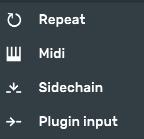

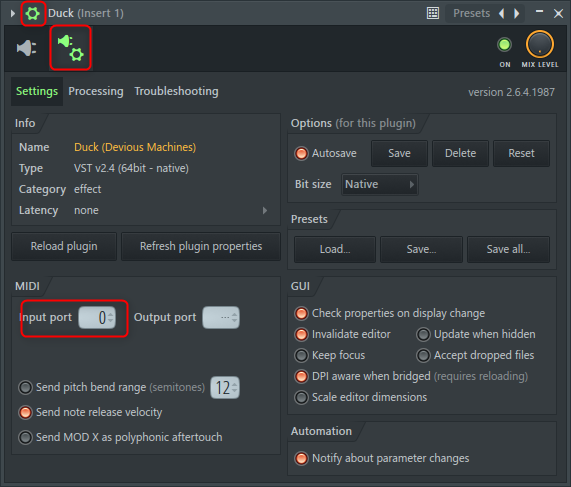
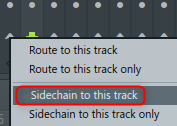



![[Free] Kontakt sound source PREPARATO PIANO Free Edition released on XperimentaProject 20 2020 11 18 02x43 15](https://chilloutwithbeats.com/wp-content/uploads/2020/11/2020-11-18_02h43_15.png)
![[Free] Overdrive plug-in The Schrammel OJD released with Schrammel DSP 21 2020 11 18 10x39 10](https://chilloutwithbeats.com/wp-content/uploads/2020/11/2020-11-18_10h39_10.png)
Comment