[Free] How to use "Note Mapper" that allows you to freely assign MIDI notes (drum machine edition)
I'm yosi, the administrator of Chillout with Beats.
I just came up with a good way to use it, so I will write it as an article.
Please refer to the following article for how to download and set in FL Studio.
This is a little too convenient.
XO,Loopcloud DrumThis is a method to read a MIDI file into NoteMapper from a plug-in equipped with an easy-to-use drum sequencer such as, and output it to a drum plug-in.
In the video belowLoopcloud DrumDrag the MIDI file from and drop it on the NoteMapper.
Note Mapper is set to sound Drumazon of D16. The output of Drumazon is only the FL standard Limiter on the master.
(It sounds fat, but if you keep the preset, the bass is too strong, so Kick's volume is turned down.)
At the end of the video, Multiband Gross Beat made with Patcher is hung on the drums.
Drumazon is on sale with a 60% off bundle.
Then, I will explain the actual setting method in detail.
Get a MIDI file from a drum sequencer
First of all, you need a drum sequencer plug-in that outputs MIDI files.
The most recommendedLoopcloud Drumis not it.
It's free and easy to use.
Other FPCs that come with FL Studio will also output MIDI files.
XO is recommended for a fee.
I am writing a review of XO, so if you are interested, please click here
Most recommended hereLoopcloud DrumI will explain using.
Please refer to the following article for how to obtain it.
Automatically when you install LoopcloudLoopcloud DrumWill also be installed.
The introduction has become longer, but it's easy, so let's go quickly.
Set the drum machine that actually sounds
I will explain using Drumazon here, but anything is fine.
Allows you to receive MIDI from NoteMapper.
After loading Drumazon, click the gear icon in the upper left.
Set the "Input port" of "MIDI" to "0".
![[Free] How to use "NoteMapper" to freely assign MIDI notes (drum machine version) 12 2020 03 16 20x49 17](https://chilloutwithbeats.com/wp-content/uploads/2020/03/2020-03-16_20h49_17.png)
That's all for the drum machine side.
Output a MIDI file with a drum sequencer
Loopcloud DrumStart it on your DAW.
Load the appropriate preset. (The default is OK)
![[Free] How to use "NoteMapper" to freely assign MIDI notes (drum machine version) 13 2020 03 16 17x29 04](https://chilloutwithbeats.com/wp-content/uploads/2020/03/2020-03-16_17h29_04.png)
Export the pattern via MIDI.
Click the "Export" icon at the top center of the screen.
![[Free] How to use "NoteMapper" to freely assign MIDI notes (drum machine version) 14 2020 03 16 17x32 56](https://chilloutwithbeats.com/wp-content/uploads/2020/03/2020-03-16_17h32_56.png)
Click MIDI, then click Render MIDI.
![[Free] How to use "NoteMapper" to freely assign MIDI notes (drum machine version) 15 2020 03 16 17x33 49](https://chilloutwithbeats.com/wp-content/uploads/2020/03/2020-03-16_17h33_49.png)
Click "Render MIDI" and drag the output MIDI file to the drum machine (Drumazon).
I also prepared a video.
Paste the MIDI file from the drum sequencer into NoteMapper
Load the NoteMapper into your DAW.
Set NoteMapper here.
Click Templates-> FXpansion Geist from the top left menu.
![[Free] How to use "NoteMapper" to freely assign MIDI notes (drum machine version) 16 2020 03 16 21x04 46](https://chilloutwithbeats.com/wp-content/uploads/2020/03/2020-03-16_21h04_46.png)
This setting doesn't change anything in particular, but I can see that it plays in this state, but the snare and hi-hat are not sounding correctly.
Writing from the conclusion, set NoteMapper as follows.
I changed the four places in the red frame.
![[Free] How to use "NoteMapper" to freely assign MIDI notes (drum machine version) 17 2020 03 18 01x21 41](https://chilloutwithbeats.com/wp-content/uploads/2020/03/2020-03-18_01h21_41.png)
The details are described below.
Loopcloud DrumThe table shows the drum kit and MIDI note assignments for the "01LM_Audiojack" preset.
![[Free] How to use "NoteMapper" to freely assign MIDI notes (drum machine version) 18 2020 03 17 23x56 22](https://chilloutwithbeats.com/wp-content/uploads/2020/03/2020-03-17_23h56_22.png)
Regardless of the preset, 1 to 5 are fixed, so match 1 to 5 with Drumazon.
Match NoteMapper with the following settings.
![[Free] How to use "NoteMapper" to freely assign MIDI notes (drum machine version) 19 2020 03 18 00x46 21](https://chilloutwithbeats.com/wp-content/uploads/2020/03/2020-03-18_00h46_21.png)
For example, if you think there is a little disturbing sound, you can set "1-Prob" to 0% or change the Range.
![[Free] How to use "NoteMapper" to freely assign MIDI notes (drum machine version) 20 2020 03 18 01x24 25](https://chilloutwithbeats.com/wp-content/uploads/2020/03/2020-03-18_01h24_25.png)
![]()
I prepared a video.
[Free] How to use "Note Mapper" that allows you to freely assign MIDI notes (drum machine edition) Summary
You can use this method to create drum loops from various MIDI files.
FL Studio users have a lot of drum patterns in FPC, so please give it a try.
The atmosphere of the same MIDI file changes completely depending on the drum machine that sounds.
![[Free] How to use "NoteMapper" to freely assign MIDI notes (drum machine version) 1 2020 03 18 01x31 54](https://chilloutwithbeats.com/wp-content/uploads/2020/03/2020-03-18_01h31_54.png)
![[Free] Introducing "NoteMapper" which allows you to freely assign MIDI notes 2 2020 03 15 22x47 28](https://chilloutwithbeats.com/wp-content/uploads/2020/03/2020-03-15_22h47_28-320x180.png)

![[Free] How to use "NoteMapper" to freely assign MIDI notes (drum machine version) 8 f356943e291da87a797cb684132dd7f9](https://chilloutwithbeats.com/wp-content/uploads/cocoon-resources/blog-card-cache/f356943e291da87a797cb684132dd7f9.jpg)


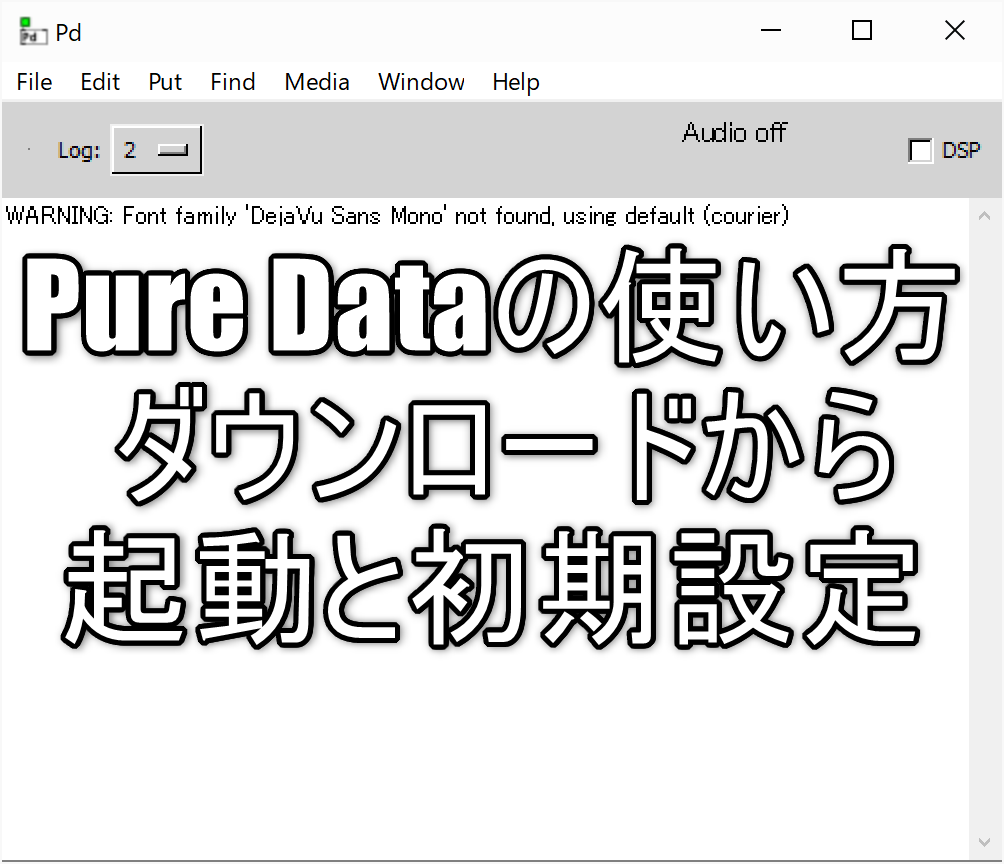
![[Free] Cherry Audio Voltage Modular Nucleus is free 31 2020 03 18 13x22 23](https://chilloutwithbeats.com/wp-content/uploads/2020/03/2020-03-18_13h22_23.png)
Comment
yosi
This article was interesting.
By actually trying it together with the above (introduction of "NoteMapper" that can freely assign MIDI notes), I was able to understand the contents better.
In the above, I tried it with iRig Pads → NoteMapper → PolyPlex.
This time, I used Loopcloud Drum MIDI file → NoteMapper → IMPACT (drum plug-in attached to studio one).
It took about a week,
>> "By mapping MIDI input from an external sequencer, it is possible to adjust the scale without changing the settings on the sequencer side."
It seems that you understand the meaning of.
In the future, when matching the tone of a Drum Midi file and a drum plug-in, I will try to match it through NoteMapper without tampering with Midi notes.
"It was helpful," he commented, hoping to say a little.
Thank you all!
Yukio Sakimoto
Thank you again.
A long time ago, I wanted to play PolyPlex, but it didn't match Pad, and when I changed the settings on the PolyPlex side, when I changed the preset, it returned to the original and became uh.
It is an article that I wrote that there will surely be people who have such bitter feelings.
I'm glad it was useful.
>> "By mapping MIDI input from an external sequencer, it is possible to adjust the scale without changing the settings on the sequencer side."
However, the term "external" means a hardware sequencer, etc., and it means that if you receive the output MIDI with NoteMapper, you can adjust the scales that do not fit on the scale.
>> In the future, when matching the tone of a Drum Midi file and a drum plug-in, I will try to match it through NoteMapper without tampering with Midi notes.
If you make a preset, you can use it easily, so it's a very nice plug-in.
> I commented, "It was helpful" because I wanted to say a little.
Thank you for your nice comment.
It's very encouraging.