How to use Sugar Bytes monosynth CYCLOP (Basic ⑤)
Click here for previous article
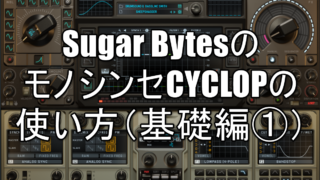
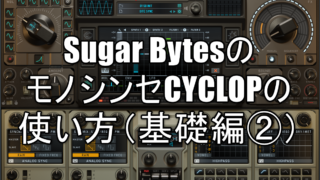
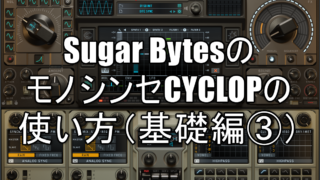
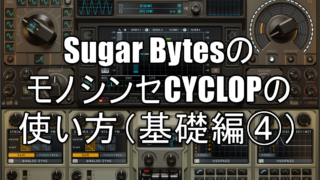
I will summarize the article at a later date.
Please do not bookmark it.
This time, I will explain the Assign knob.
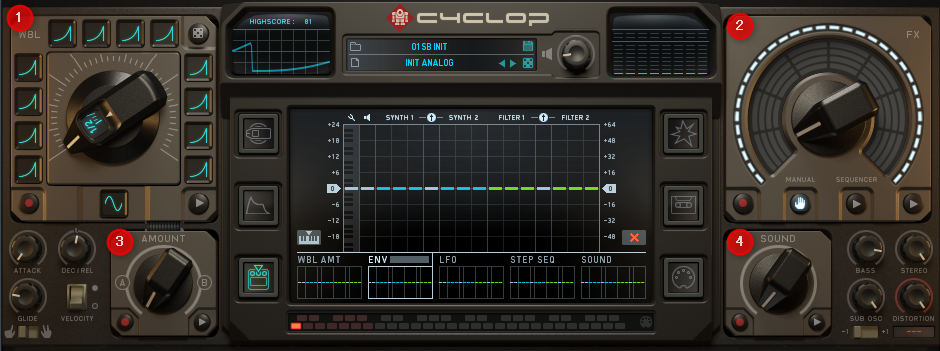
I will write it in several parts.
(XNUMX) FX knob: Control of FX sequencer (above)
③ Assign knob: Control morphing between two Wobble-> Parameter assignments (this article)
④ Sound knob: Manual value controls parameters
③ Assign knob

The Assign knob isn't the only one, it allows you to A and B morph the assignment screen that modulates when you move the Wobble knob.
(If you check it, the latest version is v1.3.1)
After updating, it is now morphed without any problems.
If you are not morphed, please try it.
Now, watch the video below to see the effect of the Assign knob.
In short, you can switch between A and B only with "WBL AMT" on the following assignment screens.
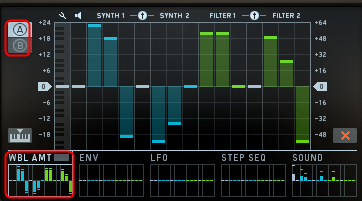
And you can morph the A and B with the Assign knob.
And the Assign knob can be recorded with the Rec function, and can be edited on the recording page.
For recording, use the REC button next to the knob.
① Recording page
② Assign knob step sequencer
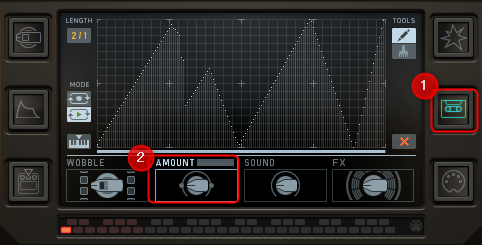
You can draw a line by dragging while holding down the Ctrl key.
I prepared a video.
After that, you can change the length and playback position of the step sequencer by adjusting the bar below.
How to use Sugar Bytes monosynth CYCLOP (Basic ⑤) Summary
CYCLOP Since the parameters can be modulated in various ways, it is possible to create elaborate sounds that change over time.
Next, do the Sound knob and proceed to the explanation of the oscillator.

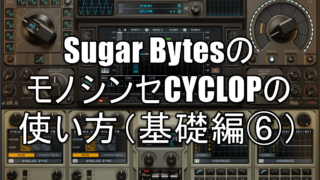
![[Free] Some vocal samples from Zodiac are available for free on Cymatics 24 2021 03 03 13x15 05](https://chilloutwithbeats.com/wp-content/uploads/2021/03/2021-03-03_13h15_05.png)
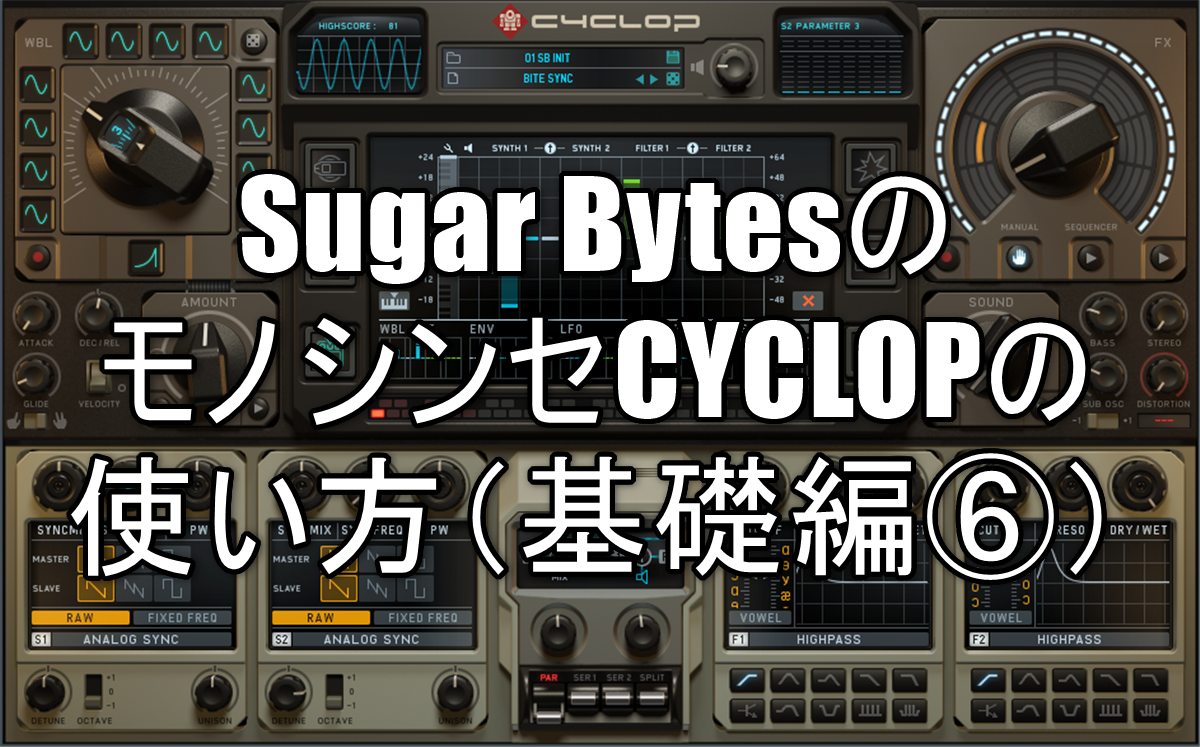
Comment