How to add WaveTable to UVI Falcon
WaveTable addition method series.
If you have one, please try it.
The range of tone editing is considerably expanded.
Recently, I'm glaring at the Falcon manual to improve my understanding little by little.
(I bought it over a year ago, but I didn't touch it at all ...)
There are many things that I think are wonderful, but why?There are quite a few strange places that I think.
(It seems to be the reason why it is not popular though it is functionally amazing ... well, the price is high ...)
Add WaveTable to Falcon
There are two ways to do it.
However, this is a little difficult to understand because you have to create the folder yourself.
-Drag and drop Wavetable to Wavetable Oscillator
Create and add a WaveTable folder
If you create a WaveTable folder in the "Falcon" user directory and put it in, it will be recognized automatically, but probably there is no folder in the red part, so you need to create it.
The location is below.
$ (Documents) / UVI / Falcon /User Data / Wavetable /
For Win, copy and paste the following to "Run" to display it.
(However, I think that there is no "User Data \ Wavetable" folder, so you need to create it yourself.)
% USERPROFILE% \ Documents \ UVI \ Falcon\ User Data \ Wavetable
After creating a folder, you can put WaveTable in the folder.
It's okay if the bottom of the folder is in a hierarchy.
At the bottom, there is a "User" category, and the added Wave Table is included in the "User table".
It's great to see the waveform.
Drag and drop Wavetable onto the Wavetable oscillator
Drag and drop it onto the WaveTable oscillator to load it.
It's also interesting to use WaveTable for Samper.
(If you do not set the Loop point, it will be like a one-shot because it is a short sample)
WaveTable always has a beautiful one-cycle waveform, so it's quite natural to loop.
(You can select the loop point and right-click it.)
I will write it after learning a little more about how to use this area.
Summary of how to add WaveTable to UVI Falcon
I think that adding WaveTable is more user-friendly if you can set the Path yourself.
That's because copying a WaveTable to a synth consumes wasted space, and when you get a new WaveTable, you have to copy it to the folders of all the synths.
I would like each developer to consider this area as well.
Until I get used to Falcon, I can't move it intuitively and it's frustrating, but I'm sure there will be comfortable editing in the future, so I'll learn a little and write an article.

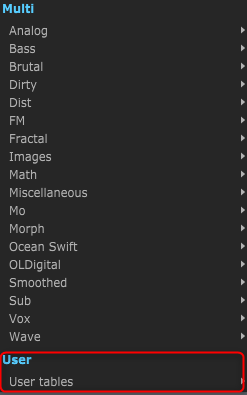
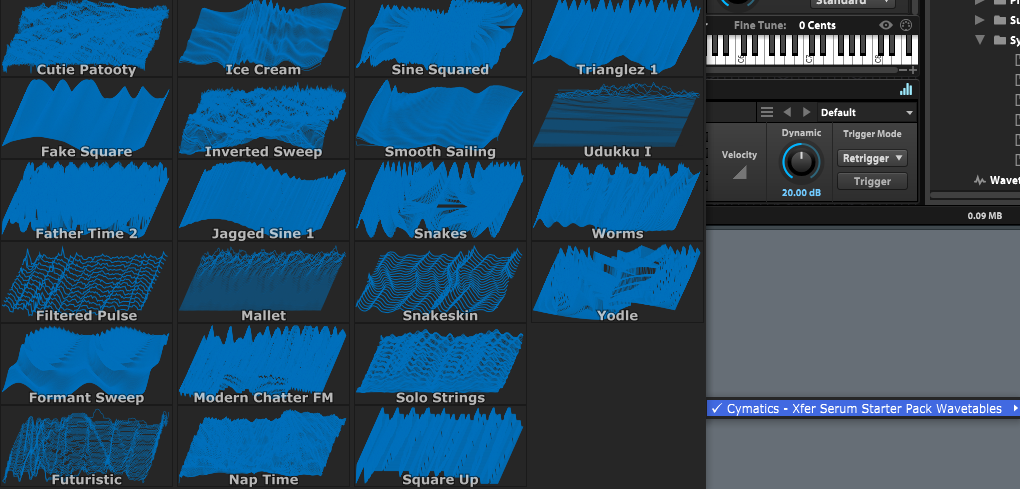


![[Free] FreeToUseSounds releases Leaking Water Pipe & Church Bells, which records the sound of water leaking from a pipe 14 2021 02 07 16x43 59](https://chilloutwithbeats.com/wp-content/uploads/2021/02/2021-02-07_16h43_59.png)

Comment
I'm envious of having a lot of synths.
Regarding the Path of WaveTable, how about creating a folder that is a collection of WaveTable and symbolically linking to it?
This way it doesn't overlap and you can share the WaveTable with all your synths.
Some synths may not support the folder structure, but it's easier than managing WaveTables on each synth.
> I'm envious of having a lot of synths.
I want to make this blog my main business, so I'm cutting it down and buying plugins.
Recommended if you don't have it!I don't want to say that.
(At least I want to try the demo and write what kind of person it is recommended for)
> Regarding the Path of WaveTable, how about creating a folder that is a collection of WaveTable and symbolically linking to it?
This way it doesn't overlap and you can share the WaveTable with all your synths.
I thought so at first, but I didn't think it would be difficult to use because the hierarchy was deep.
But when I was told, it felt better than I had expected.
Thank you!
(Although symbolic links are the last resort ...)
However, if you use WaveTable, Serum is overwhelmingly easy to use.
You can see the modulation etc. visually.
I will try to find out what kind of use Falcon should be used for.
> Recommended if you don't have it!I don't want to say that.
> (At least I want to try the demo and write what kind of person it is recommended for)
No, it really helps.
It will take a lot of time to try the demos, and the review videos are often difficult to get into the main subject, so it's really convenient.
> (Symlinks are the last resort ...)
If you use a command, beginners may be confused by the fact that you cannot link due to a typo.
However, I often use it because it is a symbolic link kitchen.
I've seen past HDD capacity reduction articles, but it's easier to use the app than to use commands.
(Maybe I'm already using it)
Copying and pasting commands is a hassle, and sometimes it causes you to enter strange keys and fail.
Below is how to use the symbolic link generation app for Windows.
https://fmoga.com/link-shell-extension
You can create symbolic links just by right-clicking, so the hurdles will go down considerably.
Please try it if you like.
> No, it really helps.
> It will take a lot of time to try demos, and review videos are often difficult to get into the main subject, so it's really convenient.
Thank you!
I would like to write an article that allows me to make a proper decision to buy.
I'm doing my best to write it, so I'd like you to read it.
> The command is troublesome to copy and paste, and sometimes it causes a failure by entering a strange key.
> Below is how to use the symbolic link generation app for Windows.
What!There is such an app!
I didn't know, I'll give it a try!
Thank you for the information.