How to use Sugar Bytes monosynth CYCLOP (Basic ③)
Click here for previous article
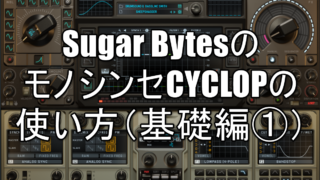
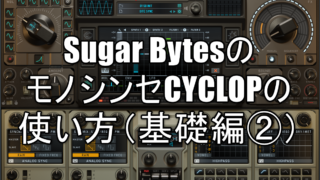
This time, I will explain about "Main Control".
CYCLOP has four controllers.
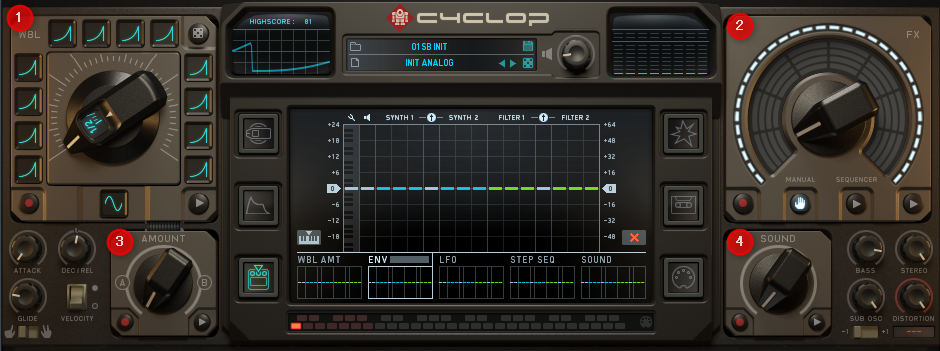
I will write it in several parts.
② FX knob: Control about FX sequencer
③ Assign knob: Controls morphing between two Wobble-> Parameter assignments
④ Sound knob: Manual value controls parameters
① Wobble knob
The Wobble Generator is represented by the powerful Wobble Knob in the upper left corner of the instrument. The Wobble knob allows you to choose from 12 different LFO speeds and waveforms. Wobble is a modulator that can be assigned to 16 different internal targets.
It's a little confusing at first, but once you remember it, it's easy.
The preset of "INT" is used to make the effect easy to understand.
The parameters assigned to the Wobble knob are accessed from the "WBL AMT" icon below.

When you look at Pat, it looks like a sequencer, so you may think that the side is like a time axis. (I thought so at first)
The horizontal axis is the parameter unit, and the vertical axis is the control of the change width.
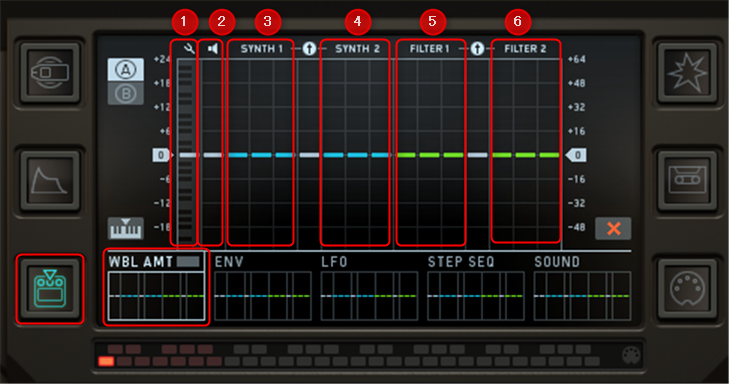
① Pitch: Decide how much pitch to move.
(XNUMX) Volume: Decide how much volume to move.
(1) (2) SynthXNUMX and SynthXNUMX determine the amount of change in each of the three parameters.

⑤ ⑥ Determine the amount of change for each of Filter1 and Fileter2.

Also, the following two can determine the Mix degree of Synth1 and Synth2 and the Mix degree of Filter1 and Filter2.
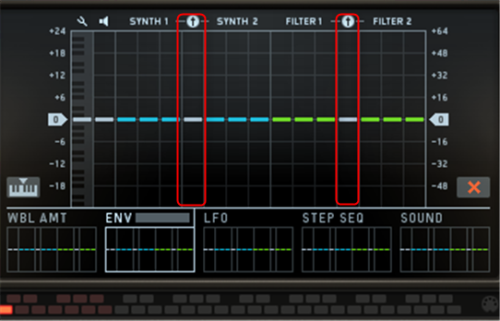
There are the following two knobs.

If you set it to Split, the knob will not be displayed.

As for how to use it, the knob moves to the + side when it is above the center, and to the-side when it is below the center.
Also, there is only one knob, but it feels like you can do quite a lot with this alone.
Wobble knob LFO

One of the strengths of CYCLOP is that you can set the LFO waveform for each position of the Wobble knob.
To change all at once, drag the waveform in the center below.
Wobble knob MIDI note control
This feature is nice.
You can determine the position of the knob with a MIDI note.
Click the red frame in the upper left of the figure below, and click the keyboard icon to enable control with MIDI notes.
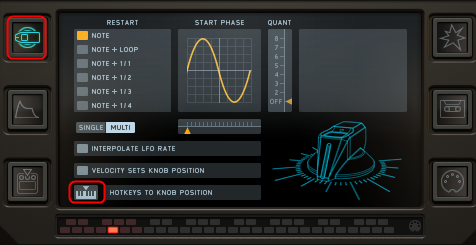
How to use Sugar Bytes monosynth CYCLOP (Basic ③) Summary
CYCLOP can carefully aim for elaborate things.
I think it's a perfect synth for songs like DubStep that have a lot of different sounds.
It is also a great point that the CPU load is not high.
Next time, I will explain about "FX knob".
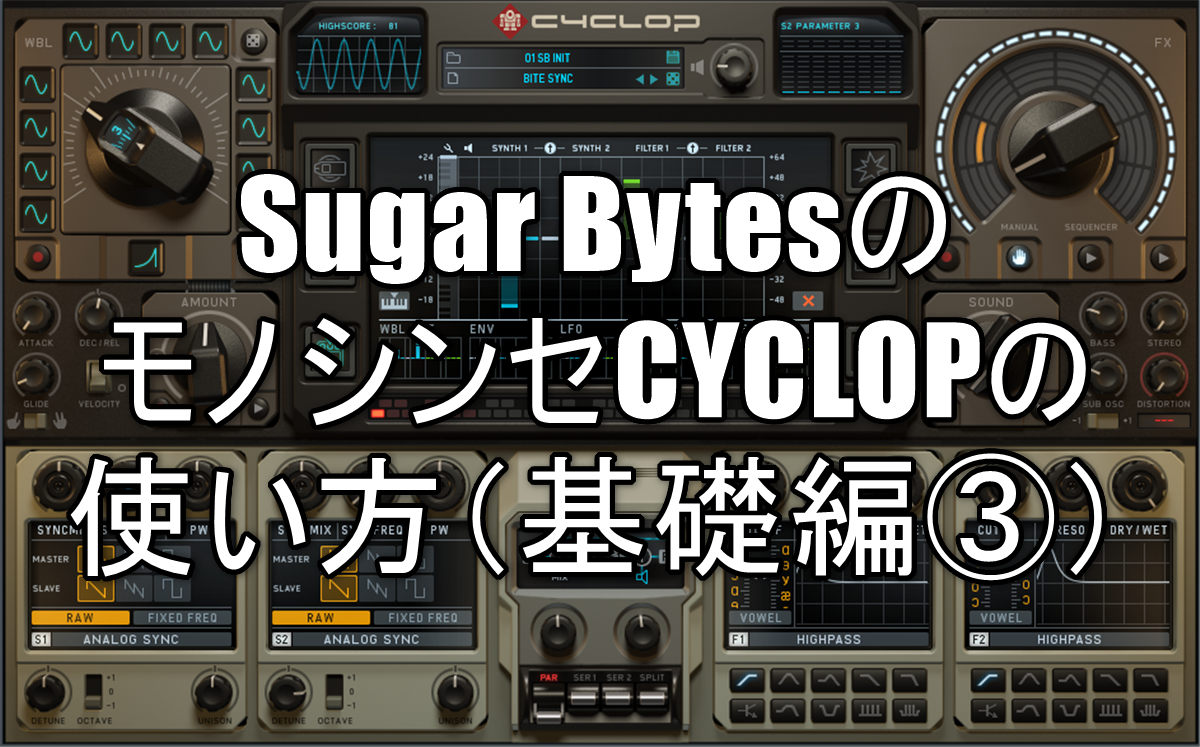
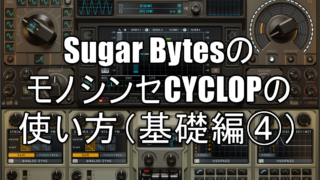


Comment