How to use Sugar Bytes monosynth CYCLOP (Basic ④)
Click here for previous article
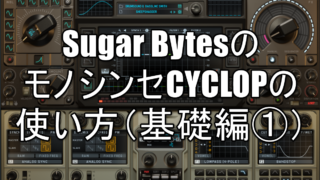
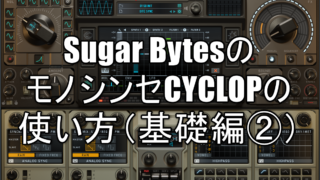
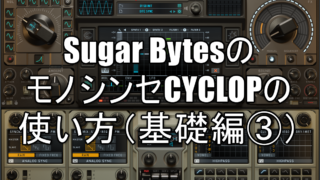
I will summarize the article at a later date.
Please do not bookmark it.
This time, I will explain about "FX knob" of "Main Control".
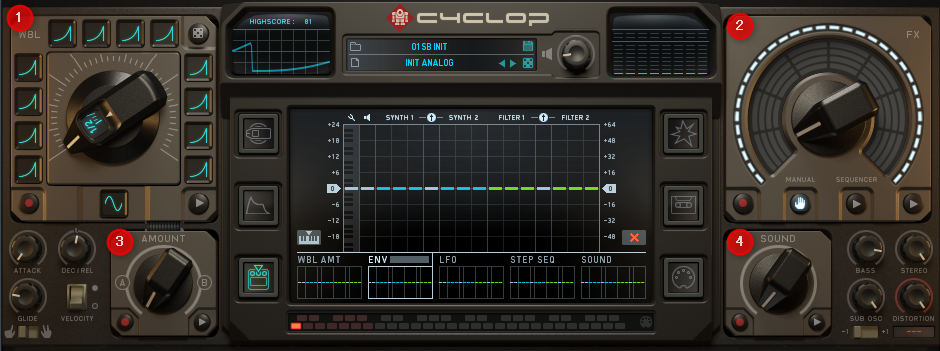
I will write it in several parts.
② FX knob: Control about FX sequencer (this article)
③ Assign knob: Controls morphing between two Wobble-> Parameter assignments
④ Sound knob: Manual value controls parameters
② FX knob
In the upper right is a beautiful FX knob for controlling the FX sequencer.This knob also shows all active effect slots and the current Gater pattern.Effects and Gator can only be edited in the FX sequencer, so clicking on the interesting FX Knob area will open the FX sequencer directly.
The FX knob can be redisplayed by the recorder (green play button), the clock of the FX sequencer (blue play button), and the mouse / MIDI CC (hand button).
The FX knob is the knob on the upper right and is colorful depending on the preset.
Each one of these colors means that FX is assigned.
The white area around the knob means Gate.

There are four ways to move the knob, but here we will explain two.
(The other two types will be explained separately)

② FX sequencer
① Manual or MIDI CC
Select ① if you want to move it manually or if you want to automate it with your DAW.
I think there are cases where DAW automation is easier to use, so I think this is a case-by-case basis.
② FX sequencer
The main is here.
It can be accessed from the icon on the upper right.
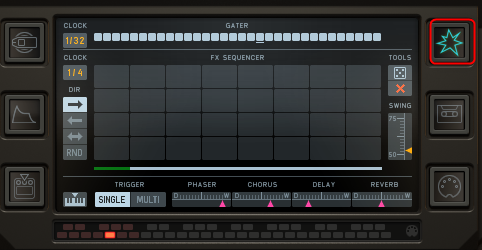
In the 4x8 square, the vertical is the effect category and the horizontal is the sequence.
Built-in effects
The effect is divided into XNUMX categories, and you can use one of the XNUMX categories at the same time.
・ Looper (8 types)
・ Vinyl FX (8 types)
・ Send FX (8 types)
Send FX can be adjusted dry / wet in the memory at the bottom of the screen.
![]()
I took a video.
How to use Sugar Bytes monosynth CYCLOP (Basic ④) Summary
The effect makes a pretty squeaky sound.
And it's fun to edit.
Overall, it has many unique features, and I think it's a good synth that is playful.

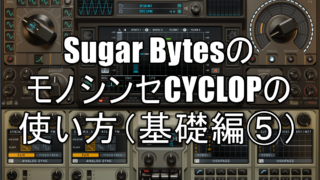
![[Free] Inphonik releases bit crusher PCM2612 Retro Decimator Unit 23 2021 02 27 00x54 46](https://chilloutwithbeats.com/wp-content/uploads/2021/02/2021-02-27_00h54_46.png)

Comment