Continuing from the last time, this time I will explain "Digital Delay" from the three types installed in McDSP EC-300.
Please see the articles for free distribution and the contents up to the last time from the following.
![[Free] McDSP's EC-300 Echo Collection is distributed free of charge! ! ! 2 2022 03 01 18x03 02](https://chilloutwithbeats.com/wp-content/uploads/2022/03/2022-03-01_18h03_02-320x180.png)

This is my personal favorite type.
This is because it has a built-in speaker simulation function and the sound quality of the feedback can be easily changed.
If you do your best, you can use Patcher, but it's quite troublesome.
It is like this.
The synth comes with FL Studio "3x OSC".
"3xOs"c" has become easier to use because the HQ mode was added in the last update and the aliasing was greatly reduced.
Adding the drums, bass and chords, it looks like this.
Features of 300 types installed in McDSP EC-3
The "McDSP EC-300" is equipped with the following three types.
・ Digital Delay
・ Analog Delay
Change the delay type from the following.

Digital Delay

It is under the characteristics of Digital Delay.
② Bit Depth
③ Modulation Rate
④ Modulation Type
⑤ Modulation Depth
① SIM
"McDSP EC-300" is the most notable function.
Probably IR, but I think that it is a great merit that more than 90 kinds of SIM characters are built-in and you can change the kind with one click.
The default is OFF, so you can change it with the "ON" and "OFF" switches at the top of the screen to enable it.
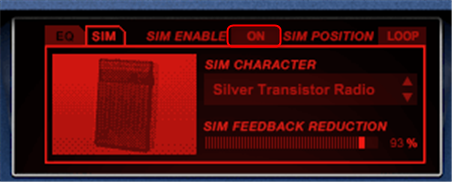
You can also change it from "DELAY CHARACTER" at the bottom of the screen.
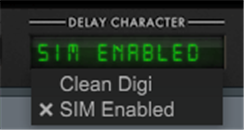
I also prepared a video.
SIM Position
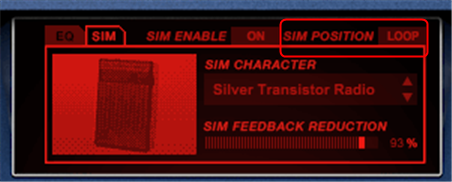
Place the SIM inside the delay feedback loop (in-loop) or after the delay feedback loop (post-loop)
This is the difference between passing the SIM again when giving back (LOOP) and passing the SIM after feedback (POST).
For example, if "SIM Position" is set to "LOOP", the feedback sound will repeatedly pass through the SIM, so the frequency characteristics of the SIM will be strongly reflected.
(It becomes easier to oscillate)
In the following video, "SIM Position" is set to "LOOP" to oscillate.
At that time, you can see that the frequency band that oscillates differs depending on the character.
This is because the frequency characteristics of the character are different, and by repeating the feedback, the peak frequency increases and oscillates.
SIM Feedback Reduction
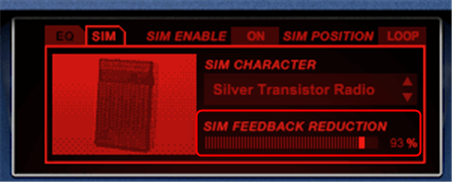
If the frequency response of the character is extreme, it will oscillate immediately with a little feedback.
Therefore, you can control the oscillation with "SIM Feedback Reduction".
I prepared a video.
At first, it oscillated even with low feedback, but it stops oscillating as you increase the "SIM Feedback Reduction".
② Bit Depth
Digital Delay Sets the digital resolution of the signal path.
Same as Bit Crusher.
Turning the knob to the right lowers the bit depth and produces a coarser sound.
③ Modulation Rate, ④ Modulation Depth
Modulation Rate – The frequency of the low frequency oscillator (LFO) used to modulate the delay lengths of Delay 1 and Delay 2.
Modulation Rate – Delay modulation amount
It can be modulated with respect to the delay.
You can create the effect of twisting the tape with a tape delay.
The sound does not change even if you change only "Modulation Rate".
You can determine the modulation amount by determining the LFO speed with the "Modulation Rate" and changing the "Modulation Depth".
⑤ Modulation Type
Low Frequency Oscillator (LFO) Waveform Shape (Sign, Triangle, Random)
You can choose the waveform to modulate.
You can choose from sine wave, triangle wave, and random wave.
If you want to make it feel like a tape delay, random is good.
Summary
However, I don't feel like I have any intention to distribute this for free.
The next version will come out, or we will offer a cross grade.
It's too good to give away for free without meaning.


![[Free] Introduction to Numa Playe, a sound source containing 27 types of musical instruments 21 2022 03 12 01x42 25](https://chilloutwithbeats.com/wp-content/uploads/2022/03/2022-03-12_01h42_25.png)
Comment