Tips for editing tones that beginners should know with Xfer Records Serum (LFO Edition 2)
I'm yosi, the caretaker.
This is the second LFO edition.
Click here for previous articles


This article will be sent with the following contents.
– Operation using the Shift key
– How to select multiple points (2 types)
LFO Editing Tips
I will explain the following two.
・ Operation using the Shift key
・ How to select multiple points (2 types)
Operation using the Shift key
To be clear, what you can do with or without knowing this method is completely different.
Three important modes for editing an LFO are right-clicking.
They are Shift Mode switching when operating while holding down the key.
The horizontal axis is adsorbed by the value set in "GRID".
Flat
With "Flat", you can draw a line right next to it as shown below.
It can be used for pattern creation such as S & H, and for creating patterns by assigning pitches.
When the vertical axis is adsorbed on the grid Alt Hold down the key while dragging.
In the following Gif video, the vertical axis is operated without adsorbing to the grid at first, and from the middle Alt While holding down the key, drag it to make it stick to the grid.
Ramp down
"Ramp Down" can draw a descending line as shown below.
When adsorbing the vertical axis to the grid Alt Hold down the key while dragging.
Ramp up
"Ramp Up" can draw a rising line as shown below.
When adsorbing the vertical axis to the grid Alt Hold down the key while dragging.
How to select multiple points (2 types)
There are two ways to select multiple points.
-How to drag to select a selection
-How to drag while holding down the Ctrl key
How to drag to select a selection
You can understand this intuitively, but you can operate the selected points at once.
All you have to do is drag in the empty space and select a point.
I think it's obvious if you watch the GIF video.
How to drag while holding down the Ctrl key
This method still allows you to move the selected area by dragging.
You can move the selected point around the start point to move after selection.
How to do Ctrl Hold down the key and drag the point.
With a little ingenuity, you can create a pattern like this.
Tips for editing tones that beginners should know with Xfer Records Serum (LFO 2) Summary
You can easily make quite a variety of patterns.
It's really amazing.
ArbitrarilyLFO ToolI was surprised to be able to do what I thought I couldn't do without using.
However,LFO ToolI'm curious, so I bought it for the time being.
I will write an article again when I find a good use.



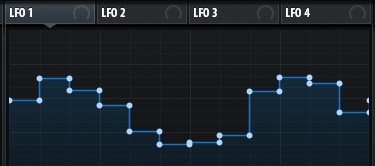
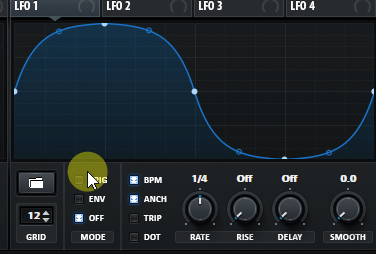
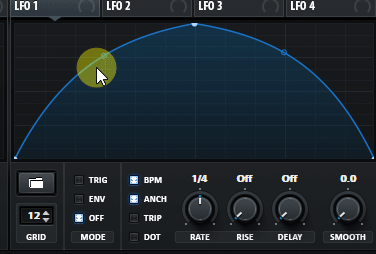
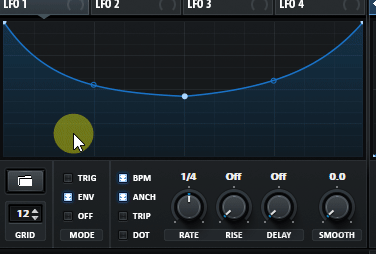
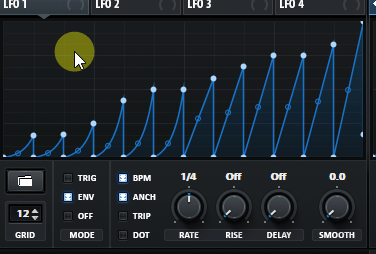
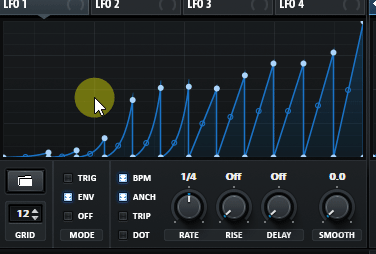
![[Free] SlateDigital starts free distribution of EDM sample packs 22 2020 08 23 23x46 27](https://chilloutwithbeats.com/wp-content/uploads/2020/08/2020-08-23_23h46_27.png)
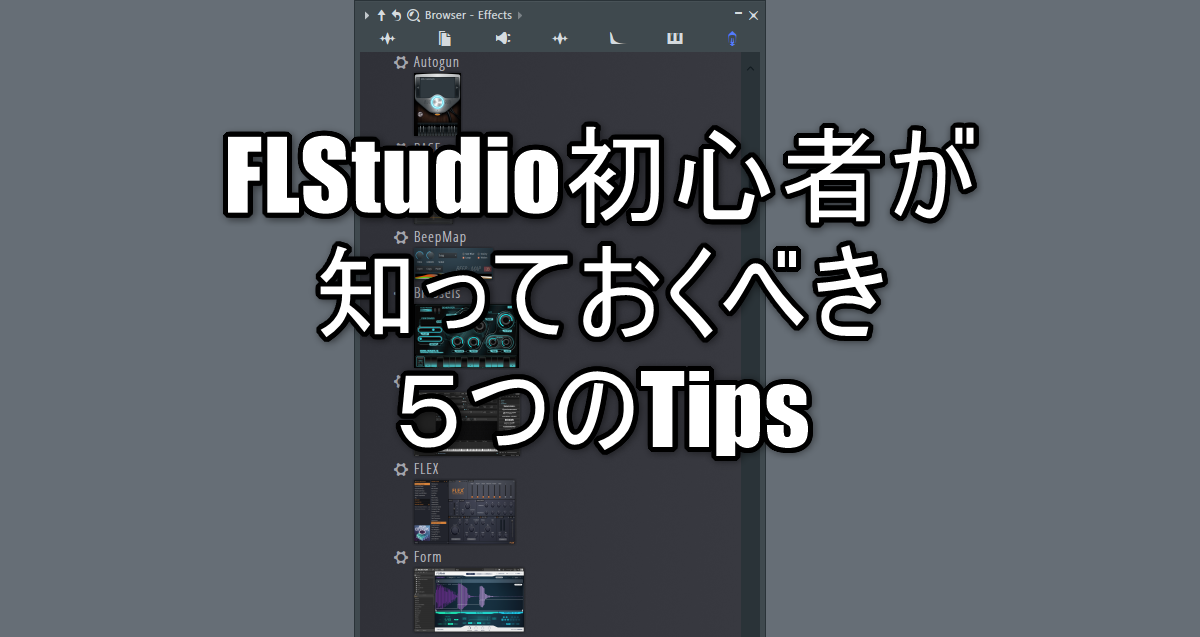
Comment