Explains how to activate PreSonus Fat Channel XT
Purchase benefits at this month's Plugin BouteqePreSonus Fat Channel XTSince the activation method of was a little troublesome, I will write it in the article.
I wrote about the purchase benefits in the following article.
Create a PreSonus account
First, if you don't have a PreSonus account, you'll need to create one.
If you have a PreSonus account, add it to your accountLogin To do.
The link below will take you to PreSonus.
Click Create Account.

Enter the required items and check the two red frames in the figure below. (Required)
Click "Save" when you have finished entering all the information.
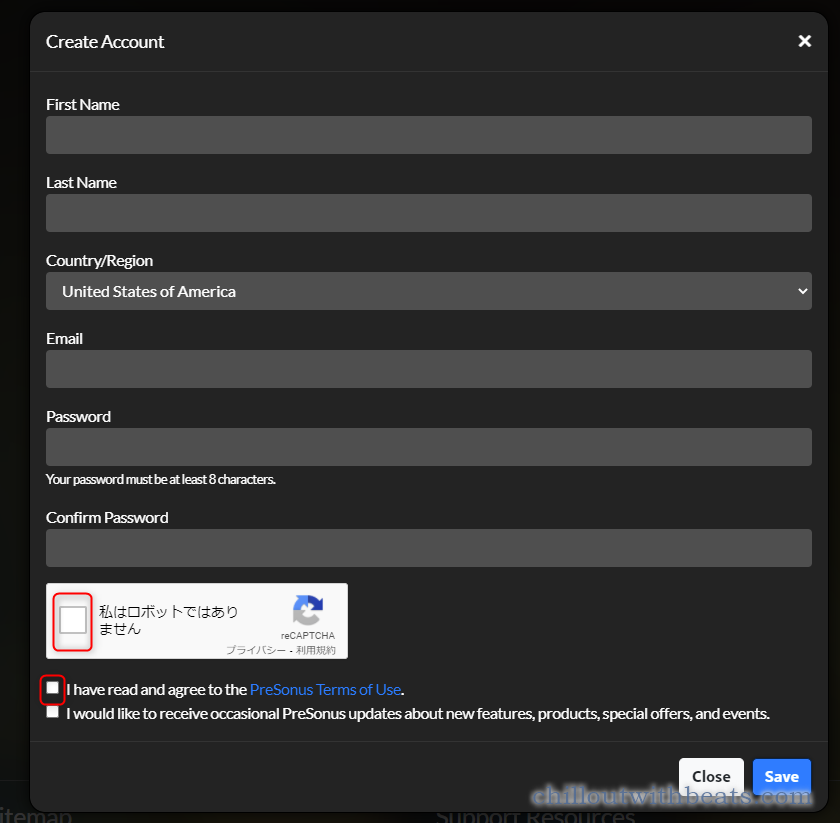
The following screen will appear, so click "Go To My. PreSonus"
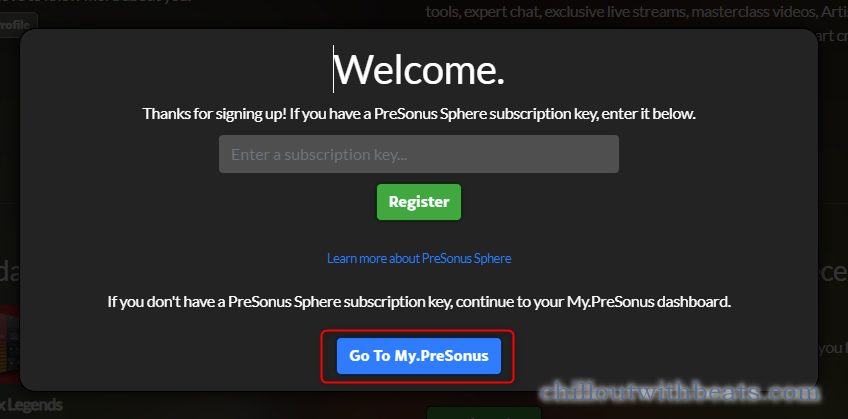
PreSonus Fat Channel XT Registration
Click Register A Product on the right.
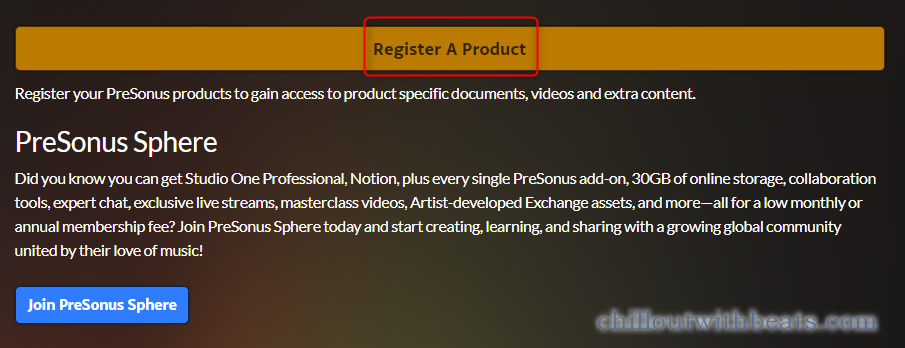
To "Enter a product key"My AccountCopy and paste the "Serial Number" displayed in.
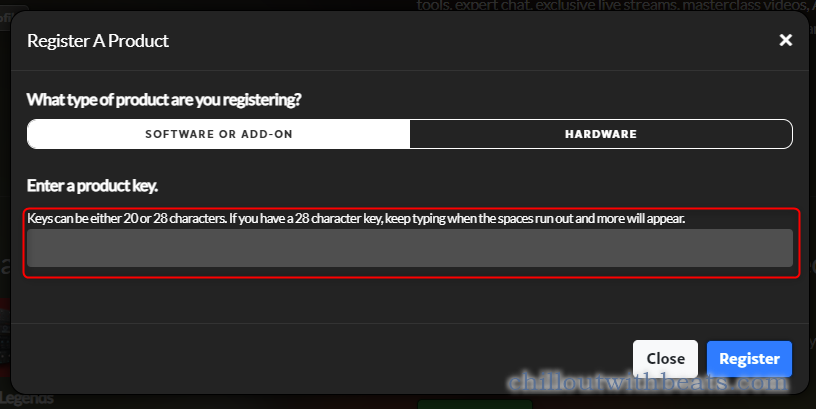
"Serial Number" is the red frame part.
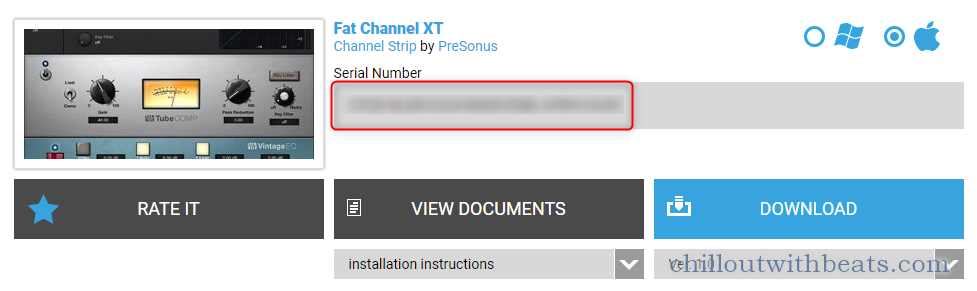
This completes the registration of "PreSonus Fat Channel XT".
Install PreSonus Fat Channel XT
It should be displayed in Japanese, but if it is displayed in English, click "English" in the upper right and select "Japanese" to display it in Japanese.
![]()
You should see "Fat Channel XT" in "Recent Purchases" at the bottom right, so click it.
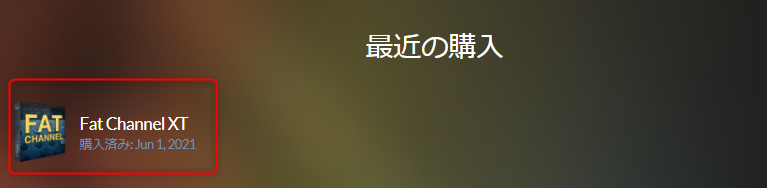
It's a bit confusing, but you'll need to install it using a portal app called "PreSonus Hub."
So first download "PreSonus Hub".
Click Download PreSonus Hub to download.
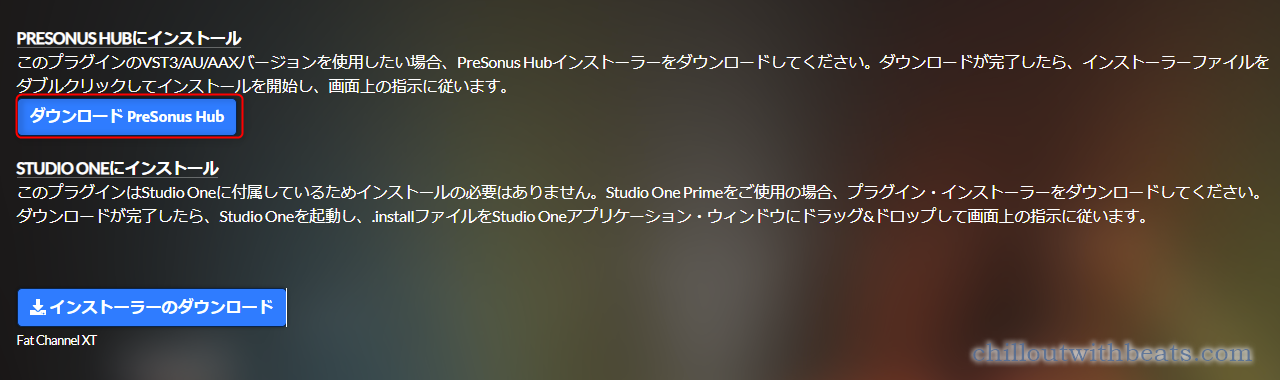
Install it when the download is complete.
(Installation that ends with the following)
From the Start menu, click PreSonus Hub.
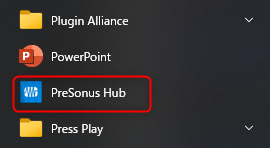
"PreSonus Hub" will start, so click "Sign in" in the upper right.
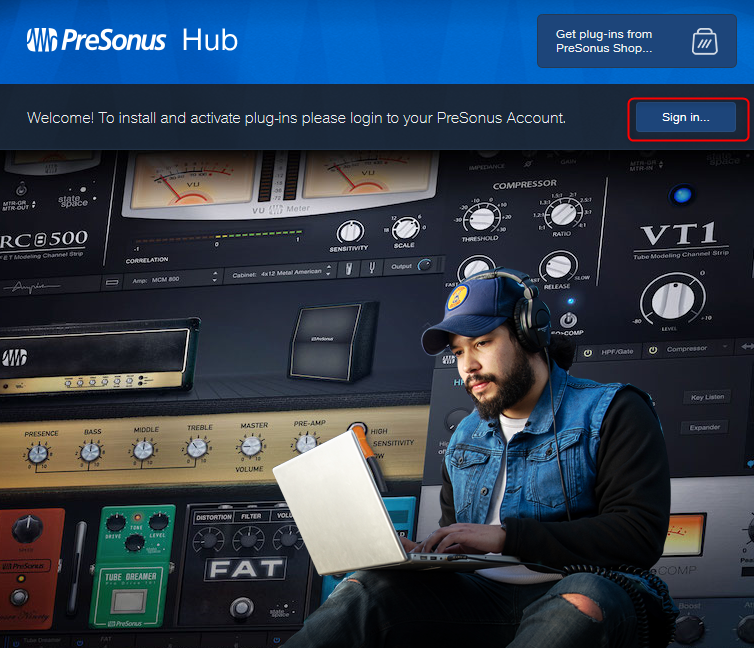
"Fat Channel XT" is displayed in "Purchased Items", so click "Install"
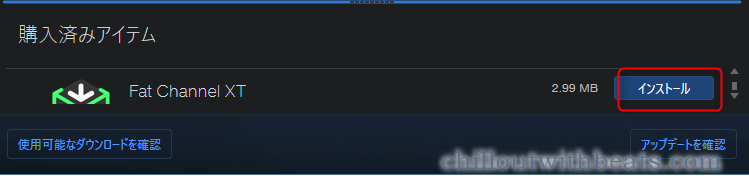
This will install it on its own.
Click "Activate"
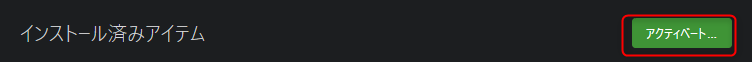
Click "Activate" to complete.
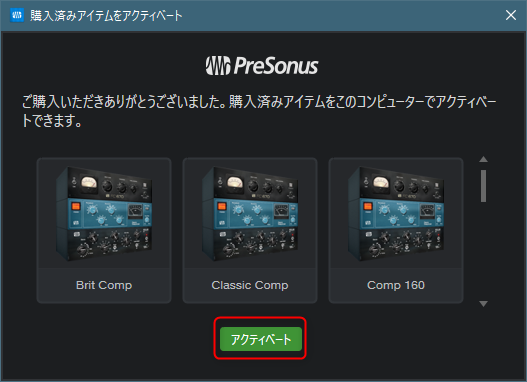
If you scan with your DAW, it will be recognized as a "Fat Channel".

A summary of how to activate PreSonus Fat Channel XT
It takes a lot of work, but it can be used as a plug-in.
Also, PreSonus occasionally distributes one of the Fat Channel series for free.
However, if you do not have "Fat Channel XT", you cannot use the Fat Channel series alone as VST3.
I don't know if it will be distributed for free in the future, but if you have "Fat Channel XT", you are ready to go.
The one that was previously distributed was "Fat Channel The Tube CB"And" Fat Channel Collection ".
If you think "Fat Channel The Tube CBWas still free.
I didn't write an introductory article before because I tried it and found that it couldn't be used with VST3, but now I will write it firmly.


![[Free] TBProAudio saturation plug-in GSatPlus released 27 2021 06 03 02x03 07](https://chilloutwithbeats.com/wp-content/uploads/2021/06/2021-06-03_02h03_07.png)
![[Free] Unique Drum Collection now available for free on GhostHack 28 2021 06 04 00x15 57](https://chilloutwithbeats.com/wp-content/uploads/2021/06/2021-06-04_00h15_57.png)
Comment
When I searched for "PreSonus Fat Channel XT" without knowing how to activate it, I arrived at this page.
I would like to know if you like,
I was able to do it without any problems until I launched "PreSonus Hub".
When you launch "PreSonus Hub", there is a button "Sign in ..." in the upper right corner of the article.
In my case, the button "Authorize ..." appears, and even if I press it, I can't proceed.
If you know how to deal with it, could you please tell me?
My environment is Mac OS 11.2.2 and my DAW is Logic Pro.
thank you for your comment.
When I start "PreSonus Hub", can't I log in by clicking "Check available downloads" at the bottom left?