Tips for editing tones that beginners should know with Xfer Records Serum (ADSR edition)
I'm yosi, the caretaker.
Last time, I sent you "Tips for editing tones", but this time it's ADSR.
Even if you don't know about synths, if you only know the points, you can get closer to the sound you want.
This time, I will focus on changing the rhythm.
Change the ADSR to edit the tone
It seems that many people know this, so I will lighten it.
Serum's ADSR is easy to understand, isn't it?
It will animate which part of ADSR the sound is now.
(Zoom is also very easy to use)
For explanationQuoted from WikipediaWas.
Attack (Rise) A parameter that sets the time from the start of a performance to the maximum volume of the sound. If you set it to 0 seconds, it will suddenly become the maximum volume, and it will be the same as the sound of a piano, guitar, or percussion instrument.
Decay (Attenuation) A parameter that sets the time from the maximum volume reached by Attack to the transition to the Sustain level.
Sustain (Retention after attenuation) A parameter that sets the volume that will be output as long as the performance continues after Decay (this is the only parameter that sets the amount, not the change over time).
Release (afterglow) A parameter that sets the time from the end of the performance (release of the keyboard key) to the end of the sound.PianoEquivalent to Sustain on live musical instruments such as.
Well, let's understand it somehow and then actually touch it.
Now that you know each role, how do you use it?So I will write it like a use case.
Make Lead sounds into Pluck sounds
First of all, I will write important things.
"Env1" is a special envelope that is initially assigned to each oscillator.
If you assign it to another "Env2" etc., that will be given priority.
Now, let's change the Lead type sound to the Pluck type sound.
Depending on the preset, if you are using only "ENV1", set "ENV1" as follows.
The point is to set "Sustain" and "Realse" to "0" and then adjust "Decay".
I actually tried to change the Lead type sound to the Pluck type sound.
Delay sounds well for Pluck sounds.
Change Pad-type sounds to Chords-type sounds
Pad-type sounds with a slow attack are the fastest to attack, creating a sound that cuts quickly.
It may be hard to convey in words, so please watch the video below.
Pad-type sounds basically have a slow attack, so if you make it the fastest, the atmosphere of the sound will change completely.
I've been playing around with it in the video, but the basic attack, release is 0, and sustain is the maximum.
I'll do LFO next time.
Depending on the preset, there are multiple "ENV" settings, so set each one.
The reason for using multiple "ENVs" is to change the strength of the oscillator etc. on the time axis.
Tips for editing tones that beginners should know with Xfer Records Serum (ADSR edition) Summary
I'm just changing the parameters a little, but the sound changes quite a bit.
You can enjoy a lot of changes in the sound with just the tone and ADSR explained last time.
If you don't like the presets, make it a habit to change them a little, and I think it will be easier to create the desired sound.
Next time is the LFO edition.
There are many functions, so it may take some time.




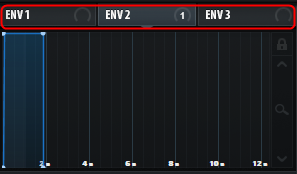
![[Free] Introduction of MH Thump that can add bass to Kick 15 2020 08 18 13x20 07](https://chilloutwithbeats.com/wp-content/uploads/2020/08/2020-08-18_13h20_07.png)

Comment