Detailed usage of Voltage Modular SUPER OSCILLATOR
This is yosi from Chillout with Beats.
The content of this article isVoltage Modular Core + Electro DrumsIs required.
The free version of Nucleus cannot be used because there is no module. There are four articles for Nucleus:
In this blog, I will write at least the following articles in the future.
・ Detailed usage of SUPER OSCILLATOR (this article)
・ Detailed usage of SUPER LFO
・ Detailed usage of DRUM TRIGGER SEQUENCER
-Sampler1Detailed usage (finished)
-Plug-In HostDetailed usage (finished)
-FormulaUtilization example of
I wanted to explain SUPER OSCILLATOR and SUPER LFO together, but it was unexpectedly long, so I separated the articles.
SUPER OSCILLATOR manual Google translation + α

Cherry Audio Super Oscillator is our powerful, powerful oscillator module.You can create an infinite variety of waves.Many cannot be expected from traditional analog-style oscillators.It's amazingly easy to use and all its great waveform shaping parameters are voltage controllable.On top of that, it has a large real-time animated waveform display for a visual representation of the current waveform (and it looks great).
Start with the basic controls and move on to the more advanced waveform shaping controls.
Inputs, Outputs, and Controls
(1) Keyb CV jack– Accepts pitch CV inputs.This usually comes from the PITCH jack in the IO Panel CV OUT section, or the sequencer pitch CV out.
(2) Hard Sync– Force resets the start of the waveform to the start of that cycle. Often used to create "Synchronous Sweep" oscillator sounds that became famous in The Cars' "Let's Go" (or Kraftwerk's "Neon Lights" and No Doubt's "Just A Girl").Synchronous input and sweep of the pitch of the first oscillator.
Most traditional hard sync sounds are created using square or sawtooth waves, but there's no reason why you can't use hard sync with the more esoteric waveforms of a super oscillator.

I tried hard sync.There is a characteristic sound.The method is simply to connect the oscillator to the hard sync.
(3) Range– Sets the basic pitch of the oscillator displayed in traditional organ footage.
LO outputs frequencies below the audible range, allowing the oscillator to be used as a modding source.There is no reason why a super oscillator cannot be used for modulation purposes, but its controls and functions are similar, but it is optimized for modulation purposes, so it is recommended to use a super LFO module instead.

LOs are basically available as LFOs, but there's no reason not to use SuperLFOs.
(4) Fine– Pitch tweak.It can be used to thicken a multi-oscillator patch by detuning a small amount, or to "embed" a set interval.The range is more than one-fifth above and below.
(5) Expo Frequency Mod Attenuator and input jack-This is used to externally modulate the oscillator frequency.An expo is a curve of quantity that indicates the amount of movement of a knob.The value is finer at the bottom and grows exponentially as the setting increases.
(6) Lin Frequency Mod Attenuator and input jack-This is used to externally modulate the oscillator frequency. Lin refers to a quantity curve that spans the entire movement of the knob-unlike the Expo mod, the quantity curve is constant or "linear" across the movement of the knob.
(7) Waveform Display The Waveform Display window is a real-time animated display showing the current waveform and the modulation applied.The central horizontal line represents the 0V point, the zero intersection of the waveform.The vertical line in the center represents the start / loop point of the waveform. The -5V and + 5V lines show the 10V peak-to-peak maximum output of the super oscillator.The difference between the peaks of the waveform is a good general indicator of the overall output level.
Waveshaping Parameters, aka, The Fun Part
Unlike regular analog oscillators, where a fixed waveform is selected using a switch or multiple outputs, the super oscillator outputs a single wave that is dialed in using seven continuously variable controls.Each of these controls includes a CV in-jack and a bipolar attenuator.
Note: The waveform shaping parameter knob (or any other Voltage Modular knob) can be reset to its default value by double-clicking or option-clicking (depending on the Gear Settings Icon> Interface> On setting) control double-clicking).
Shape– This defines the basic characteristics of the waveform.By default, its position is on the far right, creating a pure triangle wave.Dial the knob to the left to morph the wave into a pure square by adding a vertical section in the center.Interestingly, triangles, squares, and all the points between them create waves rich in odd-order harmonics (real examples include clarinet and Wurlitzer electric pianos).
skew– This will slide the start / loop point of the waveform left or right.The effect on the sound depends on the shape and other settings. If the Shape is set completely to the right for a pure triangle wave, it will have no significant effect.Basically, it just changes the phase of the wave. If the Shape knob is set to create the aforementioned "vertical line" in the center of the wave, it will have a noticeable effect on the sound.As you can see, experimentation is important.

Skew has no effect if it is a perfectly square wave.To change the pulse width, change "Pulse Width".
Round– Gradually round the sharp edges of the wave.When set to the far right, a triangular or square wave changes to a sine wave.Its effect is similar to that of a low-pass filter.
Wavefold– The Wavefold control is one of Super Oscillator's most powerful sound shaping parameters.Set a threshold at a point on the wave and "invert" that part of the wave to achieve dramatic changes in tones and overtones.The best way to explain the effect of wave folding is to set the sine wave by initializing all the waveform shaping controls and setting the "round" control to the perfectly correct position.Then slowly increase the Wavefold control amount.You can see that the curve at the top of the wave is more and more "folded" and its harmonic content is stronger.The effect of wave folding is to see if a wave is above (or below) a certain threshold.In that case, instead of cropping the top and bottom of the wave, it creates a mirror image of the wave and reflects that part of the wave to create higher harmonics and interesting spectra in the process.If you add a waveform to this behavior, you may have an amplifier at the input.Or the wave may be clipped and collapsed in one excursion, such as offset, and not in the other excursion (sometimes called symmetry).Often, there are multiple folds with a single positive or negative deviation that is adjustable and exceeds the fold threshold, resulting in an increasingly bright and noisy sound at the output.

For square waves, it is completely inverted.
Pulse Width– This sets the width of the pulse wave or the “duty cycle”.It does not affect other waveforms.The default setting of 50% outputs a perfect square wave rich in tasty odd harmonics.If you move the knob left or right, not only the width of the sound but also the width will be narrowed, and it will almost disappear at the extreme.It is equipped with a "faux-OLED" display that shows the current pulse width.
PWM Amount attenuator and PWM Mod input jack– You may have noticed a nice sound when you move the Pulse Width knob back and forth.Instead of wearing a mouse hand, you can use the "PWM Mod" input in combination with an LFO, envelope generator, or other mod source to continuously change the pulse width.Best of all, the OLED display looks like it's plummeting back and forth.
Waveform Output Jacks– These are ramp wave, sawtooth wave, pulse wave, sine wave, and triangle wave output jacks.These can be used in any combination at the same time.
How to use SUPER OSCILLATOR
After all, I think it's the place to modulate the waveform.
You can morph the waveform in a complicated way, or you can change the waveform according to the tempo by synchronizing the LFO with the BPM.
I actually tried it. Since the tempo is synchronized using the SUPER LFO, you can morph the waveform according to the rhythm.It's not very flashy, but it's good if the sound is changing and you won't get tired of it.
The whole picture looks like this. BPM synchronization etc. will be described in detail in the explanation of SUPER LFO.
The point is just to put the BPM synchronized LFO into the CV of the waveform. There are only two LFOs, one is sweeping the Filter.
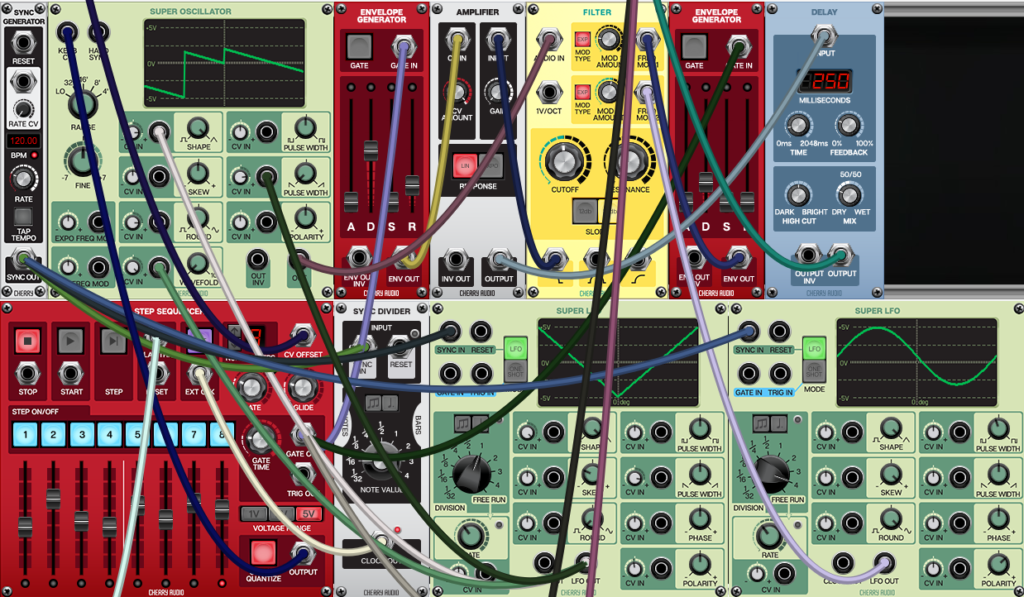
How to use Voltage Modular Summary of detailed usage of SUPER OSCILLATOR
It's interesting to be able to freely morph the waveform.
There are some things that can be done with recent synths, but I think the fun of modularity is that it is easy to understand and that it can be freely customized other than the oscillator.
I recently bought a Modular from Sofutube, but unfortunately it's hard to use and stressful at this point.
I think the soft modular used in conjunction with the DAW is either Voltage Modular or Reaktor.
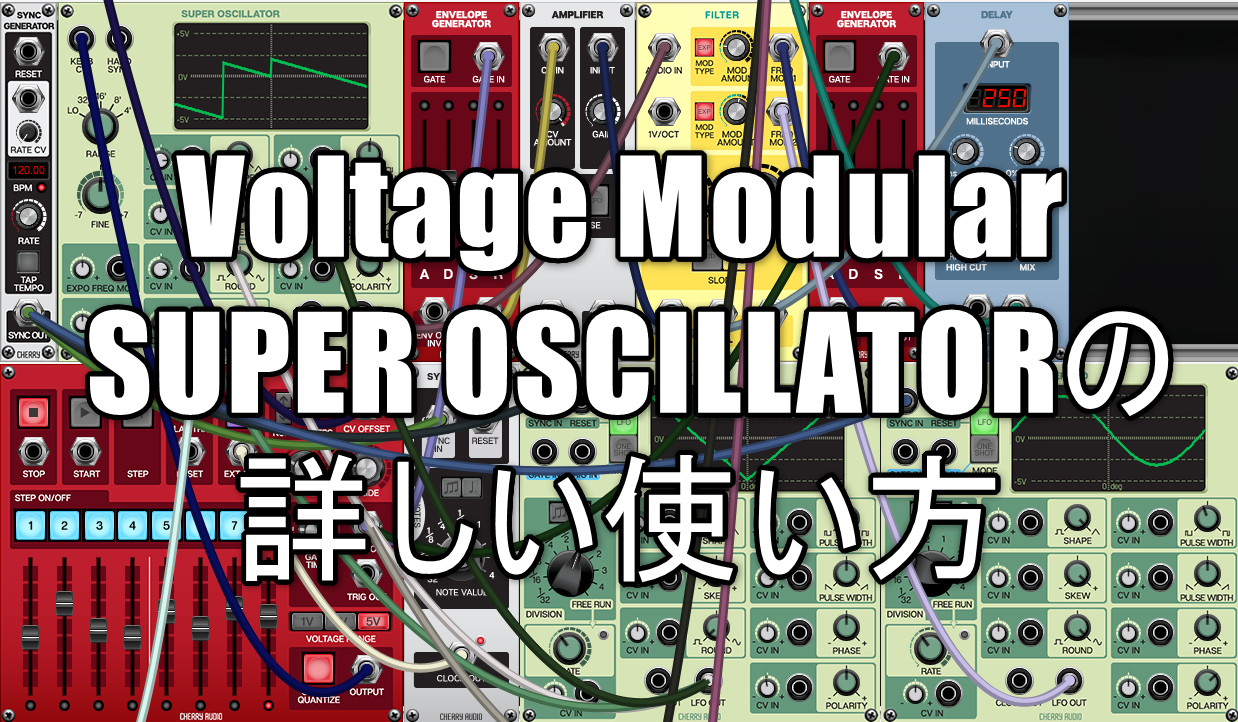

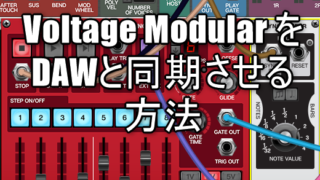


![[Free] Detailed instructions on how to use the chord progression tool Ripchord 24 2019 09 15 21x19 49](https://chilloutwithbeats.com/wp-content/uploads/2019/09/2019-09-15_21h19_49.png)
![[Free] Introduction to 17 types of hardware reverb impulse response (IR) 25 2019 09 17 13x40 48](https://chilloutwithbeats.com/wp-content/uploads/2019/09/2019-09-17_13h40_48.png)
Comment