Overview
If you are a beginner, Reaktor may be difficult to use at first, so I will explain the following contents.
I will write it in several parts. (Maybe two or three times)
The contents are as stated below.
・What is Ensemble?Explaining how to read and play it (this article)
・What is the difference between Snapshots and Presets? (This article)
・What is Rack?Explaining how to read it and how to play it (NEW)
・What is Build?Explaining how to use it (from next time)
・10 recommended user libraries (from next time onwards)
What should I choose for the first screen?
First of all, what do most people think?This is the first screen that makes me think.
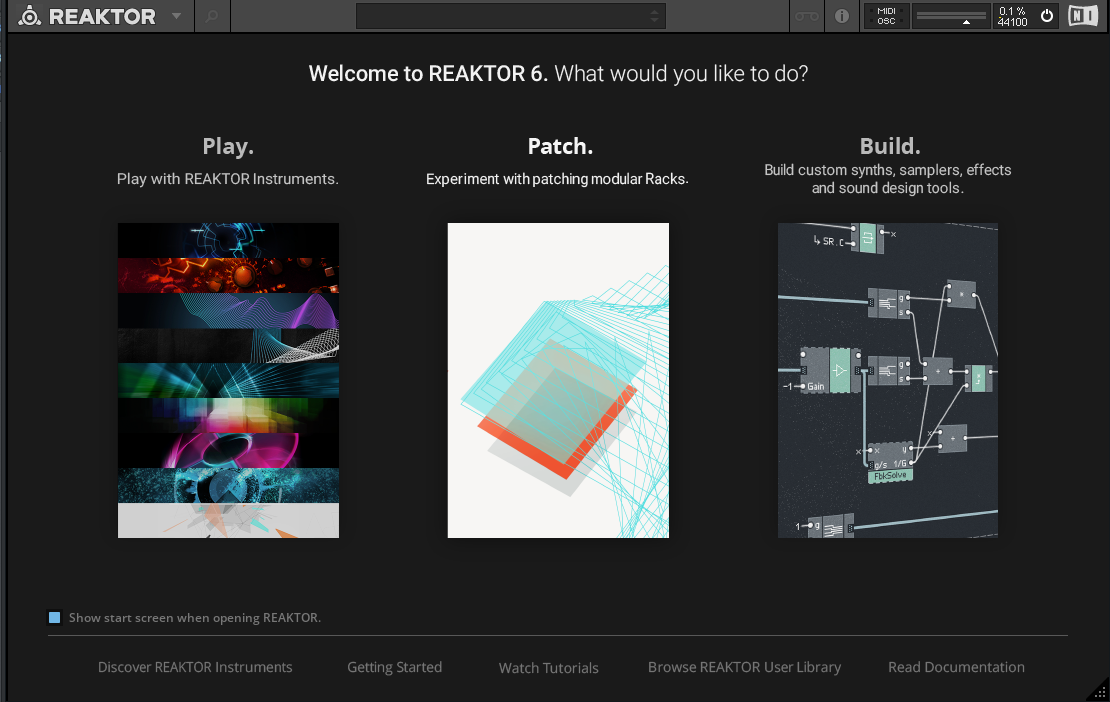
There are three options:
At first, it is okay to select "Play" on the left.
・Patch
・Build
Play
"Play" is a dedicated browser that displays "Reaktor Factory Library" and the purchased official "Ensemble" divided into folders.
The amount displayed depends on the Library you have.
If you have the Komplete series, it should be displayed in a format similar to the one below.
(Because the Emsemble dropped from UserLibrary is also included in this, it contains more than the default)
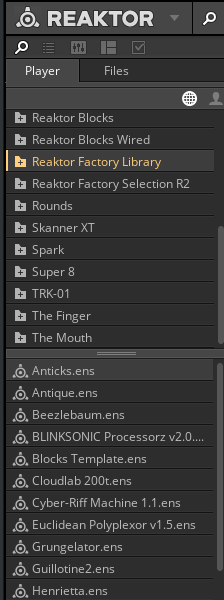
Double-clicking the file in this will open "Ensemble".
What is Ensemble?Explaining how to read and play it
What is Ensemble?
"Ensemble" is the largest unit in Reaktor.
"Ensemble" can store Instruments and Effects.
Basically, "Ensemble" (extension .ens) is often a single synth or effect.
(It's hard to make a general statement, since you can include multiple synths in "Ensemble," but most of the time it's just one synth and effect for convenience.)
The manual says:
Ensembles are the primary file type used for final instruments and effects in REAKTOR.
How to load Ensemble
There are two main ways to load Ensemble.
・Browser file menu
Drag and drop
If you drag and drop the "Ensemble" file to Reaktor, it will be loaded.
Although it is probably the lowest in terms of difficulty, it is necessary to open the folder where Ensemble is stored once.
Default Realtor Factory Library location
Normally, in the default installed state, it is stored in the following folder.
C:\Program Files\Native Instruments\Reaktor 6\Library
However, the default storage location of the library seems to take precedence over the "Native Access" setting.
How to check Native Access settings
Click "Preferences" at the bottom left of "Native Access"
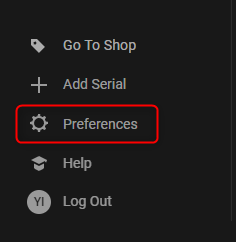
"Content Location" is that setting.
In the example below, the "Native Instruments" folder on the D drive will contain "Realtor Factory Library" as well as Kontakt Library, etc.
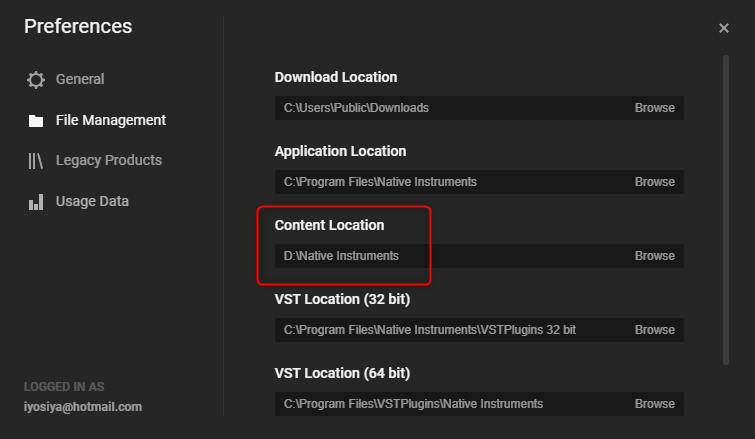
By specifying a drive with sufficient capacity, you can avoid using the C drive.
browser file menu
Officially released "Ensemble" is displayed in "Player", but "Ensemble" that you downloaded yourself must be opened from "Files".
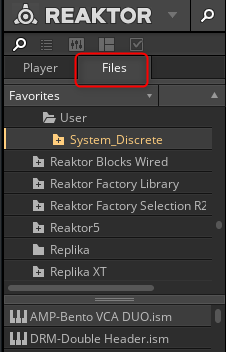
"Files" allows you to trace from the drive.
How to make sounds using Ensemble
The way the sound is played differs depending on the type of "Ensemble" you have loaded.
・Groove box type
・Effect type
・MIDI generate type
Normally, sending a MIDI note or playing a DAW will produce a sound.
"Sound source type" will sound if you send a MIDI note, so I don't think you need an explanation.
The second type of groove box usually produces sound when played by a DAW, so there is no need to explain it.
However, there may be cases where the above two methods do not produce sound.
They are "effect type" and "MIDI generation type".
I will explain these two.
How the effect type sounds
As the name suggests, the "effect type" is an effect, so the sound will only be heard when there is an input.
The plug-in version of "Reaktor" can be loaded as a sound source and as an effect.
When using the effect ``Ensemble,'' load the effect ``Reaktor'' into the mixer.
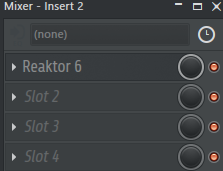
"Player" means "The finger"Or"The Mouth” applies.
"The Finger"

The Mouth

"Realtor Factory Library" corresponds to "Ensemble" in the "Effects" folder.
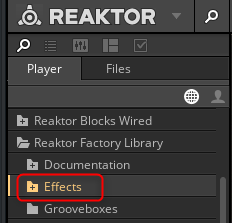
All you have to do is input the sound to this effect and it will make a sound.
How to play MIDI generate type sounds
The MIDI generate type outputs MIDI notes and MIDI CC, so a sound source that receives MIDI and produces sounds is required.
Although it is possible to prepare a sound source inside Reaktor, it is usually easier to prepare a sound source externally.
In the case of "Realtor Factory Library", "Spiral" in "Sequencers" corresponds to this.

A MIDI note was output from "Spiral" and I tried playing it with "Spire".
The drumPlaybeat 3.
We have written an article about the Japanese translation of the "Spiral" manual, so if you want to know the contents of each parameter, please read this article.
Reaktor MIDI settings
Set "Output port" to "0" from the gear icon.
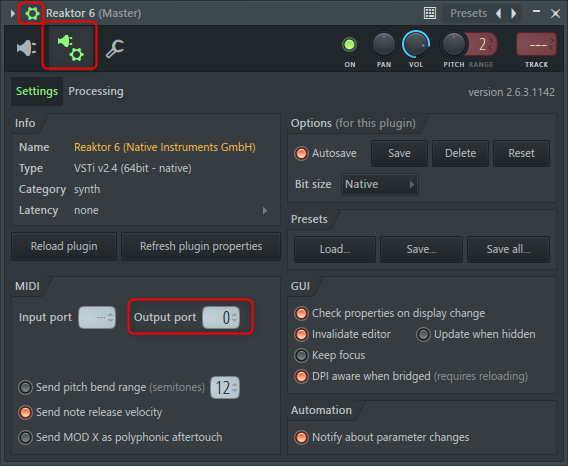
MIDI settings on the sound source side
The MIDI settings are as follows.
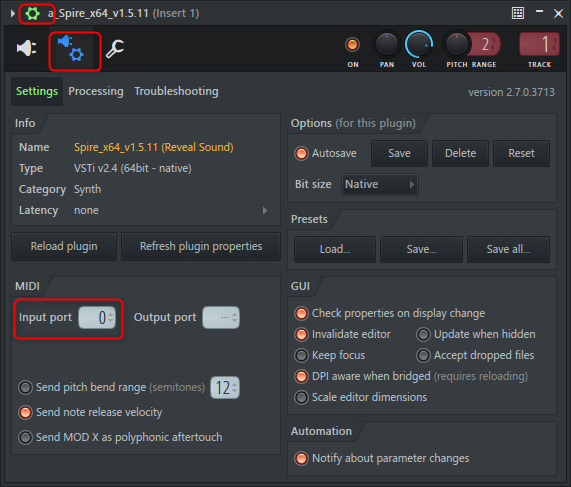
What is the difference between Snapshots and Presets?
I previously wrote an article about the difference between "Snapshots" and "Presets," so please refer to it.
The bottom line is that snapshots are saved within Ensemble, and presets are saved as individual files.
If you want to share a preset with someone else, they must have the exact same version of "Ensemble."
What is Rack?Explaining how to read and play it

"Rack" is a system that uses "Reaktor" like a modular system.
In modular terms, a module is called a "Block".
A “Rack” is the state in which a “Block” is patched and saved.
(It's like a so-called patch or preset)
Very similar to "Rack" and "Ensemble".
"Ensemble" stores "Instrument" and "Effect" inside, but "Rack" stores "Block".
I think it's easier to understand if you think of each as a dedicated container.
As with modular, modules can be connected using patches, so anyone who understands how modular works will be able to use it immediately.
Even if you don't know anything about modular, when you load up "Rack" it's almost the same as a synth, so anyone can enjoy it to the fullest.
“Block” includes “driver"Or"Monarch” filters and oscillators, “Rounds” delay, reverb, LFO, etc.

First, I will explain how to load it.
How to open the Rack and make sound
If you just want to open "Rack", you don't need to be conscious of anything, just open it from "Library".
You can open it by opening the file with the ".nksr" extension in "Blocks Base" or "Blocks Primes" in "Player" from the browser on the left.
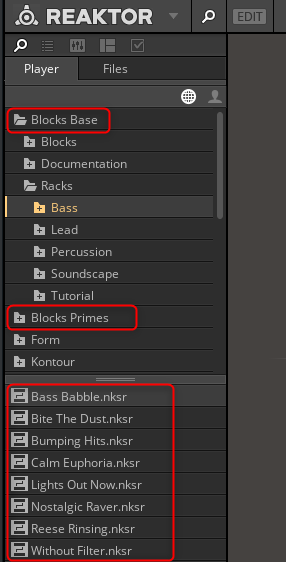
For example, open "Good Company.nksr" from "Bass" in "Blocks Base".
This is a Bass "Rack", so if you play a MIDI note, it will produce sound.
There are also ``Rack'' such as ``Bremen Town Musicians.nksr'' that will not produce sound unless the DAW is played.
How to make sounds by arranging blocks yourself
When you open "Reaktor", click "Patch" in the middle of the screen that appears.
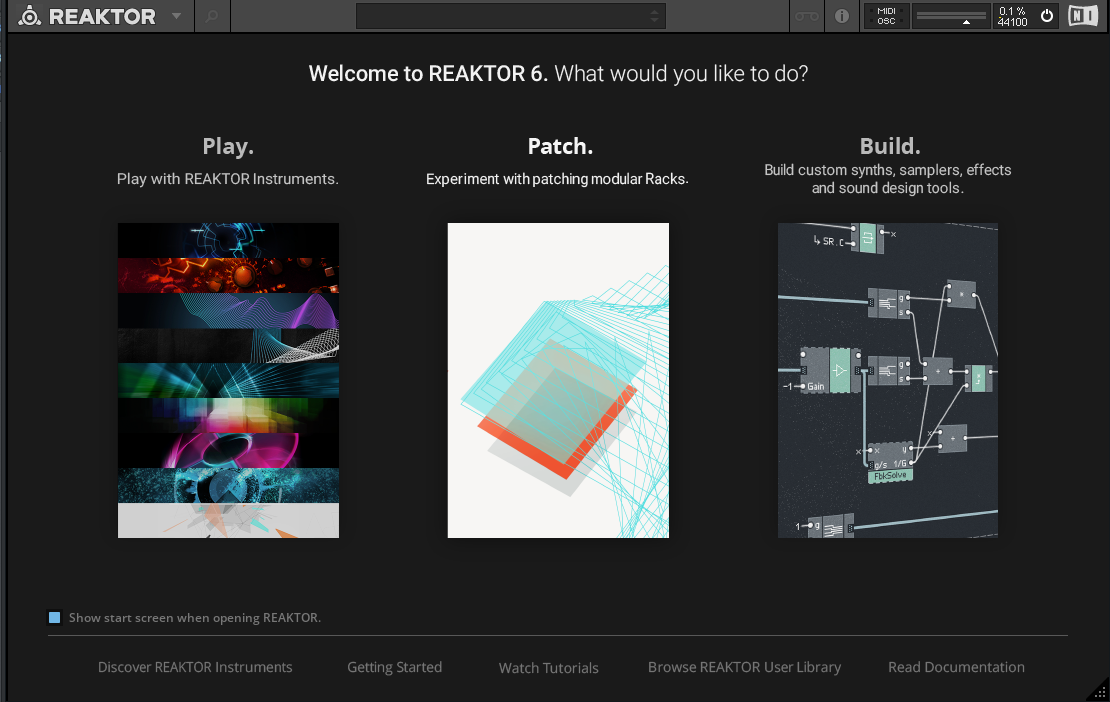
"Rack" is now ready for use.
The figure below shows the default state.

Even if you open "Play", you can start a new "Rack" by opening "File" -> "New Rack" from the menu.
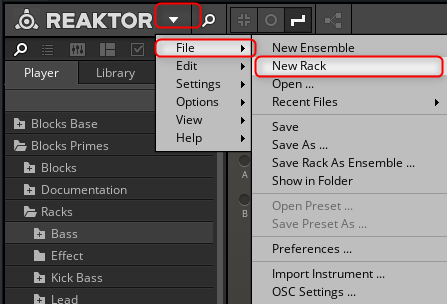
Now let's add a "Block" and create a simple synth.
Let's make a synthesizer
Let's make a synthesizer.
Create a basic three OSC synthesizer.
The first module to add.
About the meaning of each moduleSee officialplease.
Three "BENTO BOX OSC" oscillators

The rest is all one by one.
Filter "BENTO BOX SVF"

Envelope "BENTO BOX ENV"

Amplifire "BENTO BOX VCA"

4Ch mixer "BENTO BOX MIX"

We will patch each of these.
OSC and Mixer connection
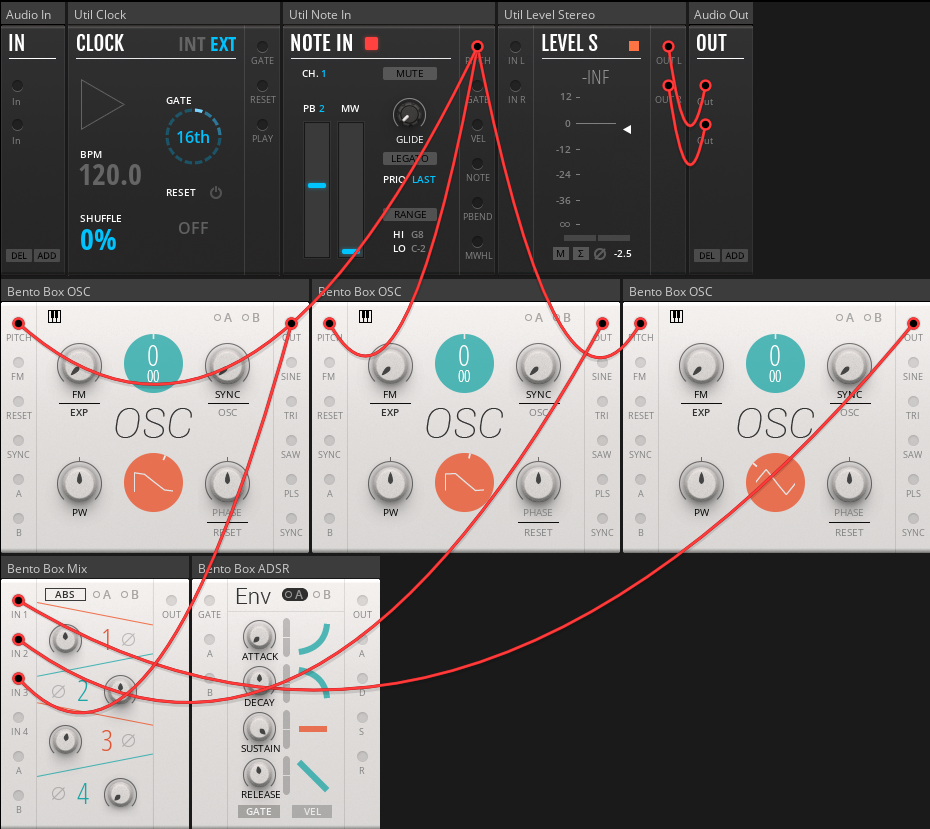
First, connect from the three "OSCs".
Connect the "Pitch" of "NOTE IN" to the three "OSCs".
Connect "OUT" of "OSC" to "IN1 ~ 3" of "Mix".
Connection of Mixer, SVF and VCA
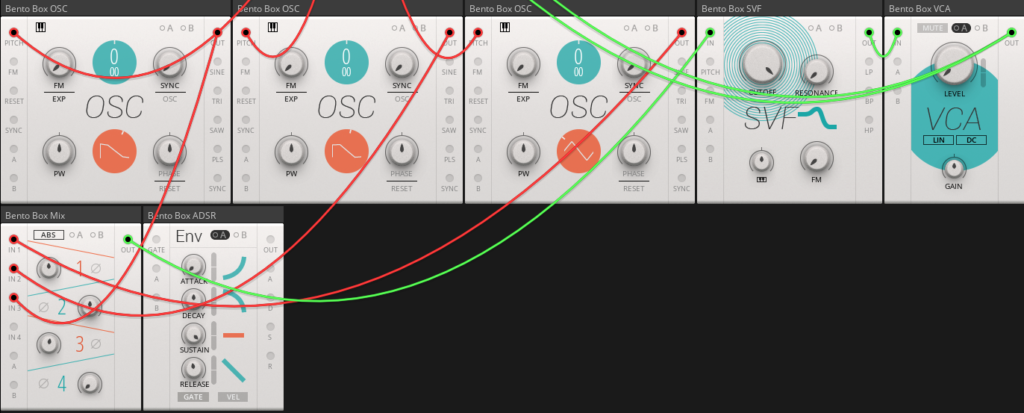
I changed the color of the cable to make it easier to understand.
You can change the color of the cable by right-clicking.
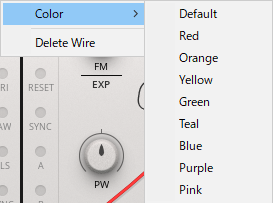
Connect "OUT" of "Mix" to "IN" of "SVF".
Connect "OUT" of "SVF" to "IN" of "VCA".
Connect "OUT" of "VCA" to "IN" of "LEVEL S".
ADSR connection
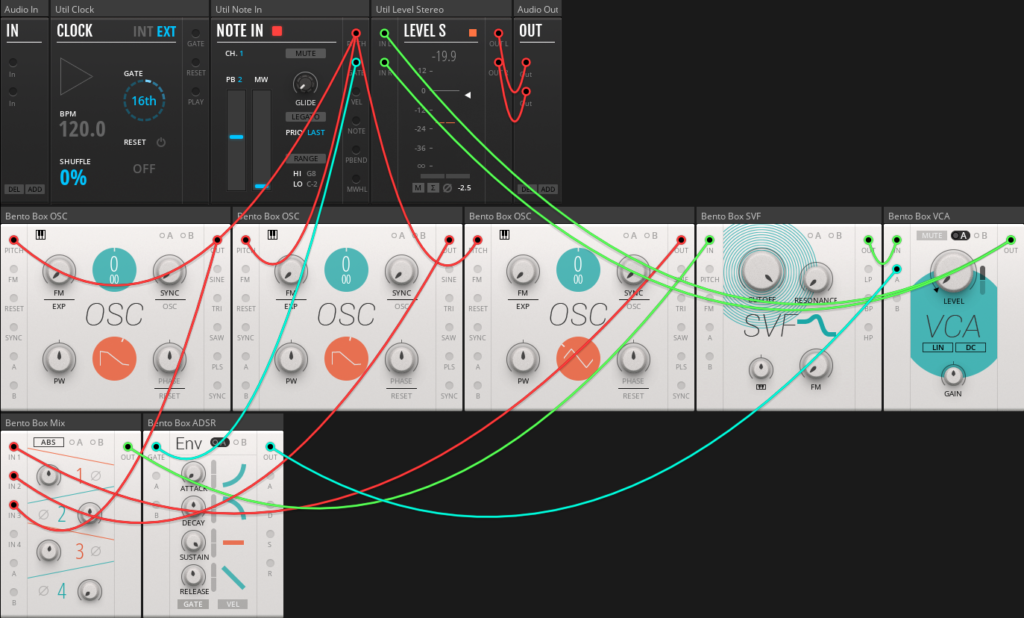
Connect "OUT" of "ADSR" to "A" of "VCA".
Connect "GATE" of "NOTE IN" to "GATE" of "ADSR".
Then click the "A" in "VCA" and the scale next to the knob?Drag upwards as shown below.
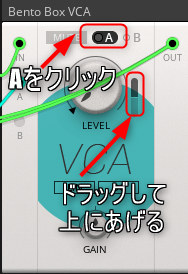
What is this? "A" Controls the "Level" according to the curve of the ADSR that came in.
To be honest, I think it's a little difficult to understand.VCV Rack is more intuitive in this area.
VCV Rack has everything from the first usage to synchronization with your DAW, so if you are interested, please do.
Try playing the synthesizer

First, let's change the type of OSC waveform.
You can change it by dragging the "OSC" waveform.
In the early days, it is a sine wave, so it sounds like a pop, but you can also do things like morphing each waveform as well as sawtooth waves and square waves. (This area is like NI)

The rest is the red frame in the above figure, but the upper part is in semitone units and the lower part is up to a semitone.
Fluctuations can be obtained by setting this value to "+10" and "-10" for two "OSCs".
(If you use a stereo mixer, it will spread to the left and right)
If you move "GLIDE" of "NOTE IN", portamento will be applied.
Preservation method
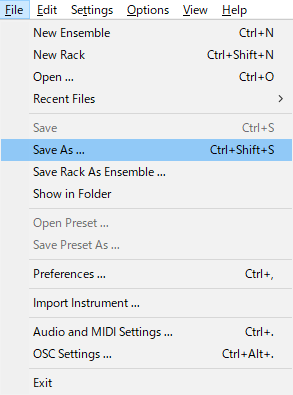
The preset saved here isMachine,KOMPLETE KONTROLYou can also use it from.
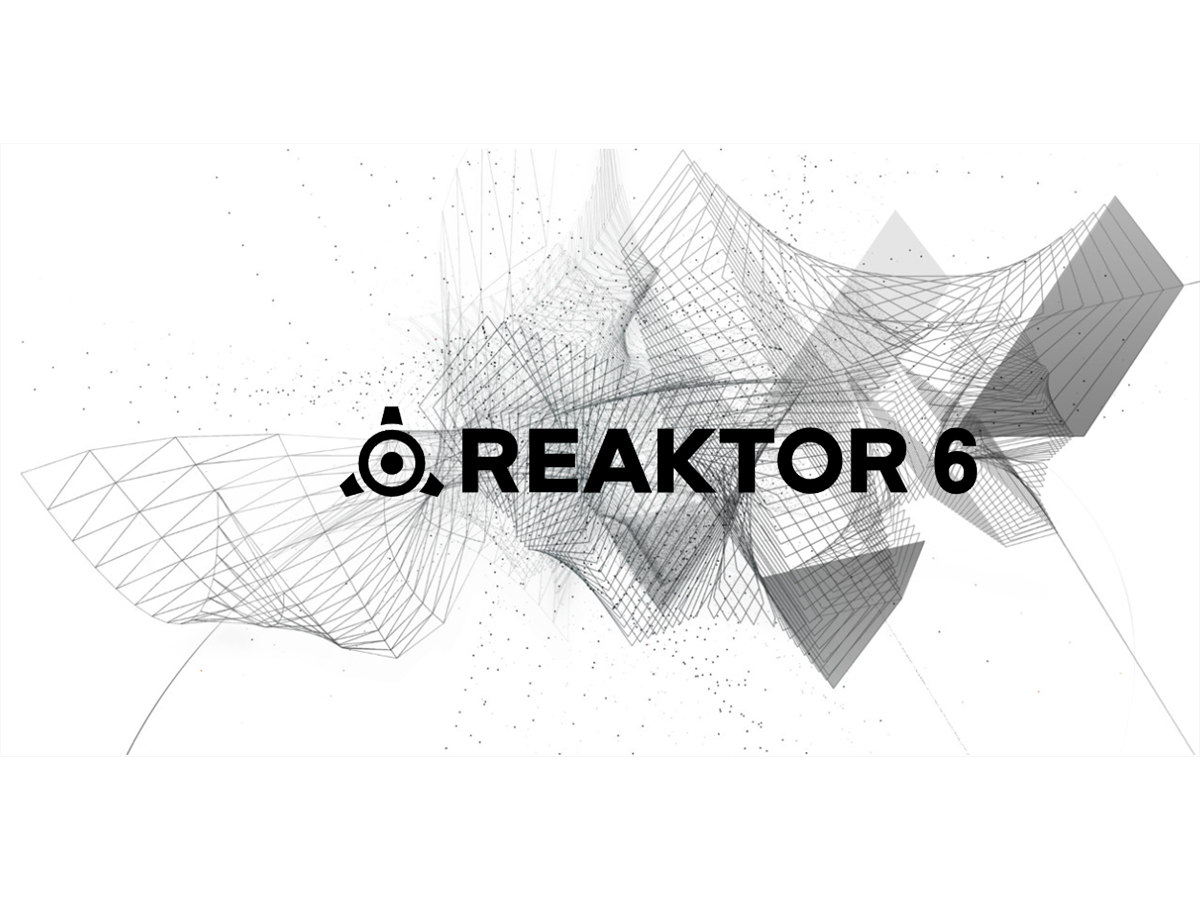



![[Free] Introducing VarietyOfSound's plate reverb plug-in epicPLATE mkII (Win only) 47 2023 09 20 02x31 20](https://chilloutwithbeats.com/wp-content/uploads/2023/09/2023-09-20_02h31_20.png)
![[Free] Introducing SocaLabs' Wavetable sound source that allows wavetable and formant morphing 48 2023 09 24 23x02 09](https://chilloutwithbeats.com/wp-content/uploads/2023/09/2023-09-24_23h02_09.png)
Comment