How to use Trackspacer to hang the natural side chain of Waves factory ①
I've been thinking about writing it for a long time, so I'll write it.
I will write how to use Trackspacer, a plug-in that I personally like very much.
In addition to the setting method, it also explains how to create a ducking delay and how to create a vocal space.
How to set Trackspacer
I will explain the setting method in FL Studio, but the manual introduces the setting method in other DAWs.
I will post a link on how to set it in each DAW.
(Just overall old)
LOGIC PRO
PRO TOOLS
CUBASE
LIVE
REAPER
BITWIG
DIGITAL PERFORMER
STUDIO ONE
MACHINE
Now, I will explain the settings in FL Studio.
Multiply the Bass with "Trackspacer" so that the sidechain is hung along with the Kick.
Here, we will explain on the assumption that Mixer 1 is assigned to Bass and Mixer 2 is assigned to Drum.
First, load "Trackspacer" into Mixer 1 to which Bass is assigned.
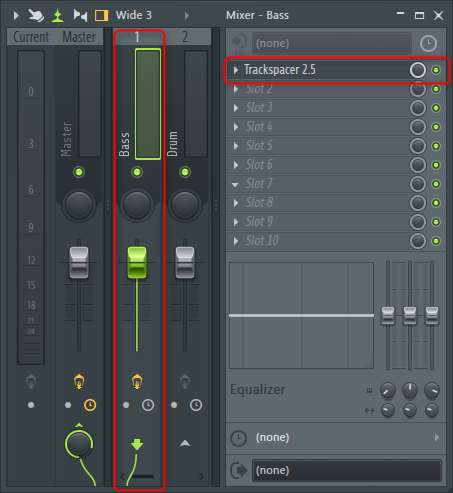
Then route the drum sounds to Mixer 1's sidechain inputs.
Select Mixer 2 and right click and click "Sidechain to this track".
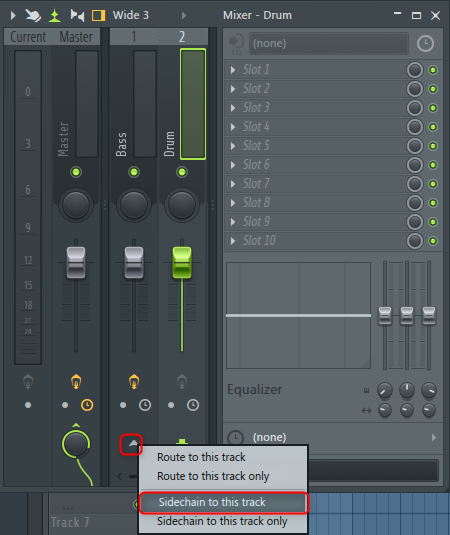
Next, open "Trackspacer" and change "2. Sidechain L / Sidechain R" of "Procesing" from the gear icon on the upper left to "1".
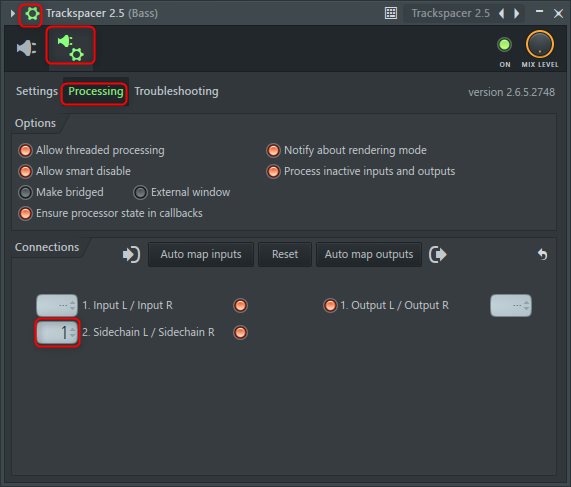
Now you are ready to go.
I also prepared a video.
After that, we will adjust the parameters.
At first, it will be easier to adjust by raising "AMOUNT" to the maximum and adjusting "Attack" and "Release".
For "Attack" and "Release" settings, click the blue circle on the right to display the "Advanced Panel".
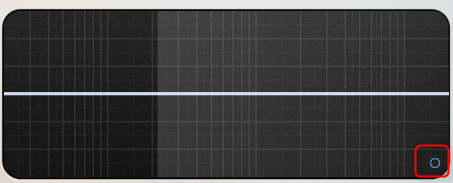

How to make a ducking Delay using Trackspacer
First of all, it is in the state where Delay is applied normally.
The brightness of the sound is reduced where the delay and the original sound overlap.
In the following video, only the mid-low range is initially set to be ducked.
The advantage of using "Trackspacer" is that you can set the range, attack, and release in addition to the amount of ducking.
Let's explain the settings.
First, load "Patcher".
Then load "Trackspacer" and Delay into "Patcher".
Delay can be anything, but here we use the free "Valhalla Supermassive".
I think "Valhalla Supermassive" is the best plug-in for free Delay.
When you read it, it will be in the following state.
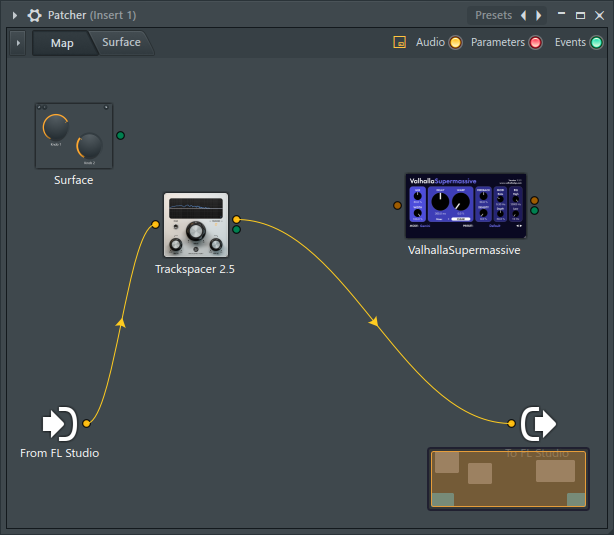
Since we will be using the sidechain in Patcher this time, we need to set it.
Sidechain settings within Patcher
This time, we will ducking with the Wet sound of Delay instead of other tracks, so connect the normal input to the "Trackspacer" and connect the output of Delay to the sidechain input.
I prepared a video.
Increase the input to "Trackspacer".
Mouse over Trackspacer, right-click and click Inputs-> Audio-> Add one.
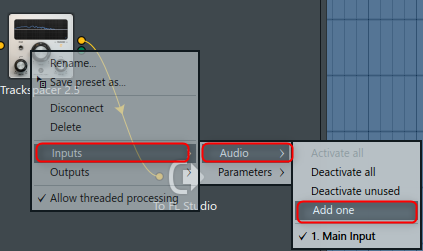
Open "Trackspacer", open "Processing" from the gear icon, and set "Sicechain L / Sidechain R" to "1".
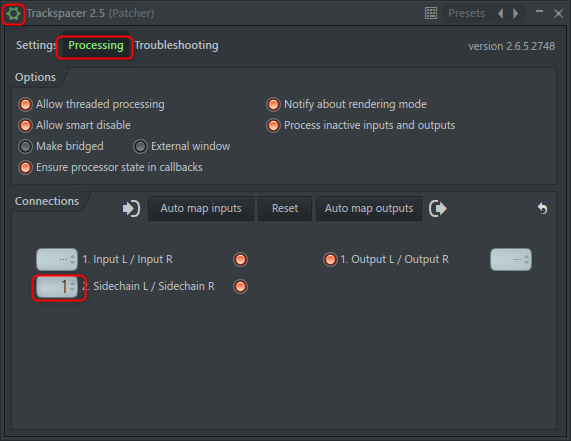
The rest is completed by connecting as follows.
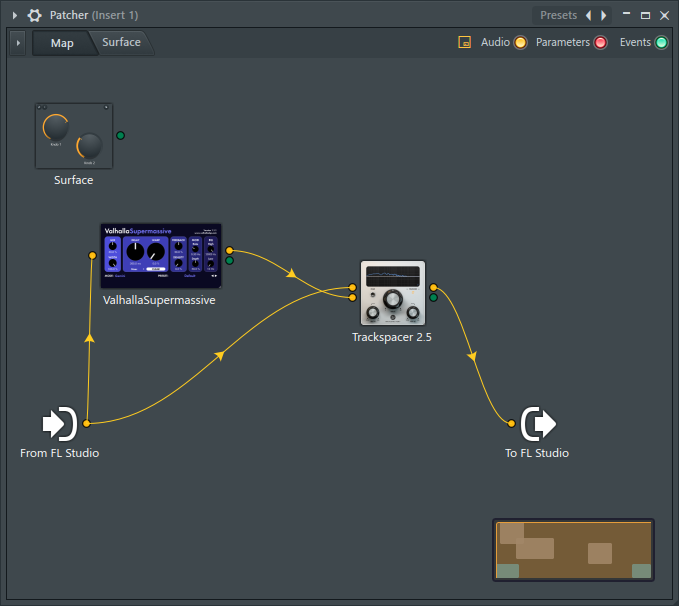
How to create vocal space
There was a video about how to use "Track spacer" to create a vocal space, so I tried it.
It's the following video.
It is not interesting to imitate it as it is, so I will explain using pink noise.
It is like this.
I'm putting it a little stronger to make it easier to understand.
Even though the pink noise is plentiful, the vocals come out better.
When enabled, the volume of pink noise in the vocal frequency band is reduced, creating space.
Setting method
Assign any instrument to mixer 1 and vocals to mixer 2.
Then load "Trackspacer" into Mixer 1.
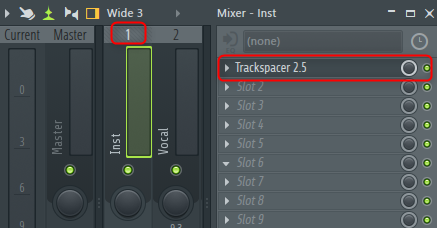
Route mixer 2 to the sidechain input of mixer 1.
Select Mixer 2, right-click ▲ and click "Sidechain to this track".
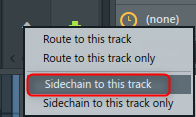
Open "Trackspacer" and set "Sidechain L / Sidechian R" of "Processing" to "1" from the gear icon on the upper left.
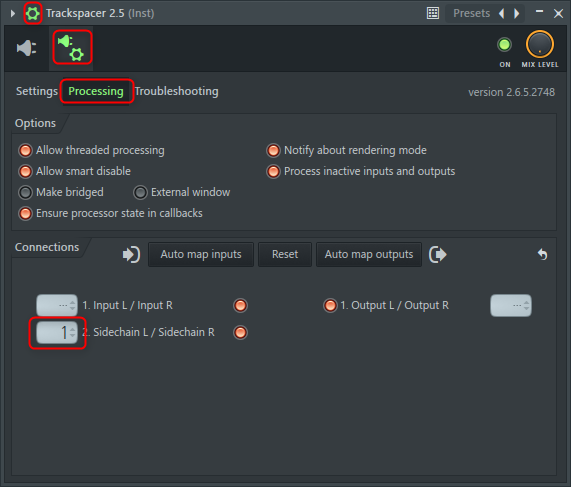
Now you are ready to go.
I also prepared a video.
After that, adjust Attack, Release and Low-Cut, Hi-Cut according to the sound source.
Summary
The simple GUI makes it easy to understand and use.
And "Patcher" makes it easy to combine various plug-ins.
It is troublesome to go back and forth between each GUI, but the merit of being able to combine plug-ins made by first-class developers is immeasurable.

![[Free] Introducing Valhalla Super Massive, which you can't believe is free 2 2020 10 10 02x22 13](https://chilloutwithbeats.com/wp-content/uploads/2020/10/2020-10-10_02h22_13-320x180.png)

![[Free] Introduction to MIDI VSTi 999 with 999 built-in arpeggio patterns (Win only) 25 2022 02 10 05x03 34](https://chilloutwithbeats.com/wp-content/uploads/2022/02/2022-02-10_05h03_34.png)
Comment