This time, I will explain how to use Filterstation 2 of Audio Damage a little more deeply.
Click here for the basic article
This article will be sent with the following contents.
・ How to use the envelope
・ How to use the envelope (side chain)
How to use an LFO
First, I will explain how to use the LFO.
It will be useful if you can understand and use the LFO.
It is mainly used when you want to add movement.
In the video below, I started from the bypass, returned the bypass, and tried to turn the LFO into an ON state and an OFF state. (Finally, I changed the speed of the LFO)
The "Filterstation 2" LFO only applies to the Filter Cutoff.
This is fixed and cannot be changed.
The degree of freedom is impaired, but I think that the interface is cleaner and easier to understand. (I think it's a trade-off, not good or bad)
I will explain the following two points as how to use the LFO.
・ Role of Phase
LFO BPM synchronization and asynchronous
The setting method is simply to turn on "SYNC" to synchronize with BPM, and to turn it off to not synchronize with BPM, and the LFO will move at Hz.
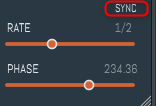
When "SYNC" is lit and BPM synchronization is in progress, the number of "RATE" is displayed as a fraction.
If it is "1/1", the waveform will cycle once in one bar.
However, the Filter will not be modulated as it is, so it is "LFO AMOUNT" that sets the amount to be modulated.
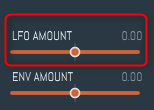
"LFO AMOUNT" has "+" and "-".
When it is simply "+", Filter Cutoff does the same movement as FLO.
When it is "-", Filter Cutoff moves in the opposite direction to FLO.
It is used when you want to shift the LFO to two filters.
For example, it can be used to obtain a stereo Tremono effect using VCA.
Role of Phase
"Phase" operates when "SYNC" is lit.
It does not work when "SYNC" is off.
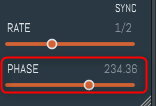
"SYNC" specifies where the LFO waveform starts when the DAW plays.
However, it depends on the waveform of the LFO you specify, so I think it's faster to look at the waveform.
How to use the envelope
Next, I will explain the envelope.
In the video below, it's hung on the drum.
(An instrument like a drum is easier to understand)
Envelopes are essentially envelope followers.
Filter is applied to the input strength according to the attack and decay settings.
Therefore, it is easy to understand the effect if the instrument has a strong attack.
(Guitar, bass, drums, etc.)
ATTACK:Controls how fast the output of the envelope follower rises as the level of the input signal rises.
DECAY: DECAY, on the contrary, controls how fast the output drops when the level of the input signal drops.When using envelope followers for signals such as drums and electric bass, it's a good idea to set the attack value to a value close to zero so that the envelope followers react quickly.You can adjust the decay settings to smooth or lengthen the response of the envelope followers as the sound fades.For persistent sounds like synthesizer pads, you can increase the attack time to create a fade-in effect that slowly opens the filter while holding down the chords. Combined with VCA filter mode, you can create a slow gear effect on your guitar by increasing the attack time.
I would like you to watch the video below for the envelope, but I think that Attack does not work well unless you raise the Decay value a little.
You can make glue by using the envelope and LFO together.
How to use the envelope (side chain)
About the side chain of the envelope.
In the side chain, Filter operates in response to the input of the sign chain input.
At this time, you can adjust the opening and closing speed of the Filter with the Attack and Decay levels.
If you use the side chain, you can freely adjust the timing yourself.
In the video below, the attack is changed to change the time when the filter starts to be applied.
Trigger the envelope with a sidechain
First is the setting method.
I use "3x OSC" here to put it in the sidechain input.
(Anything is fine, but it is better if the length can be adjusted freely)
Keep the volume to maximum.

Put "3x OSC" in Mixer 2 and insert "Filterstation 2" in Mixer XNUMX.
With Mixer 1 selected, right-click on the "▲" in Mixer 2 and click "Sidechain to this track".
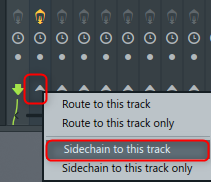
If you don't hear "3 x OSC", remove the routing.
With Mixer1 selected, click the red frame below.
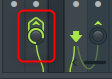
I also prepared a video for the time being.
From the gear icon at the top of the "Filterstation 2" screen, go to "Processing"-> "Connections" and set "2 SC L / SC R" to "1".
(If you have set other side chains, you need to change them accordingly.)
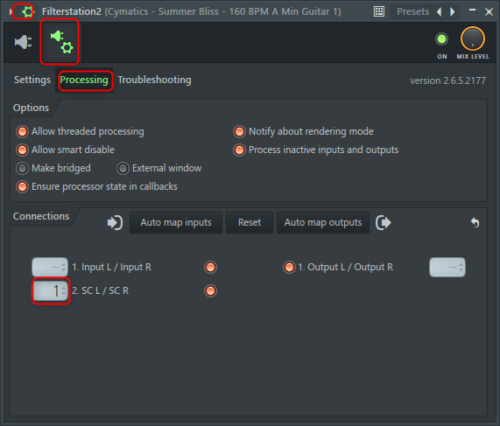
Turn on "SIDECHAIN" of "Filterstation2".
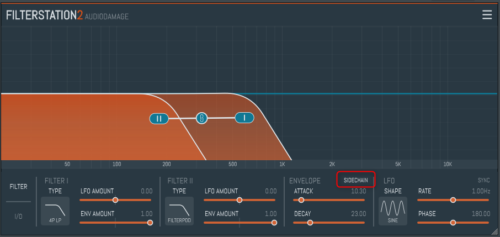
Enter the appropriate input for the "3 x OSC" piano roll.
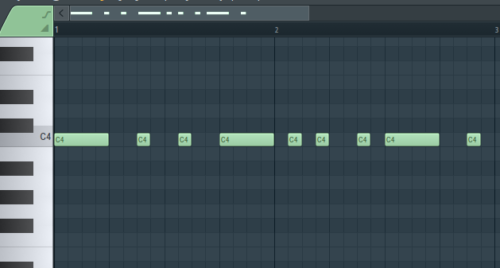
After that, if you put the sound you want to apply Filter into Mixer 2 and play it, the Filter will open and close in response to the sidechain input.
The opening and closing speed can be adjusted with Attack and Decay.
How to use Filterstation 2 of Audio Damage (Application ③) Summary
No, it's easy to use and the effect is great.
I wondered if Melda's plug-in and Audio Damage's plug-in could be added and divided by two to make a good plug-in.
This concludes the Audio Damage Filterstation 2 usage series.


![[Free] Mixing console plug-in KONSOL updated with Analog Obsession 21 2021 02 17 22x16 52](https://chilloutwithbeats.com/wp-content/uploads/2021/02/2021-02-17_22h16_52.png)
![[Free] WAProduction's What About: Loud EDM will be distributed free of charge for survey responses (period unknown) 22 2021 02 19 12x57 59](https://chilloutwithbeats.com/wp-content/uploads/2021/02/2021-02-19_12h57_59.png)
Comment
> It is not good if there are many parameters.
Oops, that's all Melda's bad news
(Although Melda is one of the best plugin makers in Melda)
> Oops, Melda's bad talk is that far
Why did you understand w
I think Melda is a good plug-in maker, but it's because of the amount of information ...
The simple display function is convenient, but I think that most people will get rid of it because the range of change when entering edit mode from there is too large.
(I think the one who is mainly developed is probably a genius-skinned person.)
> Why did you understand w
On the contrary, did you think you didn't understand?
I don't know any other maker who is indifferent to the UI, with all the status of programming ability more than Melda.
Melda is as messy as a real DAW.
Recently, I discovered a fatal bug in Logic and switched to Ableton Live, but I was surprised that the UI and workflow were sophisticated.
In terms of functionality, it is clearly less than conventional DAWs such as Logic and Cubase, but the work speed has increased because the UI is suitable for the work because the method is limited due to the small amount.
I also want Melda to design a UI that is more workflow-conscious.
I can't recommend it because of the UI even though it's my favorite maker (´ ・ ω ・ `)
> On the contrary, did you think you didn't understand?
I didn't think I was reading to the end w
Write without being distracted!
However, I want Melda's UI to do a little better ~
I think it's amazing, but if you're editing it, you'll be discouraged from stumbling.
> Recently, I discovered a fatal bug in Logic and switched to Ableton Live, but I was surprised that the UI and workflow were sophisticated.
Ableton Live is good, I think it's easy to use, but the piano roll didn't fit and I went back to FL Studio.
After that, the Apgre fee is a medium price and stops at Ver9.
11 is coming out soon and I'm worried about upgrading.
> But I want Melda's UI to do a little better ~
> I think it's amazing, but if you edit it, you'll be discouraged from stumbling.
I really understand.At first glance, I didn't understand anything and my heart broke, and when I tried to check the manual, I saw that the manual had more than 130 pages and my heart was shattered.
What should I hide? One of the makers who can't read all the pages of the manual is Melda (´ ・ ω ・ `)
(Even the quick manual has nearly 30 pages. It's longer than the manuals of other manufacturers ...)
Also, the UI is the same, but the color scheme is also awkward.
When I first started studying DTM, I thought it would sound bad because of its appearance.
> 11 is coming out soon and I'm worried about upgrading.
If it doesn't suit you personally, I don't think you need to force it.
It's easy to see that some people don't fit Ableton.
Especially from FL, patcher?It seems to hurt that I can't use it.
I use modular plug-ins to some extent, but I envy the patcher.
If it is modular, the modules that can be used are limited to those of that manufacturer, so if you want to insert the reverb of that manufacturer here, it is troublesome to have to route with a DAW.
I have a short history of Ableton, but I think workflow and Max For Live seem to be better than Logic.
In particular, there are things I can only do with Max For Live, so that was the deciding factor.
I wonder if it will be a patcher plug-in for FL ...I will buy it even if it is a little expensive. That is (´ ・ ω ・ `)
Since there seems to be article integration, I will write here what I thought after seeing other application articles.
It's Filterstation 2, but I think it's a waste that the filter doesn't move visually like Serum in the envelope follower.
If it is a simple LFO, the UI is such that the width of the frequency change can be visually adjusted, so you can control it to some extent even if it does not move, but it is easier to adjust the attack and release if the envelope follower moves. I think.
As far as I know, Soundtoys' FilterFreak works visually and the GUI is organized to some extent, so it seems to be balanced.
Many people have a bundle of Soundtoys, and you can cover most of what you can do with Filterstation 2.
(Filterstation 2 is great because you can't mess with the parameters directly from the filter display screen.)
It's also interesting to be able to apply the envelope follower to the LFO rate, so you can make the LFO rate faster for louder parts and slower for quieter parts.
The only thing I need to do is show the Tweak menu when applying an envelope follower to an LFO rate, but some people may avoid it because of the increased amount of information.
(Of course, it's 1000 times better than Melda's Edit mode. I'm used to it now, but when I first saw it, I was broken.)
It's a shame that the GUI doesn't work when you run Filter with the Filterstation 2 LFO.
It would be great if it worked with that.
I have a Soundtoys FilterFreak, but I haven't used it recently ...
I wonder if it's a little usage article.
FilterFreak is also great.
> It's also interesting to be able to apply the envelope follower to the LFO rate, so you can make the LFO rate faster in the louder parts and slower in the quieter parts.
This feature is good.
> (Of course, it's 1000 times better than Melda's Edit mode. I'm used to it now, but when I first saw it, I was broken.)
No, I'm really broken.
I can't operate it intuitively at all, so I feel frustrated as if I were living with my left hand.
I'm sorry to comment many times (´ ・ ω ・ `)
In the previous comment, I wrote that FilterFreak can set the envelope follower to the LFO rate, but I couldn't check it now.
For some reason, PanMan from the same manufacturer has an envelope follower with an LFO rate, but FilterFreak didn't. (Why…)
As far as I know, only Melda can adapt the envelope follower to the LFO rate (´ ・ ω ・ `)
With Serum, it's easiest to write an envelope and adapt it to the rate, but if you want to adapt it to audio, you can't do it ...
It's true that FilterFreak's filters work visually with LFOs and envelopes, so if you have one, feel it.
However, there is no side chain.