How to use Reaktor Understand the difference between Snapshots and Presets
This is yosi from Chillout with Beats.
I myself didn't understand the difference between Snapshots and Presets, so I read the manual.
When it comes to making Reaktor's Ensemble by yourself, it is dangerous to obscure the knowledge around here, so I will understand it firmly.
Google Translate of Reaktor Manual + α
Snapshots and Presets
The REAKTOR sound preset format used by Enakembles and Instruments, snapshots and presets, allows you to save and recall the state of your Panel controls.Recalling a snapshot restores all panel controls to the state they were in when the snapshot was first created.
Most pre-built ensembles include a large number of snapshots of the included instruments for immediate use in music.Each REAKTOR instrument can store 128 snapshot banks, including 16 snapshots, for a total of 2048 snapshots.
Both snapshots and presets do the same thing on the surface, but their usage and feature details are different.
• Snapshots are embedded in Ensemble files, but presets are external files.
• Snapshots can be recalled using MIDI program change messages.
• If you use REAKTOR is Play mode, you can save presets.Snapshots are written to the Ensemble file, so REAKTOR must be in edit mode to create new snapshots.
• Presets save the state of the ensemble, but snapshots can be saved on a per-instrument basis.
• The number of snapshots that can be included in Ensemble is limited (2048).

The point is that snapshots are saved in Enakembles and presets are saved as individual files.If you want to share a preset with others, they must have the exact same version of Enakemble.
How to call Snapshots
You can recall the snapshot from several locations.
REAKTOR toolbar snapshot menu: This method recalls the snapshot settings for all the instruments in the ensemble.
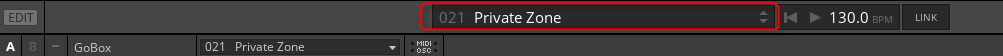
Instrument Header: This method only calls the snapshot settings for this particular instrument.
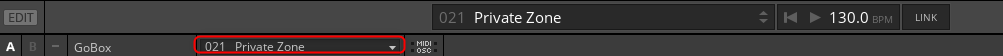
Click the Camera icon labeled Embedded tab on the Presets tab in the side pane to see the snapshot banks included in the Ensemble / Instrument.In this area you can get an overview of the snapshots available for the selected instrument.In edit mode, you can use the Snapshots tab to save and edit your own snapshots.
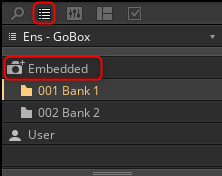

Snapshots include Instrument snapshots and Ensemble snapshots.
The only difference is that the Instrument is that Instrument.
Ensemble stores all Instrument parameters contained in Ensemble. (Strictly speaking, the master can be changed in the Ensemble settings)
In the example below, we have two Instruments inside the Ensemble, so three snapshots are displayed.
The top is Ensemble and the other two are Instrument snapshots.

How to save Snapshots
You can save and edit snapshots from the Snapshots tab in the side pane.
1. To be able to save and edit the snapshot, click the Edit button on the toolbar to enable edit mode.
![]()
• Add: At the end of the snapshot list, create a new snapshot with the instrument's current settings.
• Store: Overwrites the currently highlighted snapshot with the instrument's current settings.
• Insert: Immediately after the currently highlighted snapshot, create a new snapshot with the instrument's current settings and move the other snapshot down one slot to free up space.
![]()
Presets
A REAKTOR preset file is a single snapshot saved as an external file.The preset contains a link to the original Ensemble file, which automatically loads as soon as the preset file is opened. If the Ensemble file is already open, the preset will be loaded like a snapshot.Presets can be saved and loaded when using REAKTOR PLAYER, or the full version of REAKTOR can be saved when in Play mode.
How to save and load Presets
Preset files can be saved and loaded from the File menu.
1. To save the preset, go to the main menu and select File> Save Preset As….This will open a dialog window where you can choose the location and name of the new preset file.
2. To load the preset, go to the main menu and select File> Open Preset….This will open a dialog window asking you to select a preset file from the hard drive you want to load.
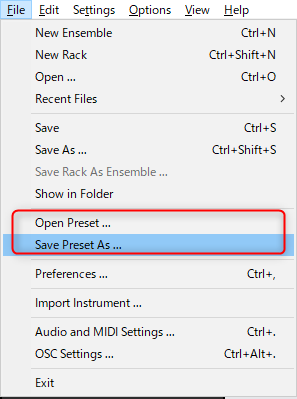
Presets can also be saved and loaded from the Presets tab in the side pane.
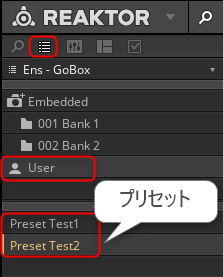
You can also open the preset from where you want to load the snapshot at the top.
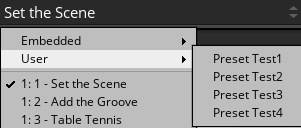

The manual says that the preset saves the state of the ensemble, and I thought that it could be saved with multiple Instruments, but as far as I checked, I couldn't.
You can easily do the following things by using snapshots.I think it will come in handy for those who play live.
How to use Reaktor Summary to understand the difference between Snapshots and Presets
You can use a basic snapshot, but if you don't want to save it to Ensemble, you can save it as a preset.
This time it was like a lecture, but I think it is a place that needs to be fully understood.
I will write more articles related to Reaktor for the time being.
But I'm worried about updating Reason ...



Comment