Reaktor's Library Spiral commentary
This is yosi from Chillout with Beats.
I'm still having trouble with the internet line, so it's a manual translation story.

What Spiral is is a random phrase generator.Since no sound will be produced by this alone, specify VSTi etc. as the MIDI OUT destination and sound it.
Last time, I wrote how to link Spiral and VSTi of Reaktor Factory Library by MIDI, so please refer to the following article for how to link.
Even if I can cooperate, I can not make the target sound unless I understand it only shallowly, so I will translate the manual. (In addition, I will explain the points)
I made a video that can do this with Spiral.
The synth part is SpiralFLEX.
The drums are FL Studio standard 808 samples.
Google Translate of Spiral + α

Spirals were first developed for REAKTOR animation circuits.It's a purely MIDI instrument and doesn't produce any sound by itself.Used as a drone-like sequencer for other musical instruments, its generation algorithms create fractal melodies that fuse math and music.Take a look at the picture above to understand how the spiral works.Shows the Ensemble panel in REAKTOR, focused on the central circular display.There are several objects around the center of the display, each with a certain distance.Each object has a specific velocity that determines how fast it rotates around its center.
Rotating objects turn into music by triggering MIDI notes.Each time an object passes through the virtual pickup line at the top of the display, a note is created according to the object's specific pitch and speed settings. By connecting a sound generator that listens to MIDI events to Spiral, you can create any type of sound with this experimental sequencer.Almost all other controls displayed in the panel are used to control how pitch, speed, and rotation speed are assigned to different objects.There is a pitch correction mechanism (for example, if you prefer a minor scale) and there is also a more general section that determines the main speed of rotation and the quantization to the MIDI clock (the melody is REAKTOR with other MIDI events). Stay in sync within)
Using Spiral
The panel has four main areas: pitch correction on the left and spiral, pitch, and velocity on the right, with the display and clock in the center.
ク ロ ッ ク
The controls in the clock section determine how Spiral reacts to the received MIDI clock signal.This signal is created by REAKTOR.Rhythmic activity is automatically synchronized when the same clock signal is sent to all instruments.
Speed: Correlates with MIDIClock to control the speed at which an object rotates around its center.It affects the rotation speed of all objects at the same time and can be used to increase or decrease the general density of notes.The faster the object rotates, the more it traverses the virtual pickup line and triggers a new note.

The point is that it synchronizes with the tempo of your DAW, so it sounds good even if you do it properly.It depends on your sense that the sound you make can be changed freely.
Quant: Determines to which rhythmic grid all notes are quantized. Sixteenth note.Whether quantization is active depends on the Depth control.
Depth: Specifies how much to delay the trigger event to match the rhythmic quantization grid.At the minimum, the note is triggered as soon as the object crosses the virtual pickup line.At maximum, the trigger signal is delayed until the MIDI clock reaches the next fully quantized value.The next complete sixteenth note.This control is very effective when you use a value just below the maximum value.You will hear a rhythmic grid, but it will be slightly inaccurate due to human interpretation and perception.

It means that when Depth is set to the maximum value, it is completely quantized (timing is perfect).
Pitch Correction
You can use the controls in this section to reorganize the generated notes to fit the scale of your music.As explained above, each rotating object has a specific pitch value that is used when triggering a note.These pitch values can be adjusted on the Pitch tab (discussed below), but these values are from the chromatic scale. Includes all 12 pitch classes (c, c #, d, d #, etc.).Limiting the pitch class to traditional scales, such as the major scale, where only seven different classes (c, d, e, f, etc.) are used, often makes the spiral melody more musical. increase.
Scale: Determines the scale to which all pitch values are mapped.Majors and minors are generally known, but you can use everything else if the actual scale is not defined.These can be treated as colors that are blended into the melody.
Root: Specifies the root pitch of the scale.For example, if Scale is set to major, the value "C" will be the C major scale (C, D, E, F, and so on).As a result, C # uses the C # major scale (C #, D #, E #, F #, etc.).

You can also adjust the scale, so you should be able to use it in a song without any discomfort. (I say it many times, but it depends on my sense)
Spiral, Pitch, Velocity
These three tabs control the rotational speed (spiral tab), pitch, and speed values assigned to each object.The Spiral tab also allows you to control the number of objects that rotate.These values are the main controls for manipulating the fractal melody of the spiral ensemble.Note that their usage is easier than the detailed description.If the following instructions don't help, give it a try!
Spiral
Spiral Objects: Controls the number of objects that rotate around the center of the display.The higher the number, the denser the notes triggered by the spiral sequencer.
Spiral Spiral: Controls the difference in speed between individual objects.The higher the value, the faster the fast object will rotate and the slower the object will remain slow.This can be used to increase the "chaos" of the melody.However, it interacts strongly with the Step control and should be used experimentally with other parameters.
Spiral Step: Controls the difference in velocity between two adjacent objects.The higher the value, the more complex the melody.Technically speaking, all objects are placed along the line. The Step parameter defines how fast the next object in this row will be and its relationship to the previous object.However, at the maximum level (defined by the Spiralparameter), the next object is slower than the previous object because the Step value is inverted.At the minimum velocity level, the step values are flipped again so that the objects are faster again until all objects reach a certain velocity.Higher step levels increase the frequency of these inversion points and thus increase the variation of the melody.

The wording is different, but I guess Step is "Tilt" and "Shift" is "Wrap".

Spiral Shift: Depending on the Step control, you control the speed of the initial object that gets all the other speed values.It can be used to create variations of existing melody.
Pitch
Pitch Pitch: Controls the pitch range of the melody.Higher values make the melody much wider, lower values focus the pitch values of all objects on the center pitch.
Pitch Spread: Controls the pitch range of the melody.Higher values make the melody much wider, lower values focus the pitch values of all objects on the center pitch.
Pitch Step: Controls the difference in pitch between two adjacent objects.The higher the value, the more complex the melody.All objects are placed along a line, and the Step parameter is defined by the number of semitones where the pitch of the next object is higher than the previous pitch. At the maximum level (defined by the Spread parameter), the Step value is inverted and the pitch of the next object is lower than that of the previous object.At the minimum pitch level (also defined by the Spread parameter), the Step value is inverted again and the object is raised.This process continues until all objects have a certain pitch.Higher step levels increase the frequency of these inversion points, which in turn increases melody variation.
Pitch Shift: Controls the pitch of the initial object (all other pitch values are derived depending on the step control) in relation to the center pitch.It can be used to create variations of existing melody.
Velocity
Velocity: Controls the center speed of the melody.Velocity values for all objects are grouped around this center.Increase or decrease this value to change the volume of the entire melody.
Velocity Spread: Controls the speed range of the melody.Higher values result in a very wide velocity range, lower values concentrate the velocity values of all objects in the center velocity value.
Velocity Step: Controls the difference in velocity between two adjacent objects.The higher the value, the more complex the melody.All objects are placed along the line and the Stepparameter defines how large the next object is compared to the previous one. At the maximum level (defined by the Spread parameter), the Step value is inverted so that the next object is quieter than the previous one.At the minimum velocity level (redefined by the Spread parameter), the Step value is flipped again and the object grows.This process continues until all objects reach a certain speed.Higher step levels increase the frequency of these inversion points and thus increase the variation of the melody.
Velocity Shift: Controls the velocity of the initial object (all other velocity values are derived depending on the Step control) in relation to the center velocity.It can be used to create variations of existing melody.
Reaktor's Library Spiral commentary summary
You can make a nice ambient with just this.
(I think there is an artist who made it)
There are many phrase generators like this in Reaktor's User Library, so I'll try to find and introduce them.
Native InstrumentsI hope that the number of users will increase as much as possible.



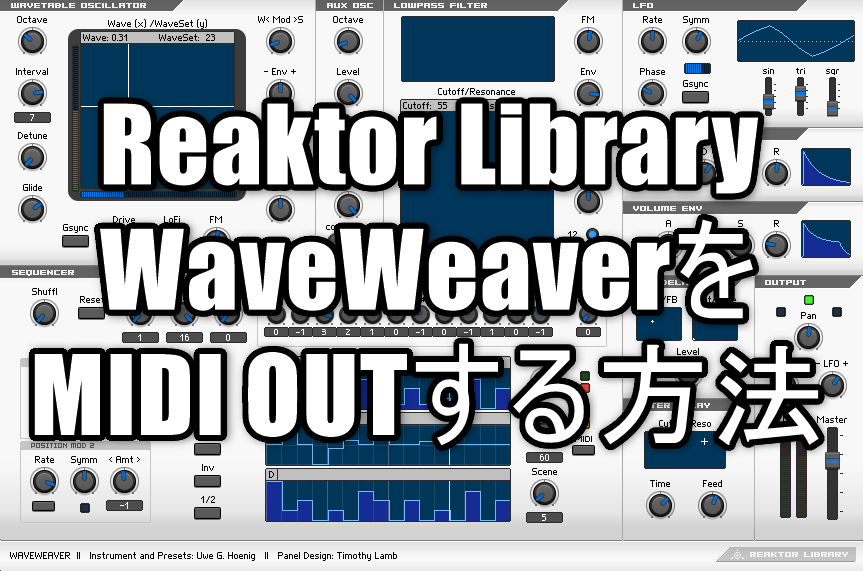
Comment