Create your own effects with Reaktor BLOCKS XNUMX
I'm yosi, the maintainer of Chillout with Beats.
I will write it because it seems that more people will have Reaktor at the Native Instruments half-price sale.
I wrote an article about Reaktor BLOCKS BASE that can be used for free, but I didn't write an article about the paid product version of Reaktor BLOCKS.
Click here for an article on Reaktor BLOCKS BASE that can be used for free



After reading this article, you will understand the following:
That's why I will create effects using Reaktor BLOCKS.
The completed form is as follows.
Create effects with Reaktor BLOCKS

With Reaktor BLOCKS, you can use effects such as Monark's Filter and Rounds' Reverb and Driver like modular.
This time it's simple, but connect Monark's Filter and Driver.
First, load "Reaktor 6" into the mixer.
On the screen below, click "Patch" in the middle.
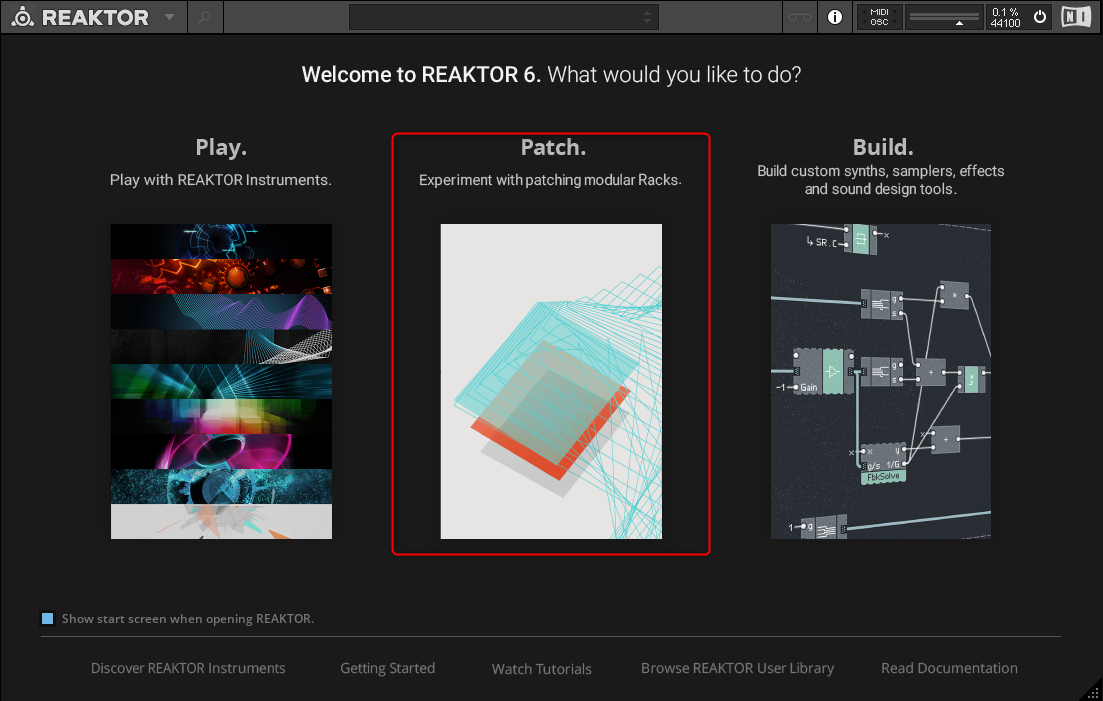
Double-click "Library"-> "Blocks Primes"-> "Monark"-> "FLT-Monark Filter.ims" twice.
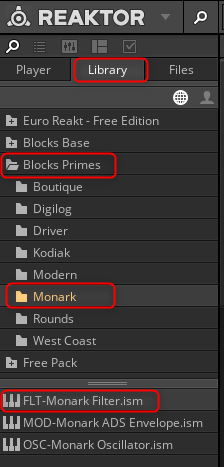
Load the two filters as shown below.
Two are read because Monark Filter is a monark specification.

Then double-click "Driver"-> "EFX-Driver Distortion.ims".
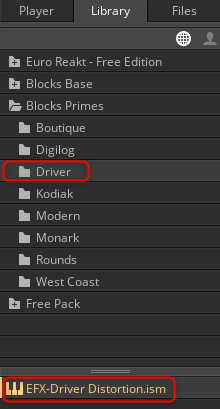
Then connect as follows.
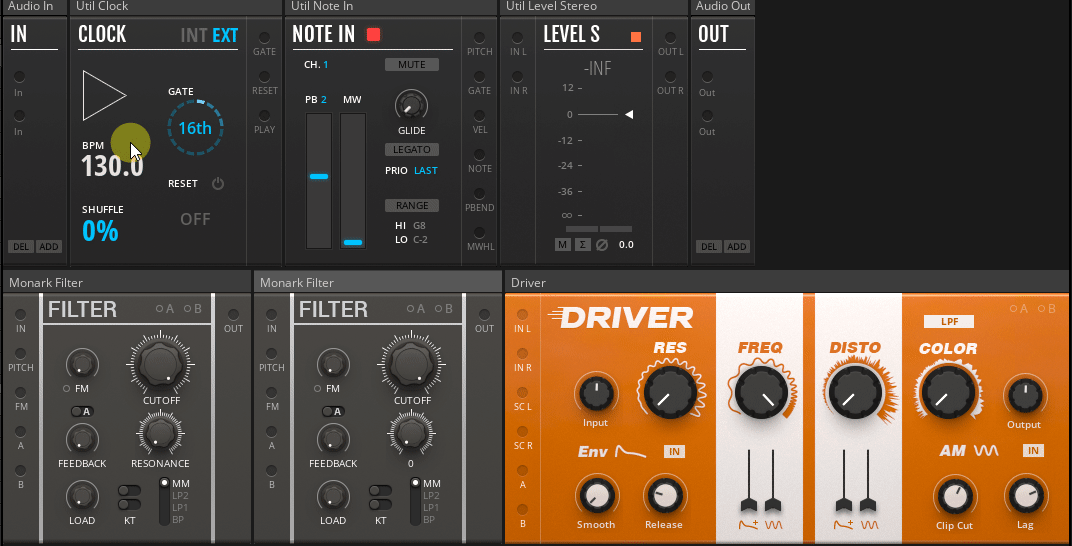
Please actually make a sound.
This alone surpasses cheap commercial plug-ins.
If you're using FL Studio, Surface is easier to control.
Please refer to the following article for how to use Surface.
After that, it will be more convenient if you display the completed effect on the browser of FL Studio.
Create your own effects with Reaktor BLOCKS XNUMX Summary
It's really amazing.
Reaktor is a lot of work, but Blocks can be made by anyone, and modulation is easy.
In the next installment, I'll show you how to add an LFO and modulate it.




![[Free] CHOW Tape, a plug-in that physically models analog tape machines, has been updated 28 2020 06 06 16x32 44](https://chilloutwithbeats.com/wp-content/uploads/2020/06/2020-06-06_16h32_44.png)
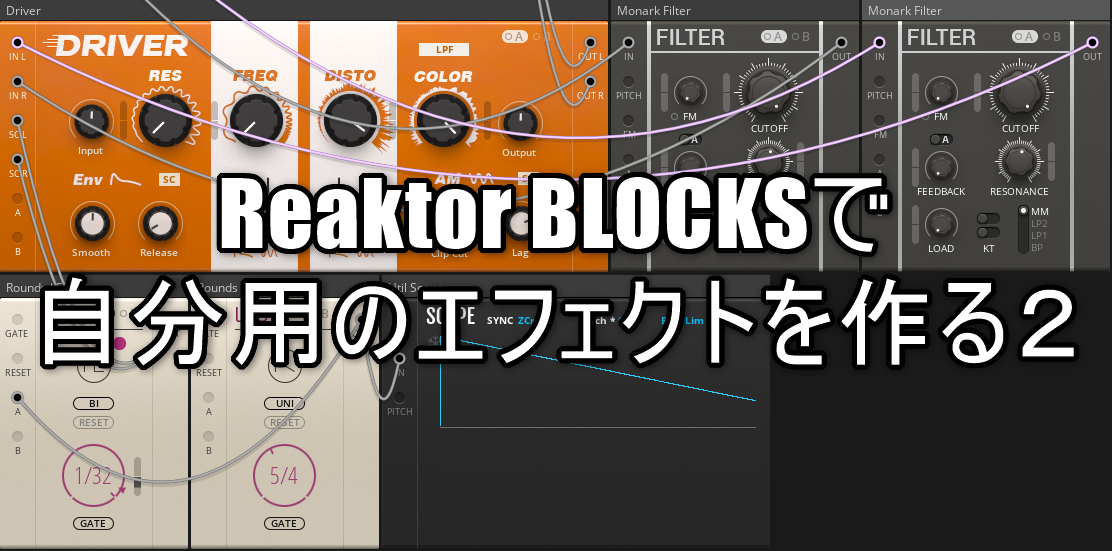
Comment