How to use Reaktor Increase macro LFOs
I'm yosi, the maintainer of Chillout with Beats.
This article should go through the following articles in order from top to bottom.
I was playing with the Filter I made a while ago, but I want some LFOs.
Also, it is convenient to see the scope of the LFO, so I will install it.
That's why it's easy, but I'll leave the procedure for the time being.
Add scope to LFO
It's called visualization (is it different?)
Open the LFO macro.
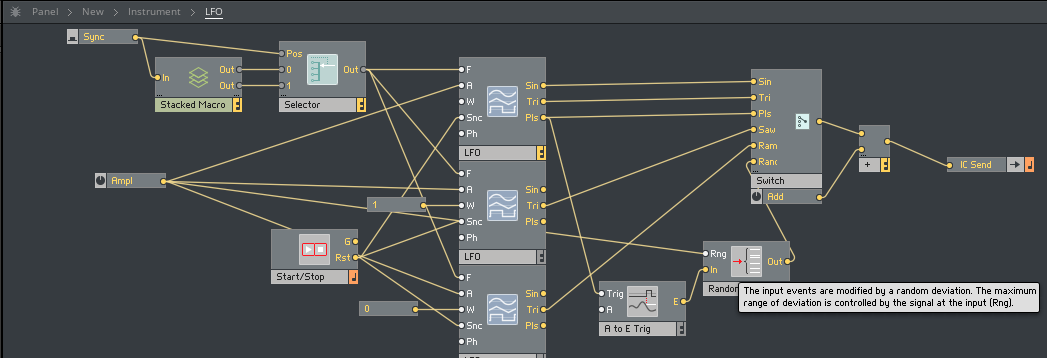
Right-click and click "Built-In Module"-> "Panel"-> "Scope".
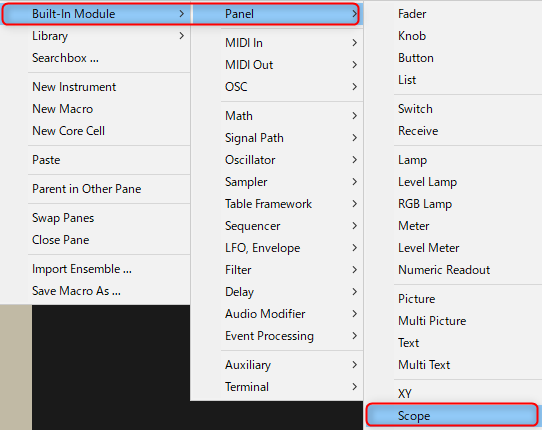
Connect the "Add" out to "Trig" and "In", set "TS" to "500" and "YS" to "1".
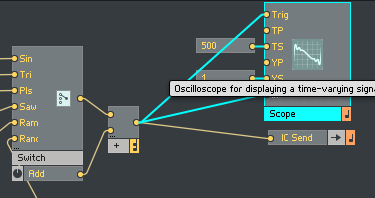
Once you have aligned the Panel, you're done.

Macroized LFO duplication
If you use "IC Send" as a macro, right-click and select "Duplicate".
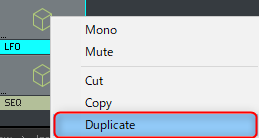
You can increase it freely.
For the time being, if you increase it to three, it looks like this.
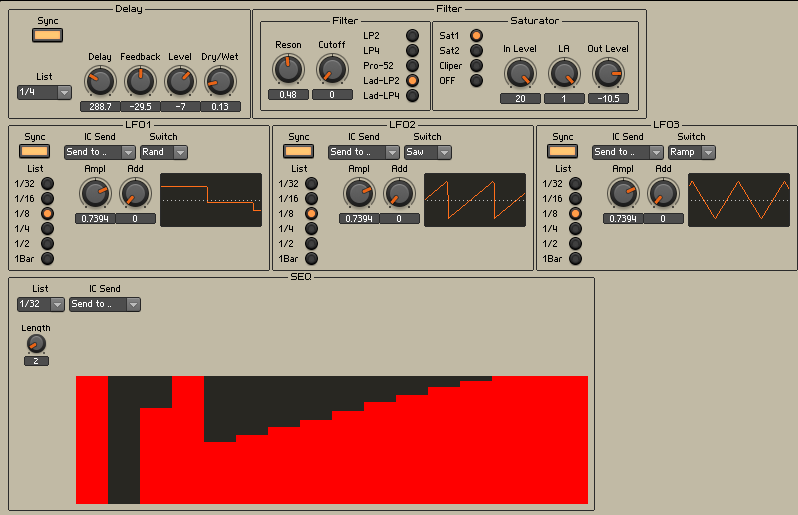
How to use Reaktor Summary to increase macroized LFO
There are some issues, so I will make a synth while searching for a solution to that problem.
I'd like to be able to switch between bipolar and bipolar of LFO, so I'll write an article if I find out while investigating.

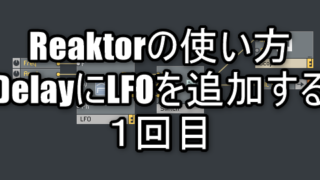
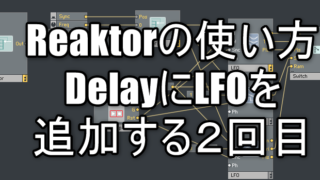
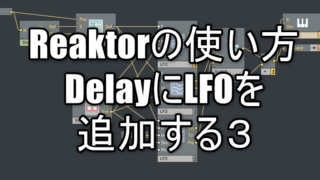
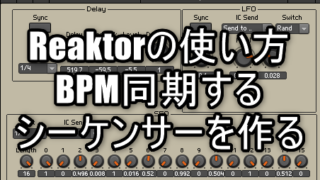
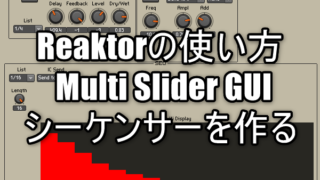

![[2020 Edition] Free effects popular on overseas sites [PTEq-X] 27 2020 01 23 01x13 49](https://chilloutwithbeats.com/wp-content/uploads/2020/01/2020-01-23_01h13_49.png)
Comment