How to play an LFO with MIDI CC with the free Reaktor BLOCKS BASE
This is yosi from Chillout with Beats.
You can do this article with the free Reaktor BLOCKS BASE.
It's very easy, but I'll write it as an article.
If you can output the LFO with MIDI CC, you can easily control the parameters.
The point is that you can control synths and effects that don't have an LFO with Reaktor's LFO.
For the time being, it's just like a side chain.
Please refer to this article for the true side chain.
I will use U-he's Tyrell N6 this time as well.
Please refer to the following articles for Tyrell N6.
In the free version, BPM synchronization is not possible with the touch of a button, but it is possible to synchronize BPM by adjusting the frequency or using Reset.
Reaktor users can easily sync BPM with the Rounds LFO.
Add LFO and MIDI OUT to Reaktor BLOCKS BASE
Open Reaktor from your DAW.
The following screen will be displayed, so click "Patch".
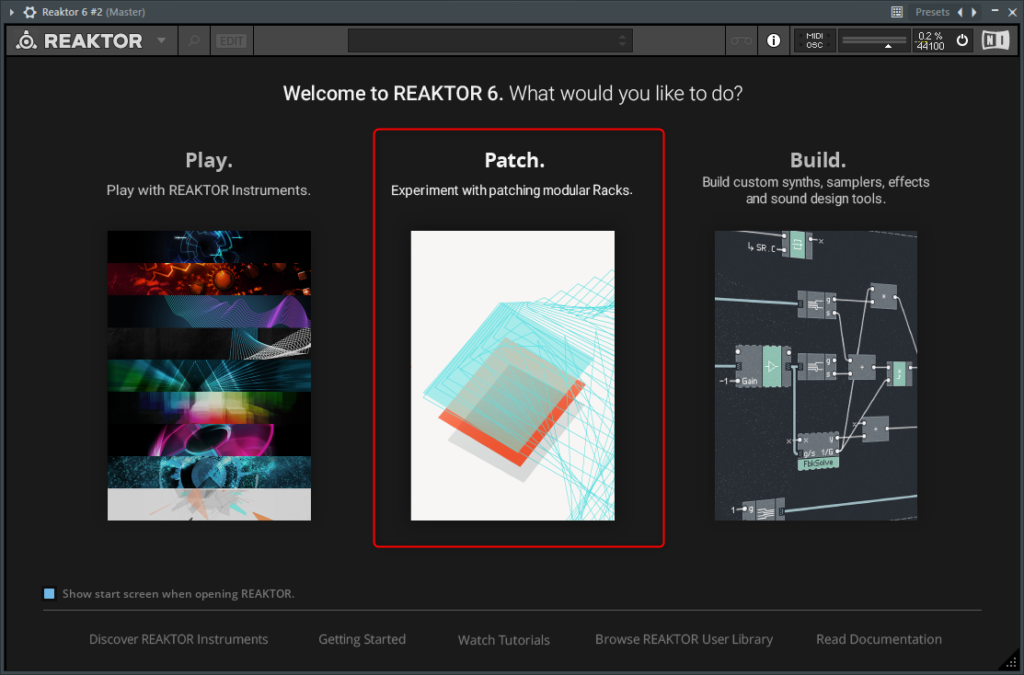
Add MIDI OUT
Add "MIDI OUT".
Double-click Block Base-> Util-> UTL-Util MIDI OUT.ism.
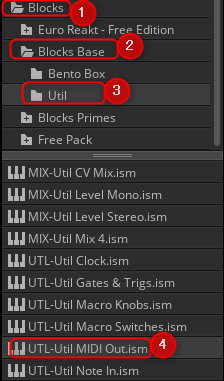
"MIDI OUT" is added.
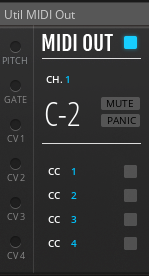
Add Scope
In addition, Scope is also added to check the state of the waveform.
Double-click "UTL-Util Scope.ism" in the same hierarchy.

Scope is added.
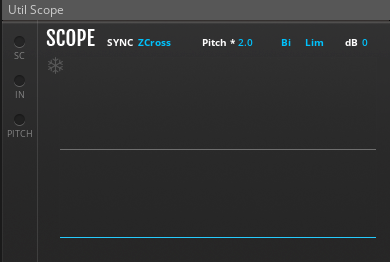
Add LFO
Then add an LFO.
Double-click Block Base-> Bento Box-> MOD-Bento LFO.ism.
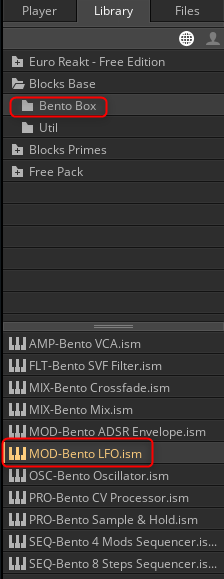
An LFO has been added.

How to output an LFO with MIDI CC with Reaktor BLOCKS BASE
Connect the "OUT" of the LFO to the "CV1" of the "MIDI OUT".
Similarly, connect the "OUT" of the LFO to the "IN" of the Scope.
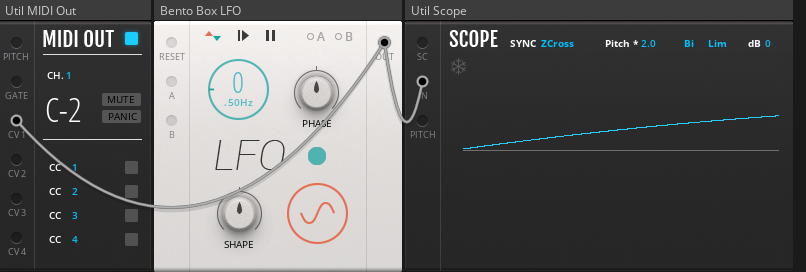
Also, connect the "Reset" of the "Clock" and the "Reset" of the LFO.
As a result, the LFO will be reset (restarted) at the cycle set by Reset for some deviations.
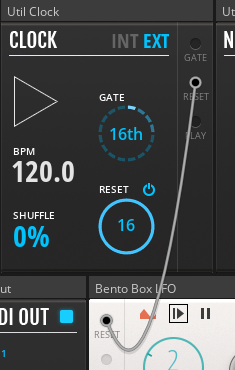
Reaktor MIDI Port settings
I've done it many times, so I'll post only the images.
(In short, match the MIDI Port on the sending side and the receiving side)
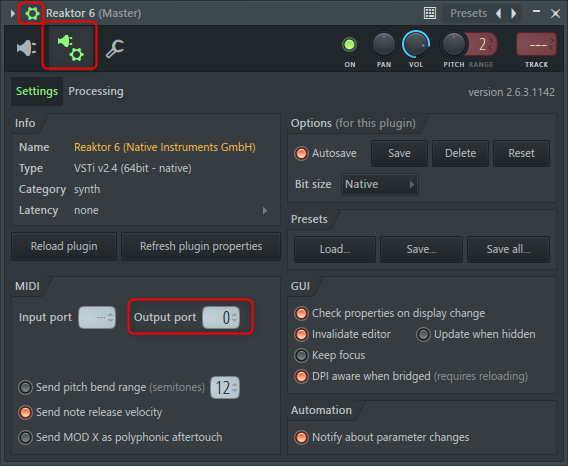
Tyrell N6 MIDI Port settings
This time also u-he's free VSTiTyrell N6Is used.
Load the Tyrell N6 and configure the MIDI settings.
The settings are as follows.
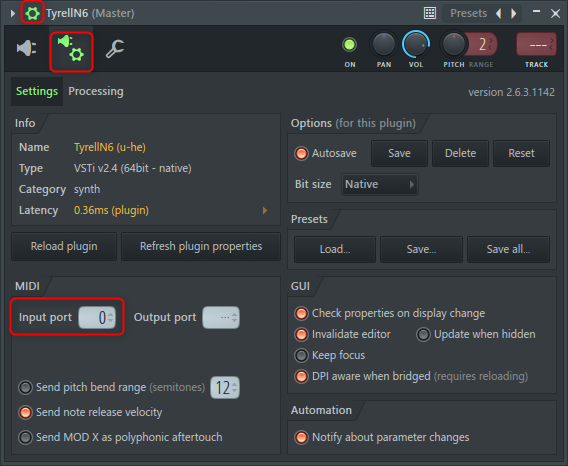
Now you are ready to go.
Control Tyrell N6 parameters with Reaktor LFO
Right-click on the parameter you want to control with the Reaktor LFO and click "Midi Learn".
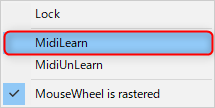
How is it?I think that the parameters will start to move without permission.
BPM sync Reaktor LFO
In a sense, it's a power technique, but it's calculated and synchronized.
The easy one is for the BPM120.
BPM is an abbreviation for Beats Per Minute, which means how many quarter notes are in a minute.
With BPM120, there are 1 quarter notes per minute.
The LFO is Hz. 1Hz is one cycle in 1 second.
The red frame below is one cycle. 1Hz means that it advances from the start to the end in just 1 second.
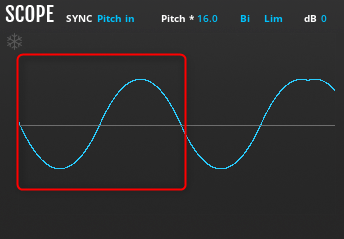
So, at BPM120, set the LFO frequency to 4Hz if you want to tune in quarter notes.
In short, there are 1 quarter notes per minute, so you can calculate two quarter notes in one second. (120/4)
That means that at 1Hz, it is equivalent to two quarter notes.
To synchronize with quarter notes, double the frequency to 4Hz and it will fit perfectly.
Control Reaktor's LFO
Since it is modular, you can control the LFO quite freely.
For example, if you want to increase or decrease the range of movement of the fader, insert "Util Level Mono" in the middle.
I think it's a bug in Tyrell N6, but sometimes it doesn't work on the GUI.
Summary of how to output an LFO with MIDI CC with the free Reaktor BLOCKS BASE
I think there was a similar sidechain-like plug-in, but you can make it.
In the video, it is done with Cutoff, but I think that you can do almost the same thing if you do it with volume.
Next time, I will write how to output the modulation OUT of the existing Reaktor Library with MIDI CC.


![[2019 Edition] Free VSTi popular on overseas sites [TyrellN6] 3 2019 07 28 00x52 14](https://chilloutwithbeats.com/wp-content/uploads/2019/07/2019-07-28_00h52_14-320x180.png)
![[Free] PulseSetter-Sounds releases reverse sound source REVERXIS 27 2019 09 13 02x43 05](https://chilloutwithbeats.com/wp-content/uploads/2019/09/2019-09-13_02h43_05.png)

Comment