Overview
This is yosi from Chillout with Beats.
This time, I will introduce how to use your own synth from your DAW (FLStudio).
It doesn't change much with other DAWs, so please read it.
Also, if you own Reaktor, Reaktor Player will not use it, so some screens may be different or the behavior may be different.
If not, it would be very helpful to contact us on Twitter or blog.
I'll use the synth I made in the last two articles.
If you don't understand at all, please refer to the past articles.


How to use a synth made with Reaktor BLOCKS BASE in a DAW
You can use Reaktor Player, but Komplete Control is overwhelmingly easier.
Occasionally on Twitter, made with ReaktorMONARCH,FORMI've seen tweets like this synths wither because they need to launch Reaktor once, but using Komplete Control can save you a lot of hassle.
So add Komplete Control from FL Studio.
Click "Edit"-> "Preferences…" from ▼ of Komplete Control.
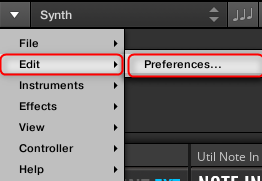
Specify the save location of the synth created by Reaktor Player from "Library"-> "User"-> "Add".
If you don't know, open Reaktor Player and select "File"-> "Open" to open the previously saved location, so specify the Path.
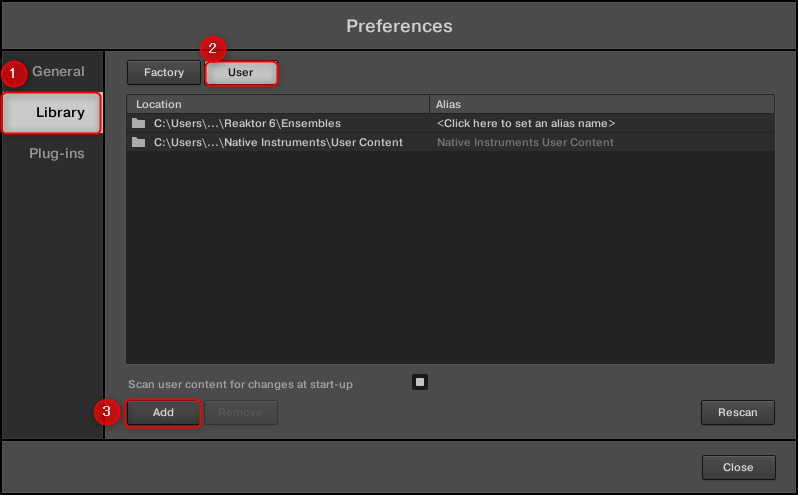
Click Rescan when you have finished adding.
Open your own synth from your DAW (FLStudio)

1. Click the user library icon
2. I think there is a "Reaktor Player", so click it (the screen is Reaktor, so there may be some differences)
Then, the preset of the synth you made will be displayed on the left side, so double-click it.
Control parameters from your DAW (FLStudio)
It's a good idea, so let's control the parameters.
Click "Browse parameters" from the ▼ on the upper left of Komplete Control, just like a normal synth.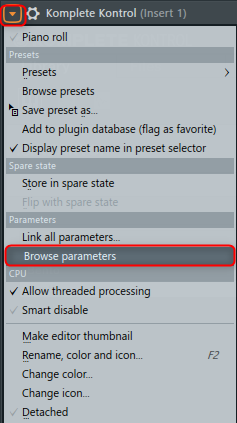
A list of parameters will be displayed on the left, so right-click the parameter you want to automate.
You can automate by clicking "Create automation clip".
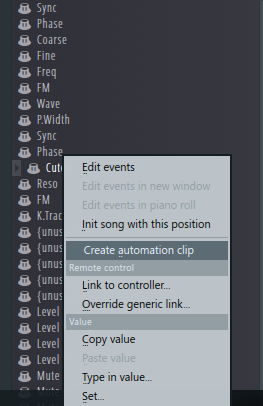
Demo sound source
I made a demo sound source by adding drums to a slightly 303-like sound.
It automates the attack and decay of the envelope applied to the cutoff and filter.
And for the effect, D16DecimortI'm using. (Although it is version 1)
The delay is similar to the analog delay made with Pather made in the following article.

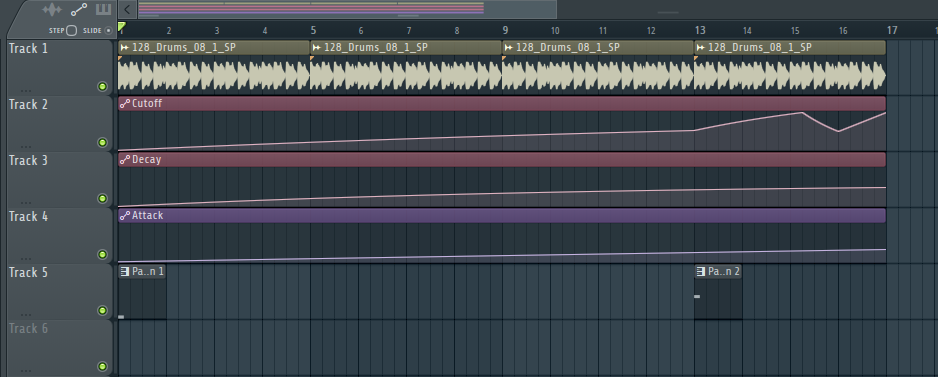
Summary
I searched a lot, but there is not much information on Block using Reaktor Player even on the official website.
I'd like to do a little more cooperation with the DAW, but since I can't confirm the operation, I'll explain it in module units from the next time.
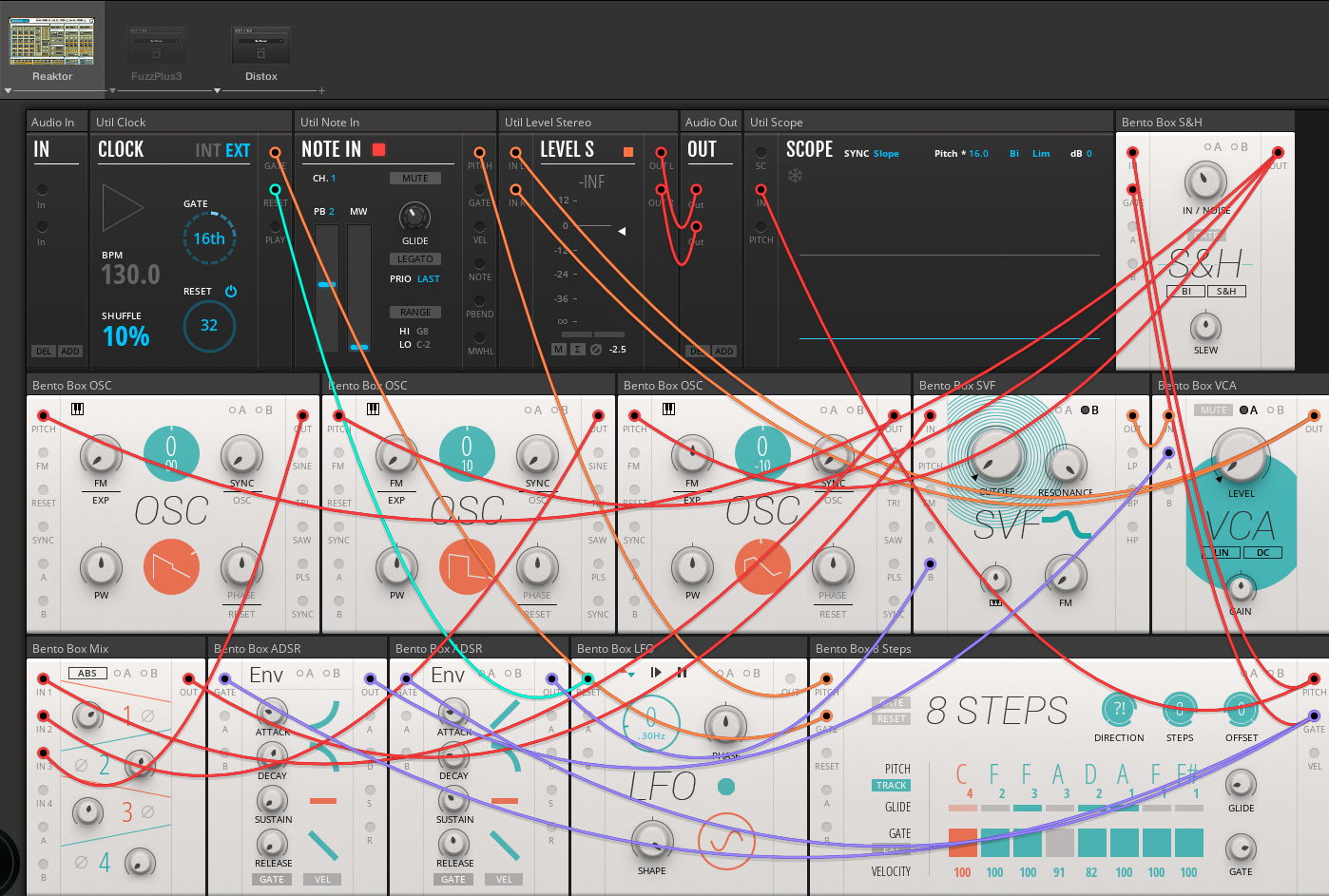
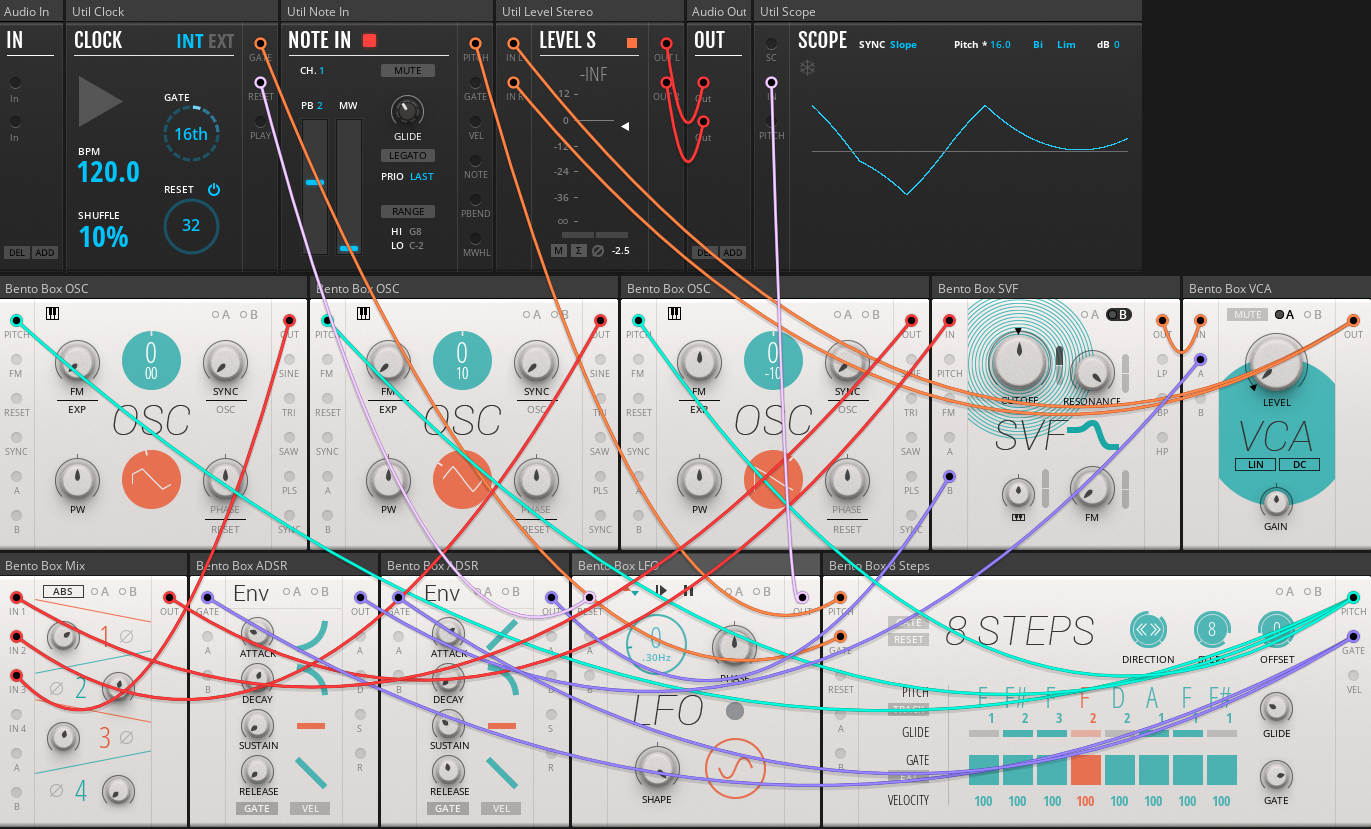

Comment