This is a commentary on Tape Flux Light, which is distributed for free by YUM-Audio, who I personally like.
Simple, but what is this parameter?There are also things like that, so I will explain while mixing the sounds on a manual basis.
・ Recommended usage of TapeFlux Light
Parameter explanation of TapeFlux Light
There are four parameters in all.
① Warble Amount
This is the main control and you can dial to adjust the amount of effect you want to apply to the signal.To set.The dial can be set in the range of 0% to 100%.
At 0%, the wobble is disabled and no change in sound is heard. At 0%, the wobble is canceled and no change in sound is heard, but at 100%, the tape starts to move, and the effect and pitch change become noticeable.The change in pitch becomes noticeable.

I think it's up to 25% for normal use.
If it exceeds that, the pitch will shake too much and the sound will be off.
② Warble Instability
This control allows you to define wobbling accuracy and low fidelity.
At 0%, the wobble is completely clean and error-free, and the pitch always changes in the same way.That is, the pitch always changes in the same way and is perfectly predictable.
Increasing instability causes errors in the overall movement of the tape and increases variability.The more instability, the more variability and unpredictable the sound will be due to errors and variations in the overall movement of the tape.

If it is 0%, it will be as if the pitch is multiplied by an LFO, resulting in accurate fluctuations.
If you use it in a Lo-Fi system, it sounds unnatural if you don't raise it a little because it is too regular.
Increasing the "Warble Instability" will cause the pitch to sway irregularly.
③ Warble Instability Type
The type of instability allows you to define how the error or variation of the main control of instability behaves.Defines the behavior of the control.
Jitter: Makes the entire tape wobbling faster, more abrupt, and more detectable.The error will be easier to detect.
Slow: Inspired by worn-out tapes from older analog equipment, it creates a very smooth, slow randomness.It looks like a worn-out tape of an analog device.This is useful when you need more subtle instability and is perfect for adding a bit of uniqueness.

Regarding the selection of "Jitter" and "Slow", I feel that Fast and Slow are more intuitive, but is that because the first language is not English?
If you do not raise "Instability", the effect will not be obtained.
④ Warble Time
This knob allows you to set the total time it takes for a cycle of tape wobbling.Depending on the mode, it can be set in milliseconds or synchronized with the actual note value.
The Start / Stop Time Mode switch allows you to set the start and stop time control to either free runtime mode (milliseconds) or synced beat mode.You can select the beat mode.In synced beat mode, you can set the time to match the tempo of the session. In sync beat mode, you can set the time with a note value that is synchronized to the tempo of the session.

In short, it is the time required for one cycle in LFO.
You can select whether to synchronize BPM with the switch below.
Recommended usage of TapeFlux Light
If you try using this plugin and wonder why it can't be used, please try the following methods.
This plug-in gives you a nuance that you can't get anywhere else.
1. Shake the pitch finely to create a Lo-Fi feeling.
First, use the standard method to hang it on a piano or guitar to create a Lo-Fi feel.
If you overdo it, the pitch will shift, so I think it's a good idea.
2. Adjust Dry and Wet to get a chorus-like effect
Personally, I think this is the best harvest.
If you slow down the shaking cycle, you can get a chorus-like effect.
However, if you raise "INSTABILITY", irregular shaking will occur, and you will get effects that you cannot get with a normal chorus.
And when adjusting Dry and Wet, even if "①Warble Amount" is set to 50% or more, it does not feel unnatural.
afterCymatics OriginIt goes well with.
Cymatics OriginI also wrote an article on how to use, so please check it out as well.
Cymatics OriginI added a drum and played it.
Summary
If you like Lo-Fi, it's a plug-in that you want to get for free.
Even so, the product versionFlux MachineI am also worried.
Looking at the video, it looks pretty good.
I think I'll see a demo soon.
The problem is that the sale price is as high as 8957 yen (list price 12852 yen) ...
If it's about 4000 yen, I'd buy it immediately, but it seems that it won't go down to that level, but I have low expectations for BF.

![[Free] How to use the Lo-Fi plugin Origin with Cymatics 2 2021 08 13 01h58 33 1](https://chilloutwithbeats.com/wp-content/uploads/2021/08/2021-08-13_01h58_33-1-320x180.png)
![[Free] Introduction of sites where you can get high quality sample packs for free 16 XNUMX 2021 10 22 01x39 58](https://chilloutwithbeats.com/wp-content/uploads/2021/08/2021-10-22_01h39_58.png)
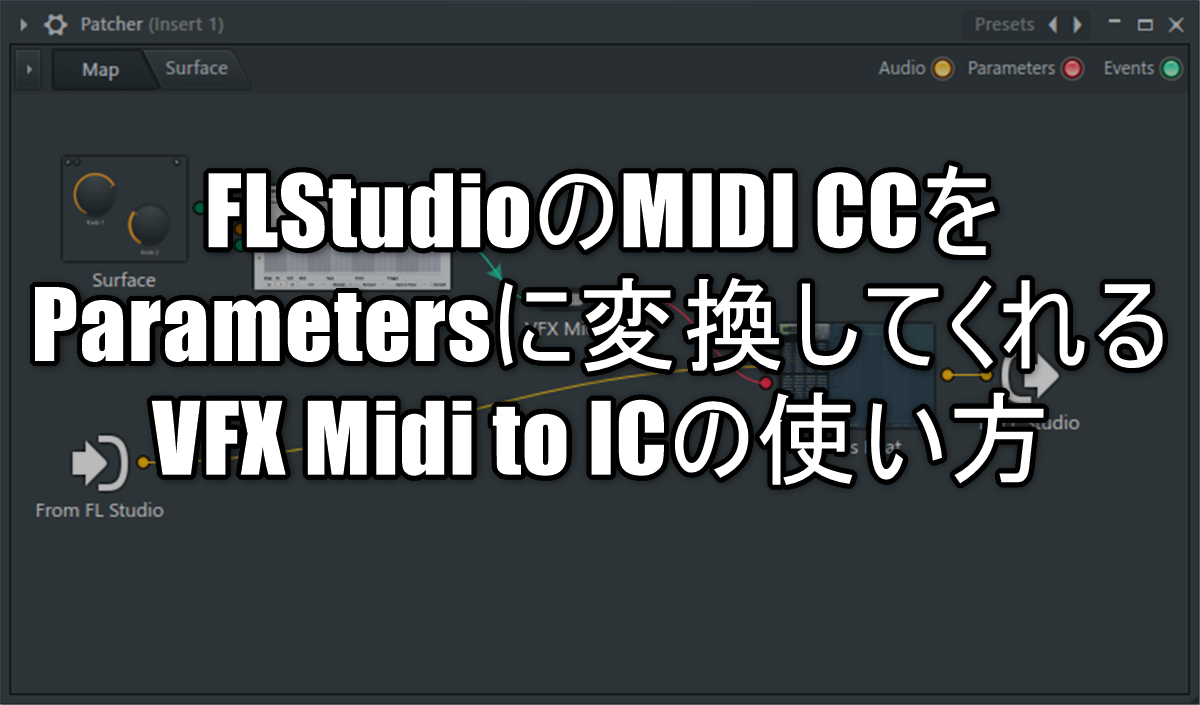
Comment