Native Instruments Massive X Manual Japanese localization Stereo Effects
This is yosi from Chillout with Beats.
I will tell you about the Stereo Effects edition in Japanese and some videos.
Some effects lightly capture the difference in sound in the video.
Click here for other Japanese localization manuals.


1. STEREO EFFECTS
Stereo effects are the final stage in which a signal passes before it reaches its main output.
It offers a wide range of effects, from time-based effects such as flanging, fading, and chorus to spatial effects that allow you to adjust and expand your stereo field.It produces a wide variety of distortion, saturation, and overdrive effects that can be combined with true stereo reverb or delay.
Effects can be loaded into 3 slots (X, Y, Z). Three routing options
Mixing effects: X> Y> Z concatenates three effects, X + Y> Z sends the sum of the X and Y effects to the Z effect, and X + Y + Z sums all three effects. ..
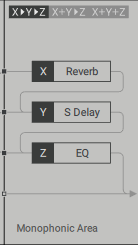
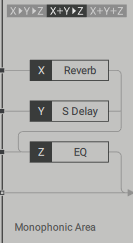
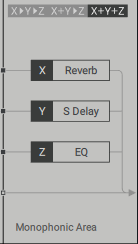
The next section gives an overview of the Stereo Effects section.
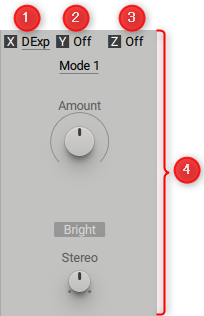
(1) Stereo effect X menu: Select the stereo effect in slot X.The active effects panel on the display is highlighted underlined.
(2) Stereo effect Y menu: Select the stereo effect of slot Y.
(3) Stereo effect Z menu: Select the stereo effect of slot Z.
(4) Parameter control: This area contains a set of buttons and knobs that control various parameters of the effect.Each stereo effect has a set of controls related to its behavior and operation.
1.1. Dimension Expander
Dimension Expander is a chorus with stereo expansion that allows you to add dimensions to your sound.Results range from subtle richness to sparkling, enhanced stereo sound.
The Dimension Expander contains the following parameters and controls:
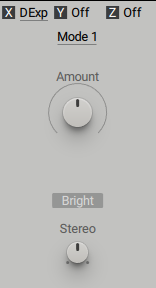
• Modes: Select one of four modes (4-1) of the effect, from subtle to strong.
• Amount: Adjusts the strength of the effect.
• Bright: When on, the character is neutral.When off, the effect produces a slightly filtered sound.
• Stereo: Morphs the output of the device from monaural to stereo.To get the full stereo effect, turn the control all the way to the right.
Effect confirmation video
You can lightly check the difference between each mode and Bright On / Off.
1.2.Equalizer
Equalizers are used to balance and shape the frequency components of a sound.Internal algorithm
Makes the sound of this equalizer especially musical.
The equalizer contains the following parameters and controls:

• Freq: Sets the frequency of the high shelf filter (1.2kHz to 23.6kHz).
• Hi Gain: Adjusts the level control of the high shelf filter (-24dB to +24dB).The center position is 0 dB.
• Freq: Sets the frequency of the parametric midband (90Hz-14kHz).The center position is 2.14kHz.
• Mid Gain: Controls the midband boost factor (from -24 dB to +24 dB).The center position is 0 dB.
• Q: The TQuality Factor (Q) allows you to control the sharpness or bandwidth of the filter.Turning the control to the left produces a wide, round setting.Turn the control to the right to create a narrow resonance.
• Low Gain: Adjusts the level of the low shelf filter (-36dB to +18dB).The center position is 0 dB.The frequency range depends on the level boost and is between 120Hz and 260Hz.
1.3.Flanger
Flanger is an acoustically diverse module with seven play modes, from classic stompbox styles to wild and complex flange effects.The delay range of a typical flanger has been extended to create unique and unique effects.Careful selection of the range is required for a classic flanger sound.
Flanger contains the following parameters and controls:
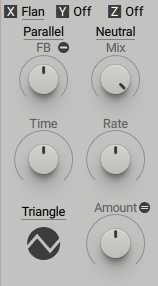
• Modes: Select one of seven modes that determine the type of modulation and the flanger's internal routing.The available parameters depend on the mode selected.
• Parallel: The LFO modulation is the same for the left and right channels, but the audio input is still true stereo.This mode is ideal for classic stompbox flanger sounds.
• Wide: The LFO modulation of the left and right channels is slightly offset for a wider stereophonic sound.
• Inverse: LFO modulation is shifted 180 degrees on one side (reverse modulation) for a wider stereophonic sound.
• Difference: The internal signals are mixed so that the output stage shows the sum and difference of this operation.This will give you the sound of a metallic character.This is most audible when the time control is set to a short delay time.A triangular LFO shape is recommended for this mode.
• Cross: The LFO uses reverse modulation.The internal signals are mixed and the output stage shows the sum and difference of this operation.The LFO shape is predefined and cannot be changed because the cross mode depends on a particular internal modulation to get the result.It shares similarities with the diff mode, but creates a stable frequency sideband, has less movement, and causes sound sway.
• Cross Astral: A variation of cross and difference modes with more complex internal modulation. The LFO shape will be modified and the shape menu will be removed.This mode is especially effective for raw pads or pure waveforms.
• Manual: In manual mode, independent time control for the left and right channels is available and the internal LFO adjustment is removed.Applying different modulations to the left and right can produce dramatic results.
• Mix: Blends the input and effect signals to determine the amount of fading applied.Turn the control all the way to the left to bypass the effect.At the center position, the maximum frequency gap is created.Turn the control all the way to the right to create a pure flanger effect.
• FB: Sets the amount of signal fed back from the delayed output to the delayed input.The more feedback, the more frequency peaks and gaps are modeled from the sound spectrum.
• FB +/-: This switch has a significant effect on the overall characteristics of the flanger.Determines whether the feedback signal is mixed with normal polarity or reverse polarity.Negative feedback produces non-uniform harmonics from the comb filter circuit.Positive feedback creates even and odd harmonics.Feedback polarity is not provided in cross and cross astral modes.
• Time: Sets the flanger delay time or fundamental frequency. LFO modulation is applied around this center frequency.In manual mode, independent time control for the left and right channels is available.
• Rate: Sets the modulation rate of the LFO.
• LFO Shape: Select one of three modulation shapes (triangle, logarithmic, sine). LFOshapes are not mathematically perfect shapes, but are musically tuned.In addition to the standard triangular and sine shapes, the logarithmic shape is an option to reproduce the classic flanger sound.
• Amount: Sets the amount of time modulation by the LFO.Lower the amount setting for a classic flange sound.
• Constant Amount Button: When deselected, the LFO amplification applied by Amount control works in the normal way.Faster LFO rate settings apply stronger detuning with the comb filter. When Constant Amount is active, the amount of detuning applied is fixed regardless of the LFO rate.This leads to a very interesting pitch shift effect when using internal triangular modulation with high feedback values.
Effect confirmation video
You can see the difference between each mode.
1.4. Nonlinear Labs
Non-linear labs offer a number of overdrive and distortion characteristics.Several optional speaker cabinet simulations give Nonlinear Lab even more sonic flexibility.The available parameters and controls depend on the drive type and cabinet selected.The nonlinear lab contains the following parameters and controls:

• Drive type: Select one of three different HQ saturator / distortion models (hard clip, soft clip, overdrive).
Hard Clip: Standard tanH (= hyperbolic tangen) saturator.This model provides excellent standard distortion, especially suitable for acidic sounds.
• HP Pre: Adjusts the frequency of the highpass filter applied to the input signal in front of the saturator.Use this control to prevent the saturator's stage from being overly bassed.
• HP Post: Highpass poststage frequency (after saturator).Adjusts the bass output of the saturator.
• Comp: Adjusts the output level correction of the drive amount.The output levels of different drive quantities are highly dependent on the input signal. Comp controls help protect output levels.
Soft Clip: The gentlest distortion mode in Non Linear Lab.Suitable for various signals such as bass, guitar, and drum sounds.This mode offers three different models of different sound flavors.
• HP Pre: Adjusts the frequency of the highpass filter applied to the input signal in front of the saturator.Use this control to prevent the saturator's stage from being overly bassed.
• Models: Select one of the three submodels in this mode (glue, warm, hot).Adhesives provide compression with relatively subtle distortions. Warm provides medium distortion compression, and the Hot setting features strong distortion compression.
• Comp: Adjusts the output level correction of the drive amount.The output levels of different drive quantities are highly dependent on the input signal. Comp controls help protect output levels.
Overdrive: Extremely intense distortion effects exaggerate the sound results.
• HP Pre: Adjusts the frequency of the highpass filter applied to the input signal in front of the saturator.Use this control to prevent the saturator's stage from being overly bassed.
• Inertia: Determines the rate at which stage loading occurs, depending on the frequency.Fully turn the control for the fastest response.
• Comp: Adjusts the output level correction of the drive amount.The output levels of different drive quantities are highly dependent on the input signal. Comp controls help protect output levels.
• Stereo: Select monaural or stereo.In monaural, the left and right are mixed and sent to the monophonic saturator and cabinet stage.The dry pass remains stereo.In stereo mode, the device operates in true stereo.
• Drive: Controls how hard the saturation stage is driven, from subtle to extreme.
• Mix: Blends the unchanged input signal with the lab-affected output.
• Cabinet Stage: Choose from 6 different guitar cabinet simulations (California, West Coast, Classy, High Gain, Crank, British).The cabinet dramatically shapes the overall color of the output.Select Off to bypass the cabinet stage.If you don't select a cabinet, the distortion will be raw and especially suitable for raw synth sounds.
• Bass: Fine-tune the bass response and boominess of your cabinet model.
• Vari: Select one of the three submodels (A, B, C) of the cabinet.
Effect confirmation video
You can check the sound of each Drive type and cabinet.
1.5.Phase
Phasers can produce a wide range of acoustic results that go beyond the traditional limits of standard phasers.Fading is a modulation effect that sends a signal through a series of all-pass filters.
Each filter modifies the phase of the configured frequency and uses an LFO to modulate this phase shift to produce a characteristic sweep sound.When the effect signal is mixed with the original signal, the out-of-phase frequencies create notches and peaks in the frequency spectrum.The number of all-pass filters (stages) determines the amount of notches and peaks, and the feedback control sends back the effect signal through a series of all-pass filters to increase the resonance of the stronger sound.
For a simple, classic guitar stompbox style phaser, you should use a relatively low feedback setting and a positive setting.For acoustically complex sounds, increase the number of all-pass stages.The fine-tuned color settings are pre-determined, and each option usually produces the different acoustic characteristics found in different phaser effects.The wide range and potential combinations make the Phaser effect extremely powerful and versatile.
Phaser contains the following parameters and controls:
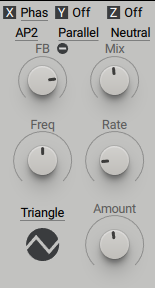
• Stages: Select the number of all-pass (AP) filter stages (2, 4, 5, 6, 8).In addition, there are two modes that provide barber pole fading.In these modes, the traditional LFO modulation control is replaced by the Freq control used to create infinite up and down motion across the frequency spectrum. The range of the two barber modes is different. AR mode features audio rate modulation.
• Modes: Select one of five modes that determine the type of modulation and the internal routing of the phaser.The available parameters depend on the mode selected.
• Parallel: The LFO modulation is the same for the left and right channels, but the audio input is still true stereo.This mode is ideal for classic stompbox phaser sounds.
• Wide: The LFO that modulates the flanger is the same on the left and right, but with a slight offset on one side for a wider stereophonic sound.The modulation itself remains monophonic.
• 90 °: The LFO phase is shifted 90 degrees on one side, causing a large difference between the left and right channels.This gives you a wider, more three-dimensional sound.
• 180 °: The LFO that modulates the flanger is shifted 180 degrees (reverse modulation) on one side for a wider stereophonic sound.In barber mode, the movement is reversed between both sides.
• Manual: In manual mode, the internal LFO is turned off and you can control the frequency parameters of both channels individually.Applying different modulations to the left and right can have dramatic effects.
• Color: Choose one of three different settings (neutral, stomp, narrow) that determine the color of the phaser.The stomp setting is ideal for classic stomp box behavior. Narrow does not affect the spectrum around all-pass peaks, which is as strong as other settings, making it suitable for dark, heavy bass sounds.Use the neutral setting to generate a neutral tone.
• Mix: Adjusts the amount of fading applied.To bypass the effect, turn the control all the way to the left.The center position usually produces the maximum notch effect.Turn it all the way to the right and you'll hear a pure phaser.The optimum position depends on the number of stages, the polarity setting, and the desired effect.The sweet spot is almost always in the middle or completely wet.
• FB: Controls the amount of feedback applied to the signal.The more feedback you have, the stronger the resonance of the all-pass filter.This is similar to a typical low pass resonant filter.The more resonances, the more peaks and gaps in the frequency spectrum are modeled from the sound spectrum.For classic phaser sounds, set the range from 30% to 70%.
• FB +/-: Toggles between positive and negative polarity settings.This determines whether the internal feedback mixes with normal polarity or reverse polarity.This has a significant impact on the overall characteristics of the phaser, especially at stage settings 2 and 4.Negative feedback produces a funky, formant-style sound.Positive feedback produces a rounded deep bass.
• Freq: Determines the basic operating frequency of the phaser. LFO modulation is applied around this center frequency. In Barber mode, the Freq parameter controls the speed at which the frequency spectrum moves up and down.
• Rate: Determines the modulation factor of the LFO.In barber mode, the modulation rate is controlled by the Freq parameter.
• LFO Shape: Select one of four modulation shapes (triangle, circle, ramp up, ramp down).
• Amount: Sets the extent to which the LFO animates the allpass filter.This control is only available when the LFO is active.
Effect confirmation video
You can check each Stages and Modes.
1.6.Quad Chorus
Choruses are used to enrich the sound by adding spatial movement and giving it an ensemble-like quality. Quad Chorus offers multiple characteristics and different play modes.The chorus is a true stereo.
Quad Chorus contains the following parameters and controls:
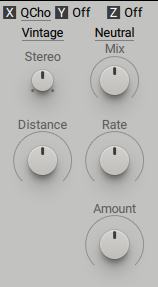
• Modes: Select one of the five modes to determine how to activate and modulate the four delay lines in different ways.The mode is based on the most successful classic chorus effect.
• TriVintage: Modeled on a well-known device, this mode uses only three of the four delays available.It reproduces the classic sound of a three-phase chorus, but also offers additional control, extended range, and stereo possibilities.
• Quadron: Follows the same principles as TriVintage mode, but optimized for stereo signals.It can be used from subtle sounds to overchorus.
• Random: This mode uses a random walk generator instead of an internal LFO.This avoids audible modulation patterns and is ideal for subtle choruses.
• Even: Provides a special combination of two synchronized LFOs and spreads and applies to four delay lines.
• Manual: Direct access to the basic core of the algorithm (4 delays in this case).You can use it to create subtle auditory room effects or modulate them with an LFO, envelope, or performer. You can access the delay line with four controls labeled TimeLeft1, Time Left2, Time Right1, and Time Right2.
• Flavor: Choose one of five different settings (neutral, light, control, warm, dark) that determine the chorus coloring.Which flavor is best depends largely on what you want to achieve, but the name suggests the general characteristics of each setting.
• Mix: Blends the input and effect signals to determine the amount of chorus applied.Turn the control all the way to the left to bypass the effect.Sweet spots are often around the center position.
• Stereo: Adjusts the width of the stereo field.Turn left for narrow stereo fields and right for widening the stereo field of chorus signals.
• Distance: The time distance from the modulated delay line to the original sound.Turn the control to the right for longer settings that result in a recognizable delay effect.Also, if no internal LFO is used, you will get interesting results for auxiliary modulation.Distance control is not available in manual mode.
• Rate: Sets the modulation rate of the internal LFO. The LFO shape is an integral part of the model and cannot be selected.Rate control is not available in manual mode.
• Amount: Sets the extent to which the LFO will animate the delay line. The Amount control is not available in manual mode.
Effect confirmation video
1.7.Reverbs
Reverb offers different modes that mimic different room types and spaces, designed for different types of applications.
The reverb contains the following parameters and controls:

• Modes: From 17 reverb modes (late, big hall, jazz hall, stage, med synth, fat synth, reflective, rave cellar, small early, small dense, micron, tight, metra, wave, whoosh, non-linear, wonder last) Select one to determine the behavior of the sound character and reverb effect.
• Send: Determines the amount of input signal that will be routed to the reverb engine.
• Mix: Blends the input and effect signals to determine the amount of reverb effect to be mixed with the dry signal.Turn the control all the way to the left to bypass the effect, or to the right to mix the reverb.
• Size: Adjusts the size of the simulated room or the reverb effect.This control affects the duration of the reverb tail.
• Color: Uses an internal filter to adjust the color of the reverb, subtly changing the sound from dull to bright.
• Delay: Determines the pre-delay of the reverb effect.Turning the control completely to the left does not add any delay.
• Chorus: Apply a chorus effect to the reverb.This adds movement and depth to the sound, creating a lively reverb that evolves over time.
Effect confirmation video
You can check each mode.
1.8.Stereo Delay
Stereo delay is a very powerful and versatile stereo delay effect because you can control the time of the left and right channels individually.
Stereo Delay contains the following parameters and controls:

• Route: Determines whether the internal feedback is in parallel mode or cross mode. If you select Parallel, the output from the left delay will be sent to the left delay input and the output from the right delay will be sent to the right delay input.They do not interact with each other. If you select Cross, the output from the left delay will be sent to the input on the right delay, and the output from the right delay will be sent to the input on the left delay.This creates a variety of longer and more complex reflection patterns.By default, Route is set to Parallel.
• Color: Choose from three different characteristics (neutral, warm, hot).In the neutral setting, the internal EQ filter has no resonance and little non-linearity, resulting in the cleanest sound for a neutral character.In the warm settings, the internal EQ filter has resonance, creating a warm character sound.The hot has a strong non-linearity, and the internal EQ filter has a strong resonance, making it very audible in the final sound.
• FB: Determines the amount of feedback applied to the signal.Applying more feedback will increase the number of echoes.Each of these iterations fades out gradually as new ones are generated, and usually the shorter the delay time, the faster the reflection disappears than the long delay time. Stereo Delay rescales the reflection level so that the attenuation is time independent.
• Mix: Blends the input and effect signals.Turn the control completely to the left to bypass the effect and to the right to mix the delay.
• Sync: Select one of two basic time operation modes (sync, free).In sync mode, the fader scans five individually assignable sync times in a quantized way.Adjust the individual denominators and denominators by clicking on the numbers and dragging the mouse up or down.This advanced algorithm of delay allows you to jump from one time division to another without voice artifacts.This also applies if the host tempo is changing the effect's master tempo.This allows you to modulate the fader. If you select Free, the step fader will be replaced with a continuous fader, which works the way typical of vintage delays.
• Mono: When enabled, monaural modulation is turned on.The effect remains stereo, but the delay time is controlled by a single fader on both channels.
• Latch: This button allows you to recall the delay time in a note-on message received from the synth engine.This means that you will only hear the change in delay time when a new note is pressed.This allows delay changes to be synchronized with the actual note playing and can be used in both sync and free modes.
• Send: Determines the amount of input signal that will be routed to the delay engine.
• Flutter: Moves the delay time slightly to create a more lively effect and avoid a fixed phase relationship with the input signal.This control can be likened to a subtle chorus.
• Color: Adjusts the internal filter of the delay circuit.Turn the control to the left for a powerful low-pass effect that weakens towards the center position.In the center position, the color is neutral.Turn the control to the right to increase high pass filtering.
Effect confirmation video
You can see 3 colors.
1.9. Stereo Expander
This module is the next iteration of Dimension Expander from the original MASSIVE.It's cleaner, more versatile, and less CPU-intensive than its predecessor.The Stereo Expander allows you to create room-style spatial effects for a variety of mono and stereo sound sources.There is a clear and diffused character sound.
The stereo expander contains the following parameters and controls:
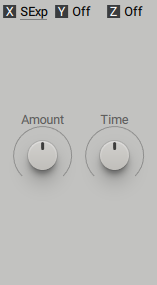
• Amount: Adjusts the strength of the effect.
• Time: Adjusts the delay time of the effect.If you turn the control to the right, the Time parameter will increase and the sound will appear farther.
Effect confirmation video
You can see the effect of Stereo Expander.

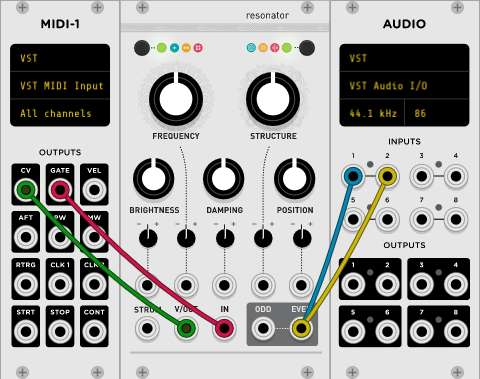

Comment