How to use Loopcloud Drum of Loopmasters XNUMX
I'm yosi, the administrator of Chillout with Beats.
Loopcloud Drum and Loopcloud Play have improved considerably with Ver1.1, so I will explain how to use each.
First of all, from Loopcloud Drum.
If you are not using it, we recommend you to register for the time being.
You can use Loopcloud Drum for free.
How to export Loopcloud Drum
First of all, there are three basic export methods, but most people think that it is "3".
2. Export the pattern via MIDI and paste it into your DAW
3. Export individual samples and use them in your DAW or VSTi
1. Export the pattern as Wav and paste it into your DAW
First, export it with Wav and paste it into your DAW.
Click the icon under "Export" in the figure below.

Click "Render audio" to render.
You can also change the file name with the pencil icon.
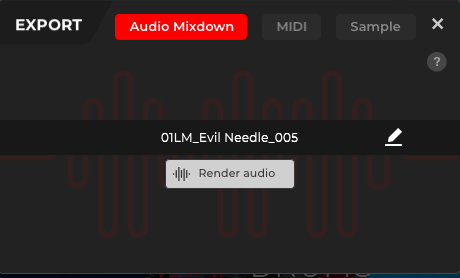
When the WAV icon appears, drag and drop it into your DAW.
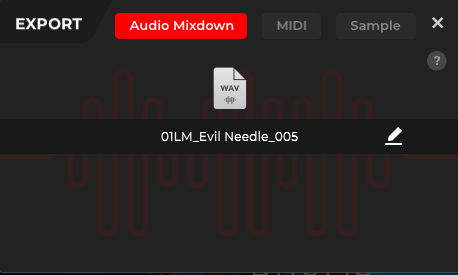
The length of this rendering depends on how the pattern is played.
Probably a bug, but it renders twice as long as the playback method you have selected.
(2 bars for "OFF", 4 bars for "AB", 8 bars for "AAAB")
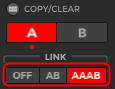
It looks like the following.
The top is the length of one bar.
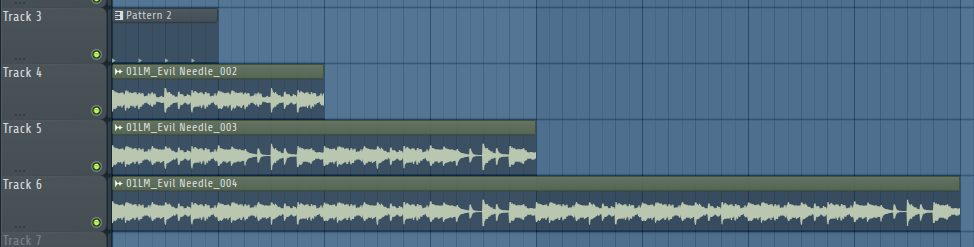
2. Export the pattern via MIDI and paste it into your DAW
I wanted this feature!
You know the developer.
Just do the same thing and click the icon under "Export".

You can render with "Render MIDI" by clicking "MIDI".
You can also change the file name with the pencil icon.
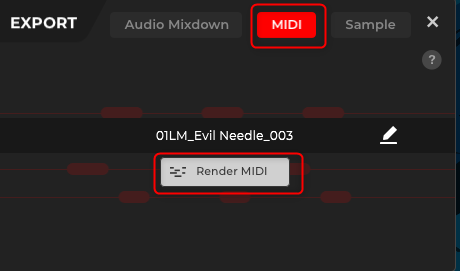
Drag and drop the MIDI icon.
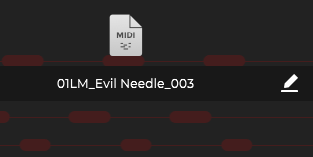
Since it is MIDI, if you drop it on "Loop cloud Drum", it will be played as it is, or you can use it by dropping it on other batteries.
The output pattern is 2 bars of AB.
3. Export individual samples and use them in your DAW or VSTi
This method is useful when you want to load a pack and use only this snare or kick.
Just do the same thing and click the icon under "Export".

Click "Sample".
From here, it depends on the application.
The one that is ringing as a pack is Send, and there are cases where a little effect is applied.
If you want to bring the sound with the effect to your DAW, click "Render" in the corresponding sample.
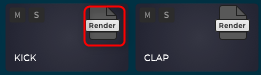
It will change to "WAV", so drag and drop it.
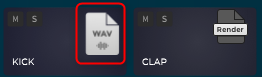
If you want the original, click "Show in Loop cloud" in "Original".
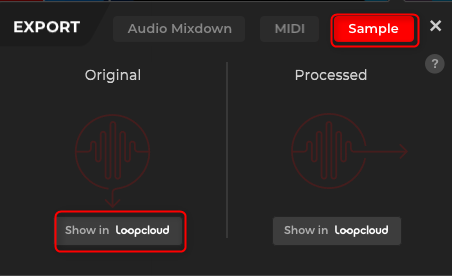
Looking at Loopcloud, the sample is selected as shown below.
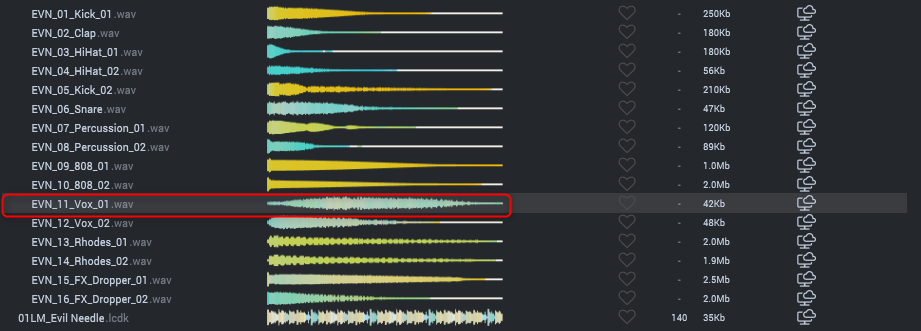
You can drag the following parts to your DAW.
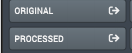
How to increase the number of Loopcloud Drum packs (charged)
It seems that you can not increase the number of packs for free.
It's hard to see, but click "Get More".
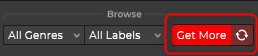
Then, the Loopcloud Drum pack will be displayed on the Loopcloud side.
There are already 182 packs, so you can find the pack you want by narrowing down by genre.
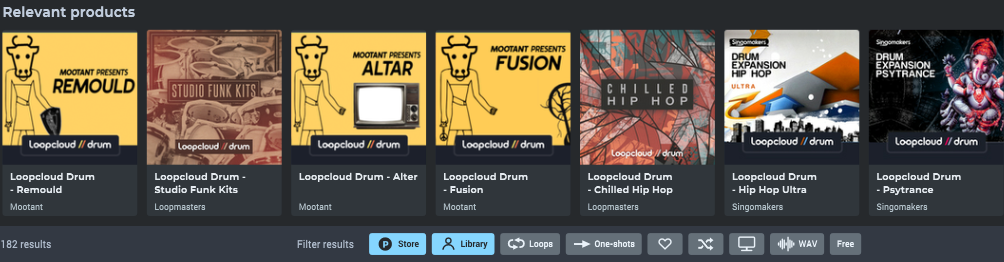
You can watch it by clicking the waveform.
It's hard to understand, but as far as I can see, it seems that 3 kits are 60 points in a set.
It cannot be purchased separately.
The Studio plan is about 1400 yen and 300 points, so 60 points is about 280 yen.
I think it's a good price if your favorite pack is 280 yen.
(The overall quality is high including MIDI)
When you find the pack you want to buy, click the icon on the left.
Watch and check the other two packs.
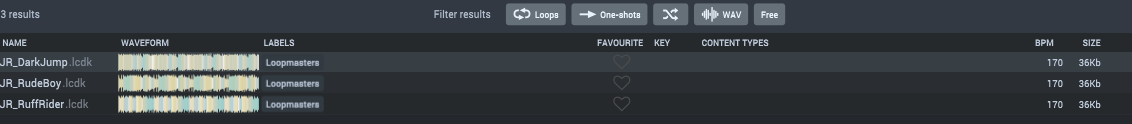
You can also check each single drum sound by clicking the tag.
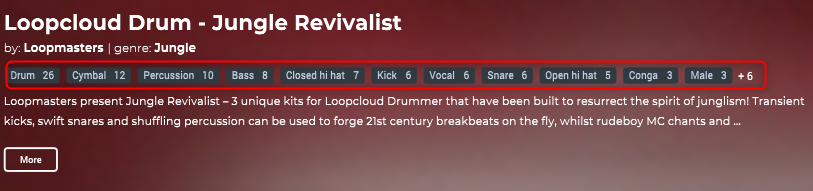
When you decide to purchase, click "Buy Pack" in the upper right.
(I saw some, but I think they are all 60 points)
![]()
We have prepared a video of the flow up to the purchase.
After purchase, click the refresh button of Loopcloud Drum.

Then, the purchased pack will be displayed as shown below.
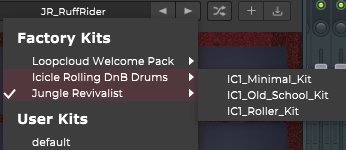
By default, part of it is in the Mute state, so it sounds different from what you watched, but when you cancel Mute, you can hear it exactly as you watched it.
All Mute can be canceled by clicking the "Clear M / S" button below.

I prepared a video to see what it actually looks like.
How to use Loopcloud Drum of Loopmasters XNUMX Summary
The quality is quite high and it is wonderful.
UJAM's drum'n'bass sound source VOIDIs great, but considering the price and variations of other genres, I recommend using Loopcloud Drum first.
Next time, I will explain each function in detail.



Comment
It was easy to understand how to use Loopcloud Drum, and I found that I could export the pattern via MIDI and use it in my DAW.thank you.
Rama
thank you for your comment.
I'm glad it was useful.
Loopcloud Drum is a very good plugin, isn't it?
The version has been upgraded to enable randomization with a sound similar to XLN Audio's XO, making it even easier to use.
If you haven't read this article yet, please take a look.
https://chilloutwithbeats.com/loopcloud5-3-release/