I've ignored it for a long time, but somebody has searched for the keyword "FL studio Edison noise removal method" and came to this blog many times.
It is an article of "FL studio Edison noise removal method" to lose such passion.
The reason why I ignored it is that noise removal using "Edison" is mediocre.
Now iZotope'sRXIs the best.
However, using Edison can remove noise more than EQ etc., so I will show you how to do it.
How to remove noise with Edison in FL studio
If you understand English, it's quick to watch the video below.
If you don't understand the video, please refer to the following.
I will explain in detail.
First, prepare an audio file for which you want to remove noise.
(Any format is OK as long as it can be read by Edison)
Ctrl + e Start "Edison" with.
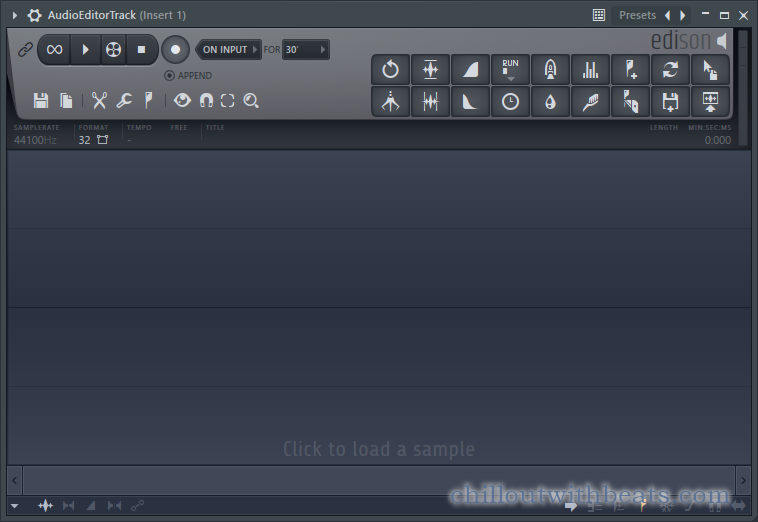
Drag and drop the audio file you want to remove noise from here.
Here, I will use the same audio as the video.
For those who want to practiceofficialIt can be downloaded from.
First, select the noise part you want to eliminate.
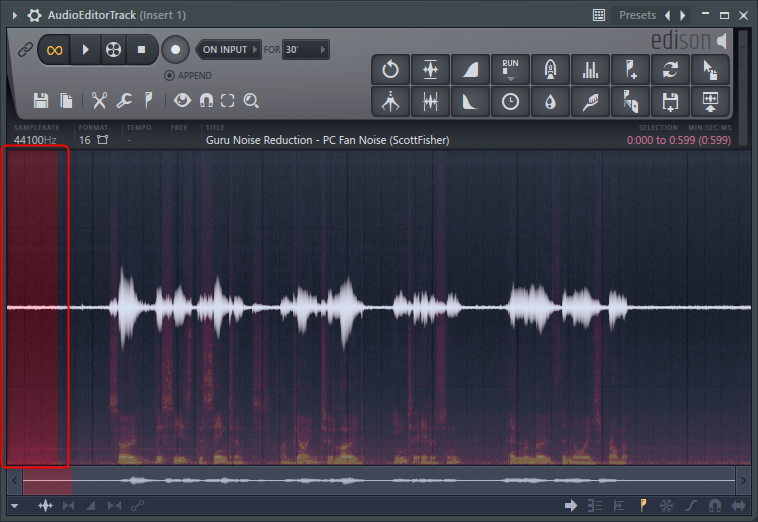
"Cleanup Tool"right clickTo do.
It's important, so I'll write it again,right click.
This will create a noise profile.
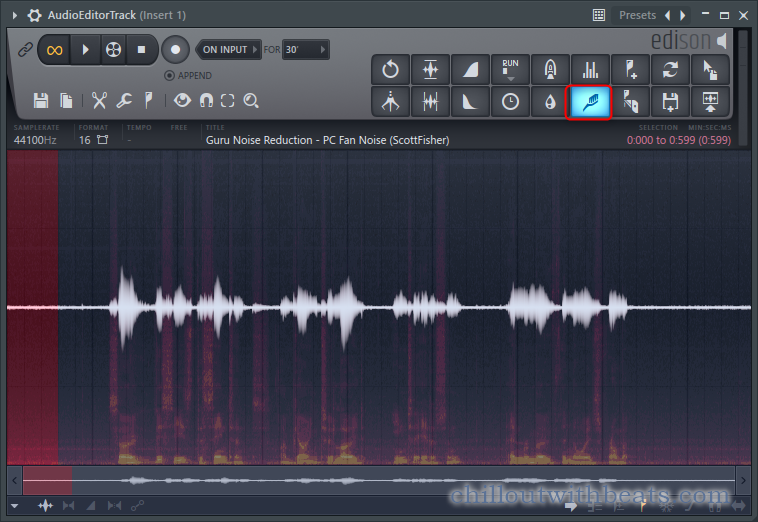
Double-click an appropriate location to cancel the selection.
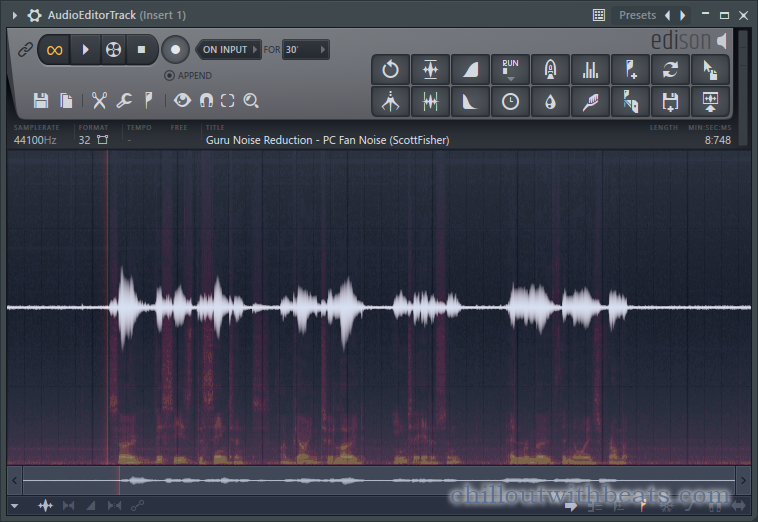
Click "Clean up Tool".
The "Clean up Tool" starts with the noise profile applied.
After that, you can adjust "Threshold" and "Amount" and apply with "Accept".
If you set "Output noise only", you can check if the required sound has been reduced.
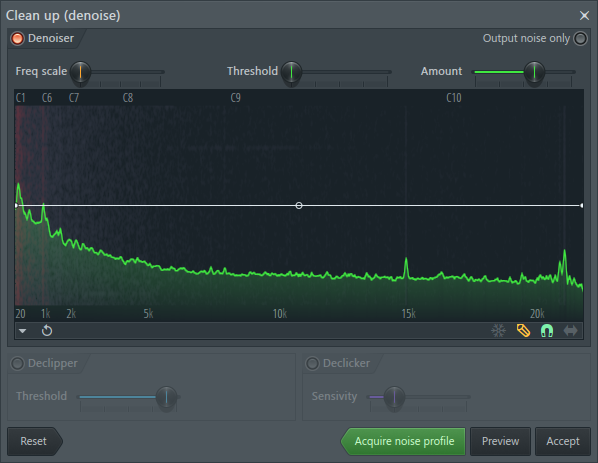
I prepared a video.
Summary
It's a little idea, but if you enable "Output noise only" and click "Accept", you can output only noise.
You can also extract only your favorite record noise from the sample sampled from the record.


![[Free] Introduction to SoundPaint that allows you to use vintage STEINWAY sound sources manufactured in 1928 16 2021 10 30 03x13 53](https://chilloutwithbeats.com/wp-content/uploads/2021/10/2021-10-30_03h13_53.png)
Comment