Explain two ways to automate GrossBeat in Ableton Live
I'm yosi, the maintainer of Chillout with Beats.
I got a question in the comments, so I tried it.
(I bought Ableton Live9 Suite a long time ago, but I'm a fool who doesn't like the Piano roll and leaves it unused.)
Then, I will explain step by step.
Set Gross Beat on the audio track
Try setting Gross Beat for your audio track.
First, load Gross Beat into your audio track.
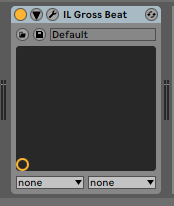
Click the spanner icon to display the Grossbeat screen.
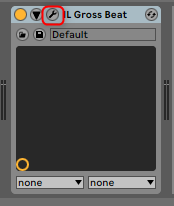
Unlike the Native version, the VST version does not have presets loaded by default, so select a preset. (Select Patterns here)
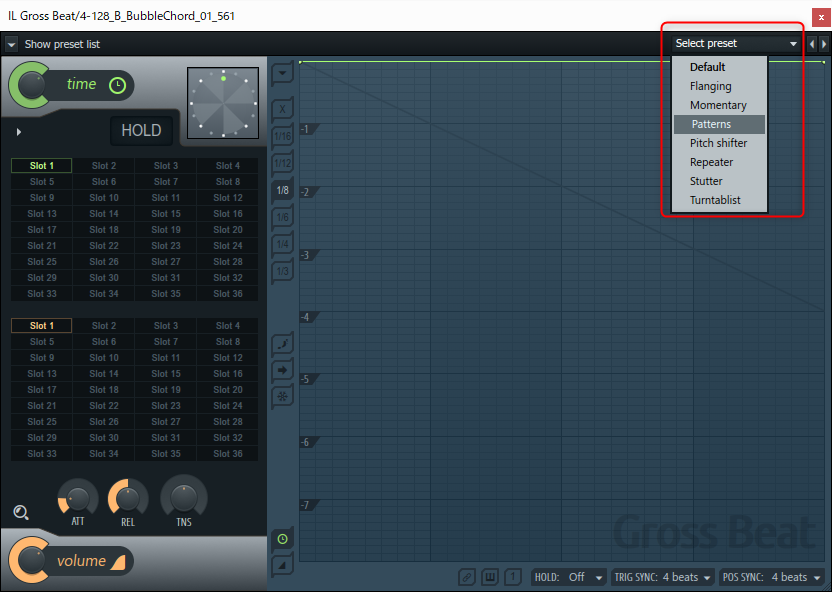
Automate parameters
Click "Expand Device Parameters" in ▼ to display the parameters.
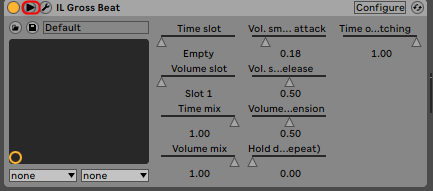
Right-click on the automated parameter and click View Automation.
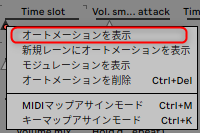
This time, we will create auto automation with "Time slot".
The red line is automation.
(In Live, it's not a new one, it's an idea that it already exists)

Then set it to your liking.
Easy Slot setting method
The trouble with this kind of automation is that you don't know what value corresponds to which "Slot".
Click once at the place where you want to change the "Slot", and the marker?If you change the automation after moving, Slot will change on the Grossbeat screen, so you can easily set it.
I took a video.
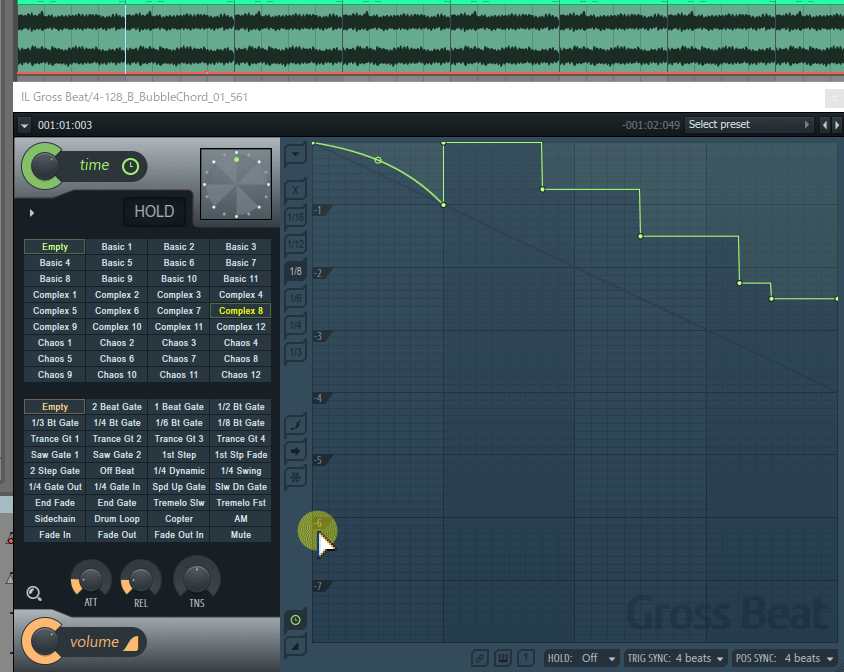
Control parameters via MIDI
The VST version of Gross Beat changes the slot when you send a MIDI note.
I will explain how to set it in Ableton Live.
Specify the audio track in which GrossBeat is inserted as the output destination of "MIDI track".
("4-128B ..." in the figure below shows the sample file name.)
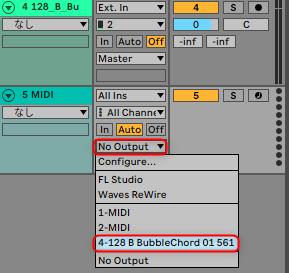
After that, I will type in the MIDI track.
In Ableton Live, "Time slot" is "C3" is "Slot 1".
In "Volume slot", "C0" is "Slot 1", and both increase the Slot number in semitone increments.

In the video, MIDI notes are raised from C0 and C3 by a semitone every bar.
Two ways to automate GrossBeat in Ableton Live
How is it?
I checked it with Google, but it didn't appear at all elsewhere, so I hope it will be useful information.
However, it is really difficult to operate a DAW that is different from usual.
Ableton Live isn't quite as good as it sounds, but it's attractive because it has many advantages over FL Studio.
After all, I find it best to use a DAW that suits my musical style and personality.
(I personally like FL Studio)
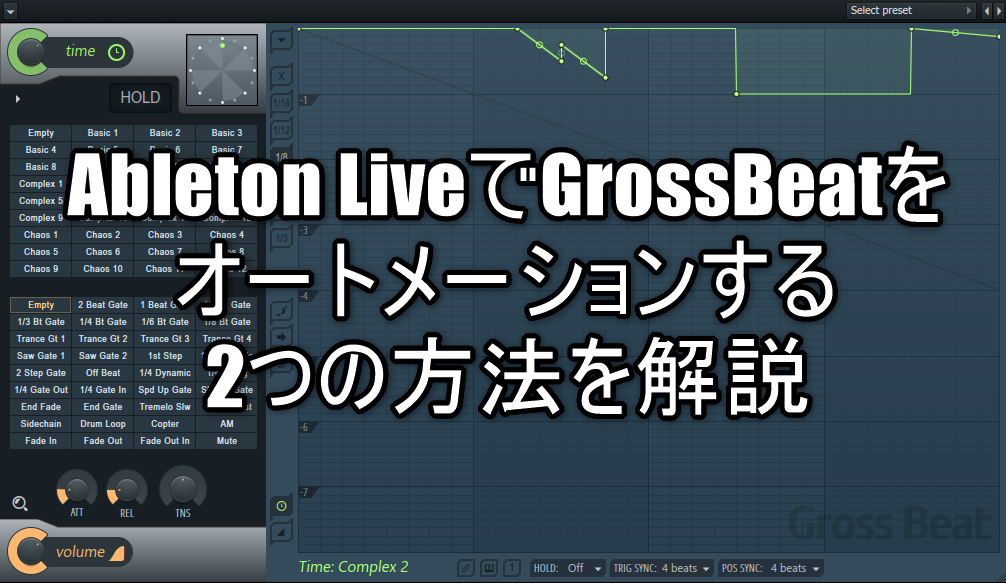


Comment
This is ssmik who posted a question comment the other day.
In addition to the prompt reply, I am very grateful for making the article so easy to understand.
Thanks to you, it seems that you can have a good time during the self-restraint period.
I am looking forward to the article and will continue to support you, thank you very much.
ssmik
thank you for your comment.
I'm sorry I wrote "ssmilk" in the comment the other day!
I was surprised to find something strange today ...
Anyway, I'm glad it was useful.
I've always wanted to be able to use Live, so I never looked into it.
Thank you for your support.
Although it is a weak blog, I will do my best to write articles that are easy to understand and useful.