How to use portamento with Xfer Records Serum
I'm yosi, the caretaker.
I have written quite a lot of tips for editing the tone that even beginners of Xfer Records Serum can understand.
If you don't understand the edit well, please take a look.



This time, we will use portamento (also called glide, but hereafter unified with portamento).
Portamento is a standard feature of synths, as it gently moves from one note to the next.
There are times when you want to portamento a little with your favorite presets, or even disable it.
I will explain the parts that should be set in such a case.
・ Settings for Mono
・ Settings for Poly
Portamento settings
The portamento settings are in the red frame below.
Turning the knob to the right increases the time it takes for a note to reach the pitch of the next note.
You can turn off portamento by turning it all the way to the left.
You can see it well by watching the video below.
In order to get the effect of portamento, it is necessary to place MIDI notes on top of each other.
When "LEGATO" is "ON", it is the difference whether to re-trigger.
This also affects "LFOs" and other "Envelopes".
It's hard to tell if it's the default patch, but lowering the sustain makes the difference in effect clearer.
Can you see it in the video below?
In the first half, "LEGATO" is "ON", so it will not trigger again.
Therefore, the sound disappears after the Decay time.
In the second half, "LEGATO" is re-triggered with "OFF", so it will sound again even if the sound disappears after the Decay time.
Is this important?You might think, but it's so important that I'll explain it a little more.
"LEGATO" also affects LFOs.
Please watch the next video.
In the first half, "LEGATO" is "OFF", but does the LFO re-trigger at the timing when the note sounds and it feels unnatural?
I think that the LFO flow is more natural when "LEGATO" is "ON".
Which one to use is on a case-by-case basis.
However, for the purpose of moving the LFO slowly, I think that "LEGATO" and "ON" are more suitable.
Please watch the video below.
Settings for Mono
When using with Mono, just enable "MONO".
When using portamento, "MONO" is easier to handle.
I think it's a sound that no one knows about the TB-303.
I made it from Init.
Settings for Poly
This is just a bonus, so I only touch it lightly.
Simply set "MONO" to "OFF" and overlap the MIDI notes in the chord as well as Mono.
Summary of how to use portamento with Xfer Records Serum


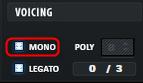
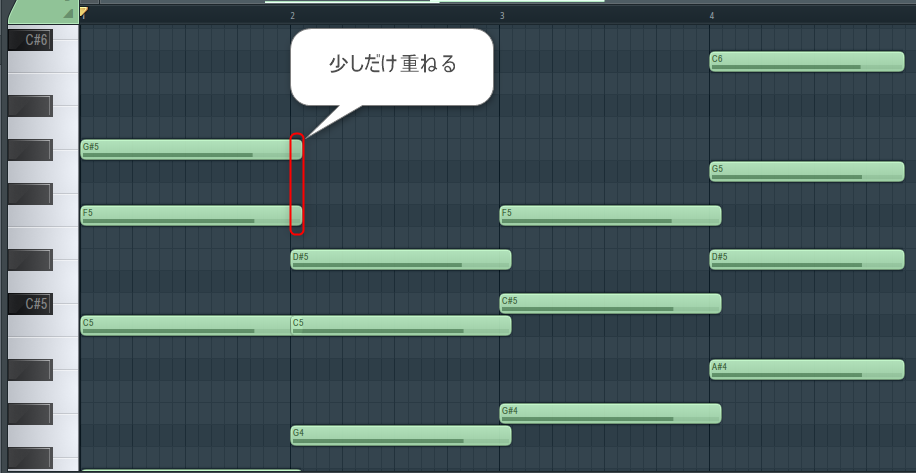

![[Free] Baby Comeback CM Edition URL leaked 20 2020 10 07 23x41 12](https://chilloutwithbeats.com/wp-content/uploads/2020/10/2020-10-07_23h41_12.png)
Comment