Things to try when Softube Central isn't working
I'm yosi, the caretaker.
I couldn't use it before because Softube Central wasn't working properly and I couldn't log in or synced, so I checked it.
The following three.
-Uninstall / reinstall Softube Central
-Install using an individual installer
In conclusion, Softube Central is still a Bate version, so if you can't fix it, it's better to give up and install it separately.
Also, if the capacity of the C drive is small, you can choose the installation destination of the data file individually, so this is better. (If it is automatic, it will be forcibly installed on the C drive)
After restarting the PC, try starting Softube Central
Yes, let's restart normally and start Softube Central.
When you start Softube Central, the update will run automatically, so let's wait.
If this solves it, you're not googled.
Unfortunately I didn't solve this.
(Since the version is updated from time to time, it may be solved)
Uninstall and reinstall Softube Central
First, uninstall the currently installed "Softube Central".
nextMy AccountWhen you log in to, there is an installer link at the top of the screen, so download and install the installer that matches your OS.
This should be the solution, but if it doesn't work, it's the last resort.
Install using a separate installer
Let's install the plug-ins you want to install individually.
Although it is a little troublesome, this method is better if the C drive is full because you can specify the installation destination of the data file.
Summary of things to try when Softube Central is not working
To be honest, I didn't know the location of the installer right away, so I just want to keep it as a memo.
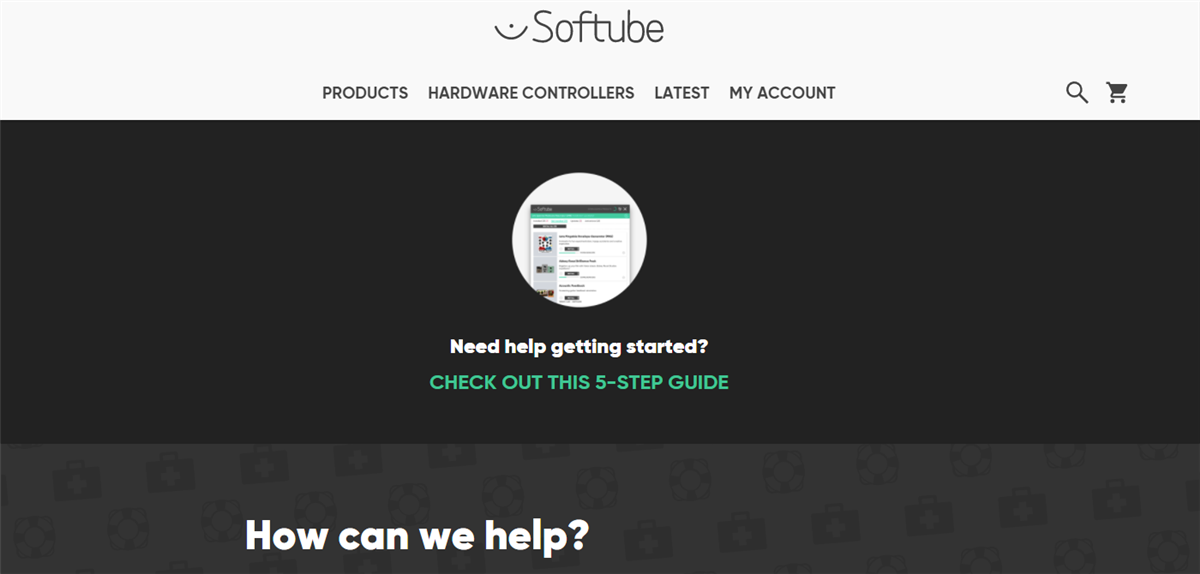


Comment