How to use YUM-Audio's Lo-Fi effect PITCH DROP OUT.
Last time, I explained how to swing the pitch at the desired timing.
This time, I will explain each parameter with sound.
YUM-Audio PITCH DROP OUT parameter explanation
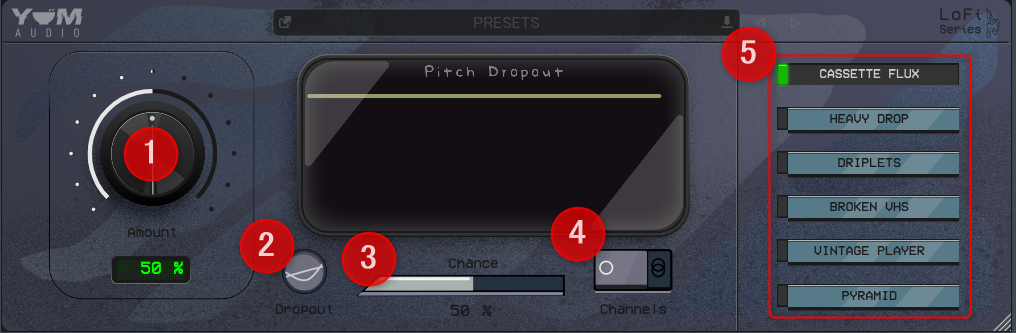
① AMOUNT DIAL
The volume dial is the main control of this plugin and is the most frequently used one.Turning this knob between 0% and 100% affects the strength of the dropouts that occur.At very low values, the dropout has a negligible effect on the pitch.That is, it ranges from a few cents to a semitone.The higher the value, the stronger the pitch variability, and the more pronounced the signal dropout and restart effects.
You can set the amount of pitch fluctuation (hereinafter referred to as "dropout").
I played a sine wave and tried it.
Interestingly, the amount of dropouts is different for the same "AMOUNT".
It depends on the mode, but in the "CASSETTE FLUX" mode, the maximum change was about a semitone.
② THE DROPOUT TRIGGER
You can manually trigger a dropout in your DAW by pressing the dropout button.This control can be automated, so you can write dropouts at specific points or record what you do.This control works with or without the chance control set.Therefore, it is possible to trigger additional dropouts on top of random dropouts, or set the chance slider to 0% to prevent random dropouts and trigger only where needed. ..
Click to get a dropout.
If you set "THE CHANCE SLIDER" to "0" and control it with automation, you can completely control the dropout.
Please refer to the following article for how to do it.
③ THE CHANCE SLIDER
Dropouts are designed to occur randomly, but maintain a musical and realistic feel.The chance slider allows you to fine-tune this algorithm to control how often dropouts occur.Very low chance settings will cause dropouts less frequently.The higher the chance value, the more often dropouts will occur.
④ THE CHANNEL SELECTOR
The channel selector defines the behavior of the two Pitch Dropout virtual tapes.Note: This control is only valid when the plug-in is loaded on a stereo track.It is grayed out in the monaural version.
This is pretty interesting and the dropouts draw different curves on the left and right.
Therefore, the moment the dropout occurs, it spreads to the left and right.
⑤ PITCH DROPOUT MODES
When developing this plugin, I wasn't satisfied with just one method of generating dropouts.So I designed multiple dropout algorithms.Generate dropouts with different shapes and probabilities.The dropout mode can be easily switched by tab selection.
There are XNUMX types in all.
Since this parameter can also be automated, it can be used to change the mode from time to time.
Nothing is written in detail in the manual, but I tried to make it one by one.
Cassette Flux
I think it is the most standard and easy-to-use type.
I played it on the piano.
HEAVY DROP
It feels like the "CASSETTE FLUX" has been strengthened.
I feel that it can be used to aim for effects such as radio that do not have the same frequency.
I played it on the piano.
DRIPLETS
The effect is like skipping a record.
I played it on the piano.
BROKEN VHS
It moves quite a lot, but when you play it on the piano, it doesn't feel so unnatural, and you can get a good Lo-Fi feeling.
I played it on the piano.
VINTAGE PLAYER
The release of change is long.
I played it on the piano.
PYRAMID
I played it on the piano.
The pitch changes slowly.
Summary
It's good to get various variations of dropouts.
Personally, I like "BROKEN VHS".
The feeling of melancholy is the best.
I thought it would be good to do something like the following when you want to make the sound stand out a little.
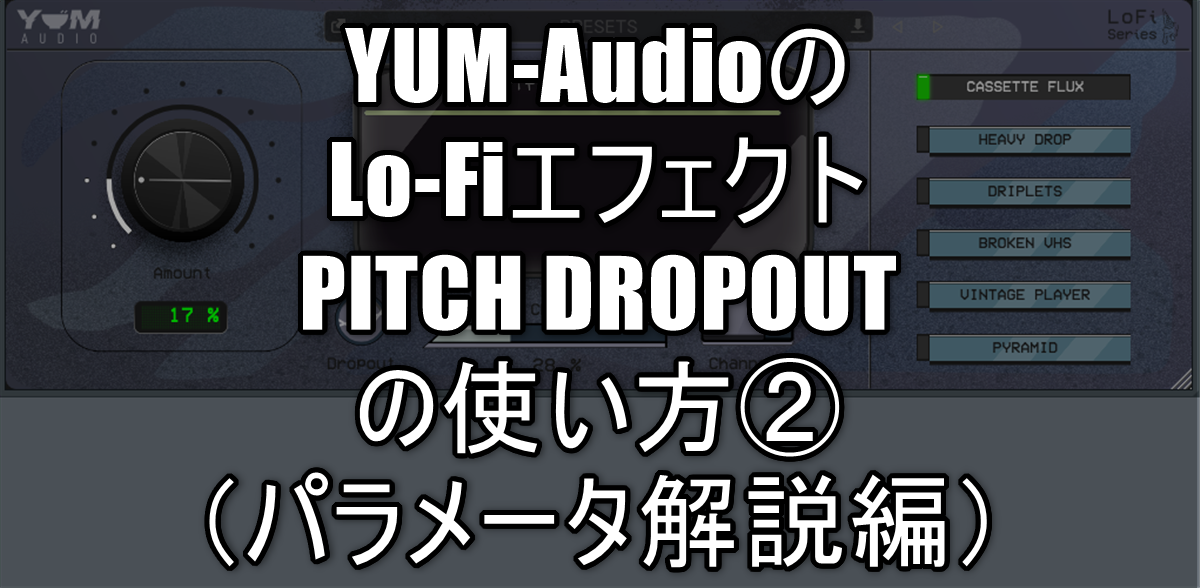
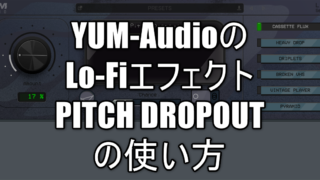
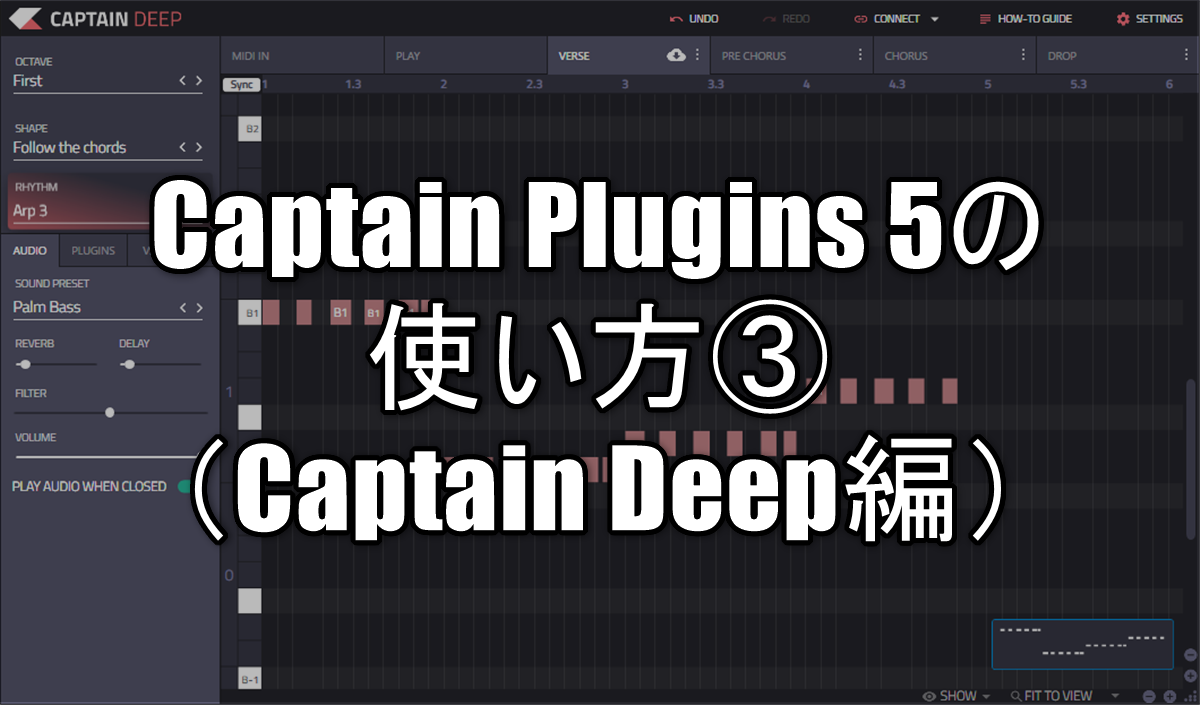

Comment