How to get Arturia's Mellotron V to load your sample
I'm yosi, the maintainer of Chillout with Beats.
It's on sale right now, so if you don't have it, check it out.
Well, please watch this video.
It's a hassle for those who think it's okay to see this, but it's worth it.
I had an old bundle, but at the demo stage I decided on Apgre.
(I have other Mellotron sound sources, so it's not very novel, but it's too good to be able to read my own sample.)
One caveat is that the sample that can be read is up to 8 seconds.
This is really too short, isn't it ... I'm only dissatisfied here.
Then, let alone the procedure to actually read, I will actually explain the flow until reading.
Prepare a sample within 8 seconds
First, prepare a sample to read.
Samples longer than 8 seconds will be cut without permission.
If "Edit" is not displayed on the right side of the loading method, click the maximize icon at the bottom right of the screen.
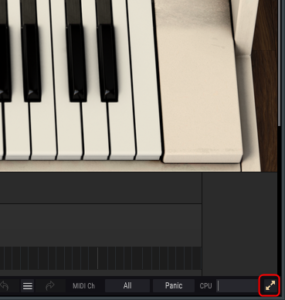
When "Edit" is displayed, click "Edit".
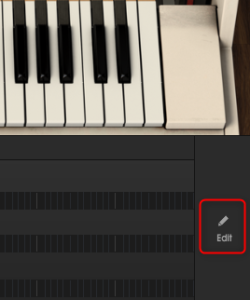
Then the following screen will be displayed.
-Up to 3 samples can be read.
・ Samples can be read by dragging and dropping where the waveform is displayed.
・ Can be loaded from "Load"
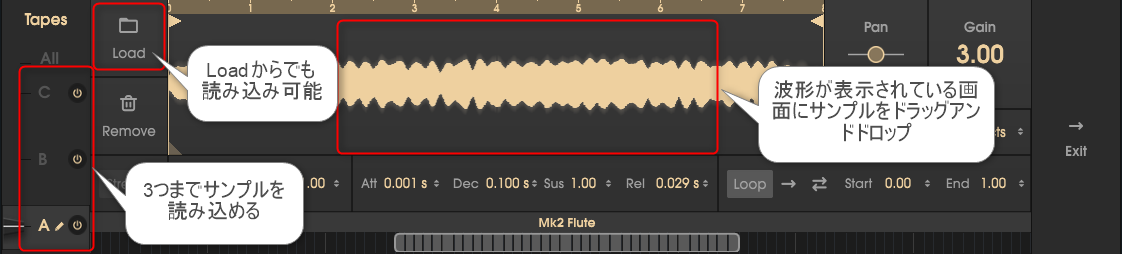
Let's ring it as soon as it is loaded.
Please play the keyboard appropriately.
By default, it plays at the same speed no matter which key you play.
(Real-time time stretching is applied based on the original sample.)
There is a point there.
Match the sample BPM before loading (or match the DAW BPM to the sample)
Since the speed does not change depending on the position where you play the keyboard, adjust the BPM before reading.
If it is troublesome, you can match the BPM of your DAW with the sample.
Please watch the video below.
A 120 BPM sample is for a DAW with a BPM of 130.
It feels a little out of place.
I set the BPM of my DAW to 120.
It's a bit sloppy, but this time it fits the tempo.
I think that the BPM is just right depending on the sample, so please try various things.
However, in the case of FL Studio, it is troublesome to stretch the sample to match the BPM.
(Edison is particularly inconvenient, so I'm quite dissatisfied with this area)
I will write a separate article about stretching samples in FL Studio.
Switch ABC Tapes using automation
This is shared with other synths, but I'll write it down.
To switch between the three Tapes, click Browse parameters from the top left menu.
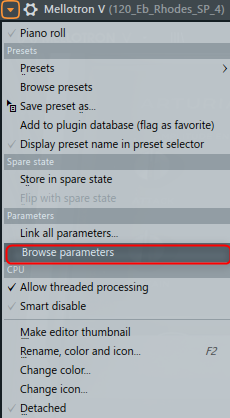
In this case, it is "Track Selector".
Basically, the parameter you touched immediately before is highlighted.
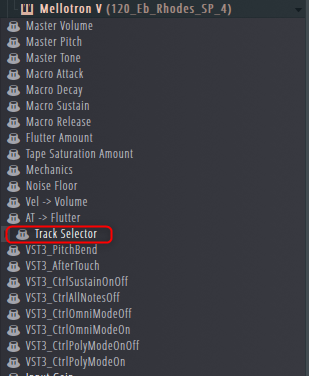
If you don't know, move the knob etc. while the parameter is displayed to highlight it.
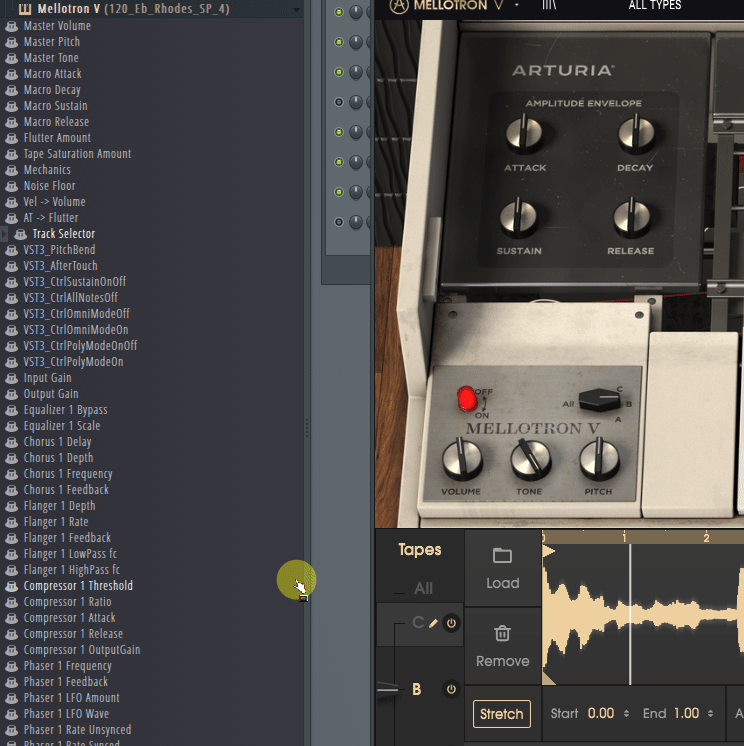
After that, right-click and select "Create automation clip".
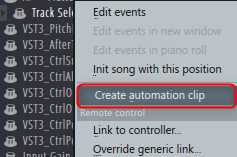
Now you can automate it freely.
Summary of how to get Arturia's Mellotron V to load your sample
It's a bit of a hassle, but it's irresistible to have the Mellotron sound on the sample.
Sounds that match and sounds that do not match are noticeable.
I couldn't write because I was a little out of time, so I may write Mellotron V material once more.

![[50% OFF] Arturia's V Collection (10 until 27/9) 2 2020 10 20 21x51 17](https://chilloutwithbeats.com/wp-content/uploads/2020/10/2020-10-20_21h51_17-320x180.png)

![[Free] Introduction of random drum beat maker Beat Knitter 20 2020 03 25 02x03 49](https://chilloutwithbeats.com/wp-content/uploads/2020/03/2020-03-25_02h03_49.png)
Comment