How to use Voltage Modular PSP Ultimate Modular Collection nitroLFO
I'm yosi, the maintainer of Chillout with Beats.
PSP Ultimate Modular CollectionIt's pretty good so I'll write an article.
Click here for the Filter article.
-PSP nitroComb – 2 channel comb filter
-PSP nitroSVF-Dial state variable filter (functionally almost the same as BQF, so omitted)
-PSP nitroFormant – dual formant filter
Overview
There is an LFO module, then a PSP nitro LFO! With the ultra-flexible LFO from the PSP stomps super lfo and the PSP N2O display function, the PSP nitro LFO has dozens of waveform types and the waveform type selected based on the module settings by performing actual differentiation. Includes additional derived waveform types to interpret: the output signal, and a dedicated make-up gain control for the derived waveform. The PSP nitroLFO provides two offset controls, each with smooth switching, master trigger level, smooth, and tilt / width controls.There is also a master output range control that blends the polarity switch with the two offset signals.Being a module, you also get a wealth of control voltage style ins and outs-PSP nitroLFO provides 2V / oct control inputs, S & H inputs, direct trigger inputs, and double outs.Really, the PSP nitroLFO is one LFO that covers all the bases and unleashes your creativity!
Explanation of nitroLFO

Since it is an LFO, it cannot be used with this module alone.
Its main use is to put it in the CV of another module and modulate it.
The great thing is that you can sync BPM without the hassle of connecting.
Explanation of main parameters
LFO waveform
There are 10 types of LFO waveforms.

Except for S & H, I haven't seen it.

Sync switch and Rate knob
You can set the clock with the Sync switch.
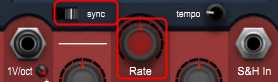
At the time of the left, Rate operates in Hz unit in "Herts Rate Mode".
When in the middle, Rate operates in note units (1/8, etc.) in "Musical Rate Mode".
On the right, the tempo is automatically synchronized with the DAW in "Lock Tempo To Host Mode", and Rate operates in note units (1/8, etc.).
When using it in a DAW, turn it to the far right and adjust the "Rate" knob to synchronize with the DAW.
However, the LFO will not work unless you play the DAW.
Offset knob

The nitro LFO has A and B outputs.
With this "Offset", different outputs can be output to A and B.
(In other words, everything except Offset is common to A and B)
1V / oct and Trigger

"1V / oct" is valid only when the "Sync" switch is on the far left.
![]()
The rate changes depending on the pitch of the note, and the higher the pitch, the faster the rate.
It's hard to understand in words, so I prepared a video.
First of all, the connection is as follows.

VoltageModular is loaded into the effect and receives MIDI notes via MIDI Out.
MIDI notes are connected from "Pitch" and "Gate" to "1V / oct" and "Trigger".
The height of the "Pitch" from the MIDI note changes the speed of the LFO, and the "Gate" triggers the LFO.
"Trigger" is enabled when the "Sync" switch is on the far left and in the middle.
The "Trigger" will re-trigger the LFO with the information from the "Gate".
Please see the video below.
You can create a rhythm by re-triggering the LFO.
Filter and Tillt / Width
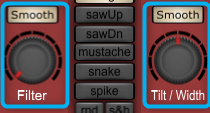
You can only tell that the waveform changes when you turn the knob.
The waveform seems to be smooth for "Smooth".
Also, since it is a change, I don't think it is necessary to explain it.
derived
![]()
I thought it was a reversal, but it seems that it is not a reversal because the movement and the meaning of "Derived" are "derivative".
I don't feel the regularity, so I think it's good to recognize the convenient button position that can obtain different waveforms.
Range, Polarity and Makeup

This is a useful one to understand.
"Range" is 0 to 100 and changes depending on the "Polarity" setting.
The waveform strength can be changed in the range of 0V to 5V for "+", -5V to + 5V for "bi", and -5V to 0V for "-".
"Make up" can exceed 5V. (Maybe about 15V?)
Also, if "Range" is set to 0, it will be 0V, but if "Make up" is set to -100, it will not be 0V.
I took a video.
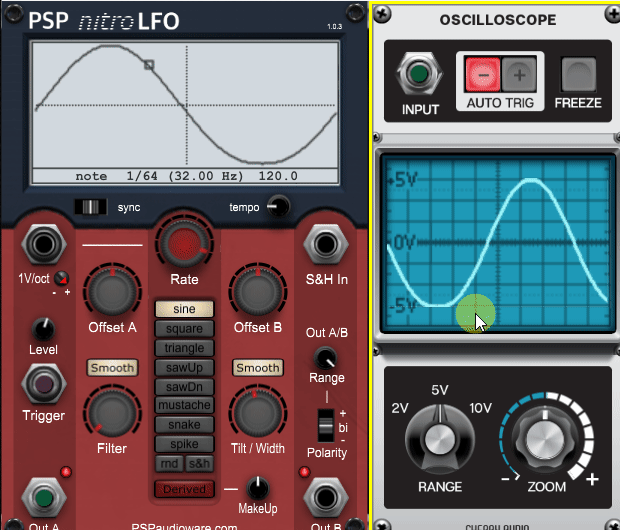
How to use Voltage Modular PSP Ultimate Modular Collection nitroLFO Summary
The LFO is very convenient and really great.
Voltage Modular Core + Electro DrumsIt is much easier to use than the Super LFO that comes with.
realPSP Ultimate Modular CollectionIs too good for 5,400 yen.


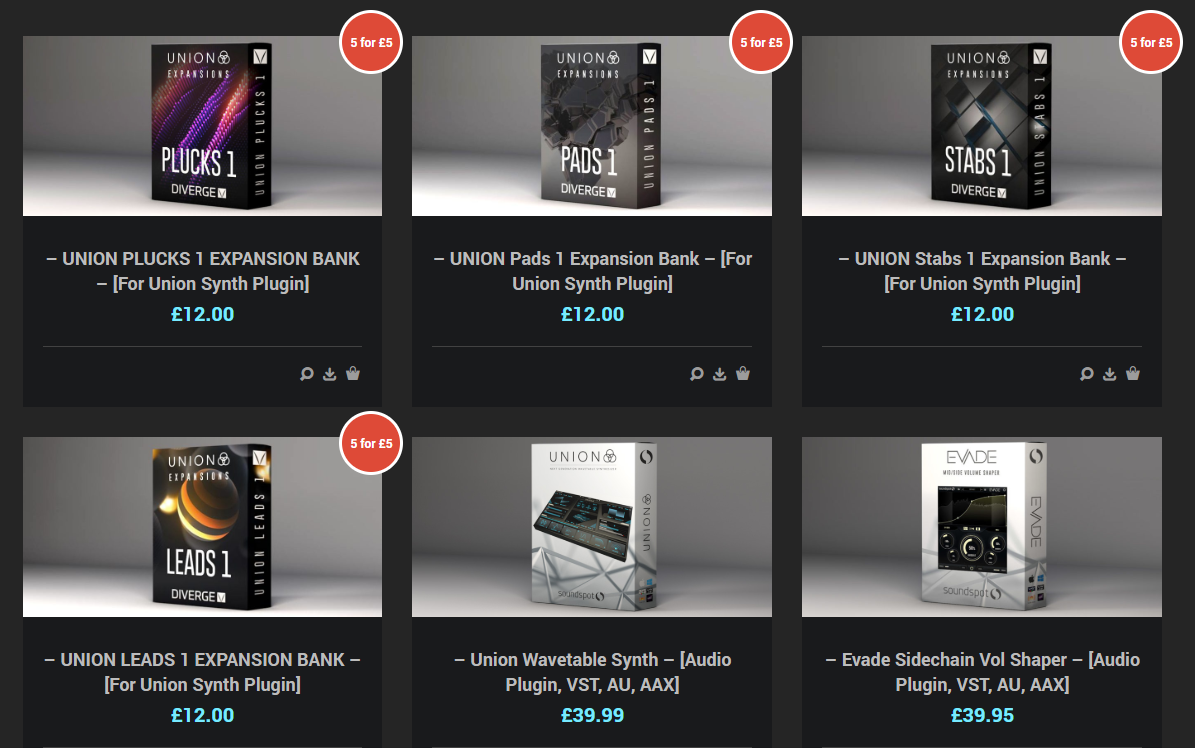
Comment