Overview
I've introduced several sequencers so far, but Pigments 2 is really excellent.
I like the sound, but it feels like it has all the features I want in a sequencer.
And with FL Studio's Burn to Midi, you can generate as many phrases as you like.
(This is what I wanted to do!)
I will explain the following three in detail.
・ Randomly generate a random sequencer
・MIDI out Pigments 2 to play other VSTi
Create a random sequence using Pigments 2
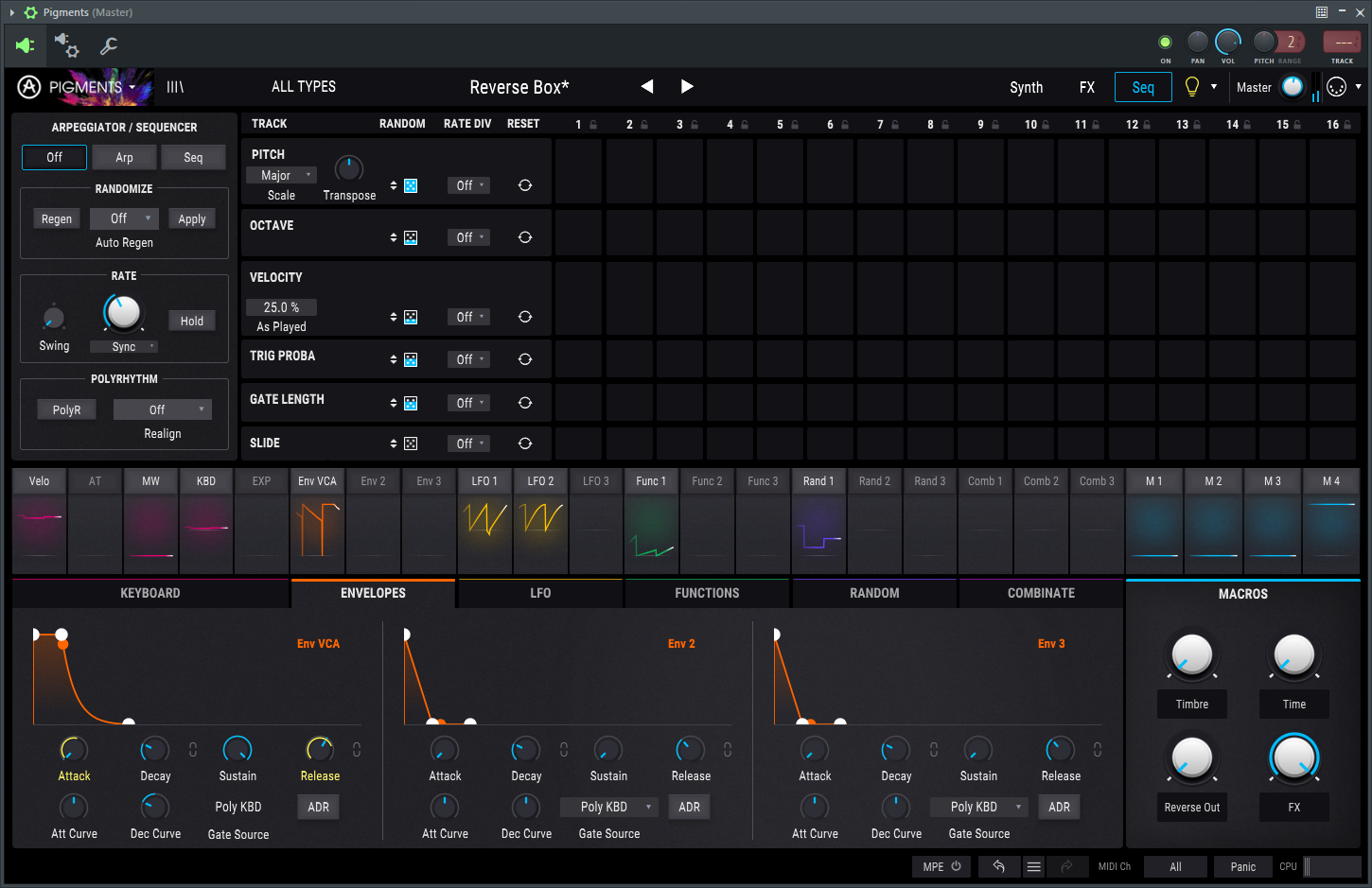
Is it necessary to explain separately?It's as easy as saying.
Click "Seq" in the upper left.
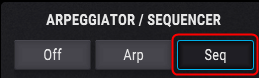
You can play it, but it's easier to type in MIDI notes.
(I think that C5 is good for FL)
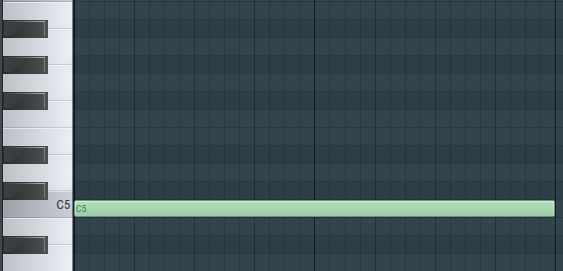
After playing, drag the dice icon and the sound will change.
If you like it, click "Apply" when you have a sequence and it will be applied to each step.
Randomly change the scale
By default, the "Scal" setting is "Chromatic" and all black and white keys are played, making it uncomfortable.
The scale can be changed from "Pitch".
Here, select "Major".
If you know, you can select your favorite Scal or select only your favorite scale from "Custom".
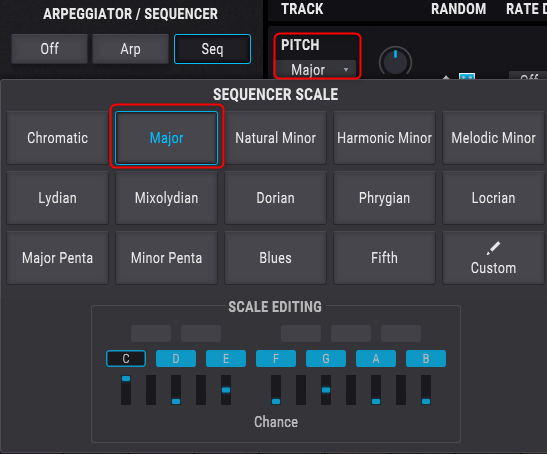
The amount of change is small unless the dice icon of "Pitch" is raised to the maximum.
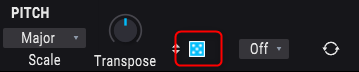
Octave random can be adjusted from "OCTAVE".
The maximum amount of change is + -2.

Randomly change the strength of the sound
You can adjust the randomness between 1 and 127.
"As Played" allows you to set how much the velocity of the triggered MIDI note will be affected.
When it is 0%, it is not affected at all and is output with the velocity value set in each step.
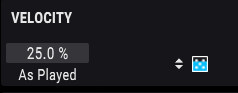
Randomly change the appearance of notes
This is a little different from the others, but you can adjust the appearance rate.
Since it is an appearance rate, it changes every time it is played.
![]()
Randomly change the length of the note
You can change the note length at random by changing "GATE LENGTH".
The amount of change is between 5% and 4 times 400%.
![]()
Randomly generate a random sequencer
What does it mean to make a random sequencer random?It looks like this, but the randomly generated sequence will be randomly updated on a regular basis.
First, please watch the video below.
The good thing about Pigments is that you can randomly specify when to regenerate them.
If you use this random function, it will continue to make melody forever and randomly.
To use it, just enable "Auto Regen".
For example, if it is 1Bar, it will be randomly regenerated every bar.
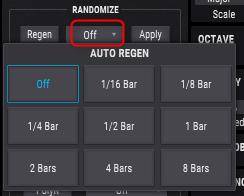
You can set it short, but the problem is a good phrase!However, if the next generation is done, it will be lost. (Ableton Live may be able to record on other MIDI tracks)
With FL Studio, you have to write it out with Burn to MIDI before making a decision.
To further increase the variation, it is better to modulate the speed using an LFO or the like.
I will explain briefly.
Set the LFO's "Reset Source" to "Free".
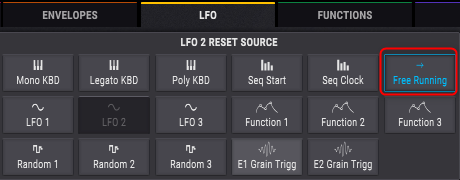
Click "+" at the bottom right of "RATE".

If you move the memory of the LFO, the RATE can be modulated by the LFO.
You can change the playback speed of the sequence with an LFO like this.
MIDI out Pigments 2 to play other VSTi
Pigments 2 is quite heavy, so I'll show you how to play other VSTi with the sequence generated by Pigments 2.
Here is a random riff, an external VSTi, and a sample.
(I didn't do EQ, Comp, etc., just inserted Ozone at the end.)
I can create riffs that I wouldn't be able to come up with with my slightly oriental style.
Most of the riffs of the first sound are made with Pigments,DexedIt is ringing with.
As always, I use FL Studio.
Set MIDI out to Pigments 2
Open "Settings" from the gear icon in the upper left and set "Output port" to "0".
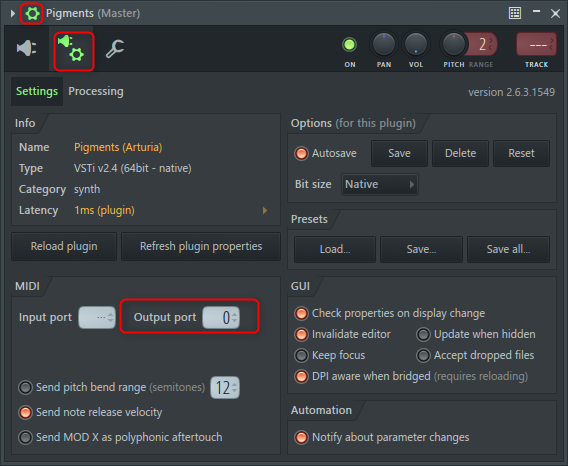
Turn off unused features of Pigments 2
Let's turn off the Synth part and the Fx part.
Synth has the following four red frames.

Effects has the following 6 red frames.
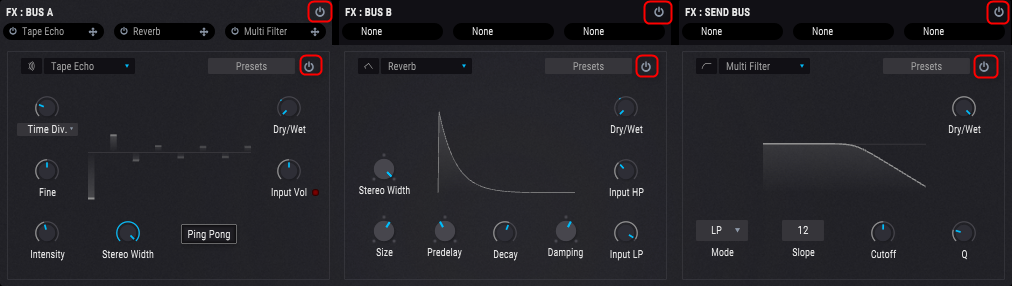
Set Midi in to other VSTi
hereDexedIs used.
Open "Settings" from the gear icon in the upper left and set "Input port" to "0".
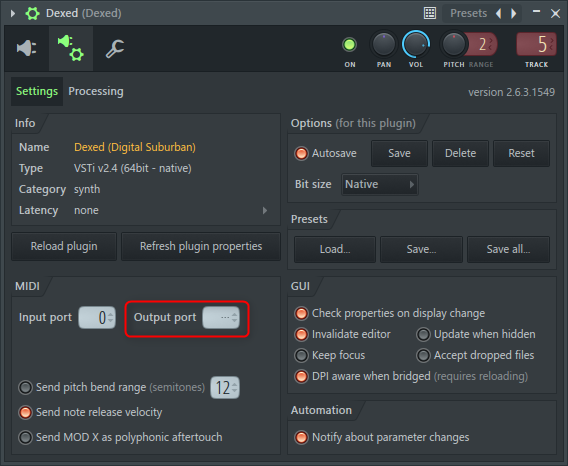
that's all.
Most of the sounds on this pageDexed.
ReverbADAPTIVERBI'm using, but if you use a Plate-type reverb, it will look a little closer.
How to use Arturia's Pigments 2 as a sequencer (explanation with sound) Summary
Pigments 2's sequencer is too good.
There are many cases where random systems cannot be used musically at all, but Pigments 2 can generate sounds that are easy to use.
I never get tired of the randomness that feels good.
AndDexedとADAPTIVERBThe compatibility is too good.
DexedI don't see many people using it, but I think it's better for everyone to use it.
(I didn't really see it when I was writing this article, but recently I've started seeing it occasionally.)
It is explained in detail in the following article, so if you are interested, please do.

![[2019 Edition] Free soft synths that are popular on overseas sites [Dexed] 2 2019 10 23 00x41 20](https://chilloutwithbeats.com/wp-content/uploads/2019/10/2019-10-23_00h41_20-320x180.png)
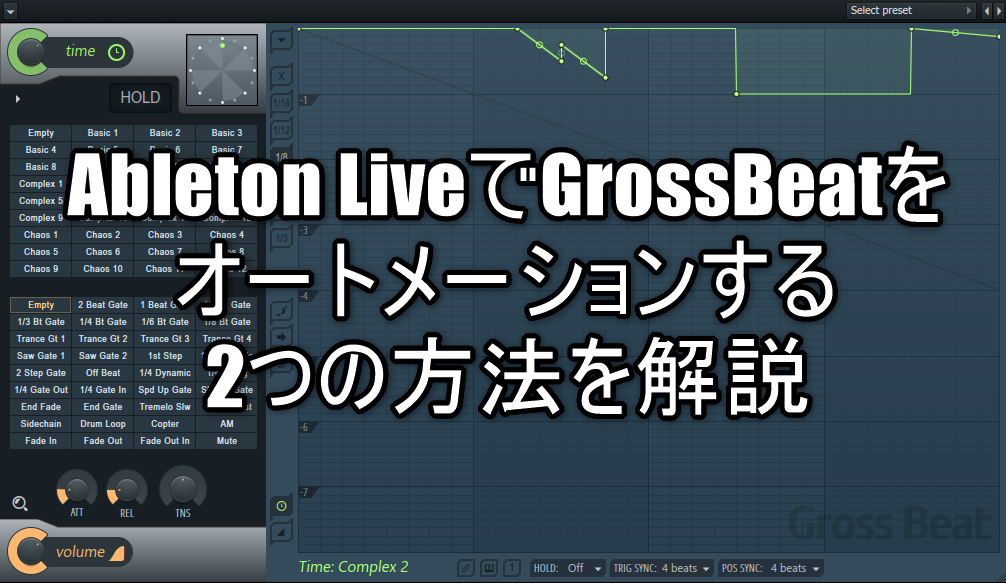
![[Free] Cymatics releases sample pack Odyssey for EDM 29 2020 04 26 21x39 42](https://chilloutwithbeats.com/wp-content/uploads/2020/04/2020-04-26_21h39_42.png)
Comment