How to use FL Studio How to automate using Event
I think FL Studio's automation clips are pretty good, but there are some things that I don't like.
Personally, the most inconvenient thing is the straight line, where you can't move up and down in one go.
In the following cases.
(Maybe anyone who has used FL Studio will feel frustrated.)
However, this can be solved by using "Event".
So I will explain how to automate using "Event".
Automate using Event
It is convenient to use "Event" for a system that switches patterns such as "Grossbeat".
Please refer to here for how to use "Grossbeat".
When switching patterns in bar units, it is quite troublesome to use an automation clip.
However, using "Event" makes it quite easy to set.
First, load "Grossbeat" into the mixer.
Next, right-click in the "Time" slot and click "Edit events".
When editing in 1-bar units, set "Snap" to "Bar".
After that, set it appropriately with a pencil.
You can easily select a specific slot because it is displayed in the "Hint Bar" on the left.
"Event" is "Event" and I think it is easier to edit by using one Pattern as shown below.
How to use FL Studio Summary of how to automate using Event
It is easier to edit "Grossbeat" by using "Event".
With automation clips, it's quite a hassle to make small changes.
I've recently written an article using this methodPhraseboxYou can easily change the phrase.

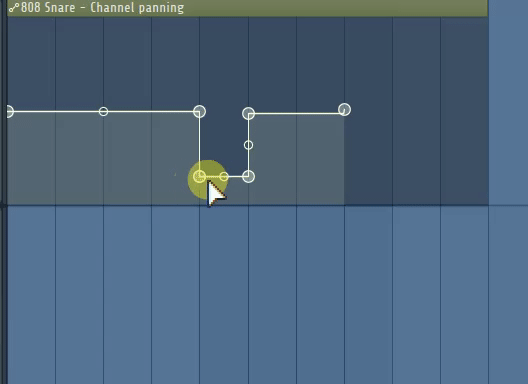


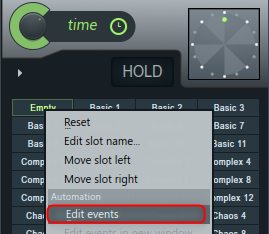
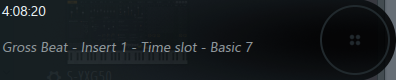

![[Free] Cymatics drum enhancer plugin DIABLO Lite released 18 2021 01 01 20x13 05](https://chilloutwithbeats.com/wp-content/uploads/2021/01/2021-01-01_20h13_05.png)
![[Free] Chord progression aid tool Ripchord updated to Ver2.4 19 2021 01 03 13x13 52](https://chilloutwithbeats.com/wp-content/uploads/2021/01/2021-01-03_13h13_52.png)
Comment