How to use Voltage Modular Plug-In Host
This is yosi from Chillout with Beats.
This timePlug-In HostHow to use.
Plug-In HostIs simple and easy to use, but I will go a little deeper and explain MIDI IN and OUT related as well as audio.
Please watch the following video for the time being.You can easily do something like this.
Overview of Plug-In Host
Plug-In HostCan read VST and Audio Units.
The features are as follows.
・ Instrument or effect can be read
-MIDI IN, OUT support
・ AUDIO INPUT, OUTPUT support
Please note that only 64bit is supported.
I forgot that I can't normally use the 32-bit version because I can use the 32-bit version when using FL Studio.
Google Translate of each parameter + α
Active– This is an “on / off” switch.Green is on and gray is off.In off mode, the virtual instrument does not emit a signal.
Select Plug-Ins– Use this to select an instrument or effect.Click to view and select Audio Units, VST, or VST3, depending on whether you're using Windows or OS X.
ViewEditor– Or a plugin.The edit window can be closed with the View Editor button.
Latency– Same as DAW audio latency setting.As with audio hardware, this general rule is to set it as low as possible until you start hearing crackling, but the default settings for the 128 samples work well for most applications. Should be.
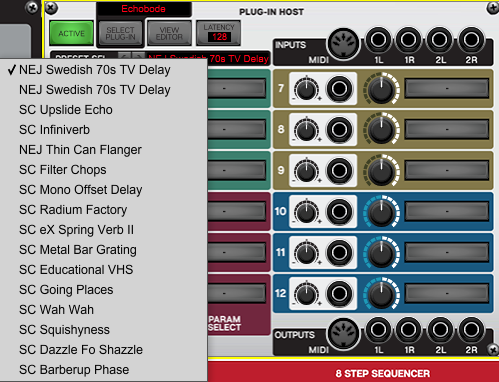
Preset Select– Note that presets will not be displayed if the plugin developer is using their own preset browser implementation.Presets are only used in standard Windows or OS X plug-in preset browsers.
Note that presets will not be displayed if the plugin developer is using their own preset browser implementation.Presets are only used in standard Windows or OS X plug-in preset browsers.
Inputs
MIDI– Play a virtual instrument with the host MIDI output to the plug-in host MIDI input jack.
If you want to play a virtual instrument using the seek CV
Other sources within ncer or Voltage use the "CV To MIDI" module (or "CV To MIDI CC Converter" for sending MIDI CC data).
Audio Inputs– Use these to route audio to effect plug-ins.Normally you only need 1L and 1R inputs, but we also provide a second set of inputs.
outputs
MIDI– A plug-in that uses it, usually MIDI output for some virtual instruments with an arpeggiator and on-screen keyboard.
Audio Outputs– Plug-in audio output.A second set of outputs is included for multi-out devices and plugins.
Parameter control slots

We've arrived at the fun part!These not only allow you to "remotely control" 12 plug-in parameters, but also include a CV in-jack and a bipolar attenuator in each slot.This allows you to control the parameters of your plugin with CV.
CV amount knob – Attenuates and / or inverts the incoming control voltage.The center position is zero.Turning the knob to the right applies a positive voltage, and turning the knob to the left applies a negative voltage.
CV In jack – Patch the incoming CV to this jack.
Parameter amount – Sets the initial amount of mapped plug-in parameters.Note that when mapped, it acts as a "remote control" for the selected parameters, but communicates in only one direction.The amount knob moves the controls on the plug-in interface.
Parameter Select button – Click this to assign the plug-in parameters to the control slots.A single mouse click will display all the parameters of the plug-in.Click any of them to assign them.Parameters can also be assigned using the "learn" feature of the plug-in host.
To learn the control, select (Learning) from the pop-up menu (if the plug-in editor window is currently hidden, the menu will display (Show and Learn Editor), which will change the learning mode. It will start and the plug-in editor window will open). The Select Parameter button displays Learning in red.Move the control you want to assign in the plug-in interface and assign it to the current control slot immediately.The learning mode is automatically canceled.
Learning vs. direct assignments: In general, for a plug-in with a few parameters, it's fastest to assign a control by just clicking the parameter selection button and then clicking the desired parameter, but a plug-in with dozens of parameters In the case of, learning mode greatly simplifies parameter assignment.
To clear the control assignments and initialize the parameter control slots, click Select Parameter and select None.
Using a synth with a Voltage Modular Plug-In Host

Of course VSTi works, so I'd like to play the synth.
Here we use Tyrell N6.
Tyrell N6 is free, so if you don't have it yet, please refer to the following article.
It makes a sound that doesn't seem to be free.
Replace the synth with the Tyrell N6 using the sequencer created in the previous article.
There is nothing particularly difficult.
Since it will be played by two sequencers this time, two "CV To MIDI" are prepared for that purpose.
If you only use one sequencer, simply connect the "MIDI" "FROM HOST" directly to the "Plug-In Host" "MIDI".
There is a feeling of renewal now, but in most cases "MINI PLUG-IN HOST" is sufficient.
It is enough if you can control 6 parameters.
Modulate parameters with an LFO
I will explain in detail when explaining the LFO, but if you change the "Polarity", you can determine the waveform range with plus or minus.This makes it possible to adjust the parameters quite well.
Use effects with Voltage Modular Plug-In Host

To use it as an effect, just load it and connect "IN" and "OUT".

I'm using my favorite plugin this time.
I don't see many people using it because of my mind.
It's cheap but quite usable.
laterValhalla Vintage Verbis.This is also cheap but quite usable.
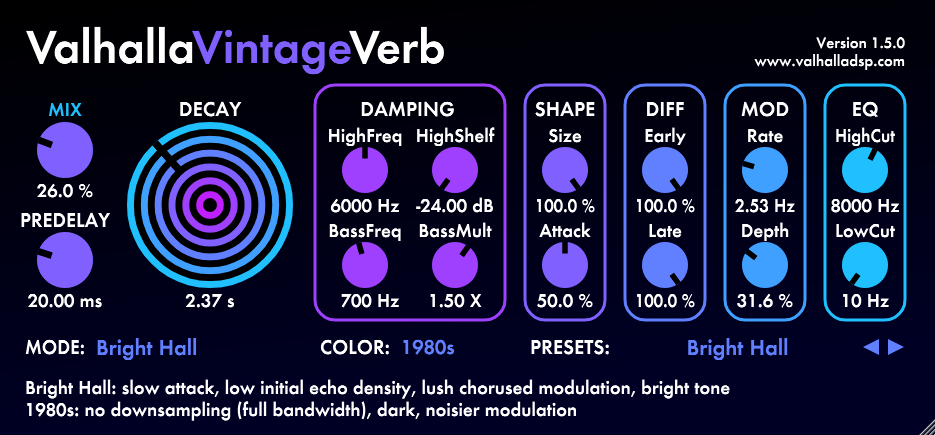
To OUT of Tyrell N6EchobodeIs connected.

And to "OUT" of "SIX-INPUT STEREO MIXER"Valhalla Vintage VerbIs connected to the final OUT.
Summary of how to use Voltage Modular Plug-In Host
The drums that rang in the back are the 909 module and the HiHat module.
I will write a separate article about these.
It is great to read VST in Voltage Modular and modulate the parameters with LFO etc.It has a high degree of freedom, and it is possible to combine it with a sequencer as well as BPM synchronization, or combine multiple LFOs.
I have a lot of thoughts about this area, so I will write an article.
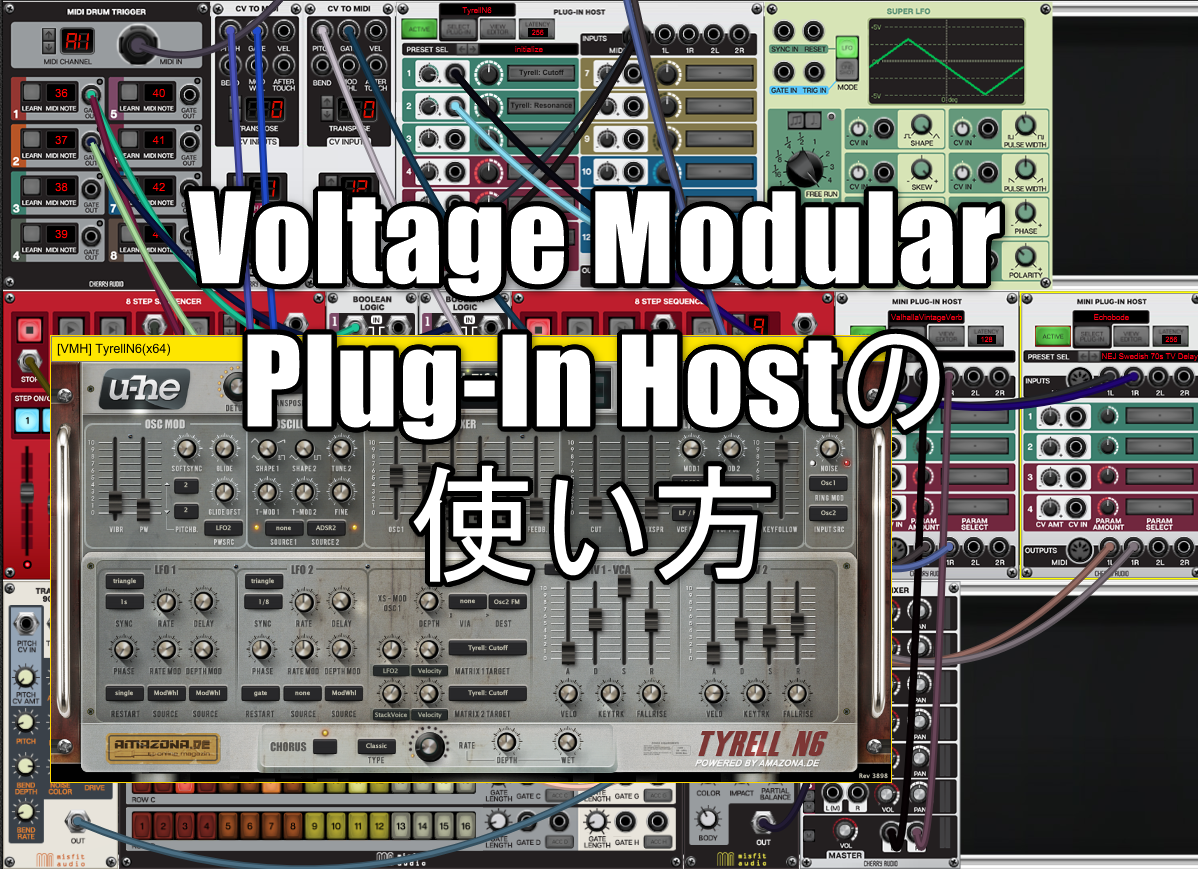
![[2019 Edition] Free VSTi popular on overseas sites [TyrellN6] 2 2019 07 28 00x52 14](https://chilloutwithbeats.com/wp-content/uploads/2019/07/2019-07-28_00h52_14-320x180.png)


Comment