[Free] Explanation of Reaktor Block Sequential Switch of Toybox XNUMX
I'm yosi, the caretaker.
The articles up to the last time are here.
This time, I will explain the remaining parameters.
Parameter explanation of Sequential Switch
Since there is a possibility that the article will be put together in the future, the numbers are continued from the previous time.
⑮ SNAPSHOTS:Save 8 snapshots.Double-click the snapshot to clear it.Right-click on another snapshot to duplicate the current pattern.Drag between snapshots to scrub.Right-click and then drag to duplicate to multiple snapshots.Double-click and then drag to clear multiple snapshots.
You can save the changes in each parameter in the snapshot.
There is also a mechanism that makes it easy to copy and clear.
Single copy You can do it just by right-clicking the copy source and right-clicking on the copy destination.
Multiple copies You can right-click the copy source and then drag the copy destination (multiple).
Deselect Double-click the cleared snapshot.
⑯ STEPS:Number of sequencer steps
You can adjust the number of steps in the sequencer from 1 to 8.
⑰ OFFSET:The step position of the sequencer is shifted by the amount specified by OFFSET.
For example, if OFFSET is set to 2, it points to 1 when the step position is 3.
⑱ ROTATE:Rotate the input port.
Only this is a little unclear by appearance.
Similar to OFFSET, but the Input Port is offset by the number specified by ROTATE, not the sequence.
In the video below, Input2 is muted.
If 1 is specified for ROTATE, Input2 will be output, so no sound will be output.
If 2 is specified for ROTATE, Input3 will be output.
⑲ FADE:The control sets the fade time.Turn the control to the right and AUTO = the fade time is calculated from the time between consecutive gates.
Note: The FADE control is not used when ROTATE MODE is enabled.
This feature is great.
Normally, noise is heard when switching, but you can suppress the noise by using the "FADE" function.
Also, if you apply too much, the attack feeling will disappear and you will be able to make a mysterious sound.
⑳ POS: Outputs the current step number with a value of 0 to 1.
I think there are many ways to use this.
We will cover it in the next usage example.
[Free] Explanation of Toybox's Reaktor Block Sequential Switch XNUMX Summary
This is really wonderful.
Next time, I will introduce an example of how to use it.
![[Free] Toybox Reaktor Block Sequential Switch Explanation 1 XNUMX 2020 11 04 04h15 17 2](https://chilloutwithbeats.com/wp-content/uploads/2020/11/2020-11-04_04h15_17-2.png)
![[Free] Toybox Reaktor Block Sequential Switch Explanation 2 XNUMX 2020 11 04 04x15 17](https://chilloutwithbeats.com/wp-content/uploads/2020/11/2020-11-04_04h15_17-320x180.png)
![[Free] Toybox Reaktor Block Sequential Switch Explanation 3 XNUMX 2020 11 04 04h15 17 1](https://chilloutwithbeats.com/wp-content/uploads/2020/11/2020-11-04_04h15_17-1-320x180.png)
![[Free] Toybox Reaktor Block Sequential Switch Explanation 6 XNUMX 2020 11 02 16h33 38 3](https://chilloutwithbeats.com/wp-content/uploads/2020/11/2020-11-02_16h33_38-3.png)
![[Free] Toybox Reaktor Block Sequential Switch Explanation 7 XNUMX 2020 11 04 20x59 34](https://chilloutwithbeats.com/wp-content/uploads/2020/11/2020-11-04_20h59_34.gif)
![[Free] Toybox Reaktor Block Sequential Switch Explanation 8 XNUMX 2020 11 04 21x39 16](https://chilloutwithbeats.com/wp-content/uploads/2020/11/2020-11-04_21h39_16.gif)
![[Free] Toybox Reaktor Block Sequential Switch Explanation 9 XNUMX 2020 11 05 11x41 45](https://chilloutwithbeats.com/wp-content/uploads/2020/11/2020-11-05_11h41_45.gif)
![[Free] Toybox Reaktor Block Sequential Switch Explanation 10 XNUMX f356943e291da87a797cb684132dd7f9](https://chilloutwithbeats.com/wp-content/uploads/cocoon-resources/blog-card-cache/f356943e291da87a797cb684132dd7f9.jpg)
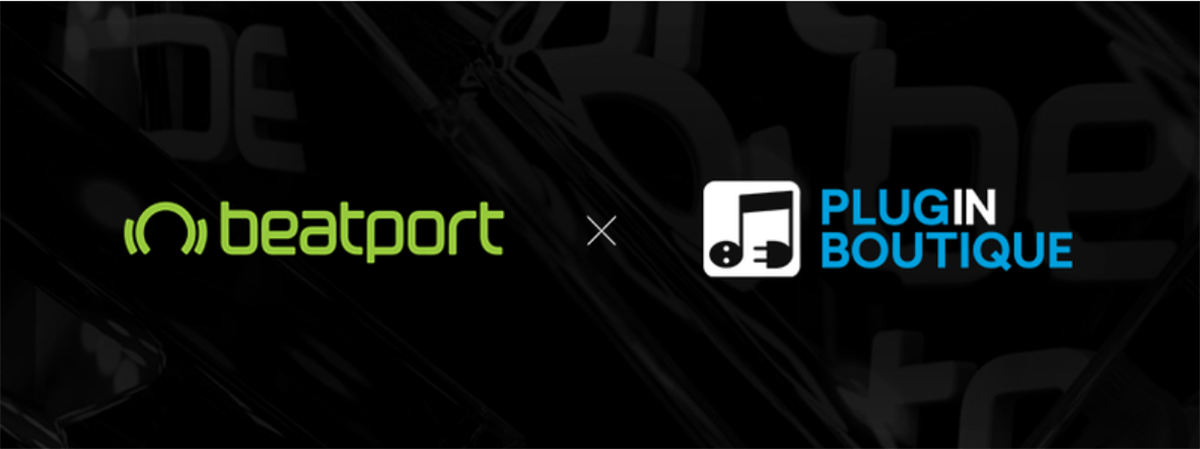
![[Free] PastToFutureReverbs starts distributing vintage telephone IRs for free 21 2020 11 06 11x27 31](https://chilloutwithbeats.com/wp-content/uploads/2020/11/2020-11-06_11h27_31.png)
Comment