How to use VCV Rack Explanation of Black Wavetable VCO
This is yosi from Chillout with Beats.
Erica SynthsThis module is based on the actual Black Wavetable VCO from .
The price of the actual machine is € 270.00 pre-assembled and DIY is unlikely.
However, there is an additional ROM for WaveTable, which costs € 25.00.
WaveTable was createdgalbaniumAnd the sound is pretty loud.
Basic specifications of Black Wavetable VCO
・ 16 wavetables of 16 waves
・ Additional ROM chips with extra waves
・ VC wavesurf
・ VC bank surf
・ Manual and VC bitcrush
・ Built in VCA
・ Wave morphing
・ Suboscillator output
・ 3 suboscillator waves (-1 and -2 actaves)
The VCO has -1 and -2 octave sub-oscillator outputs with built-in VCA and wave morphing for a more pleasing sound.You can use an additional ROM chip (sold separately) with an additional wavetable to adapt the module to your music writing style.
The Erica Black series is a high-end module with unique features.Only the highest quality components are used and all inputs and outputs are protected from unwanted overvoltages. When designing the Black series, we didn't save on module width.Design and ease of use are our top priority.The large knobs are assigned to the ability to change the sound. The Erica Black series is a set of modules that make up the entire synthesizer.
Explanation of each parameter
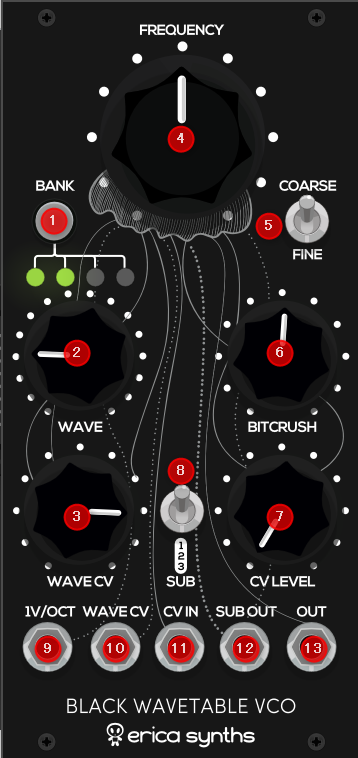
① Bank:Use this button to select. The wavetablesl LED indicates the currently active wavetable.Binary code (the first two are 2 + 8 ROM chips) If you use the third one, the ROM chip and bank LED will light up.
To use CV IN, press and hold the Bank button until one of the LEDs lights up.The button will start blinking.Press the button immediately Move the LED to select
LEDI Flashes – CV IN Bit Crash CV
LED2 flashes – CV IN is Banksurf CV
(The button is disabled in this mode)
LED3 flashes-CV IN is FM CV
Blinking LED4 – CV IN controls VCA
The above function can be performed by long-pressing, but it can also be performed by right-clicking.
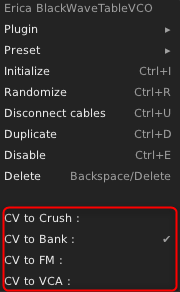
② WAVE:You can use this knob to move the wavetable manually.
③ WAVE CV:This knob adjusts the CV level of Wavesurf.
④ FRIQUENCY:This is a 1V / octave input.
⑤ COARCE / FINE:Use this knob to set the VCO frequency.
When Coarse is selected, the frequency knob allows you to select a range of -10 octaves.
+ – 2 semitones when FINE is selected.Once powered on, the module will have a fine setting and it will produce a C4 sound.
⑥ BITCRUSH:Use this knob to adjust the bitcrush level
When CCW is maximized, the effect of bitcrush is not given.
The full CW setting maximizes the effect of bitcrush.
⑦ CV LEVEL:You can adjust the volume with CV.
⑧ SUB:You can select 1 to 3 sub-oscillators.
The top is – 1 oct and the second is -2, which is the same waveform as the main.
The third is -3 oct, which uses the waveform from the transistor suboscillator Vorishope VCO.
⑨ 1V / OCT:This is a 1V / octave input.It is wonted by default.
⑩ WAVE CV:Wavesurf CV input
⑪ CV IN:This is a configurable CV input and the default setting is bit crash
You can change it by right-clicking.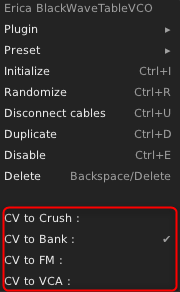 ⑫ SUB OUT:Sub-oscillator output
⑫ SUB OUT:Sub-oscillator output
⑬ OUT:VCO output
Black Wavetable VCO points
WaveTable Differences between Wave CV and Wave to Bank
There are two ways to change WaveTable with CV.
One is that you can sweep the WaveTable by inserting a CV such as an appropriate LFO into "Wave CV".
The other is to set "CV IN" to "CV to Bank" and put an appropriate CV such as LFO in "CV IN".
What is different is that the former is morphing.The latter is bank switching.
Somehow the former seems to be better, but I can't say that in general, and I think it's better to judge by sound.
I made a video of the difference. Listen to the waveform changes and sounds with SCOPE.The first half is the change due to "Wave CV" and the second half is the change due to "CV IN".
How to switch WaveTable with CV
Since it is a WaveTable, I want to switch with CV, but there is a little trick.
Follow the settings one by one.
First, make sure that the Bank LED is not lit.
(If it is lit, the position when inserting the LFO will shift.)

Then maximize CV LEVEL.
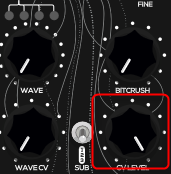
Then right-click and click "CV to Bank".
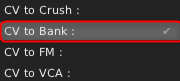
Put the LFO in "CV IN".Sawtooth waves are good.
Just connect OUT and it will be played like this. (I'm biting the reverb)
The pitch is lowered to make the waveform easier to see on the way.
Summary of Black Wavetable VCO
It sounds very good and I wanted an additional WaveTable. (Of course it is for hardware ...)
Recently, I explained about WaveTable synths, so I got a lot of knowledge about it.
I will dig a little deeper.

![[2019 Edition] Free VSTi popular on overseas sites [TyrellN6] 16 2019 07 28 00x52 14](https://chilloutwithbeats.com/wp-content/uploads/2019/07/2019-07-28_00h52_14.png)
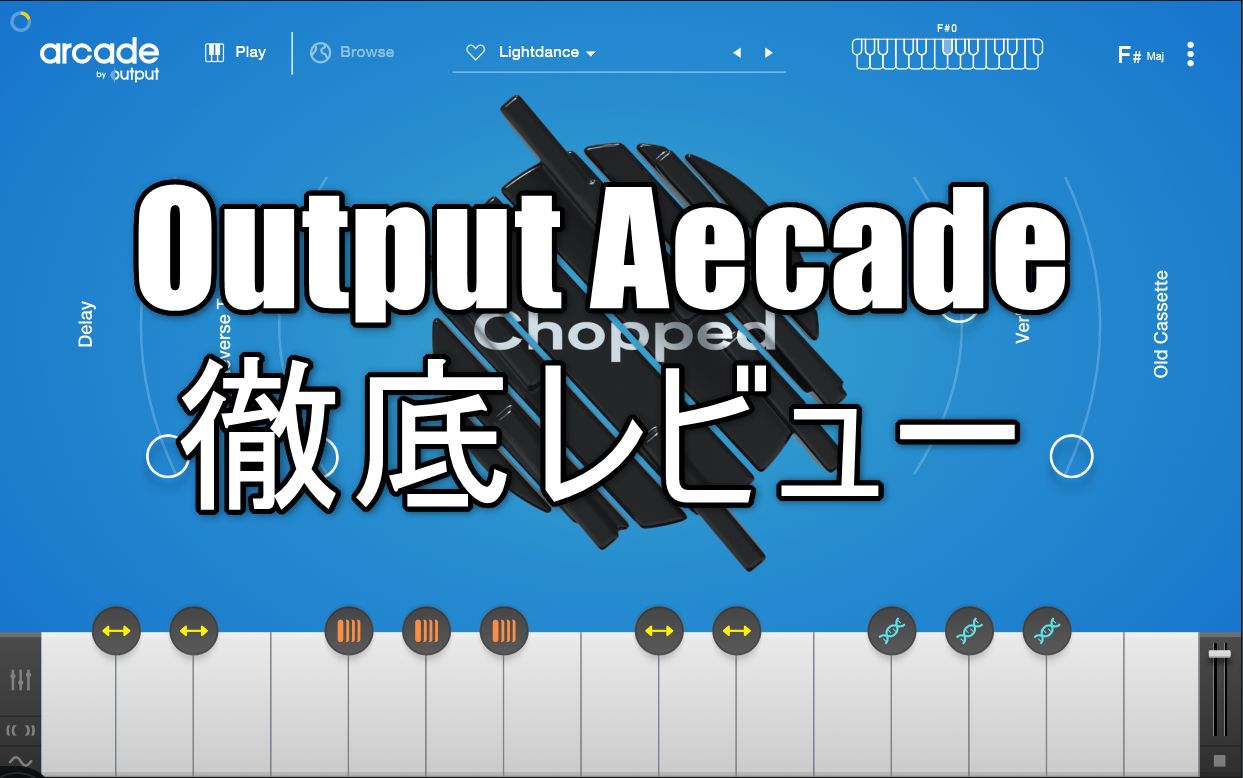
Comment