How to use Voltage Modular PSP Ultimate Modular Collection nitroComb
I'm yosi, the maintainer of Chillout with Beats.
PSP Ultimate Modular CollectionIt's pretty good so I'll write an article.
FirstPSP Ultimate Modular CollectionThere are 4 types of Filters, so I'd like to start with the explanation.
· PSP nitroComb – 2 channel comb filter
· PSP nitroSVF – Dial State Variable Filter
· PSP nitroFormant – dual formant filter
This time is PSP nitro Comb.
PSP nitro Comb

Overview
Flexible comb filters for PSP Nitro and PSP N2O are here in modular form!This comb filter provides separate frequency and depth controls for the right and left channels, and also has the ability to link them and invert specific channels. With the PSP nitroComb, you can choose between a feedforward or feedback comb filter structure (with a crazy amount of resonance!), And linear, cubic, or no interpolation.It also has master I / O gain control and PSP's famous softSAT saturation feature. The PSP nitroComb takes full advantage of its modular form.Not only does it include master stereo control voltage-style inputs and outputs, it also provides an independent CV input for frequency and depth control of each channel.If you're looking for a flexible and creative comb filter module, don't miss the PSP nitroComb!
Commentary
If you simply use it as an effect from your DAW, you can connect In and Out as shown below.

nitroComb is a comb filter.
From the shape, it is called "comb filter". (Comb means comb)
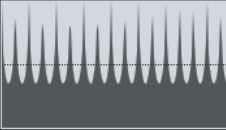
The sound is like this.
I think it's a sound I've heard.
nitroComb can be set separately for LR by removing "Link L-> R".
You can also use this to spread the sound from side to side.
(Almost the same as the method of setting the left and right separately with EQ and expanding the left and right)
Explanation of main parameters
It's a little different from a normal Filter, but basically it changes the sound with "Freq" (frequency) and Depth (depth).
To link the right knob to the left knob, set "Link L> R" to On.

I think that "Back" and "Forward" of "Feed Type" are the inversion of Filter.
(It doesn't seem to be a simple reversal)

I don't know "Interpolation" because there is no description in particular, but I think that it means complementing with a straight line (Linear) or a curve (Cubic) in the sense of complementation.
I feel that the sound becomes softer in the order of OFF-> Linear-> Cubic.
(I don't think you can see the change unless you raise Depth considerably)
I think it's wrong to use the Comb Filter, but it made me feel interesting, so I took a video.
You can also make it look like this by connecting an LFO and making the range of movement a little.
Also, if you combine it with Lo-Fi, you can make a sound that is completely different from the cause.
How to use Voltage Modular PSP Ultimate Modular Collection nitroComb Summary
It's a module that can be said to say the least.
The LFO is also wonderful, so you can make various sounds depending on your ideas.
PSP Ultimate Modular CollectionIf there is, it's good enough to think that you don't need to buy another Filter anymore. (The rest is more like whether to buy according to GUI preference rather than sound ... that)


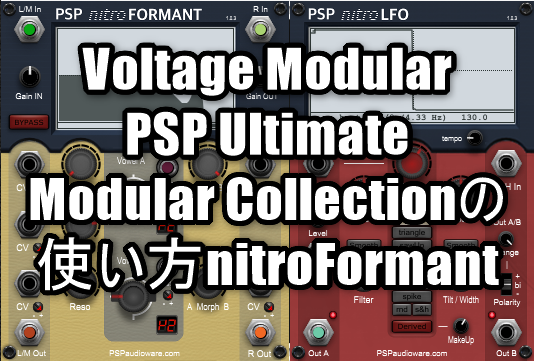
Comment