[Free] Introducing the random drum beat maker Beat Knitter
I'm yosi, the administrator of Chillout with Beats.
I found something interesting.
First of all, Kontakt Full version (5.6.6 or later) is required.
(Operation confirmed with Kontakt 6)
Beat Knitter is a Kontakt-based tool that allows you to randomly create a sequence of drums and drag and drop MIDI to your DAW.
How to download
I will write it for the time being.
No special registration is required, and you can download it from the location shown in the figure below at the link above.
![[Free] Introduction of random drum beat maker Beat Knitter 3 2020 03 25 00x32 38](https://chilloutwithbeats.com/wp-content/uploads/2020/03/2020-03-25_00h32_38.png)
Overview of Beat Knitter
Beat Knitter is a small drum machine and random drum pattern generator for Kontakt.It has a one-click pattern generator and I've been experimenting with, and I'm trying to create a consistent random 4-track beat for the bass drum, snare, and open / closed hats.After some strangely complicated machines, this has a simple approach: press a button to get a random beat.
The instrument has a very simple sound set with few one-shot sounds.There is a basic 4-track sequencer that allows you to control the overall speed and speed of each track. Besides the one-button pattern generator, there are some automated features, some different more or less random pattern generators, and some pattern transformations that can play patterns up and down ...
Drum patterns can be exported to MIDI clips at any time via drag and drop, so you can use your machine to quickly sketch different variations of beats and use them on different instruments.
How to start Beat Knitter
As anyone who has used Kontakt's free sound source knows, just in case.
After downloading and unzipping, put it in a suitable location.
Those who use the free Kontakt sound source should decide the location.
Start Kontakt and click "Files".
Open the Beat Knitter folder you answered from Kontakt's browser.
Double-click "beat knitter.nki" in the folder.
![[Free] Introduction of random drum beat maker Beat Knitter 4 2020 03 25 00x45 16](https://chilloutwithbeats.com/wp-content/uploads/2020/03/2020-03-25_00h45_16.png)
You should now be able to start Beat Knitter.
![[Free] Introduction of random drum beat maker Beat Knitter 5 2020 03 25 00x47 48](https://chilloutwithbeats.com/wp-content/uploads/2020/03/2020-03-25_00h47_48.png)
How to use Beat Knitter
The easiest way to use it is to click "KINT a BEAT" to randomly generate a pattern. (Parameters do not affect and are random)
![[Free] Introduction of random drum beat maker Beat Knitter 6 2020 03 25 01x12 14](https://chilloutwithbeats.com/wp-content/uploads/2020/03/2020-03-25_01h12_14.png)
At this time, it is generated as the following part.
Track 2: Close hi-hat
Track 3: Snare
Track 4: Bass drum
![[Free] Introduction of random drum beat maker Beat Knitter 7 2020 03 25 01x13 03](https://chilloutwithbeats.com/wp-content/uploads/2020/03/2020-03-25_01h13_03.png)
Click "start sequencer" and you will hear a sound along the pattern.
![[Free] Introduction of random drum beat maker Beat Knitter 8 2020 03 25 01x14 01](https://chilloutwithbeats.com/wp-content/uploads/2020/03/2020-03-25_01h14_01.png)
If you don't like it, click "KINT a BEAT" again.
If you like it, drag and drop "MIDI DRAG'N'DROP" and paste it into your DAW.
![[Free] Introduction of random drum beat maker Beat Knitter 9 2020 03 25 01x17 43](https://chilloutwithbeats.com/wp-content/uploads/2020/03/2020-03-25_01h17_43.png)
If the scale does not match the drum sampler (FPC, Battery, Loopcloud Drum, etc.) you are using at this time, you can easily match it by using "Note Mapper".
Please refer to the following article for details.
Beat Knitter manual Japanese translation
Pattern generators
![[Free] Introduction of random drum beat maker Beat Knitter 11 2020 03 25 00x54 39](https://chilloutwithbeats.com/wp-content/uploads/2020/03/2020-03-25_00h54_39.png)
Pattern generation mode
The pattern generator is a function that adds new notes.It works in the following four modes.
– Overwrite (Clear the entire overwrite pattern before adding a new note)
– Add (add new note to existing pattern)
– Invert (invert step state instead of adding inverted note)
– Clear (removes the clear note instead of adding it to the pattern)
pattern generator functions
![[Free] Introduction of random drum beat maker Beat Knitter 12 2020 03 25 00h57 21 1](https://chilloutwithbeats.com/wp-content/uploads/2020/03/2020-03-25_00h57_21-1.png)
KNIT a BEAT
Parameters used: None
This is the main pattern generator.Assuming the default sound configuration (Track 1: Open Hat, Track 2: Close Hat, Track 3: Snare, Track 4: Bass Drum), try to create a consistent random beat.
Random notes
Parameters used: repeat
Just add random notes repeatedly. Repeat = The number of times the function is repeated.
Random steps
Parameters used: alpha, beta
Add notes that start at the beginning of track 1 and move the cursor forward in random steps (alpha and beta represent the minimum and maximum step lengths).By the end of one track, the cursor will wrap around to the next track.This feature continues until the end of the last track sequence is reached.
Output example of step range 2 to 3
![[Free] Introduction of random drum beat maker Beat Knitter 13 2020 03 25 01x29 14](https://chilloutwithbeats.com/wp-content/uploads/2020/03/2020-03-25_01h29_14.png)
Pattern transformations
The pattern conversion function does not add new notes, but it does change the pattern structure.
![[Free] Introduction of random drum beat maker Beat Knitter 14 2020 03 25 01x30 09](https://chilloutwithbeats.com/wp-content/uploads/2020/03/2020-03-25_01h30_09.png)
shuffle pattern
Parameters used: repeat
This function finds random pairs of adjacent steps with different content and exchanges them.Repeat a defined number of times.
An example
![[Free] Introduction of random drum beat maker Beat Knitter 15 2020 03 25 01x32 59](https://chilloutwithbeats.com/wp-content/uploads/2020/03/2020-03-25_01h32_59.png)
twister
Parameters used: alpha
Divide the pattern into 4x4 blocks and rotate it 40 degrees. If alpha = 2, all blocks rotate clockwise, and if alpha = 3, all blocks rotate counterclockwise. If alpha = 1, the rotation will be randomly selected (some blocks may remain untouched).This function doesn't make much sense, so it ignores the bottom / top switch.
An example
![[Free] Introduction of random drum beat maker Beat Knitter 16 2020 03 25 01x36 15](https://chilloutwithbeats.com/wp-content/uploads/2020/03/2020-03-25_01h36_15.png)
align
Parameters used: None
Used to close the gap at the beginning of the sequence – make sure there is a note in the first sequence step.
An example
![[Free] Introduction of random drum beat maker Beat Knitter 17 2020 03 25 01x38 53](https://chilloutwithbeats.com/wp-content/uploads/2020/03/2020-03-25_01h38_53.png)
random offset
Parameters used: None
Slide each track in a random number of steps (content surrounds the boundaries of the tracks).
An example First track +3, second track-2:
![[Free] Introduction of random drum beat maker Beat Knitter 18 2020 03 25 01x42 04](https://chilloutwithbeats.com/wp-content/uploads/2020/03/2020-03-25_01h42_04.png)
comb
Parameters used: None
Analyze all tracks and if there are three next "Note On" steps, set the middle one to "Off".
An example
![[Free] Introduction of random drum beat maker Beat Knitter 19 2020 03 25 01x43 42](https://chilloutwithbeats.com/wp-content/uploads/2020/03/2020-03-25_01h43_42.png)
reverse pattern
Parameters used: None
Reverse the track sequence.
An example
![[Free] Introduction of random drum beat maker Beat Knitter 20 2020 03 25 01x44 55](https://chilloutwithbeats.com/wp-content/uploads/2020/03/2020-03-25_01h44_55.png)
clear pattern
Parameters used: None
Delete all notes.
![[Free] Introduction of random drum beat maker Beat Knitter 1 2020 03 25 02x03 49](https://chilloutwithbeats.com/wp-content/uploads/2020/03/2020-03-25_02h03_49.png)
![[Free] How to use "NoteMapper" to freely assign MIDI notes (drum machine version) 2 2020 03 18 01x31 54](https://chilloutwithbeats.com/wp-content/uploads/2020/03/2020-03-18_01h31_54-320x180.png)

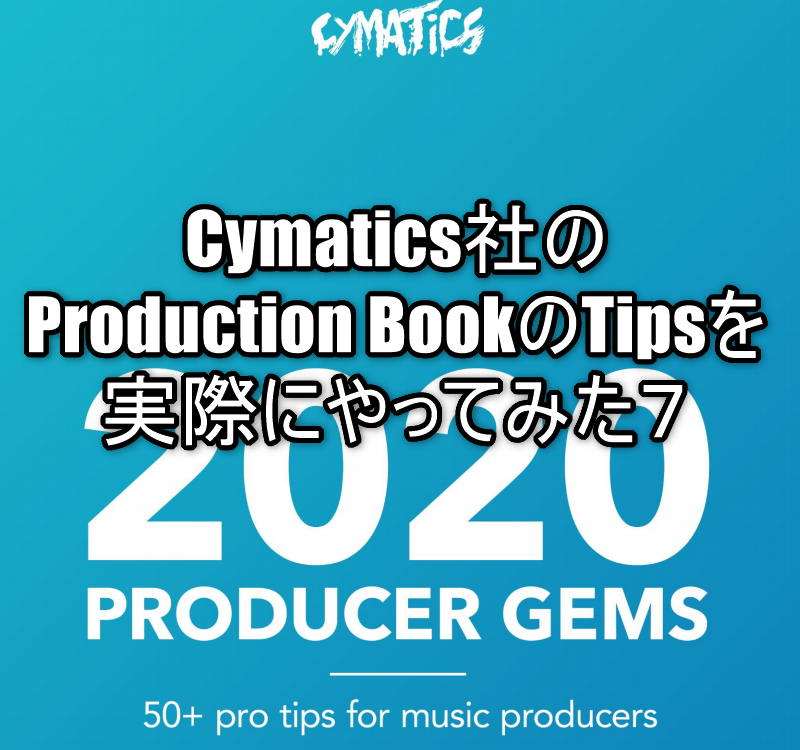
Comment