How to use Reaktor Create a sequencer that synchronizes with BPM
I'm yosi, the maintainer of Chillout with Beats.
I was planning to make a synth, but before that, I will prepare a sequencer that synchronizes with BPM.
(The BPM synchronization part is the reuse of LFO)
If you are the first to read this article, please read from past articles.
How to use Reaktor Add a sequencer
Add macro
Load the Delay Emsmble you created earlier.
Open "Instrument".
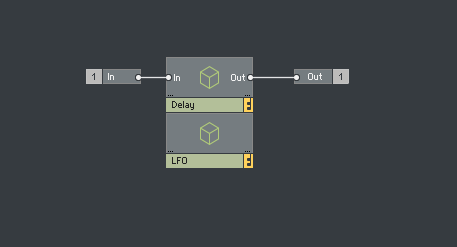
Right-click and click "New Macro".
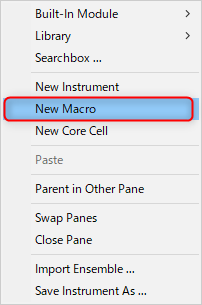
Boxes will be added as shown below.
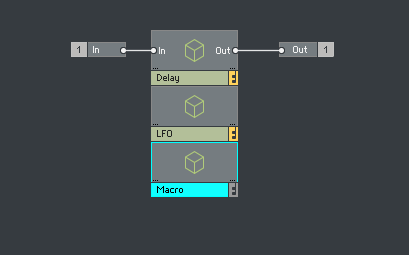
Let's change the label to SEQ etc. (You can change the label by double-clicking)
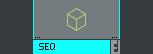
Double-click the macro to open it.
Right-click and click Built-In Module-> Sequencer-> Multiplex 16.
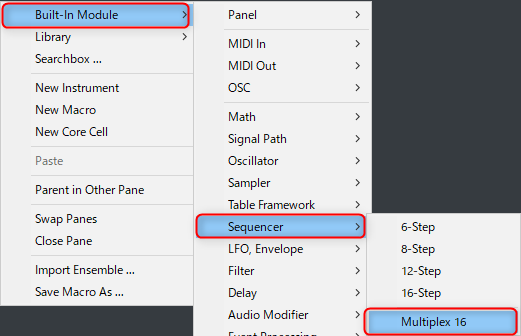
The following modules will be added.
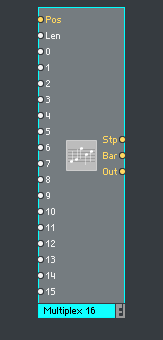
Right-click from "Len" to "15" and click "Create Control".
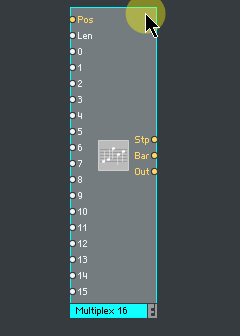
Right-click and click "Built-In Module"-> "Terminal"-> "IC Send".
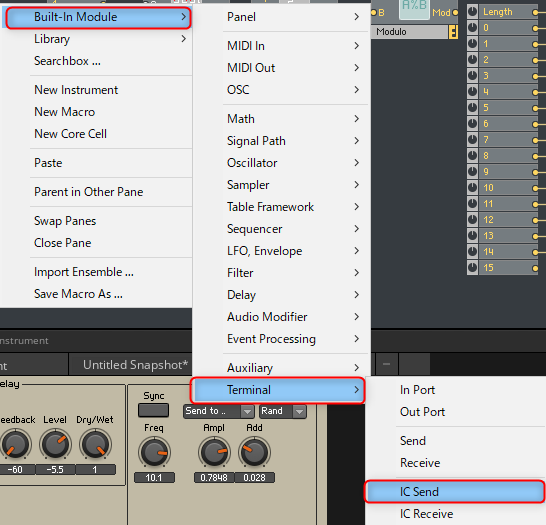
Organize the panel
I made a lot of knobs, so I'll organize the panels once.
Since it is solidified in the upper left, place it below.

This is a personal preference, so feel free to place it.

Copy the BPM sync part of the LFO
Copy the macro of the BPM synchronization part in the LFO.
The BPM sync part is inside the stacked macro.
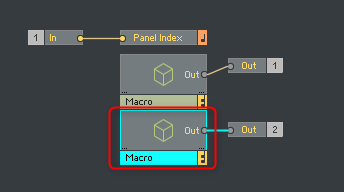
Select it, right-click and click Copy.
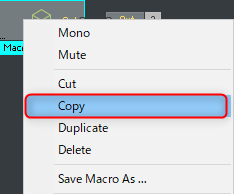
Right-click in the SEQ macro and click "Paste".
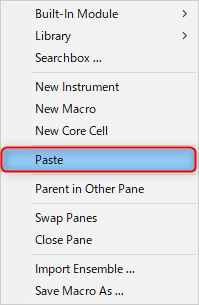
I was able to copy the BPM synchronization macro.
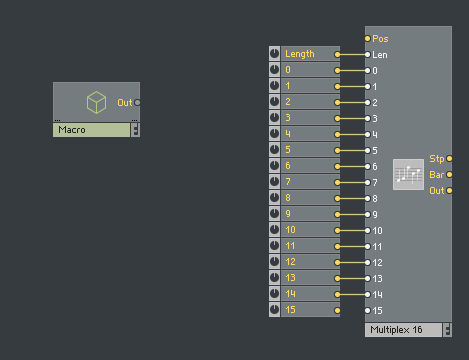
Creating BPM synchronization
Right-click and click "Built-In Module"-> "Math"-> "Reciprocal, 1 / x".
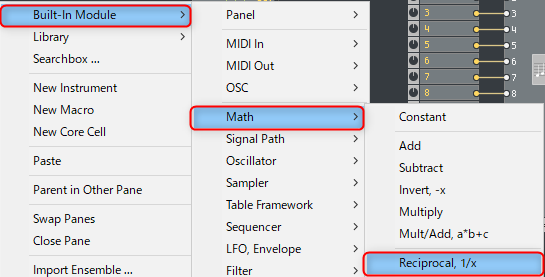
This module is a divider. Output is the value obtained by dividing 1 by the input value.
At BPM120, 0.5 is output.
In short, it can output that the quarter note interval is 4 seconds (scond).

Multiply this value by 1000 to convert to ms.
Right-click and click Built-In Module-> Math-> Multiply.
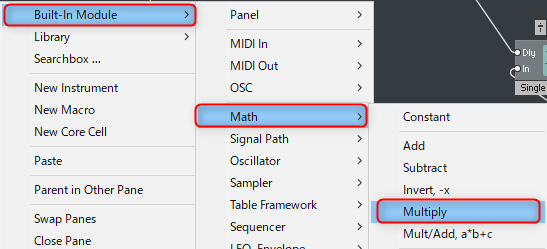

Right-click on the Multiply input and click Create Constant.
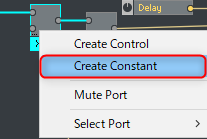
Set the value to 1000 and connect all.
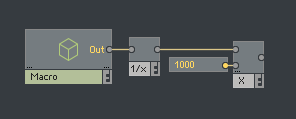
Right-click and click Built-In Module-> Event Processing-> Counter.
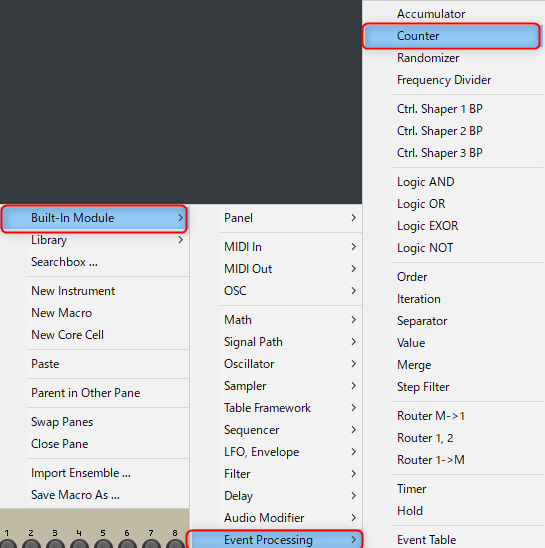
The following modules will be added.
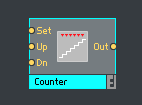
Right-click and click "Built-In Module"-> "Auxiliary"-> "A to E (Perm)".
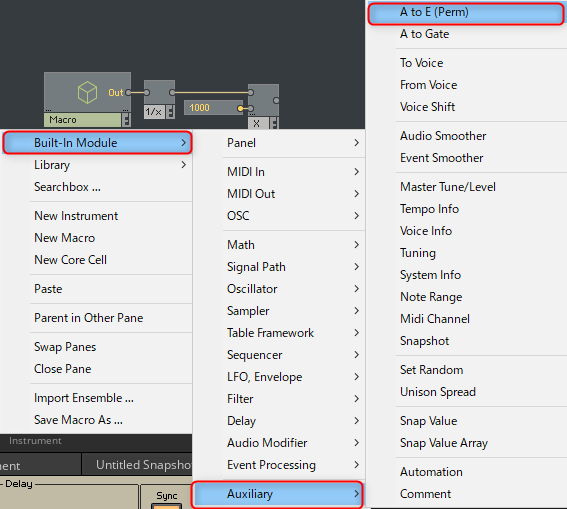
The following modules will be added.
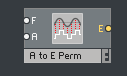
Right-click on "F" and "A" of "A to E (Perm)" and click "Create Contant".
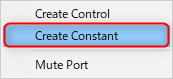
After making two, change the value of "F" to "2".
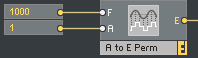
Connect the "E" of "A to E (Perm)" to the "Up" of "Counter".
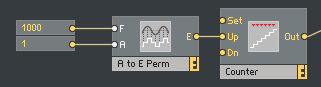
Right-click and click "Built-In Module"-> "MIDI out"-> "Start / Stop".
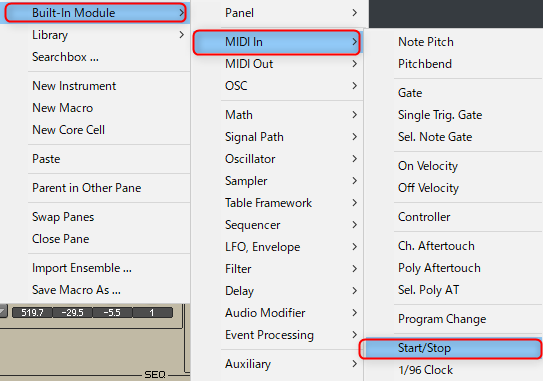
Right-click and click Built-In Module-> Event Processing-> Separator.
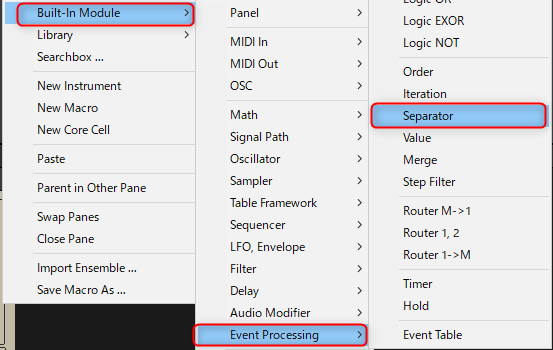
Right-click and click Built-In Module-> Event Processing-> Value.
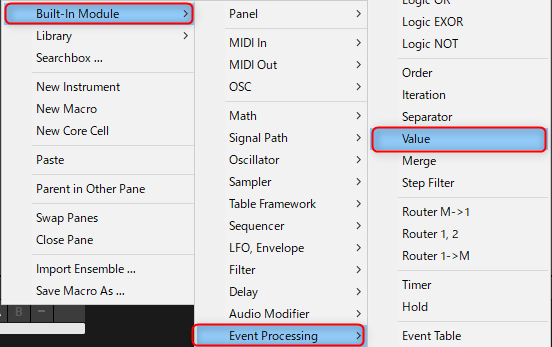
Connect all of these as follows.
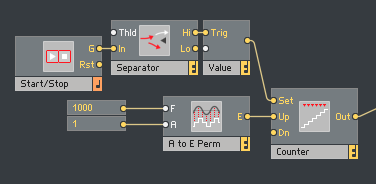
Right-click and click "Built-In Module"-> "Math"-> "Modulo, x% y".
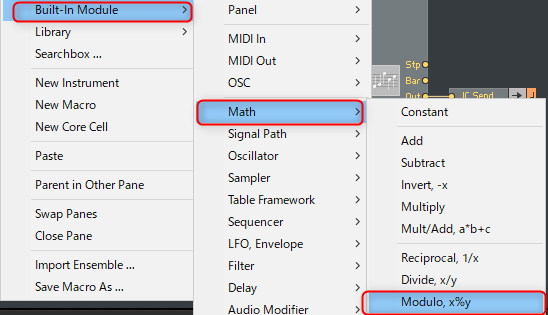
Connect "Out" of "Multiply" and "Out" of "Counter" to "Modulo, x% y".
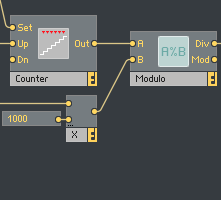
It will be as follows.
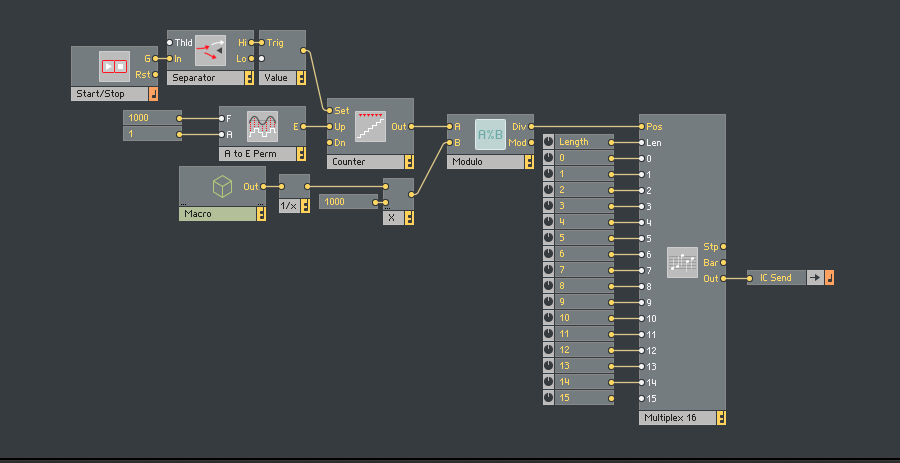
Organizing the panel
I think it's completely a matter of taste when it comes to placement.
Arrange it so that it is easy for you to use.

Checking the operation of the sequencer
It is a sequencer as an effect.
It starts / stops in conjunction with the start / stop of the DAW.
Assign the parameter you want to modulate with "IC Send".
In the video below, it is also modulated for Delay Time.
I tried to modulate the length of the sequencer with an LFO.
It's just a noise generator, but ...
How to use Reaktor Summary of making a sequencer that synchronizes with BPM
If you make some, you will be able to make it quickly because there are parts that can be reused.
Next time, I will integrate the filters I made earlier.
After that, I will make a synth.
These effectors can also be installed (copy and paste) on the synth, so I think the degree of freedom is quite high.

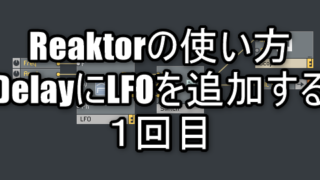
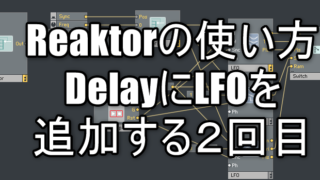
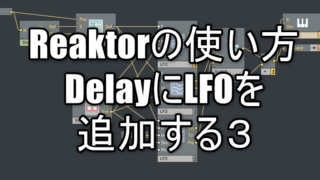
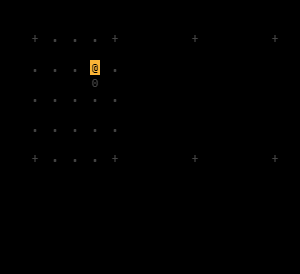
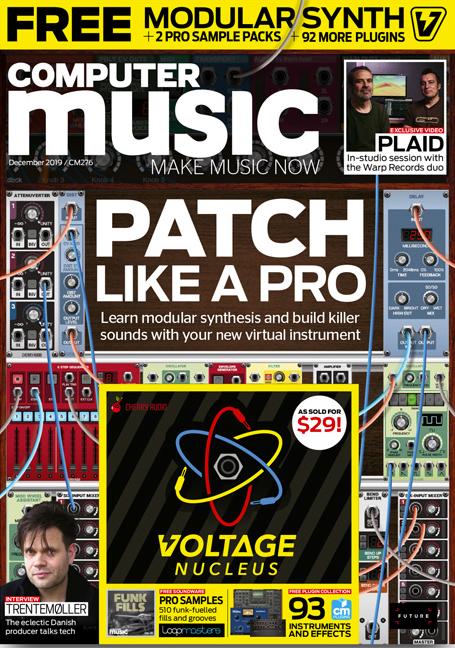
Comment