How to use Reaktor How to use Roland RE201 Space Echo
This is yosi from Chillout with Beats.
The content of this article is for paid Reaktor users.
We will go deeper into how to use Reaktor.
What is it because you made a synth?Since it seems to be, I will write what can be done by reverse lookup.
The first was the most downloaded in the Delay section of the Reaktor User LibraryWhatThis is the method using "Roland RE201 Space Echo".
Unfortunately, it cannot be used by users who do not really understand anything.It is necessary to connect the inside a little.
How to get "Roland RE201 Space Echo"
Simply download from the Reaktor User Library.
I have prepared a link, so please use it. (Login required)
Download "Roland RE201 Space Echo" and unzip it to any folder.
After connecting, it will be saved under a different name, so it doesn't matter where you place it.
Start Reaktor in your DAW mixer.
Click Build.
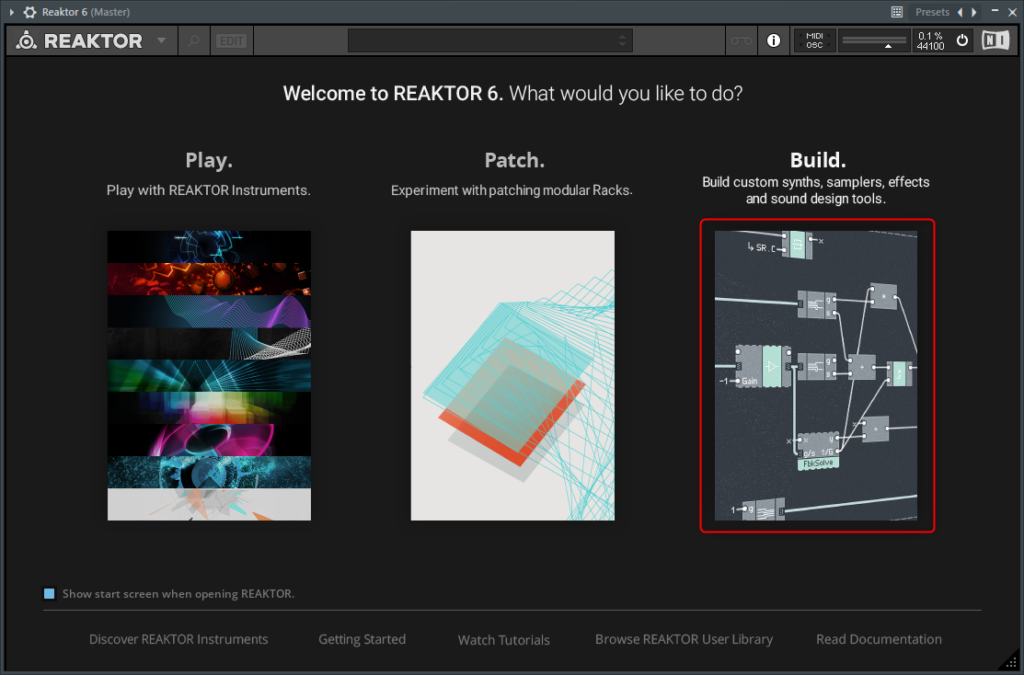
When you unzip it, a file called "Roland RE201.ism" will appear. Drag and drop this file onto the white part in the figure below. (Do not open by double-clicking)
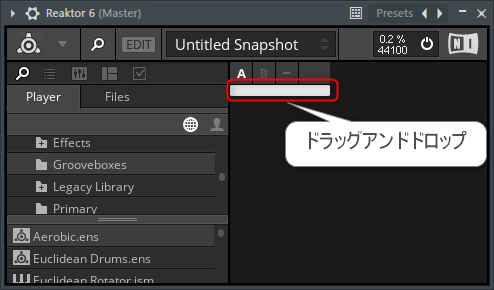
It looks like it can be used, but there is no sound.

The reason is simple: "Roland RE201.ism" is an instrument, not an ensemble.
To explain a little, instrument is a state where In and Out are not connected (no sound is produced as it is).
Therefore, I first made an empty ensemble and put "Roland RE201.ism" inside.
Click "Edit" to display the module, and connect it.
![]()
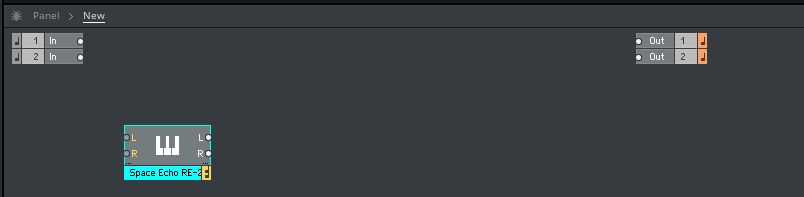
Just connect IN and OUT.

You will hear noise from the moment you connect.
However, if it is left as it is, no delay will be applied, so set the following switch to the ECHO side.
![]()
You can now hear the delay sound.
Explanation of the Mode selector of Roland RE201 Space Echo
I think the Mode selector is difficult to understand, so I will write it down.

Since it was described in the Arturia manual, I will quote it.
In short, 0 (directly below) is Reverb only, 1 to 4 are Delay only, and the head difference (without Reverb) 5 to 11 is Relay and Reverb, the head difference.
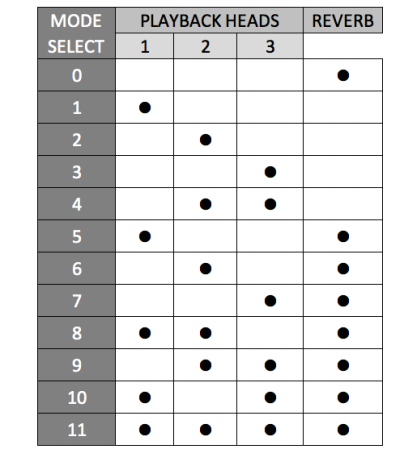
Quote source: Delay-Tape-201_Manual
Roland RE201 Space Echo Reverb adjustment
You can't actually do it, but you can because it's virtual. (Normally hidden)
It's easy to put out.
Click Panel Sets on the left side of the screen to enable Spring Tank.
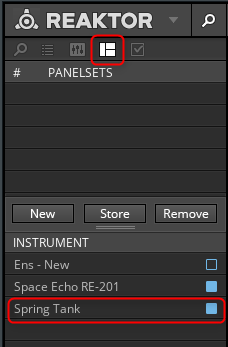
The parameters will appear as shown below, so you can change the location by dragging and dropping.

However, since the affinity is low, it is usually better to hide it to increase the tension.
How to recognize from Maschine and Komplete Kontrol
Since it is a good idea, I will recognize it from Maschine and Komplete Kontrol.
Learn how to do this in Native InstrumentsDescribed on the official pagePlease refer to it as it has been done.
This is quite deep, so I will write it in detail separately.
How to use Reaktor Summary of how to use Roland RE201 Space Echo
It's pretty easy.
But I'm happy to be able to use this effect for free.
And you can easily call it from Maschine or Komplete Kontrol.


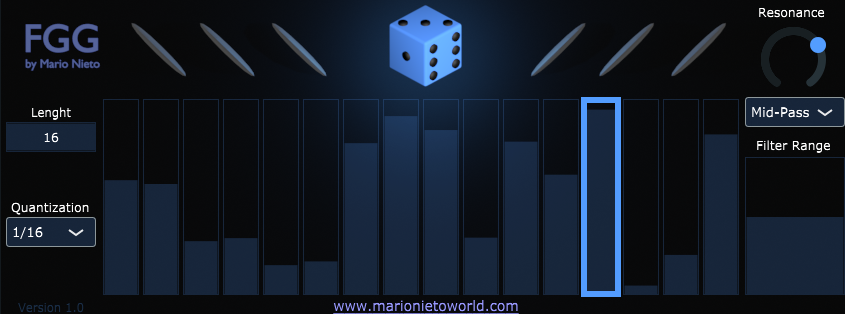
Comment