How to use Reaktor Add LFO to Delay XNUMX
This is yosi from Chillout with Beats.
In the article I wrote the other day, I learned how to make a chorus using Delay and LFO, so I will add LFO to Delay so that Reaktor can also make it.
I will make it again in a series of 3 times.
What you can learn in 3 articles
・ You can get the knowledge necessary for BPM synchronization.
・ Utilization of macros and stacked macros
The content of the article three times.
2nd BPM synchronization
Switch controls with the third stack macro
Actually, I tried to do it with Voltage Modular, but it seems that the degree of freedom of the Delay module is low and it is not possible to create a chorus.
I made it with VCV Rack, so I'll write this in a separate article.
See this article for how to create a Delay.
As the number of modules increases and it becomes difficult to understand, we will also explain macroization and panel organization.
How to use Reaktor Add LFO module and macroize
The LFO prepares a macro and puts it all inside.
Store the LFO module inside a macro
First, create a macro and create it separately from Delay.
Load the Delay Emsmble you created earlier.
Open "Instrument".
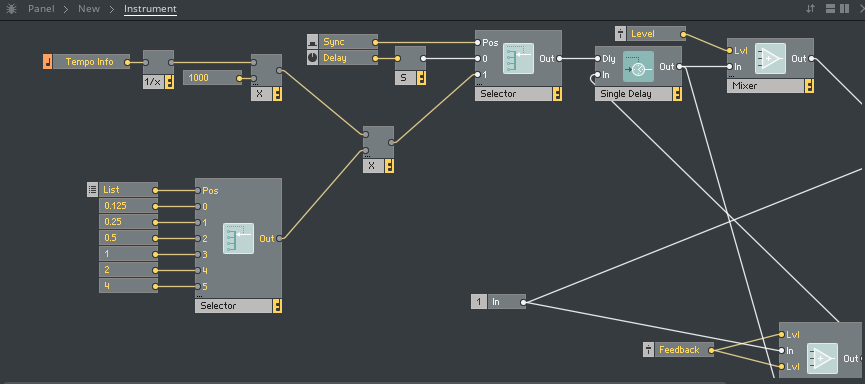
Right-click and click "New Macro".
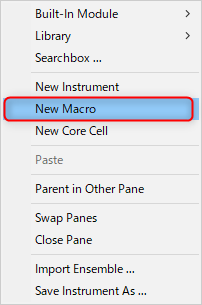
Boxes will be added as shown below.
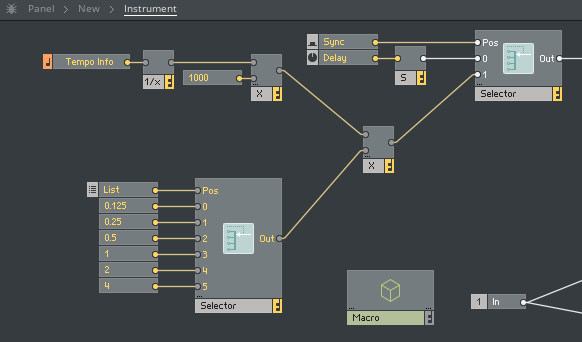
Double-click on the label and rename it to "LFO".

You can open the macro by double-clicking.
When you open it, it's in a clean state, so I'll add an LFO here.
Right-click and click "Built-In Module"-> "LFO, Envelope"-> "LFO".
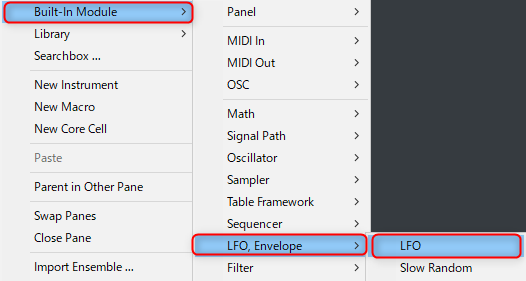
I'm lonely, but there are only three types of LFOs: sign, triangle, and rectangle.
However, you can create Ramp waves and sawtooth waves by changing the Width.
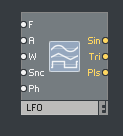
Right-click on "F" and "A" and click "Create Control".
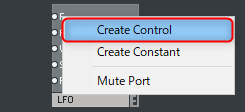
The control is added.
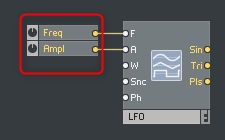
Allows you to switch LFOs
Right-click and add "Built-In Module"-> "Panel"-> "Switch".
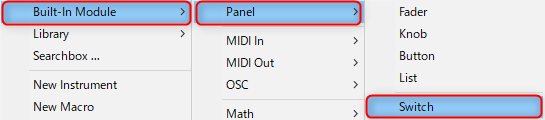
Connect the cable from the "Sin" of the "LFO" to the "in" of the "Switch".
Connect other waveforms to "in" of "Switch" as it is.At this time Ctrl Hold down to connect.
Then the input will be created without permission.
Just change "In" to the name of the waveform.
I took a video, so please refer to it.
(There is no problem if you change from the side panel, but it will shorten the time.)
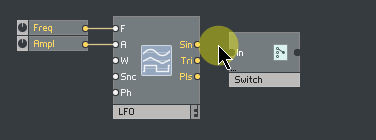
Right-click and click "Built-In Module"-> "Terminal"-> "IC Send".
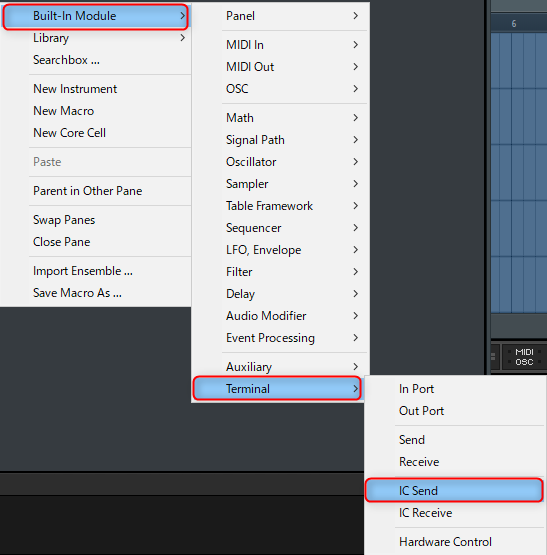
Organize the panel
The panel is in a terrible state, so I will fix it.
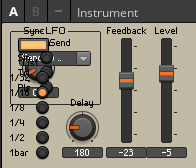
Click the lock icon and place it to your liking.

How to use an LFO
It's hard to understand if it's left as it is, so add Scope.
Right-click inside the LFO macro and click Library-> 01 – Debug-> Scope.
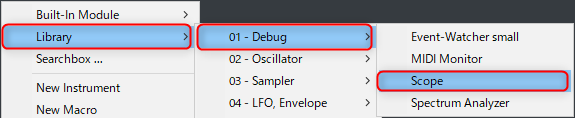
Connect "Out" of "Switch" to "In" of "Scope".
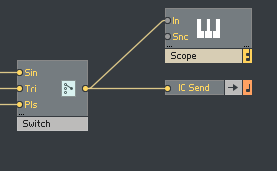
"IC Send" is a module that can be assigned to all knobs on the panel.
I took a video from the assignment.
How to use Reaktor Add LFO to Delay XNUMX Summary
It was pretty easy to make.
It's almost the same as modular.
However, there are obvious problems at present.
1.BPM synchronization (corresponding to the second time)
Currently, BPM is not synchronized, so it cannot be modulated according to the tempo.
2. Type of LFO (corresponding to the second time)
I'm lonely if there are 3 types.I also want randomness.
3. Reset the LFO start position when starting the DAW (corresponds to the second time)
In the case of an LFO, it is moving freely, and if you do not reset the start position at the start of the DAW, the sound will change each time depending on the DAW playback timing.
4. Switching between Unipolar and Bipolar (corresponding in the third time)
The LFO draws a sine wave centered on the center, but the negative side is ignored when modulating.Therefore, the modulation is not smooth.
These will be solved in the remaining two times.
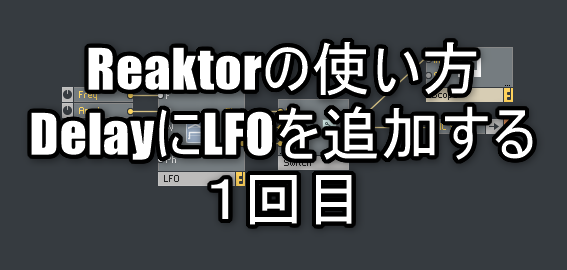
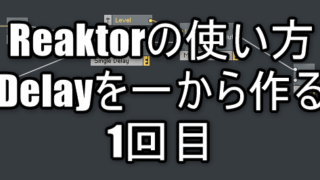
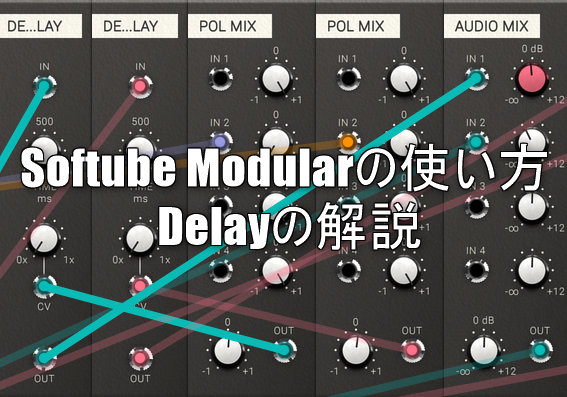

Comment