How to use Orca Explanation of Operators
I'm yosi, the administrator of Chillout with Beats.
Last time, I did everything from installation to sound production.
This time, I will explain Operators.
There are various Operators, so this is a translation of this area.
The explanation is based on the operation, but if it is wrong, please forgive me.
(Because it is not described in detail in the manual)
I will check the movements one by one over the next few times.
Operators Google Translate and Commentary (AL)
Aadd(a b): Outputs the total input.
The total on the left and right of "A" is output directly below.
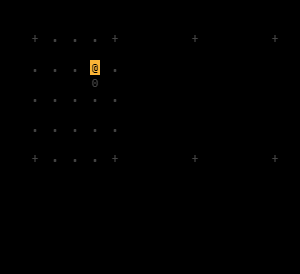
Possible values are 1 to z, where a is next to 9 and 0 is next to z.
Bbounce(rates mod): Outputs the value between inputs.
To the left of "B" is how many frames increase by 1. If it is 1, it will be incremented by 1 for each frame. In the case of 1, it increases by 2 every 2 frames. Outputs 1 to 0 directly below. (It increases by 9 and decreases when it reaches the maximum value.)
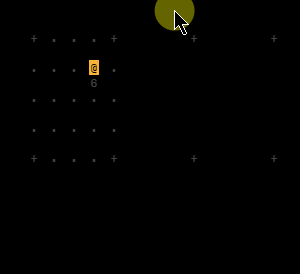
The right side of "B" is the output range. If it is 1, only 0 is output. If it is 2, it will be 0 and 1.
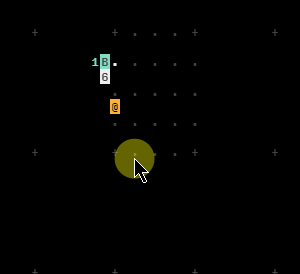
Cclock(rates mod): Outputs the modulo of the frame.
"C" is almost the same as "B", but when the maximum value is reached, it increases from the minimum value.
Ddelay(rates mod): Bang with modulo of the frame.
"D" Bangs based on the left and right rates. (This is an image that outputs the Gate signal)
To the right of the "D" is the ratio of Bang to the frame.
If it is 4, it will be banged every 4 frames, and if it is 2, it will be banged every 2 frames (so it will be faster).
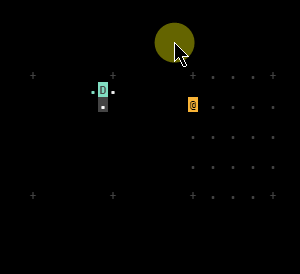
The number on the left of "D" is the ratio of the number on the right multiplied by the left to Bang the frame.
For example, if the left is 2 and the right is 4, it is 8, so Bang every 8 frames.
For the time being, I made it using A to D.Partially experimentally used "E" and effects.
Is it a crappy Chindon'ya?It feels like ...
Eeast: Move to the right or bang.
If there is a sound source on the right, it will bang, otherwise E will fly to the right.
In addition, there are upper (N), lower (S), and left (W) that move in the same way.
Fif(a b): Bang if it is the same as the input
This Bangs when the right and left sides of F are the same.
It can be used when you want to randomly bang only a specific scale using random (R) etc.
Ggenerator(x y len): Write the operand with an offset.
Writes the character specified by in to the location specified by the XY coordinates.
Since it is written, if the coordinates are shifted, a mark will remain.
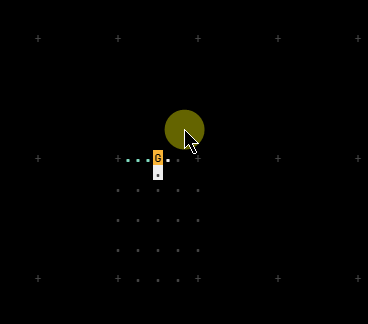
Hhalt: Stops the south-facing operand
Stop E etc. flying to the coordinates directly below H.
When H is turned off, E etc. that have stopped will start to move. (However, only one) It may be possible to temporarily stop and create rhythm randomness.
I made a sequencer-like with G and R.
I will write a separate commentary on this with a little more ingenuity.
Iincrements(step mod): Increments the south-facing operand.
The area under "I" increases in order from 0 to z.
If you put a letter to the left of "I", it will be skipped and increased by that number.
Example: If you enter 5, the next 0 will be 5, and the next will be a.
If you put a letter to the right of "I", the number on the left is added and when the number on the right is reached (exceeded), it returns to 0.
If there is too much at that time, start from that too much.
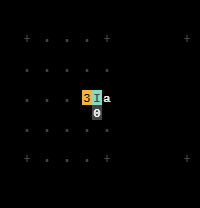
Jmidrange jumpers(val): Outputs the north-facing operand.
The value above "J" is read and output below.
Kconcat(len): Read multiple variables.
Read the variables for the number of minutes to the left of the "K".
Lloop(step len val): Moves the eastern operand.
The first to the left of "L" is the loop length, and the second is the step.
You can do something like a simple sequencer.
How to use Orca Explanation of Operators (A to L) Summary
The manual is too simple, so there are quite a lot of mysteries.
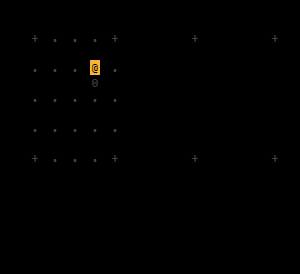
![[Free] A site where you can listen and compare the frequency characteristics of 300 microphones 16 2019 11 09 09x08 43](https://chilloutwithbeats.com/wp-content/uploads/2019/11/2019-11-09_09h08_43.png)

Comment