Overview
This is yosi from Chillout with Beats.
REAKTOR BLOCKS BASEIt is the second stage.
Last time I made a 3OSC synthesizer.
But actually, it's quite functionally narrowed down.
For example, attaching an envelope to SVF or attaching a sequencer.
This time, we will implement that area.
If you read the article and thought it was good, please click the advertisement!
We will expand the synth created last time, so please refer to the previous article for how to make a synth.

Try making a synthesizer 2

It will be a 8OSC synthesizer equipped with an 3STEP sequencer.
Add an envelope to the SVF (filter)
First, add an envelope to the SVF (filter).
When it comes to adding an envelope to an SVF, I think it's easiest to have it listened to.
First there is no envelope for the filter
Then there is an envelope for the filter
It is a sound that is often used in the 303 sound, so I think many people have heard it.
Let's add it.
procedure
Right-click on the existing "ADSR" and click "Duplicate".
This will duplicate the same module.
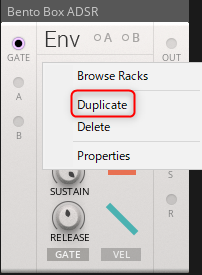
1. Connect "OUT" of "ENV" and "A" of "SVF".
2. Connect "GATE" of "NOTE IN" and "GATE" of "ENV".
3. Click A under SVF and drag the modulation slider up.
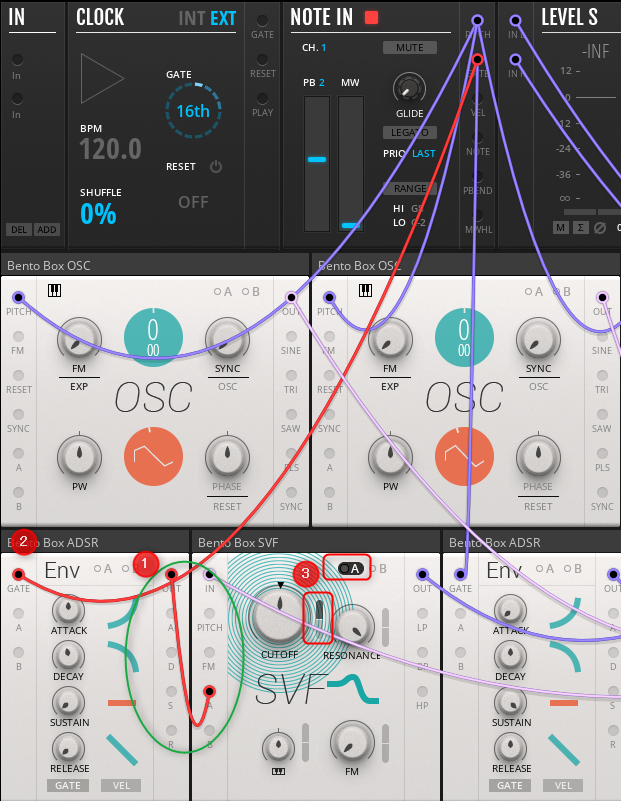
Add 8STEP sequencer
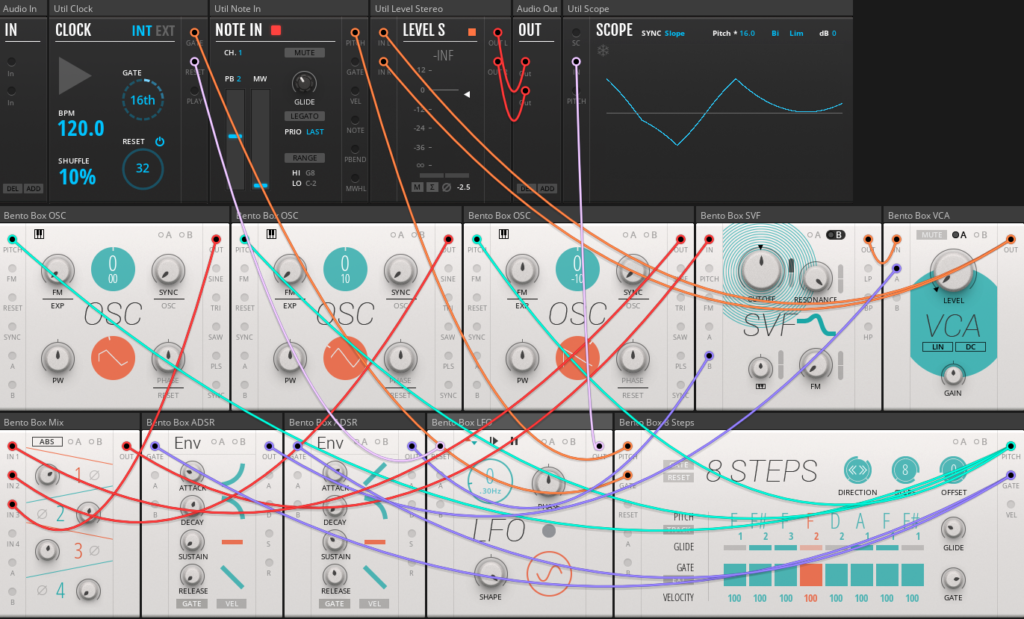
The sequencer can easily output the scale in 8 STEP.
In addition, the length of GLIDE and GATE can be changed freely, and multiple patterns for advancing the sequence are installed, which is highly functional.
procedure
Drag "SEQ-Bento 8 Step Seqencer" (hereinafter referred to as 8STEPS) from the menu. (Or double click)
1. Connect "PITCH" of "NOTE IN" to "PITCH" on the left side of "8 STEPS"
2. Connect "GATE" of "CLOCK" to "GATE" on the left side of "8 STEPS"
3. Connect "PITCH" on the right side of "8STEPS" to "PITCH" of each OSC
4. Connect "GATE" on the right side of "8 STEPS" to "GATE" of each ADSR.
Try to play
Let's ring it now.If you click the triangle button, you will hear a sound.
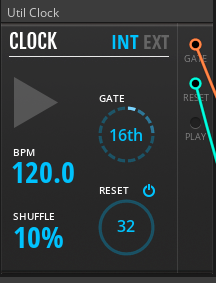
Unlike VCV Rack, you can easily synchronize BPM in this area, and you can play and stop with the play button without doing anything.
If you click "TRACK" in "8 STEPS", the scale pressed with the keyboard will become the fundamental tone and the sequence will change.
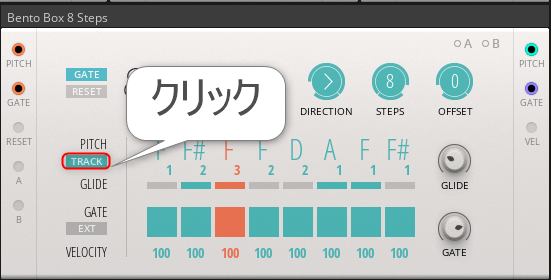
By dragging "DIRECTION", you can change the direction of the sequence, or you can use a nice function such as random sequence.
Summary
I made a synth equipped with a crisp sequencer.
There is also an LFO, but unfortunately it seems that BPM synchronization is not possible for free.
There is a "ROUNDS LFO" for a fee, and with this, BPM synchronization is easy.
I feel that the material has already run out, but I think that there are many readers + users who do not understand and do not use it, so it is free for the time beingBlocks BaseI will do my best to write an article.
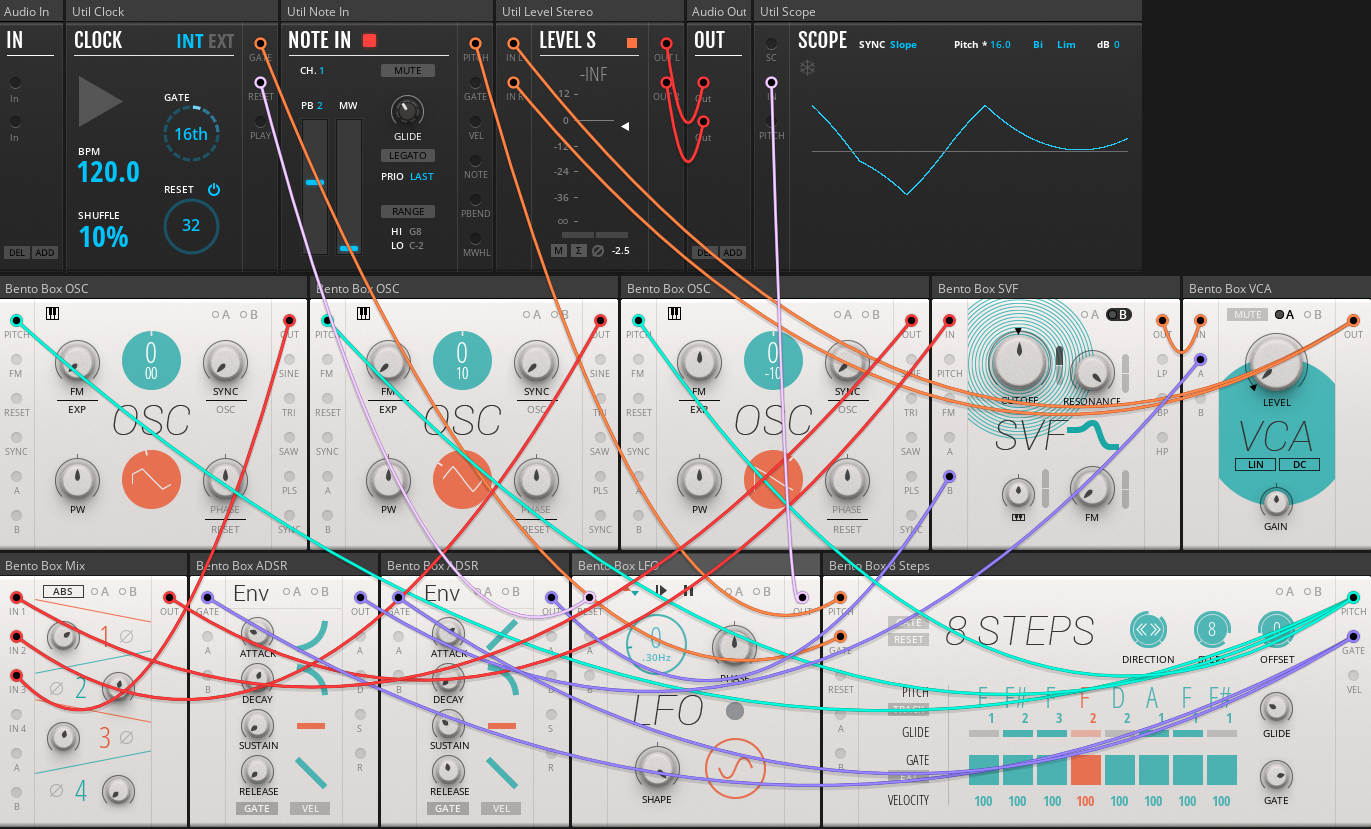
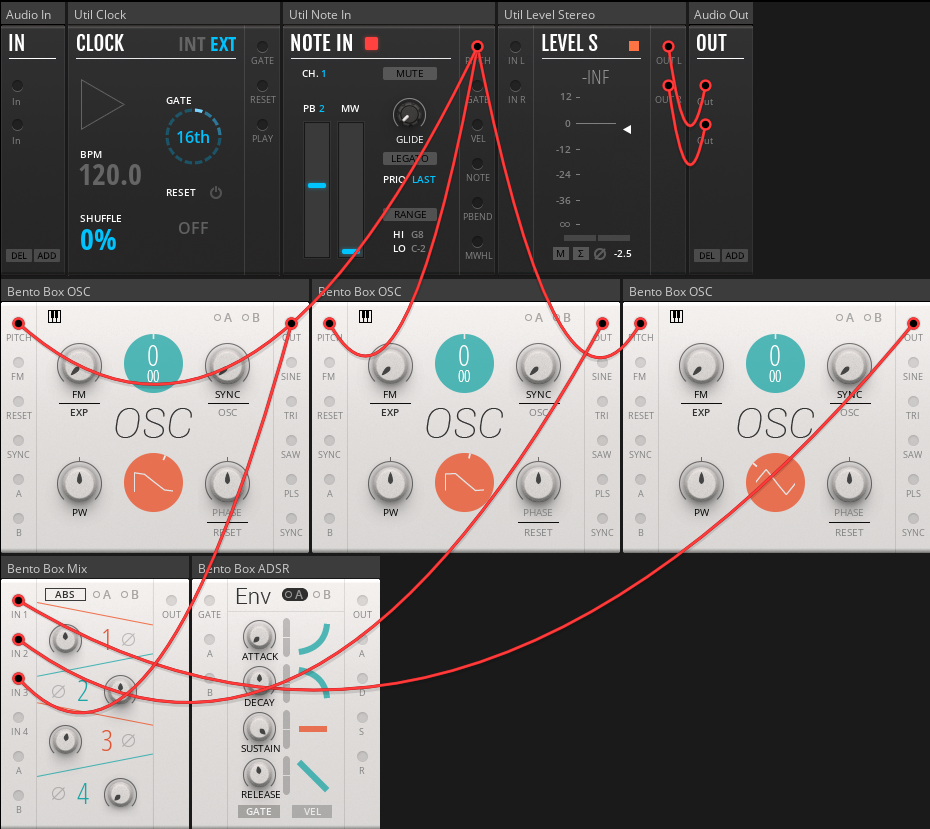
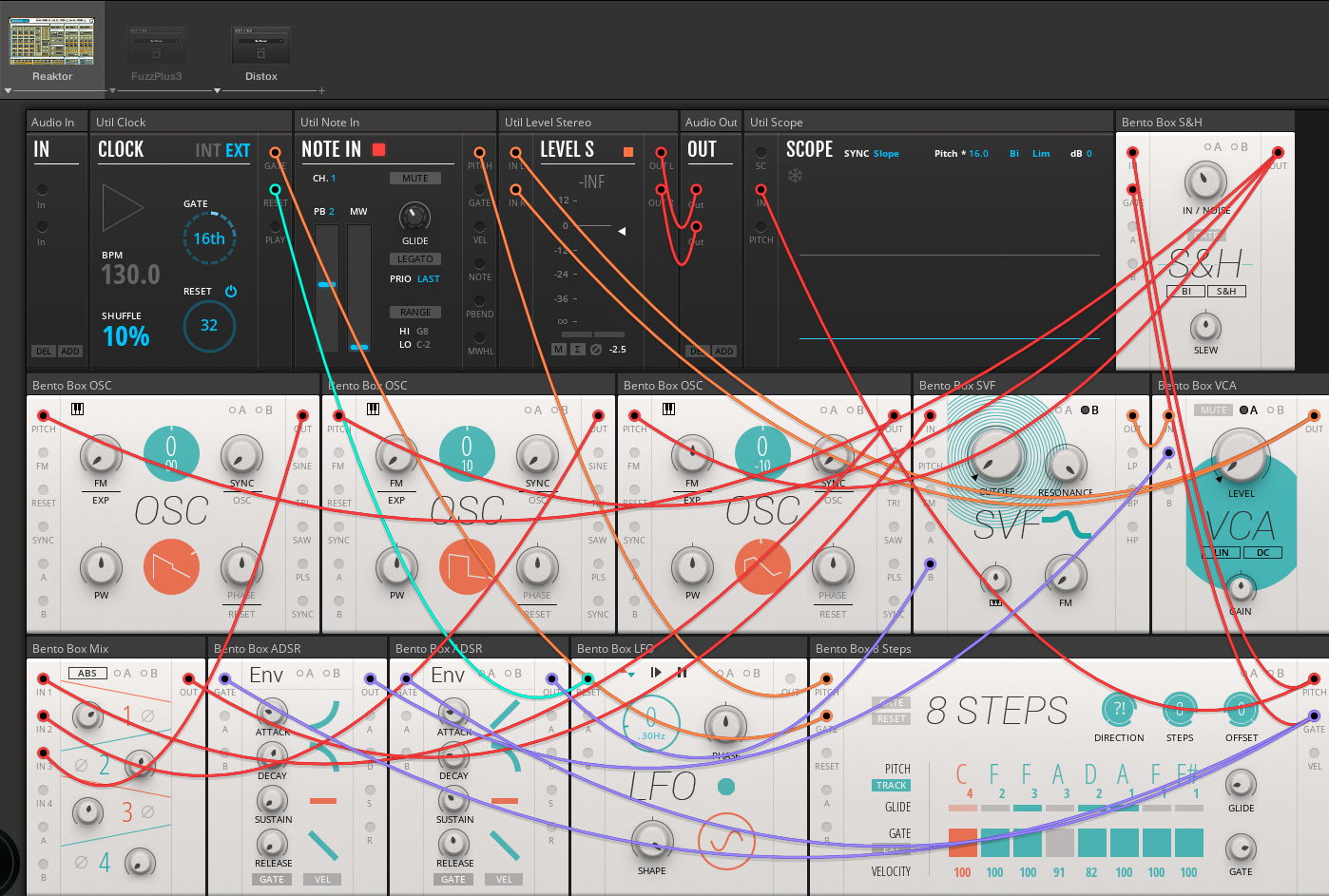
Comment