How to use Voltage Modular PSP Ultimate Modular Collection nitroBQF
I'm yosi, the maintainer of Chillout with Beats.
PSP Ultimate Modular CollectionIt's pretty good so I'll write an article.
(I also found that there was a little demand)
FirstPSP Ultimate Modular CollectionThere are 4 types of Filters, so I'd like to start with the explanation.
· PSP nitroComb – 2 channel comb filter
· PSP nitroSVF – Dial State Variable Filter
· PSP nitroFormant – dual formant filter
This time from PSP nitro BQF.
PSP nitro BQF

Overview
The PSP nitroBQF is a BIQUAD module adaptation with two parallel multimode filters.This unusual module has two filters with four filter shapes: lowpass, highpass, bandpass and peak.The filter has independent controls for resonance and saturator.You can set the filter to a gentle 2dB slope, a more aggressive 4dB slope, or a steep 2dB slope. The PSP nitroBQF provides adjustable input / output gain and PSP Nitro's famous morph control for blending processed sounds and sources. The PSP nitroBQF takes full advantage of its modular form.It provides not only master stereo control voltage style inputs and outputs, but also frequency, resonance, and morph control CV inputs.If you are looking for creative filtering, you need PSP nitro BQF.
Commentary
If you simply use it as an effect from your DAW, you can connect In and Out as shown below.

At first glance, it looks like a normal Filter, but two Filters are installed in parallel.
The point is that the two filters are parallel (morphable) and can be controlled by an LFO.
First of all, it is a video that uses only one Filter.
If you control it with PSP nitro LFO, this alone will be a fairly powerful filter.
Now let's use it in parallel.
By using two LFOs, you can control two Filters at different times.
(Although it can be done with Patcher, this is overwhelmingly better for visibility and convenience)
Unfortunately, there is no manual, so only the main parameters will be introduced.
First of all, the rough part.
There are Input and Output.
L / M in / out becomes monaural when only L is used.
If you use PSP nitro BQF, you can easily apply different left and right filters in parallel like Filterstation2 of Audio Damage.
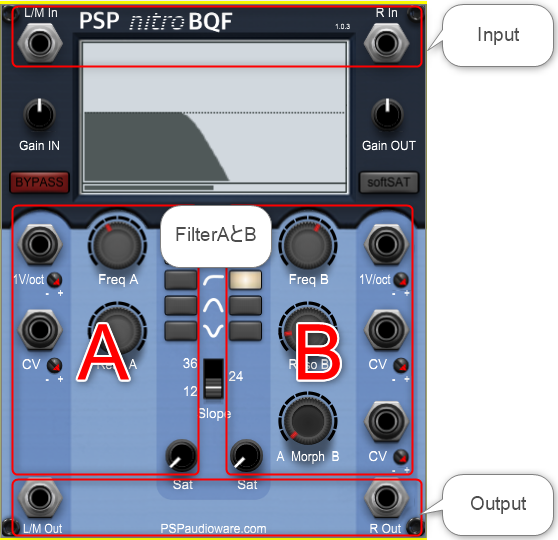
It is a little detailed explanation.
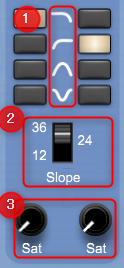
1. is LowPass, HighPass, BandPass, Peak from the top.
2. Same as Pole. The angle of the Filter.
It also affects resonance.

3. You can adjust the amount of saturation.
Since the filter is easily distorted, it is good to apply saturation inside.

I don't think there is any need for commentary on this area, but for the time being.
From the top, Filter frequency, resonance, A and B morphing.
And since each has a CV Input, it can be modulated by an LFO or the like.
You can control the amount of voltage received by the CV with the knob at the bottom right of each CV Input.

The setting range is + -1, and when it is -1, it is inverted.
The closer it is to 0 (center), the smaller the change.
How to use Voltage Modular PSP Ultimate Modular Collection nitroBQF Summary
That's great enough, but it's just too good to have three other Filters.
PSP Ultimate Modular CollectionCan also be used as an effector.
First now freeVoltage NucleusとPSP Ultimate Modular CollectionI think that is enough.



Comment