How to use TimeShaper 2 of Cableguys XNUMX
I'm yosi, the caretaker.
Click here for the last two articles.


This article will be sent with the following contents.
・ How to use MIDI trigger
How to control TimeShaper 2 via MIDI
MIDI control is very easy.
One unfortunate point is that MIDI control is possible up to a maximum of nine.
However, since it can be controlled from automation, there is no problem.
MIDI settings
From the gear icon, set "MIDI" "Input port" to "0".
Then add "MIDI out".
You can leave the default settings.
Set "MIDI Switch" of TimeShaper 2 to "On".
Registration to MIDI Switch
Register the settings you want to switch via MIDI.
Select the preset you want to register and register it in "MIDI Switch".
I prepared a GIF video.
Controlled from MIDI
After that, you can switch from "MIDI out" with MIDI notes.
The pitch worked everywhere from C # to A.
How to control with automation
I don't think there are many people who use it, but I will write it for the time being.
Since there are XNUMX bands, there are also automation parameters for each.
Since the basic is Mid, you can move it with "Time Mid Wave".
How to use MIDI trigger
What you can do with MIDI triggers is that you can re-trigger the same pattern in the middle.
The MIDI trigger is "C".
I took a video.
To use MIDI triggers, you first need to set up MIDI.
The setting itself is the same as the one explained last time.
MIDI settings
From the gear icon, set "MIDI" "Input port" to "0".
Then add "MIDI out".
You can leave the default settings.
Set "MIDI Switch" of TimeShaper 2 to "On".
Trigger type
There are two types of triggers, one that repeats (On) and one that only once (On (1-Shot)).
Trigger (On)
There is one point to be aware of when triggering (On).
It needs to send a trigger (C) during playback.
In the following video, it is played several times without setting the trigger (C).
In that case, the playback position will change each time you play.
After that, if you place the trigger (C), it will play correctly.
Trigger On (1-Shot)
Trigger On (1-Shot) bypasses the effect if there is no trigger.
I think this method is the best way to reconstruct the rhythm in various ways.
How to use TimeShaper 2 of Cableguys XNUMX Summary
It is very convenient to be able to easily operate both MIDI notes and automation.
And Trigger On (1-Shot) is pretty powerful.
This is a different part from GrossBeat, and I think it's a feature you want even if you have GrossBeat.
However, GrossBeat is stronger than GrossBeat in all aspects, such as ease of editing and editing tools.
For the time being, this is the end of how to use TimeShaper 2.
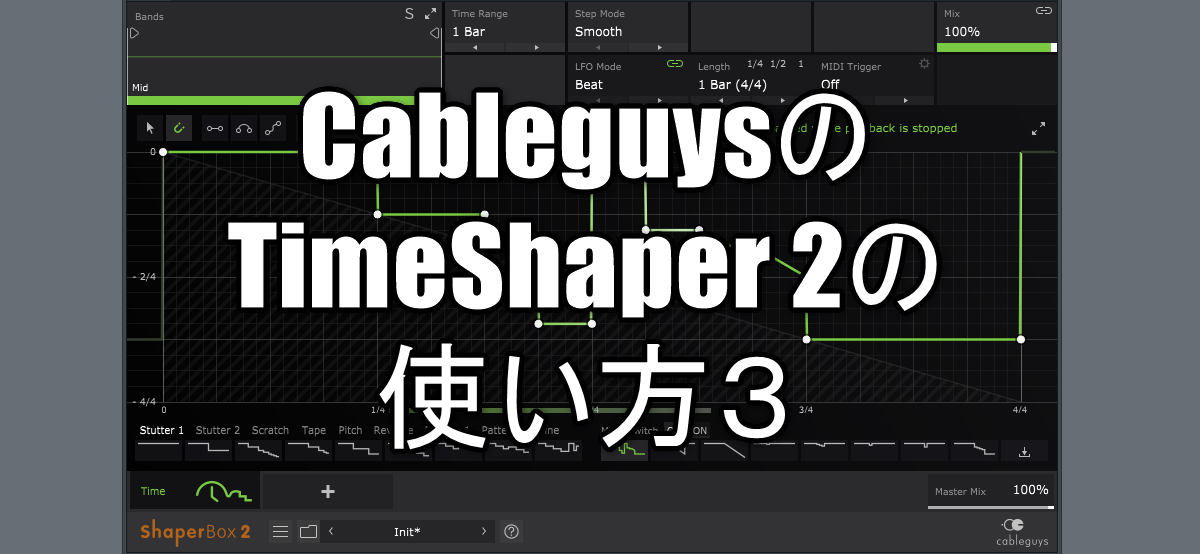
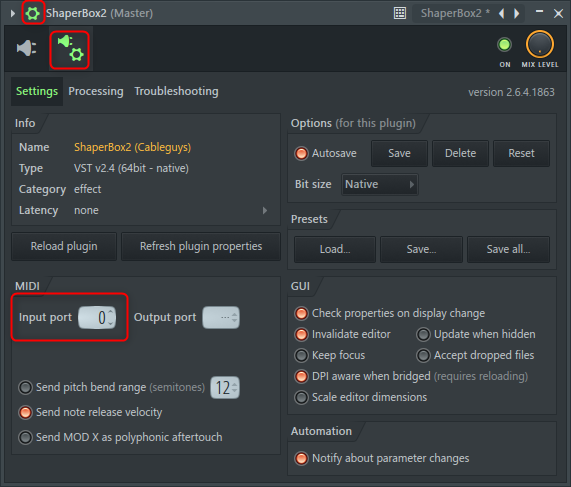
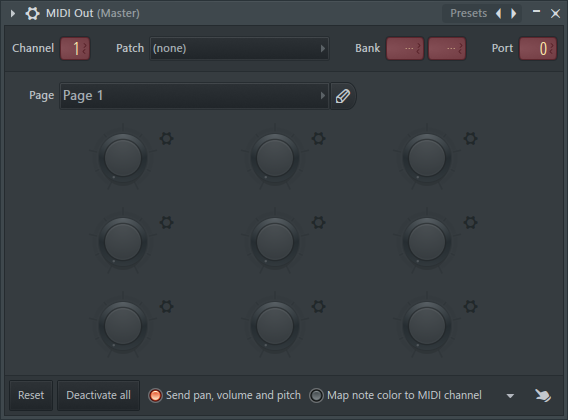

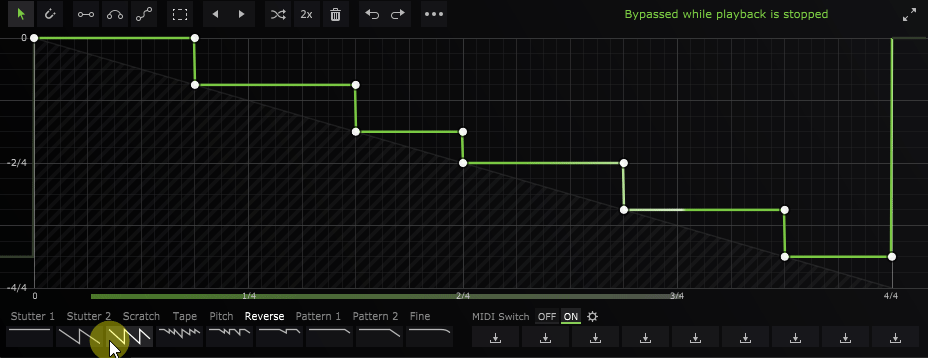
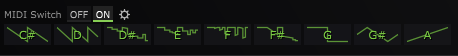
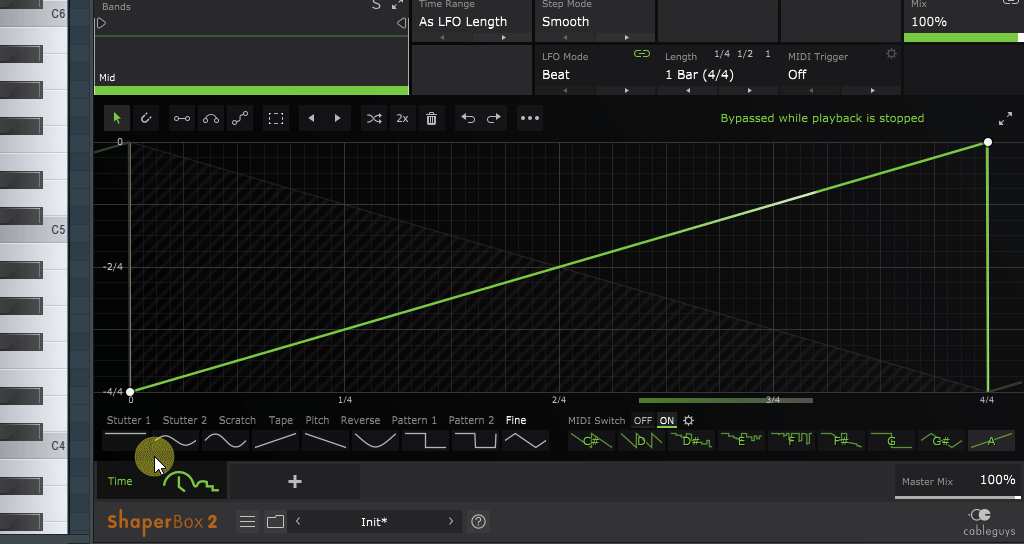
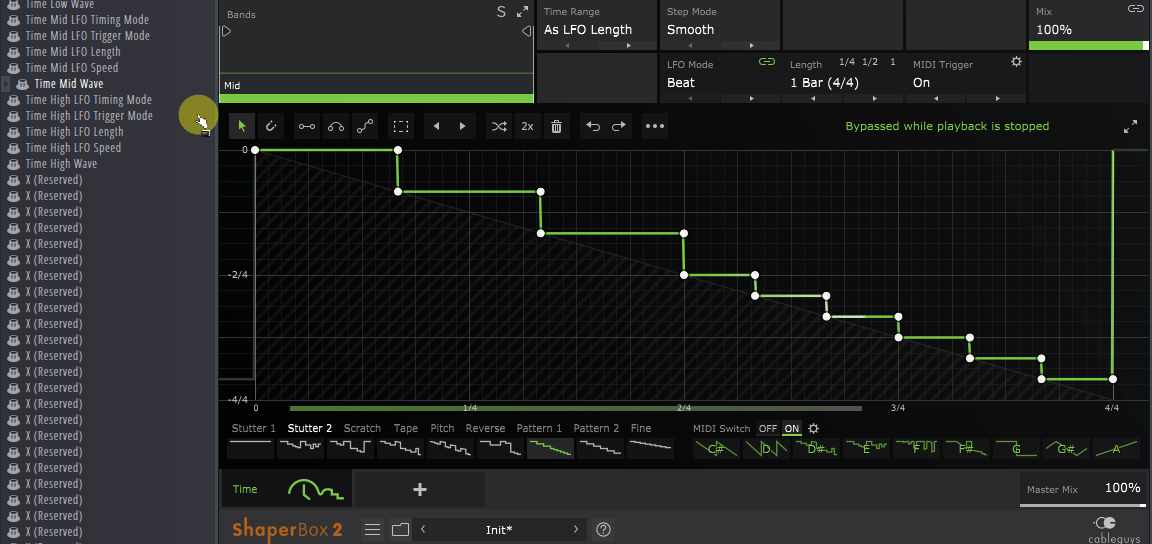
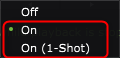

![[Free] To commemorate 909 Day, beat.de will give away ULTIMATE 909 for free 26 2020 09 09 21x33 11](https://chilloutwithbeats.com/wp-content/uploads/2020/09/2020-09-09_21h33_11.png)
Comment