It doesn't matter at all, but I found an interesting Youtube, so I will introduce it at the beginning.
I'm worried about it from the frontDavie504It's a video of Mr., but it looks pretty cool in collaboration with a Japanese bassist!
Well, this is the main subject.
It seems that you can replace the sample without changing the position of the marker with Slicex, but you can not do it normally.
If you change the sample, it may seem meaningless because the timing is different, but it is very useful from the viewpoint of randomization.
If you have already edited the arrangement of MIDI notes, changing only the sample may result in unexpected behavior.
I found it written on the official bulletin board, so I will introduce it.
It is like this.
The procedure is explained below because it is only returned by Undo here.
This article will be sent with the following contents.
Swap samples in FL Studio Slicex without changing marker positions
First, load Slicex.
Load sample
Load a suitable sample.
If the markers are not placed properly, you can edit them here.

Whether or not to edit MIDI notes here is up to you, but I've edited it a bit here.
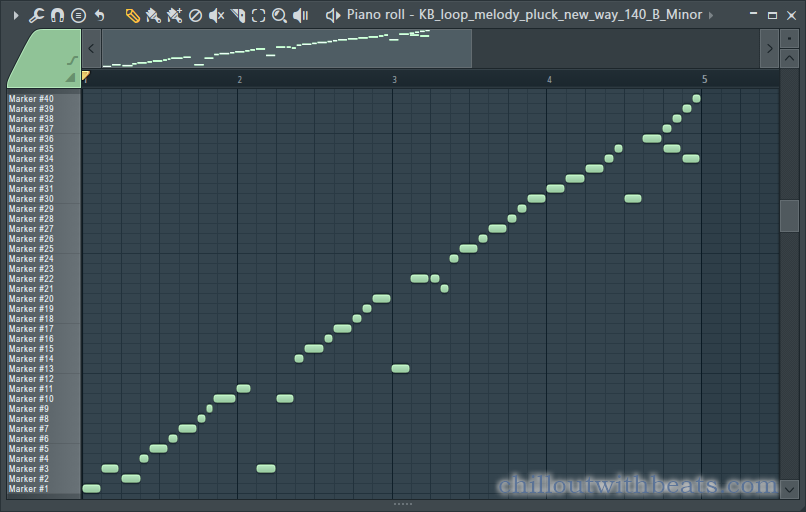
Freezes the marker so that it does not move.
Enable "Freeze all" from the marker icon.
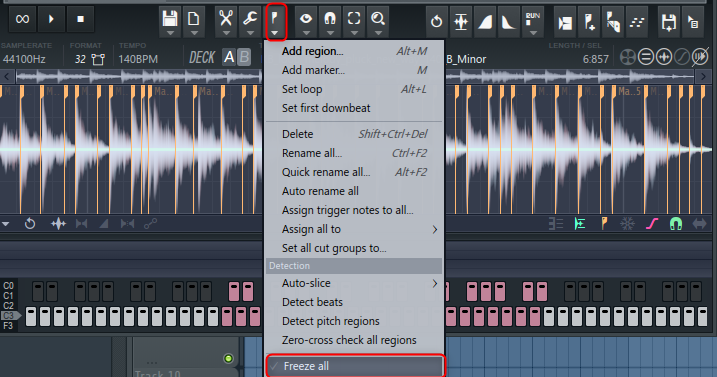
Valid is in the state where the check is entered as follows.
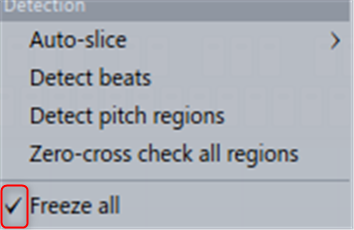
Loading the sample to be replaced into DeckB
This time, load the sample to be replaced into "Deck B".
There are two ways to load into "Deck B".
One is to select DeckB and then drag and drop the sample, or the other is to drag and drop directly to DeckB.
I prepared a video.
Remove DeckB marker
With "Deck B"Ctrl + a Select all with and click "Delete" from the marker icon.
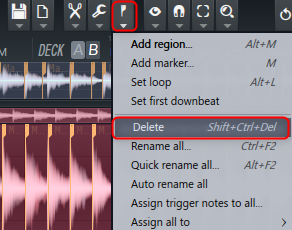
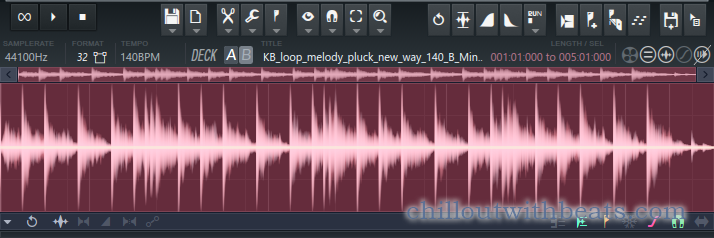 ← Marker deleted
← Marker deleted
Paste to DeskA and delete unnecessary parts
Next, with Deck B fully selected Ctrl + c Make a copy with.
Switch to DeckA,Ctrl + a Select all with Ctrl + v Paste with.
Then, DeckB will be inserted before the original DeckA data as shown below.
Now delete the original DeckA data that you don't need.
The figure below is beyond the marker range because the data is pasted much longer than DeckA. (There is no particular problem)
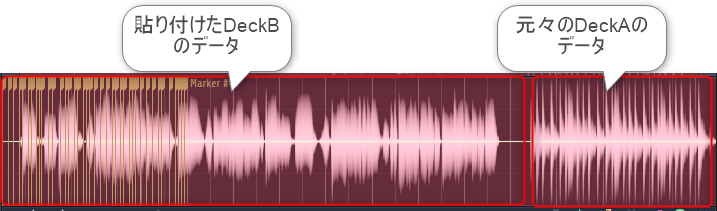
With the last marker left and the subsequent ones selected From Delete with the key.
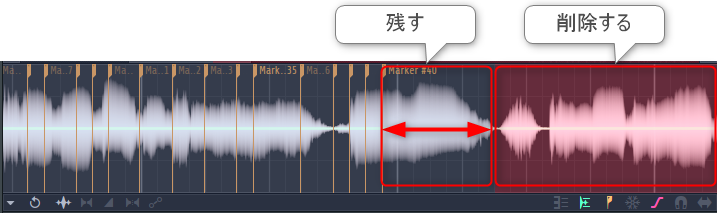
I tried to make a video of the flow.
Summary
Although some enforcement mistakes are necessary, there are times when you can make unexpectedly good phrases, so I think it's a good idea to use it when you're stuck with ideas.
Once you get used to it, you can use shortcuts to make it much faster, so I think it's a hassle.
Glitch noise is a concern when doing vocals, so I will investigate a little how to reduce this area.

![[Free] Cymatics releases Lo-Fi plug-in Origin 18 2021 08 12 02x41 31](https://chilloutwithbeats.com/wp-content/uploads/2021/08/2021-08-12_02h41_31.png)
![[Free] Introduction to Z3-AudioLab's repeater effect Repeat X (Win32bit only) 19 2021 08 12 16x14 03](https://chilloutwithbeats.com/wp-content/uploads/2021/08/2021-08-12_16h14_03.png)
Comment