How to play FL Studio's Native plug-in with MIDI out
I got a question in a comment, so I wrote it as an article.
yesterday's记事In, I introduced how to output the hi-hat pattern via MIDI with "reMIDI 2" and play the sound source.
The question was whether the MIDI output destination of reMIDI 2 could be the Native plug-in of FL Studio.
If you write the answer first,FPC,With DrumpadIf there is, it is possible by using Patcher.
Is it not possible with "Sampler"?You might think, but since "Patcher" doesn't support it, it can't be read in "Patcher" in the first place.
Besides "Sampler", "Fruity Granulizer" is not supported.
(When reading, the following message is displayed and it cannot be read)
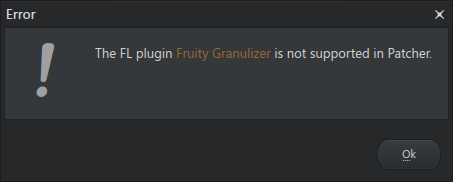
So I will explain how to route "MIDI out" using "FPC".
Advance preparation
Set the "Output port" of "reMIDI 2" to "0".
(The number can be any number as long as it is the same as the routing destination)
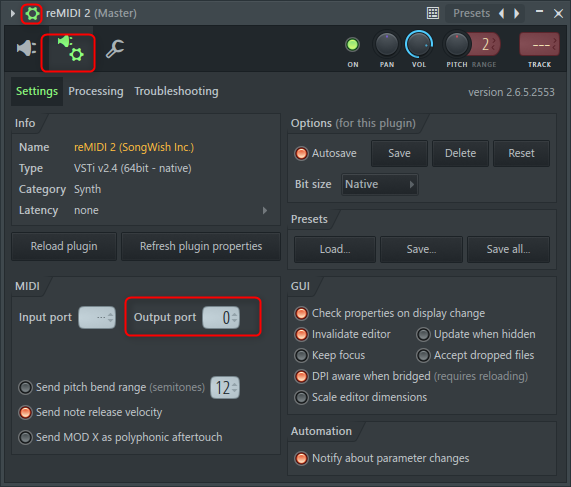
Patcher and FPC settings
First, load Patcher as a sound source.

Load "FPC" into "Patcher".
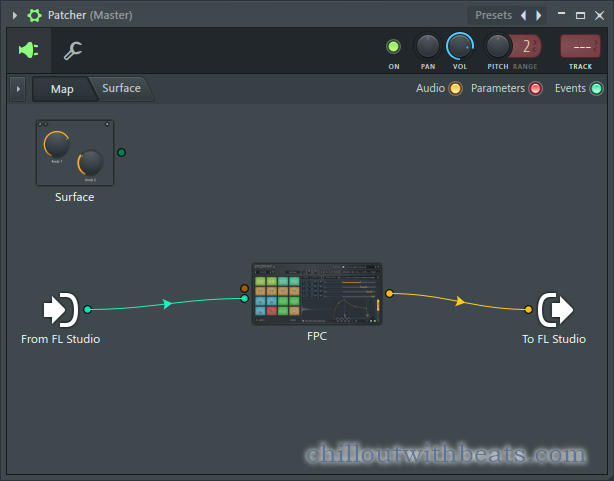
Right-click on "From FL Studio" and click "Output"-> "Event"-> "MIDI port 0".
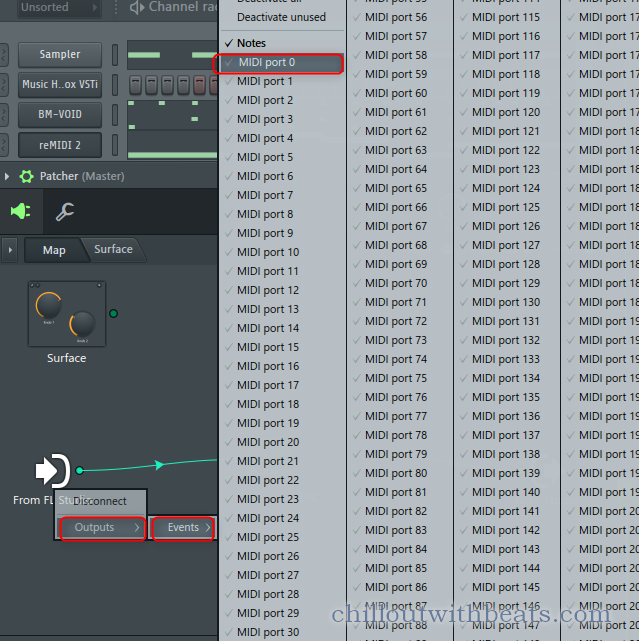
Then "MIDI port 0" will be created, so connect this input to "FPC".
I prepared a video.
By default, the MIDI note mapping is different (not F # 3), so if you select "Layout"-> "default" from ▼, the hi-hat will be F # 3.
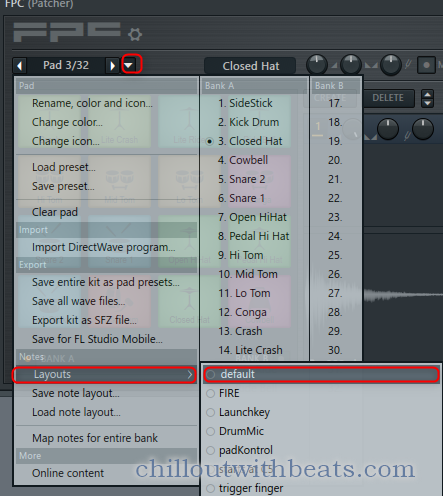
Now it sounds.
If you want to replace the hi-hat sound with your own sample, you can do it by "Clear pad" from ▼ and then drag and drop the sample.
(If you drag and drop it as it is without clearing it, it will be layered)
If you click "Clear pad", the MIDI mapping information will also be changed.
Summary
It would be easier if the Native plug-in of FL could be assigned MIDI out or in normally.
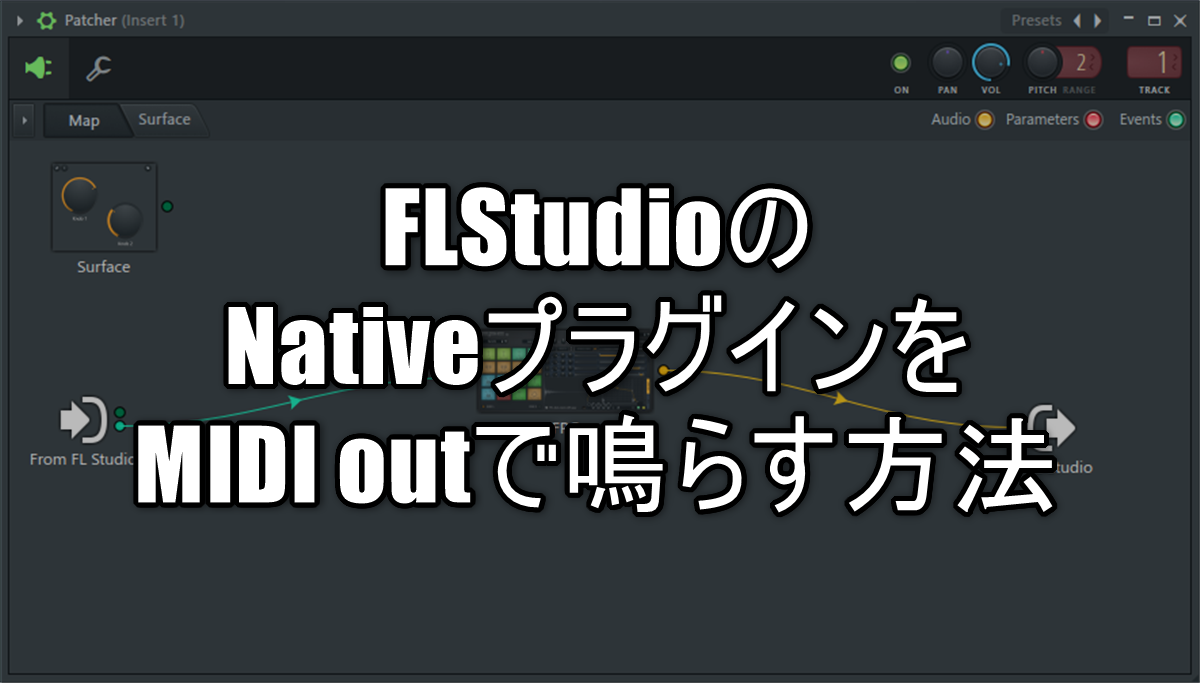

![[Free] Introduction to ZEEK's volume shaper plug-in STFU 17 2021 09 15 03x24 56](https://chilloutwithbeats.com/wp-content/uploads/2021/09/2021-09-15_03h24_56.png)
Comment