A common complaint among FL Studio users is the setting of shortcuts by the user.
But there was a tool to solve this problem.
Moreover, I never knew that it was released in 2020.
I want to master it, so I will write the article in several parts.
This article will give you an overview and how to download.
Overview and download of Chop chop !, a tool that allows you to set your own shortcuts in FL Studio
Overview
Chop chop!shtreebunIsAutoHotkeyIt is a shortcut customization tool specialized for FL Studio based on.
Shortcut list
F1 (in main window) —> Hotkey list
V —> Draw Tool (Remapped so the keys are next to each other for more convenience.> CVB = Slice-Draw-Paint)
[—> Copy Parameter (hover and press the button) – Thanks to @FLStudioBits!
] —> Paste Parameter (hover and press the button) – Thanks to @FLStudioBits!
\ Delete automation points (mouse over and press button)
= —> Type in value (for knob / slider / automation point) (hover and press the button)
~ (Tilde button) —> Metronome
Alt + Space —> Half speed
Ctrl + ~ (Tilde Button) —> Tune Pitch to 432Hz (hover and press the button) – This is for those who make such music. You will need to use this hotkey to adjust the pitch of all instruments until the IL team adds the main tune feature. )).
Ctrl + 1 —> Align plugin windows (with mouse cursor) – Thanks to @MadMa!
Ctrl + Shift + A —> Create Automation Clip
Numeric keypad / —> Link to controller
Numeric keypad * —> Override common links
-----------
In the Snap Grid “section, we've changed some names. I don't know if everyone will like it, but that's fine.
Numeric keypad 0 —> Snap 1 bar
Numeric keypad 1 —> Snap 1/4
Numeric keypad 2—> Snap 1/8
Nunpat 4—> Snap 1/16
Nunpat 8 —> Snap 1/32
Tempur 9 —> Snap 1/64
Nunpat 3—> Snap 1/3
Numeric keypad 6 —> Snap 1/6
Ctrl + Numeric Keypad 3 —> Snap 1/12
Numeric keypad + Numeric keypad 6 —> Snap 1/24
-----------
ESC —> Close window
]
Download
The download will transition from the link below.
There is a FL Studio form and a link to Dropbox in the Youtube overview, which you can download from either.
![[Free] Introducing Chop chop!, a tool that allows you to set your own shortcuts in FL Studio (Win only) 2 2021 11 14 03x51 16](https://chilloutwithbeats.com/wp-content/uploads/2021/11/2021-11-14_03h51_16.png)
Installation
After downloading, unzip it in a suitable location.
Font installation
If you do not install the font, the size of the characters on the tool will not match from the frame.
First, let's install the font.
Just put the following two files in the "Font" folder of the following Path.
![[Free] Introducing Chop chop!, a tool that allows you to set your own shortcuts in FL Studio (Win only) 3 2021 11 14 04x06 30](https://chilloutwithbeats.com/wp-content/uploads/2021/11/2021-11-14_04h06_30.png)
C: \ Windows \ Fonts
Double-click "Chop-Chop! 2.021.exe" to start it.
![[Free] Introducing Chop chop!, a tool that allows you to set your own shortcuts in FL Studio (Win only) 4 2021 11 14 04x01 03](https://chilloutwithbeats.com/wp-content/uploads/2021/11/2021-11-14_04h01_03.png)
You will see a message like the one below, but click "Run".
![[Free] Introducing Chop chop!, a tool that allows you to set your own shortcuts in FL Studio (Win only) 5 2021 11 14 03x31 49](https://chilloutwithbeats.com/wp-content/uploads/2021/11/2021-11-14_03h31_49.png)
Now you can use it.
Summary
I will write how to use it next time.
Since it is Japanese, there seems to be some restrictions, but it seems to be quite usable.
Fortunately, they have been updating quite well.
![[Free] Introducing Chop chop!, a tool that allows you to set your own shortcuts in FL Studio (Win only) 1 2021 11 14 04x10 54](https://chilloutwithbeats.com/wp-content/uploads/2021/11/2021-11-14_04h10_54.png)
![[Free] Introducing the additional sound source library FREE ANGELS that can be used with SoundPaint! 14 2021 11 13 04x02 38](https://chilloutwithbeats.com/wp-content/uploads/2021/11/2021-11-13_04h02_38.png)
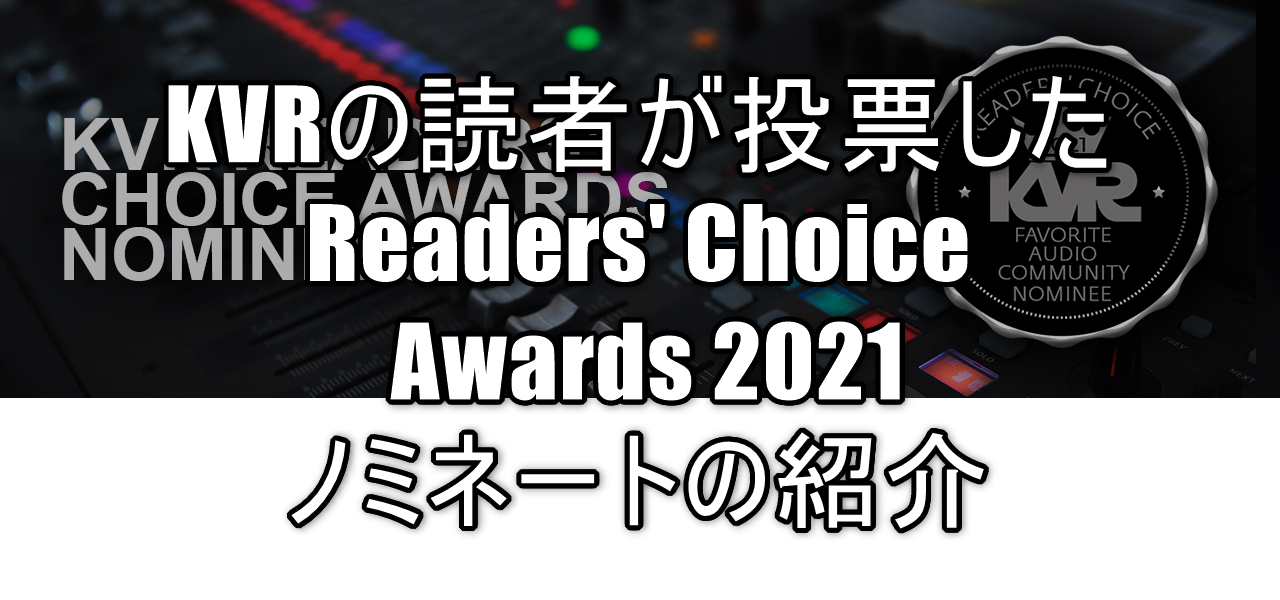
Comment