- Thorough review of Audio Damage distortion plug-in Grind
- Overview of Audio Damage Grind
- Thorough review summary of Audio Damage distortion plug-in Grind
Thorough review of Audio Damage distortion plug-in Grind
This is yosi from Chillout with Beats.
Audio Damage is a developer who continues to make high quality plug-ins.
It's not just made, it's also a solid version upgrade.
Not to mention the sound, the GUI is simple, very easy to understand, and easy to use.
Now free! !
In conclusion, Audio Damage Grind is recommended for these people.
(Honestly recommended for almost everyone.)
・ People who want to modulate distortion
・ People who want fine distortion of digital grains
・ People who have become distorted
・ People who want a good quality filter
On the contrary, it is not recommended for such people.
・ Comparison of 11 types of distortion
・ Comparison of listening to the wave table
・ Comparison of 11 types of Filter
・ Possibility of distortion and modulation
Overview of Audio Damage Grind
Grind, the true strength of audio warfare, "damages" audio damage.From subtle tube-style saturation to completely broken wavetable distortion, Grind is a sound-designed Swiss Army knife.
Grind consists of three main blocks: wavetable lookup, algorithm saturation / distortion /, and finally a multimode filter.The wavetable module uses the amplitude of the input signal to replace the sample with one of the 3 linearly interpolated wavetables selected for mangling potential.Controlling window size and phase further expands the possibilities of tone shaping.
The next destination is an algorithm module with 11 different distortion and saturation algorithms, from simple soft knee saturation to full on-sign warp.
The signal then passes through a multimode filter stage, with a choice of 20 filter models, from the early "vintage digital" versions of plug-in development to the latest analog model MS11 style lowpass.High-pass synth filter.The tempo-synchronized LFO provides the movement of the filter frequency and adjusts the output during the final stages of soft clipping and DC filtering.
・ Equipped with 11 types of saturation and distortion
・ Equipped with 11 types of filter models
・ Equipped with tempo synchronization LFO
・ All parameters can be automated from your DAW
System requirements
Windows 8.1 or newer and a 32-bit or 64-bit DAW.
MacOS 10.9 or newer and a 64-bit DAW.
Plug-in Formats:
Windows: VST / VST3 32 / 64-bit, AAX 64-bit
MacOS: VST / VST3 / AAX / AudioUnit 64-bit
Audio Damage Grind CPU Load
CPU is measured at Core i7-4770K 3.5GHz.
Since 3 are activated and 5%, the usage rate is about 1% for each.
It's light so you don't have to worry about it.
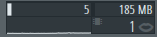
Audio Damage Grind 11 types of distortion comparison
Since there is no explanation for each algorithm in the manual, we will compare them by listening.
The installed algorithms are as follows.

Mostly according to the manual, it is due to distortion due to soft saturation and hard clipping.
However, Sine Drive and Cubic are distorted due to complex transformation.
Also, Fuzz Plus is a distortion of Fuzz Plus, a free plug-in for Audio Damage.
11 kinds of algorithms
I took a video.There are many types of algorithms and various distortions can be obtained.
The distortion is strengthened, and 1 kinds of algorithms are switched for each riff.
Below, I tried to bite Grind another IR of the guitar cabinet.
Next, I input a sine wave and checked the overtones.
Images of each overtone are also available.
The sine wave is 440Hz.
Distortion is reduced to make it easier to understand.
(The parameter value is 0.18 and the maximum is 1, so the distortion is about 1/4)
The way the overtones are produced is wonderfully different.
It seems that it can be used as a saturation by hanging it thinly.
One thing I was concerned about was the method of selecting after clicking once when changing the type of algorithm, which is a little troublesome. (Personally, it is best if there are "Next" and "Back" buttons in addition to the list display)
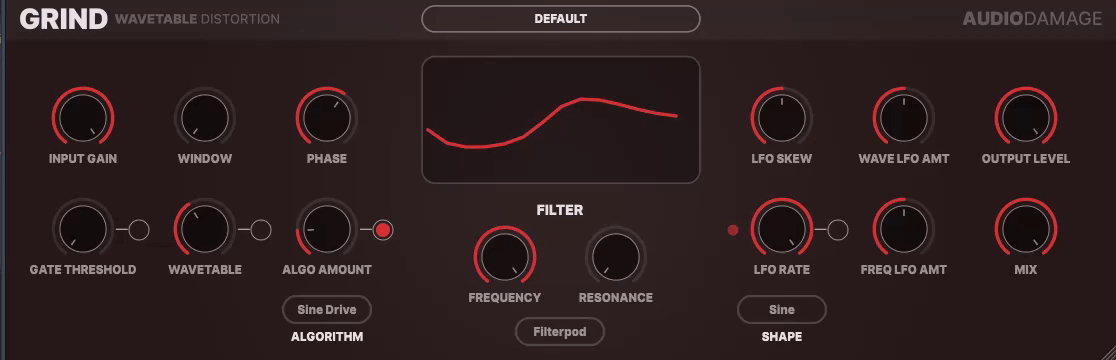
Tan 1
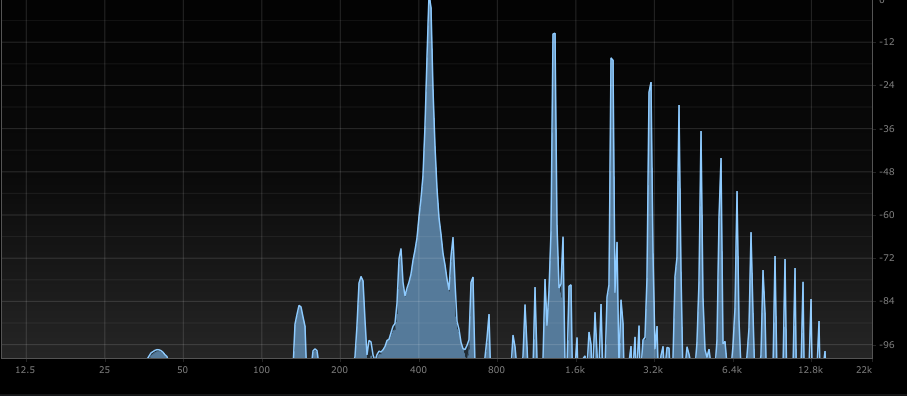
Tan 2
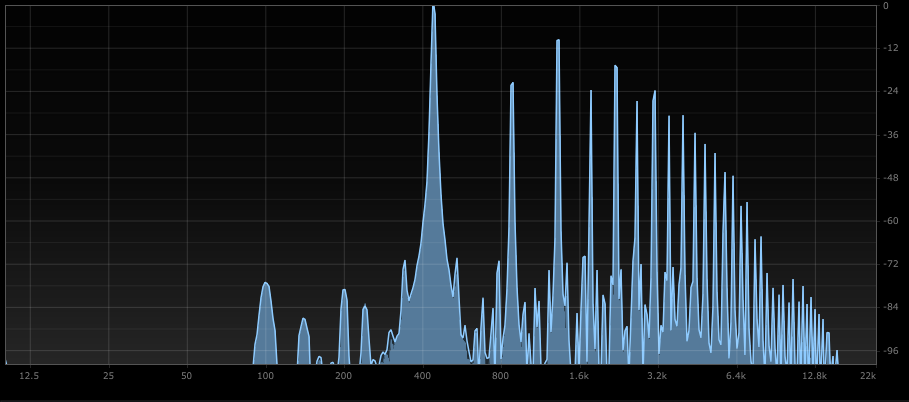
Overdrive
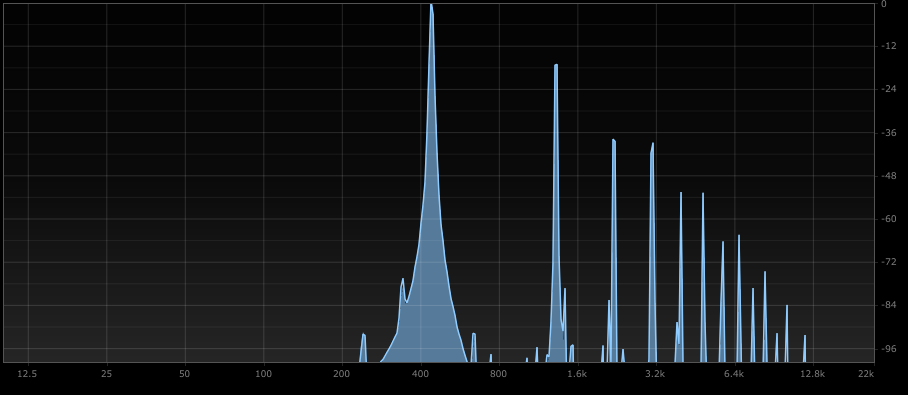
Polydrive
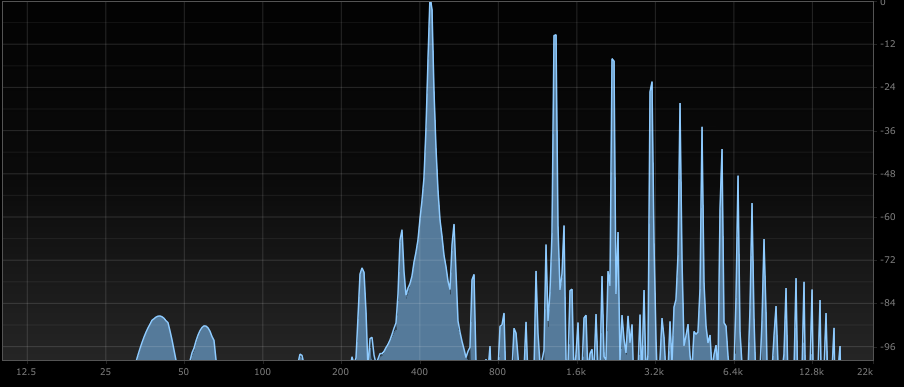
Distort
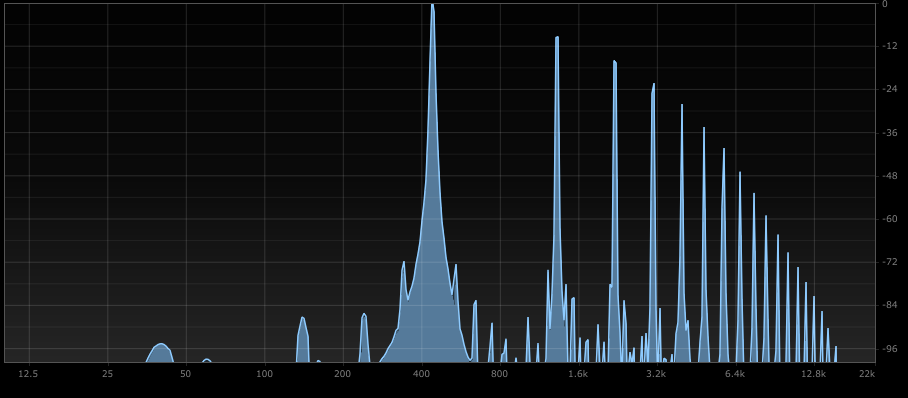
Sine Drive
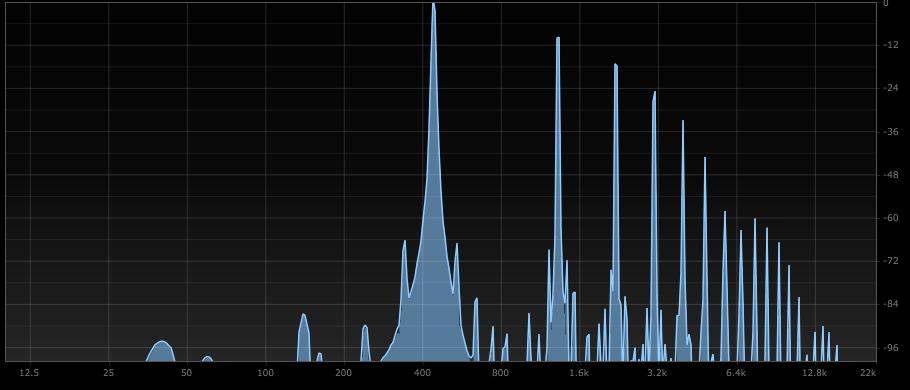
VariHard
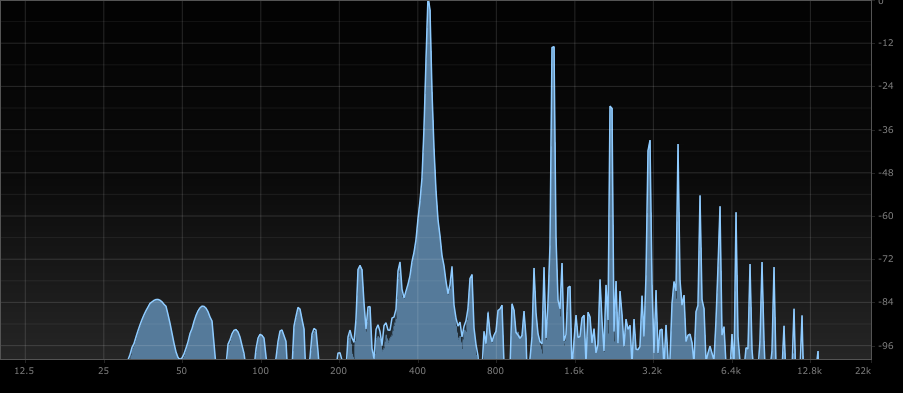
Soft sat
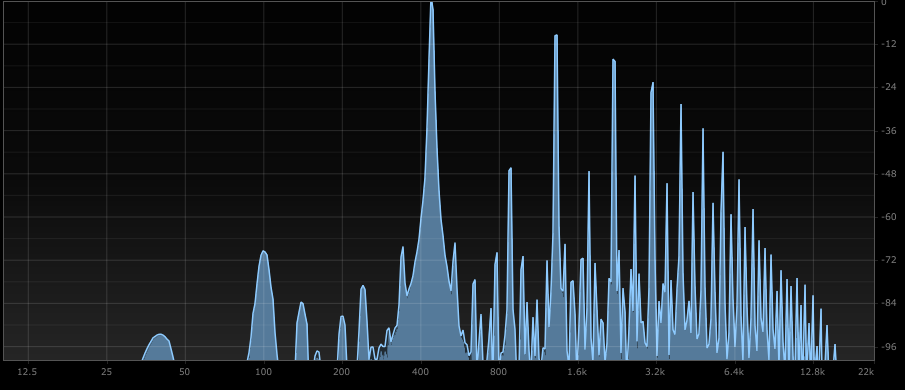
FuzzPius
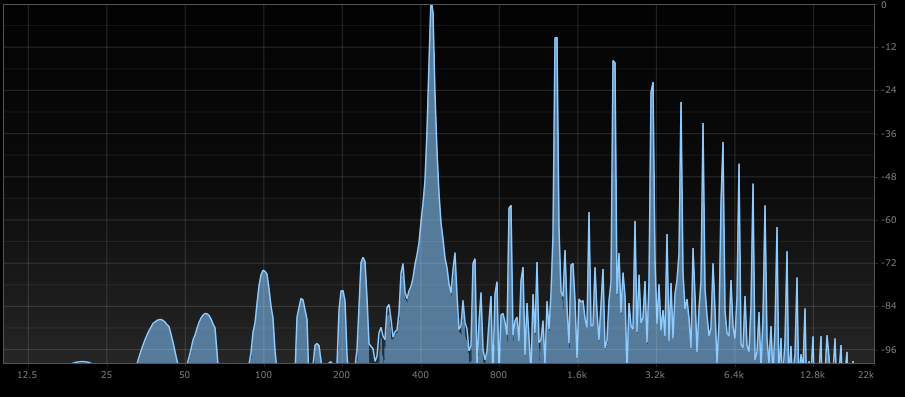
Hard Clip
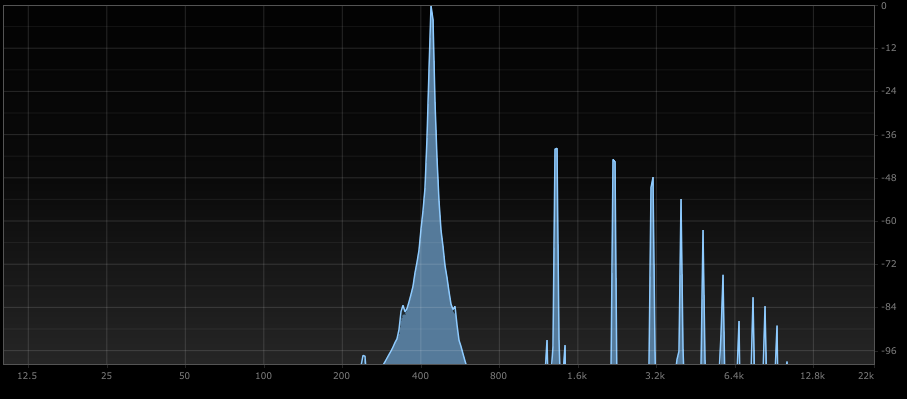
Cubic
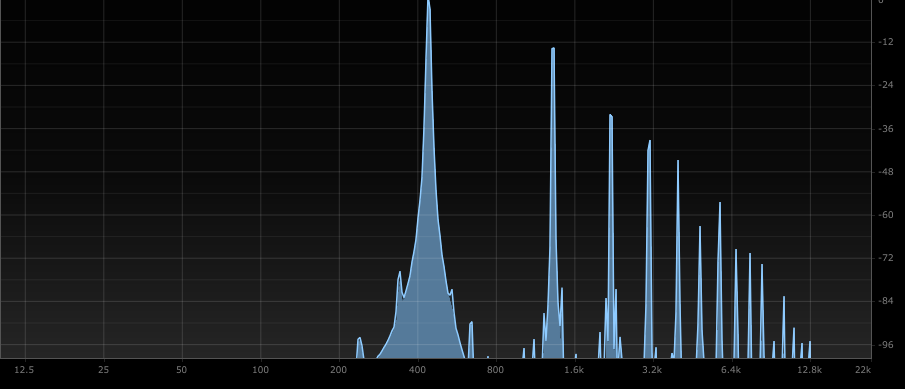
Audio Damage Grind Wavetable Listening Comparison
The wavetable exists separately from the algorithm and both can be used at the same time.
Even if you say listening comparison, you can not clearly compare listening because it is morphed with a wave table.
Below is the official commentary.
Grind's wavetable lookup module replaces the input sample with the corresponding values from the 15 linear interpolated wavetables selected for the possibility of mangled.Controlling window size and phase further expands the possibilities of tone shaping.
Interestingly, there are 15 wavetables to morph.
And since you can change the size with "Window", you can make a simple waveform (less distortion) or a complicated waveform.
You can also change the start position with "Phase" and fine-tune the distortion.
Below, I made a GIF movie of morphing 15 wavetables with "Wavetable" and changing "Window" and "Phase". (There is a separate sound below)
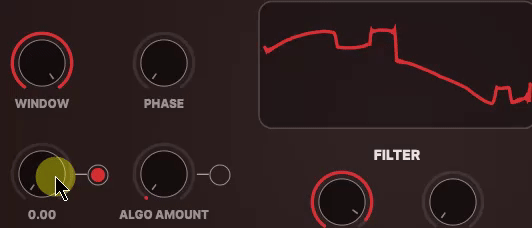
I prepared a video.
It is difficult to adjust the distortion, but with this you can easily apply a slight distortion or change the texture.
Filter 11 types of listening comparison
It has already been found that it is possible to create sounds quite freely and finely, but there is still a Filter.
If you turn off the distortion, you can use it as a filter.
I took a video of only Filter.
To be clear, this alone is worth it.
As a supplement, if you want to operate only with Filer, you need to turn off all the orange frames below.

12 types of filters
The manual has individual explanations for filters, so I will post them here.
2 POLE LP, 2 POLE HP – Plain vanilla 2-pole filter.If you're looking for a slightly softer sounding filter, this is your best bet.
3 POLE LP – This filter was born as an emulation of the TB-303's filter, but it contains some of its squelch sounds.
4 POLE LP – Audio Damage's original 4-pole low-pass filter.Roughly based on the famous Moog filter, this is used for an overtly electronically sounding filter effect.
4 POLE HP – A high-pass filter with a cut-off slope steeper than 2 poles.If you want to mute the bass of the sound, this is enough.
LP20, HP20 – Emulation of low-pass and high-pass filters found on Korg MS-20 analog synthesizers.These filters are more individual than the 2-pole LP and 2-pole HP modes.
4 POLE BP – A bandpass filter that removes high and low frequencies, allowing you to move forward with what remains in the center.
NOTCH- This filter removes a narrow range of frequencies.The width of that range is affected by the Resonance knob.The higher the setting, the narrower the range.
914 BP – Audio Damage 914 Filter Bank Plug-in Bandpass Filter.An exact reproduction of the Moog Filter Bank Module filter, this is a bandpass filter with unique phase response characteristics.
FILTERPOD – Filter pod filter, one of Audio Damage's first products.It is essentially a low-pass filter with strange humps near the cutoff frequency, and some unusual resonance and overdrive characteristics.
BYPASS – This selection simply turns off the filter completely and does not allow the signal to pass.
Distortion, Filter and Modulation Potential
Modulation (LFO) is applied to "WaveTable" and "Frequency".
I took a video.
Being able to modulate the "Wave Table" with an LFO is quite powerful.
You can really do various things.
You can change the shape of the LFO with the "LFO SKEW" knob.
There was a description in the manual, so I will post it.
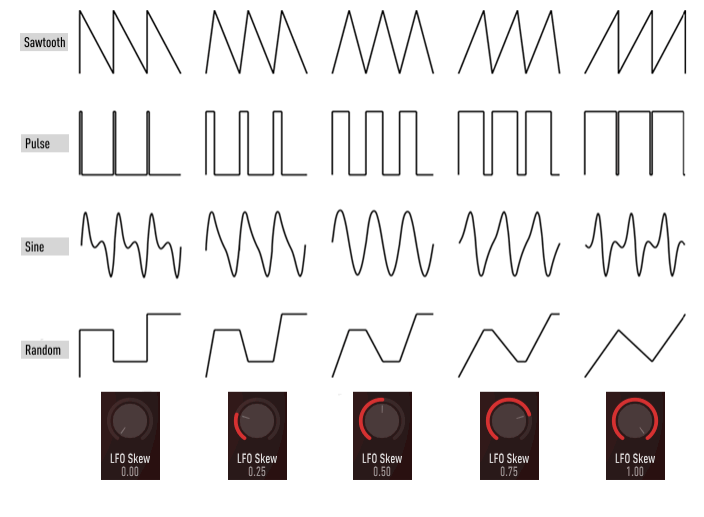
Thorough review summary of Audio Damage distortion plug-in Grind
Summarize.

![[Free] NembriniAudio releases CRUNCK V2 GUITAR AMPLIFIER 27 2019 10 03 22x11 45](https://chilloutwithbeats.com/wp-content/uploads/2019/10/2019-10-03_22h11_45.png)
![[Free] ANGLE Studios releases Virgin Choir 28 2019 10 04 21x46 51](https://chilloutwithbeats.com/wp-content/uploads/2019/10/2019-10-04_21h46_51.png)
Comment