It's light because the BF article can't keep up.
I found out that I can do what I thought I couldn't do with EZkeys, so I wrote an article.
Please see here to see what it looks like.
The chord progression has already been read from the MIDI file.
I copied the MIDI pattern built into EZkeys there and pasted only the pattern part excluding the code.
This article will be sent with the following contents.
I will divide it into two.
I will put it together later.
How to swap MIDI patterns
First, how to replace the MIDI pattern you did in the video above.
This was done with an existing MIDI file and a MIDI pattern built into EZkeys in the video above, but both can also be done with MIDI files.
If you know the key of the MIDI file, it is better to set it first.

Then drag and drop the MIDI file.

Next, drag and drop the MIDI file containing the pattern you want to assign to the right side of the MIDI file you just loaded.
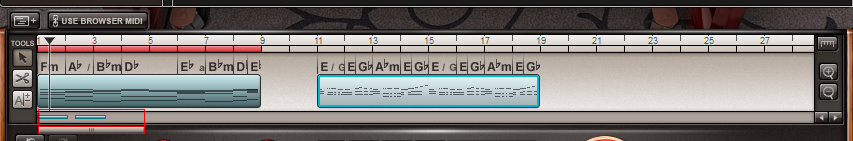
Select the MIDI file for which you want to get the pattern, right-click and click "Copy".
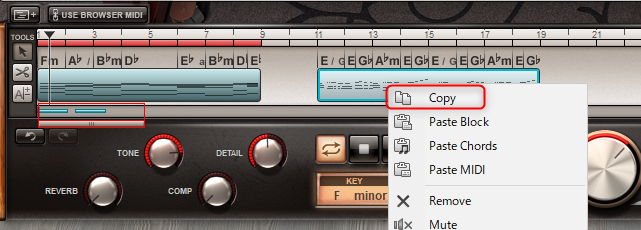
Select the MIDI file to which you want to assign the pattern, right-click and click "Past MIDI".
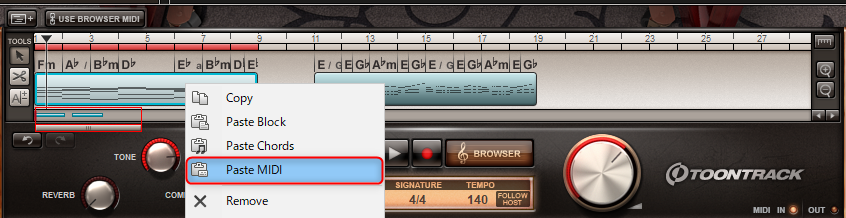
Now the chord progression hasn't changed and the pattern has been applied.
I also prepared a video.
Summary
EZkeys is too good.
Probably, I think that EZkeys and EZBass will be able to cooperate soon.
EZBass is quite advanced. There are many features, so I think EZkeys will update to match them.



Comment