Audio Damage'sFilter station 2We will send you a simple usage method for beginners twice.
It has two Filters and is different from a normal Filter at first glance, but if you get the hang of it, you can use it in the same way as a normal Filter.
Especially if you know whether Filter is connected in series or in parallel, it's not difficult at all.
This article will be sent with the following contents.
· Understand the serial, parallel, and Stereo connections of the two Filters
Filterstation 2 uses only one Filter first
There are many stumbling blocks when trying to use both Filters.
Automation doesn't work, or Filter doesn't work as expected.
If you wrote that automation does not work manually, you can move two Filters at the same time by moving the red frame part in the figure below.
However, when trying to automate, the parameters in the red frame cannot be automated, so it is necessary to prepare two separate automation units.
How to use only one Filter with Filterstation 2
The procedure is very simple and can be bypassed by setting one Filter to "none".
I also prepared a video for the time being.
By default, the two Filters are output in parallel, so change them to serial.
If it is parallel, it will look like WET 50%.
To change it, change "ROUTING" of "I / O" to "SERIES".
Now that the usage is the same as a normal Filter, you can easily control it.
Understand serial (direct connection), parallel (parallel), and Stereo connection of two Filters
The following routing part.
SERIES – The signal first passes Filter 1 and then Filter 2.
You can use only one Filter, which was explained last time, or you can use the LowPass Filter in the first stage to modulate it using an LFO, and use the High Pass Filter in the second stage to cut unnecessary bass.
PARALLEL – The signal is split, passes through Filter1 and Filter2 at the same time, and the outputs of the two filters are added together.
If you use parallel, you can get a good idea of the two filters.
If it is serial, it will be applied strongly for good or bad, so if you use it properly, you can add the effect of the filter while leaving the original sound thin.
STEREO – The audio signal on the left goes through Filter 1 and the audio signal on the right goes through Filter 2.
Since it passes through separate filters on the left and right, it can be expanded to the left and right, and if you use VCA, you can also do things like Tremono and Gate.
Summary of how to use Filterstation 2 of Audio Damage (basic edition)
Filterstation 2 After all it is good.
There are many types and it is easy to use.
And since there are quite a lot of LFO waveforms, you can easily make various things.

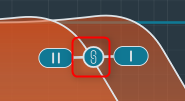

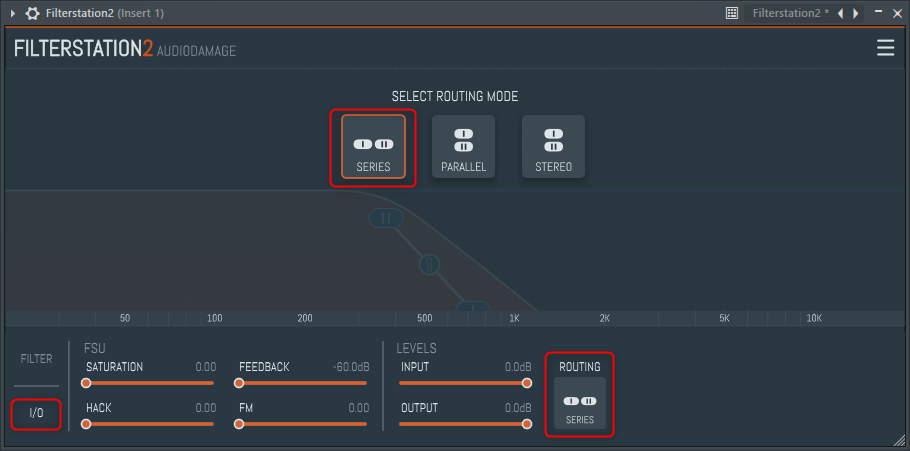
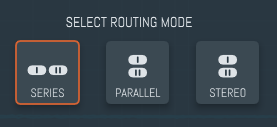


![[Free] Mixing console plug-in KONSOL updated with Analog Obsession 17 2021 02 17 22x16 52](https://chilloutwithbeats.com/wp-content/uploads/2021/02/2021-02-17_22h16_52.png)
Comment